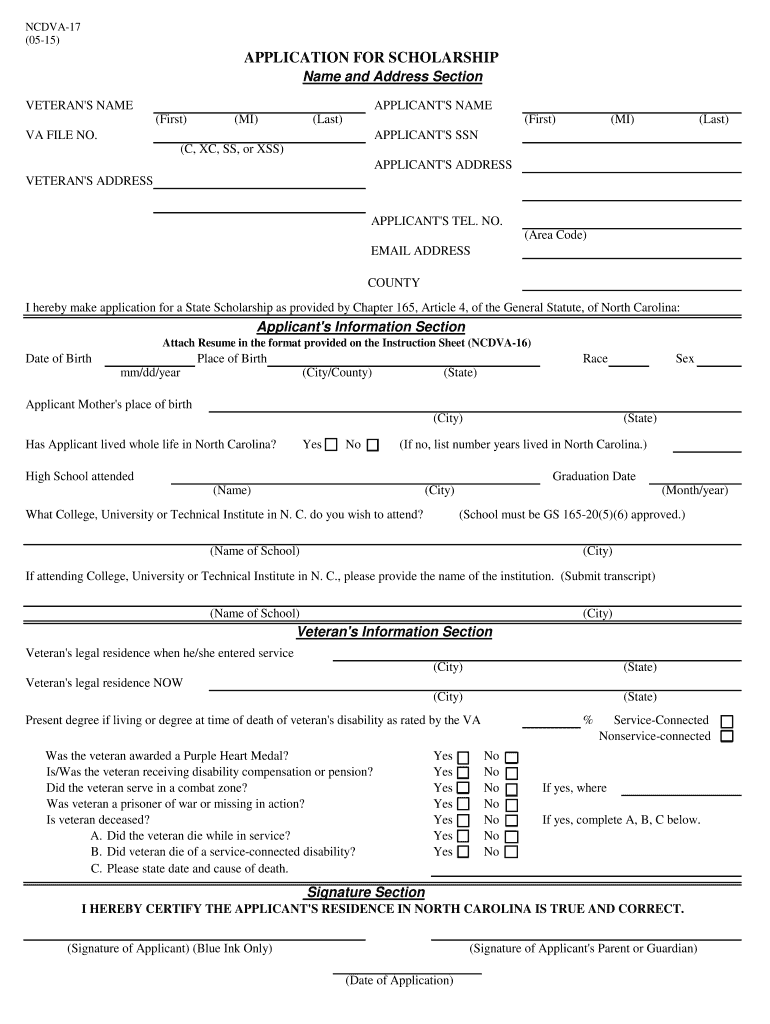
APPLICATION for SCHOLARSHIP Doa Nc 2015-2026


What is the doa application?
The doa application, specifically the doa scholarship application, is a formal request for financial assistance available to eligible individuals in North Carolina. This application is designed to help veterans and their families access educational benefits. The form collects essential information to determine eligibility for the scholarship, which can cover tuition and other educational expenses.
Steps to complete the doa application
Filling out the doa application involves several key steps to ensure accuracy and compliance. Start by gathering necessary personal information, including your Social Security number, military service details, and educational history. Next, carefully complete each section of the application form, ensuring all information is accurate and up to date. It's important to review the form for any errors before submission. Finally, submit the completed application through the designated method, whether online, by mail, or in person.
Eligibility criteria for the doa application
To qualify for the doa scholarship, applicants must meet specific eligibility criteria. Generally, this includes being a veteran, a dependent of a veteran, or an active-duty service member. Additionally, applicants must demonstrate financial need and meet residency requirements within North Carolina. It is crucial to review the detailed eligibility guidelines provided with the application to ensure compliance.
Required documents for the doa application
When submitting the doa application, certain documents are typically required to support your request. These may include proof of military service, such as a DD-214 form, financial documents to demonstrate need, and identification verification. Be sure to check the specific documentation requirements outlined in the application instructions to avoid delays in processing.
Form submission methods for the doa application
The doa application can be submitted through various methods, allowing flexibility for applicants. You may choose to complete and submit the form online via the designated portal, which is often the fastest option. Alternatively, you can print the application, fill it out manually, and send it by mail or deliver it in person to the appropriate office. Ensure you follow the submission guidelines to guarantee your application is received and processed correctly.
Legal use of the doa application
The doa application is legally binding and must be completed with accurate information. Misrepresentation or falsification of information can lead to penalties, including denial of the scholarship or legal repercussions. It is essential to understand the legal implications of submitting this application and to ensure that all provided information is truthful and verifiable.
Quick guide on how to complete application for scholarship doa nc
Prepare APPLICATION FOR SCHOLARSHIP Doa Nc effortlessly on any device
Web-based document management has become increasingly favored by businesses and individuals alike. It serves as a suitable eco-friendly alternative to traditional printed and signed documents, allowing you to find the right form and securely keep it online. airSlate SignNow provides you with all the tools necessary to create, modify, and electronically sign your documents quickly without delays. Manage APPLICATION FOR SCHOLARSHIP Doa Nc on any platform through airSlate SignNow’s Android or iOS applications and enhance any document-related task today.
The simplest way to modify and electronically sign APPLICATION FOR SCHOLARSHIP Doa Nc with ease
- Obtain APPLICATION FOR SCHOLARSHIP Doa Nc and click Get Form to begin.
- Utilize the tools we offer to complete your document.
- Mark important sections of your documents or hide sensitive information with tools that airSlate SignNow provides specifically for that purpose.
- Create your eSignature using the Sign tool, which takes moments and carries the same legal validity as a traditional wet ink signature.
- Review the information and click on the Done button to save your changes.
- Select how you would like to share your form, via email, SMS, or an invitation link, or download it to your computer.
Eliminate the worries of lost or mislaid files, tedious form searching, or mistakes that necessitate printing new document copies. airSlate SignNow caters to your document management needs with just a few clicks from any device you prefer. Edit and electronically sign APPLICATION FOR SCHOLARSHIP Doa Nc to ensure effective communication at every stage of your form preparation process with airSlate SignNow.
Create this form in 5 minutes or less
FAQs
-
How do I fill out an NCC Scholarship form?
NCC (National Cadet Corps) is a voluntary organization which recruits cadets from high schools, colleges and universities all over India.To enroll yourself to it, Contact to your college/school office, they will give you forms and other necessary information about NCC. Every school/college have a person dedicated to NCC, He/She will guide you further.For NCC, your school/college should fulfill the requisite pre-conditions are as follows :(a) Availability of students for enrollment.(b) Availability of eligible teachers to be appointed as Associate NCC Officer(ANO). One ANO per school/college for Junior Division or Senior Division cadets.(c) Availability of parade ground, storeroom for NCC.(d) Short Range for firing in the vicinity.(e) Supplementing financial resources (in case of Govt aided institutions). Private institutions are required to bear entire expenditure of the State’s share. Details will be available with nearest NCC Bn HQ.
-
How do I fill out the form for a national scholarship, being in the general category?
Hari om , you are asking a question as to : “How do I fill out the form for a national scholarship, being in the general category?.”All categories candidates are eligible for national scholarships.It is a purely merit based scholarship.Simply fill all the columns & submit the application to the concerned authorities within the due date.If you are meritorious among the eligible applicants , you will be awarded the scholarships.Best of luck. Hari om.
-
How can I get to fill scholarship form for MIT?
There are no merit scholarships at MIT, but there is need-based financial aid. Read the info at MIT Student Financial Services and Applying for AidTo apply for financial aid, prospective freshmen need to submit FAFSA FAFSA - Free Application for Federal Student Aid and CSS Apply for College Financial Aid by February 15.
Create this form in 5 minutes!
How to create an eSignature for the application for scholarship doa nc
How to make an eSignature for the Application For Scholarship Doa Nc in the online mode
How to generate an eSignature for the Application For Scholarship Doa Nc in Chrome
How to create an eSignature for signing the Application For Scholarship Doa Nc in Gmail
How to generate an electronic signature for the Application For Scholarship Doa Nc right from your mobile device
How to create an electronic signature for the Application For Scholarship Doa Nc on iOS devices
How to create an eSignature for the Application For Scholarship Doa Nc on Android devices
People also ask
-
What is the doa application and how does it work?
The doa application is a digital signature solution that allows users to easily sign and send documents online. By leveraging the airSlate SignNow platform, you can create legally binding signatures quickly, enhancing both speed and security in document management.
-
What features does the doa application offer?
The doa application offers a range of features including customizable templates, automated workflows, and real-time tracking of document statuses. With airSlate SignNow, you can streamline your document signing process and ensure all necessary parties have access to required documents.
-
How does pricing for the doa application work?
The pricing for the doa application is designed to be cost-effective and scalable, catering to the needs of businesses of all sizes. Users can select from various subscription plans based on their volume of document signing, thus ensuring affordability without sacrificing quality.
-
What are the benefits of using the doa application?
Using the doa application provides numerous benefits including reduced turnaround time for document signing, improved collaboration among team members, and enhanced security for sensitive information. This solution helps businesses operate more efficiently and ultimately boosts productivity.
-
Can I integrate the doa application with other business tools?
Yes, the doa application seamlessly integrates with various popular business tools and platforms like Google Drive, Salesforce, and Microsoft Office. These integrations help streamline workflows and enhance the overall efficiency of your document management process.
-
Is the doa application secure for sensitive documents?
Absolutely, the doa application is built with security in mind, utilizing advanced encryption protocols to protect your sensitive documents. airSlate SignNow complies with industry standards and regulations, ensuring that your data remains confidential and secure.
-
How can I get started with the doa application?
Getting started with the doa application is easy! Simply visit the airSlate SignNow website to sign up for a free trial and explore the features. Our intuitive interface allows you to start sending and signing documents in just a few clicks.
Get more for APPLICATION FOR SCHOLARSHIP Doa Nc
- Alliant energy gas piping statement form
- Mdm online entry form
- Schritte international 3 answer key form
- Pc mastercard chargeback form
- Borang pembatalan takaful ikhlas form
- Engineering mathematics 1 balaji text book pdf download form
- Journeyperson to apprentice ratio verification worksheet form
- Il county order protection form
Find out other APPLICATION FOR SCHOLARSHIP Doa Nc
- How To eSignature Michigan Disclosure Notice
- How To Electronic signature Ohio Product Defect Notice
- Electronic signature California Customer Complaint Form Online
- Electronic signature Alaska Refund Request Form Later
- How Can I Electronic signature Texas Customer Return Report
- How Do I Electronic signature Florida Reseller Agreement
- Electronic signature Indiana Sponsorship Agreement Free
- Can I Electronic signature Vermont Bulk Sale Agreement
- Electronic signature Alaska Medical Records Release Mobile
- Electronic signature California Medical Records Release Myself
- Can I Electronic signature Massachusetts Medical Records Release
- How Do I Electronic signature Michigan Medical Records Release
- Electronic signature Indiana Membership Agreement Easy
- How Can I Electronic signature New Jersey Medical Records Release
- Electronic signature New Mexico Medical Records Release Easy
- How Can I Electronic signature Alabama Advance Healthcare Directive
- How Do I Electronic signature South Carolina Advance Healthcare Directive
- eSignature Kentucky Applicant Appraisal Form Evaluation Later
- Electronic signature Colorado Client and Developer Agreement Later
- Electronic signature Nevada Affiliate Program Agreement Secure