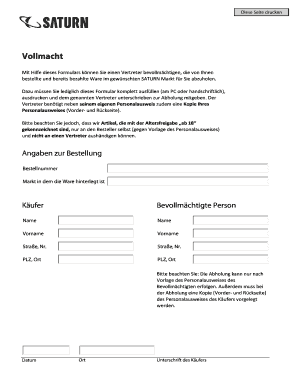
Saturn Vollmacht Form


What is the Saturn Vollmacht
The Saturn Vollmacht is a legal document that grants authority to an individual to act on behalf of another person, particularly in transactions related to Saturn products or services. This form is essential for situations where the original party cannot be present to complete necessary actions, such as picking up orders or managing returns. It serves as a formal declaration of trust, allowing the designated person to perform specific tasks as outlined in the document.
How to use the Saturn Vollmacht
Using the Saturn Vollmacht involves a few straightforward steps. First, the person granting the authority must fill out the form, specifying the tasks the designated individual is allowed to perform. This may include picking up items, handling returns, or making inquiries. Once completed, the form should be signed and dated by the person granting the authority. The designated individual must then present the signed document when carrying out the specified tasks.
Steps to complete the Saturn Vollmacht
Completing the Saturn Vollmacht requires careful attention to detail. Follow these steps for proper execution:
- Obtain the Saturn Vollmacht form from an official source.
- Fill in the required information, including the names of both parties and specific tasks authorized.
- Sign and date the document to validate it.
- Provide a copy to the designated individual for their use during transactions.
Legal use of the Saturn Vollmacht
The Saturn Vollmacht is legally binding when completed correctly. It must comply with applicable laws governing power of attorney documents, ensuring that the designated individual has the authority to act on behalf of the other party. It is important to ensure that the form is filled out accurately and that both parties understand the extent of the authority being granted. This helps prevent any potential disputes or misunderstandings regarding the powers conferred.
Key elements of the Saturn Vollmacht
Several key elements must be included in the Saturn Vollmacht to ensure its validity:
- The full names and contact information of both the grantor and the agent.
- A clear description of the tasks the agent is authorized to perform.
- The date the authority is granted and any expiration date if applicable.
- The signature of the grantor, confirming their consent.
Examples of using the Saturn Vollmacht
Examples of situations where the Saturn Vollmacht may be utilized include:
- A family member picking up a purchased item from a Saturn store on behalf of another.
- A friend managing returns for someone who is unable to visit the store.
- An employee authorized to handle transactions for their employer.
Quick guide on how to complete saturn vollmacht
Complete Saturn Vollmacht effortlessly on any device
Digital document management has gained traction with businesses and individuals. It offers an ideal eco-friendly substitute for conventional printed and signed documents, as you can access the required form and securely store it online. airSlate SignNow equips you with all the resources necessary to create, edit, and electronically sign your documents swiftly without delays. Handle Saturn Vollmacht across any platform using airSlate SignNow's Android or iOS applications and enhance any document-focused process today.
The simplest way to modify and electronically sign Saturn Vollmacht effortlessly
- Locate Saturn Vollmacht and then click Get Form to begin.
- Utilize the tools we offer to finish your form.
- Emphasize pertinent sections of the documents or redact sensitive information with tools specifically provided by airSlate SignNow for this purpose.
- Create your signature using the Sign tool, which takes mere seconds and holds the same legal validity as a conventional wet ink signature.
- Review the information and then click the Done button to apply your changes.
- Select your preferred method of submitting your form, via email, SMS, invitation link, or download it to your computer.
Forget about lost or misplaced documents, tedious form hunting, or mistakes that necessitate printing new copies. airSlate SignNow meets your document management needs in just a few clicks from any device you choose. Alter and electronically sign Saturn Vollmacht and ensure excellent communication at any stage of your form preparation process with airSlate SignNow.
Create this form in 5 minutes or less
Create this form in 5 minutes!
How to create an eSignature for the saturn vollmacht
How to create an electronic signature for a PDF online
How to create an electronic signature for a PDF in Google Chrome
How to create an e-signature for signing PDFs in Gmail
How to create an e-signature right from your smartphone
How to create an e-signature for a PDF on iOS
How to create an e-signature for a PDF on Android
People also ask
-
What is a Saturn Vollmacht and why is it important?
A Saturn Vollmacht is a power of attorney document that authorizes someone to act on your behalf. It is essential for ensuring that your legal affairs are handled according to your wishes when you are unavailable. Using airSlate SignNow, you can easily create and eSign a Saturn Vollmacht securely and efficiently.
-
How can I create a Saturn Vollmacht using airSlate SignNow?
Creating a Saturn Vollmacht with airSlate SignNow is simple. You can choose from our customizable templates, fill in the necessary details, and eSign the document seamlessly. Our platform ensures compliance and security for all your documents, including your Saturn Vollmacht.
-
What are the pricing options for airSlate SignNow when using Saturn Vollmacht?
airSlate SignNow offers various pricing plans depending on the features you need. Whether you are an individual or a business, there’s a plan that includes options for managing and signing Saturn Vollmacht documents. Explore our pricing page to find the best fit for you.
-
Can multiple people sign the Saturn Vollmacht document?
Yes, airSlate SignNow allows multiple users to eSign your Saturn Vollmacht. You can easily add signers to the document, ensuring that everyone required has the chance to provide their signatures. This feature streamlines the process and enhances collaboration.
-
What benefits does airSlate SignNow offer for managing a Saturn Vollmacht?
Using airSlate SignNow for your Saturn Vollmacht simplifies the signing process. You benefit from user-friendly tools, enhanced security features, and cloud storage for easy access to your signed documents. It’s an efficient way to manage important legal documents.
-
Are there any integrations available for airSlate SignNow?
Yes, airSlate SignNow offers various integrations with popular applications to enhance your workflow. You can easily integrate tools like Google Drive, Dropbox, and more to manage your Saturn Vollmacht and other important documents efficiently.
-
Is airSlate SignNow secure for storing my Saturn Vollmacht?
Absolutely! airSlate SignNow prioritizes security with encrypted storage and compliance with industry standards. Your Saturn Vollmacht and any other documents are protected, ensuring your sensitive information remains confidential.
Get more for Saturn Vollmacht
- New injury form revised 5 24 18 create pdfdocx
- Images for what is tihttpwwwxsbrokerscomsites form
- Hereditary cancer genetics at the harvey institute for human form
- Fillable online april 2013 e short form 247 1 15616 clean
- Acsm form
- Disenrollment form health first insurance
- Genetic test requisition form nationwide childrens hospital
- Consent to use or disclose health information tower hematology
Find out other Saturn Vollmacht
- Electronic signature California Car Lease Agreement Template Free
- How Can I Electronic signature Florida Car Lease Agreement Template
- Electronic signature Kentucky Car Lease Agreement Template Myself
- Electronic signature Texas Car Lease Agreement Template Easy
- Electronic signature New Mexico Articles of Incorporation Template Free
- Electronic signature New Mexico Articles of Incorporation Template Easy
- Electronic signature Oregon Articles of Incorporation Template Simple
- eSignature Montana Direct Deposit Enrollment Form Easy
- How To Electronic signature Nevada Acknowledgement Letter
- Electronic signature New Jersey Acknowledgement Letter Free
- Can I eSignature Oregon Direct Deposit Enrollment Form
- Electronic signature Colorado Attorney Approval Later
- How To Electronic signature Alabama Unlimited Power of Attorney
- Electronic signature Arizona Unlimited Power of Attorney Easy
- Can I Electronic signature California Retainer Agreement Template
- How Can I Electronic signature Missouri Unlimited Power of Attorney
- Electronic signature Montana Unlimited Power of Attorney Secure
- Electronic signature Missouri Unlimited Power of Attorney Fast
- Electronic signature Ohio Unlimited Power of Attorney Easy
- How Can I Electronic signature Oklahoma Unlimited Power of Attorney