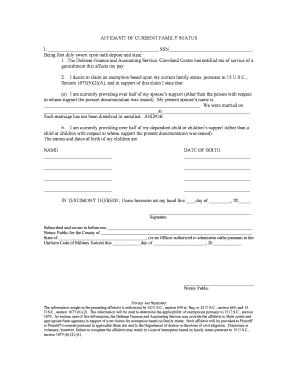
Family Status Certificate Form


What is the Family Status Certificate
The family status certificate is an official document that verifies an individual's family composition. This certificate is often required for various legal purposes, including immigration, social security benefits, and educational enrollment. It typically outlines the names and relationships of family members, providing essential information that confirms one's familial connections.
How to Obtain the Family Status Certificate
To obtain a family status certificate, individuals must follow specific procedures that may vary by state. Generally, the process involves:
- Contacting the relevant government agency, such as the vital records office or department of health.
- Submitting a formal request, which may include filling out a specific form.
- Providing necessary identification and documentation to support the request.
- Paying any applicable fees associated with the issuance of the certificate.
Steps to Complete the Family Status Certificate
Completing a family status certificate involves several key steps:
- Gather all required information about family members, including full names, dates of birth, and relationships.
- Fill out the family status form accurately, ensuring all details are correct and complete.
- Review the form for any errors or omissions before submission.
- Submit the completed form along with any required documentation to the appropriate agency.
Legal Use of the Family Status Certificate
The family status certificate serves various legal purposes. It may be used to:
- Establish eligibility for government benefits, such as welfare or housing assistance.
- Facilitate immigration processes, including visa applications and residency status.
- Support claims for child custody or guardianship in family court proceedings.
Required Documents
When applying for a family status certificate, individuals may need to provide several documents, including:
- Proof of identity, such as a driver's license or passport.
- Documentation supporting family relationships, like birth certificates or marriage licenses.
- Any previous certificates or records that may be relevant to the request.
Who Issues the Form
The family status certificate is typically issued by state or local government agencies. This may include:
- The department of vital records in each state.
- County health departments or local government offices.
- Other designated agencies that manage family-related documentation.
Quick guide on how to complete family status certificate
Accomplish Family Status Certificate seamlessly on any device
Digital document management has become increasingly favored by organizations and individuals alike. It serves as an ideal eco-friendly alternative to traditional printed and signed papers, enabling you to access the necessary form and securely store it online. airSlate SignNow equips you with all the tools you require to create, modify, and eSign your documents swiftly without delays. Manage Family Status Certificate on any device using airSlate SignNow's Android or iOS applications and enhance any document-related process today.
The simplest method to alter and eSign Family Status Certificate effortlessly
- Locate Family Status Certificate and click on Get Form to initiate.
- Utilize the tools we provide to complete your form.
- Emphasize relevant portions of the documents or obscure sensitive information with tools specifically designed for that purpose by airSlate SignNow.
- Create your signature using the Sign feature, which takes mere seconds and carries the same legal validity as a conventional wet ink signature.
- Review all the details and click on the Done button to save your modifications.
- Select how you wish to send your form, whether by email, SMS, invitation link, or download it to your computer.
Say goodbye to lost or mislaid documents, tedious form searching, or mistakes that require printing new copies. airSlate SignNow manages all your document needs in just a few clicks from any device of your preference. Edit and eSign Family Status Certificate and guarantee exceptional communication at every stage of the document preparation process with airSlate SignNow.
Create this form in 5 minutes or less
Create this form in 5 minutes!
How to create an eSignature for the family status certificate
How to create an electronic signature for a PDF online
How to create an electronic signature for a PDF in Google Chrome
How to create an e-signature for signing PDFs in Gmail
How to create an e-signature right from your smartphone
How to create an e-signature for a PDF on iOS
How to create an e-signature for a PDF on Android
People also ask
-
What is a family status certificate?
A family status certificate is an official document that verifies an individual's family composition, often required for various legal and administrative purposes. It serves to confirm relationships between family members and can be crucial when applying for benefits or services. Understanding its importance can help you navigate necessary processes more smoothly.
-
How can I obtain my family status certificate using airSlate SignNow?
With airSlate SignNow, you can easily obtain your family status certificate by electronically signing the necessary documents. Our platform provides a user-friendly interface that guides you through the process, ensuring that your submissions are secure and efficient. This streamlines obtaining your certificate without the hassle of traditional paperwork.
-
What are the pricing options for using airSlate SignNow to manage my family status certificate?
airSlate SignNow offers various pricing plans tailored to fit your needs when handling documents, including your family status certificate. Our pricing is competitive and designed to provide value, ensuring that you only pay for the features you use. Check our website for detailed pricing information and choose the plan that best suits your requirements.
-
What features does airSlate SignNow offer for managing family status certificates?
airSlate SignNow provides various features for managing your family status certificate, including electronic signing, document templates, and advanced security measures. Our platform allows for easy collaboration with family members or legal representatives, ensuring everyone involved can access and sign documents safely. These features simplify the entire process, making it efficient and stress-free.
-
Is my family status certificate secure with airSlate SignNow?
Yes, your family status certificate is secure with airSlate SignNow. We utilize advanced encryption and security protocols to ensure that your documents are protected during transmission and storage. You can confidently manage your certificate, knowing that your data is safe from unauthorized access.
-
Can I integrate airSlate SignNow with other applications for my family status certificate needs?
Absolutely! airSlate SignNow offers seamless integrations with various applications, allowing you to enhance how you manage your family status certificate. Whether you use CRM systems or cloud storage services, our integrations simplify your workflow and keep your documents organized and accessible.
-
How long does it take to receive my family status certificate after using airSlate SignNow?
The processing time for receiving your family status certificate after using airSlate SignNow can vary based on the specific requirements of the issuing authority. However, our platform ensures that you can submit your documents quickly, helping to minimize any delays. Typically, you'll receive notifications regarding the status of your certificate after submission.
Get more for Family Status Certificate
- Cd3 form us
- Viscosupplementation injectable medication precertification request updated viscosupplementation injectable medication form
- Release of antigen consent form the allergy station
- Scatest visit form
- Clinic and department locator st michaels hospital form
- Want to help make a difference form
- Insurance consent form
- Acsm cec tracking form
Find out other Family Status Certificate
- eSignature New Jersey Healthcare / Medical Credit Memo Myself
- eSignature North Dakota Healthcare / Medical Medical History Simple
- Help Me With eSignature Arkansas High Tech Arbitration Agreement
- eSignature Ohio Healthcare / Medical Operating Agreement Simple
- eSignature Oregon Healthcare / Medical Limited Power Of Attorney Computer
- eSignature Pennsylvania Healthcare / Medical Warranty Deed Computer
- eSignature Texas Healthcare / Medical Bill Of Lading Simple
- eSignature Virginia Healthcare / Medical Living Will Computer
- eSignature West Virginia Healthcare / Medical Claim Free
- How To eSignature Kansas High Tech Business Plan Template
- eSignature Kansas High Tech Lease Agreement Template Online
- eSignature Alabama Insurance Forbearance Agreement Safe
- How Can I eSignature Arkansas Insurance LLC Operating Agreement
- Help Me With eSignature Michigan High Tech Emergency Contact Form
- eSignature Louisiana Insurance Rental Application Later
- eSignature Maryland Insurance Contract Safe
- eSignature Massachusetts Insurance Lease Termination Letter Free
- eSignature Nebraska High Tech Rental Application Now
- How Do I eSignature Mississippi Insurance Separation Agreement
- Help Me With eSignature Missouri Insurance Profit And Loss Statement