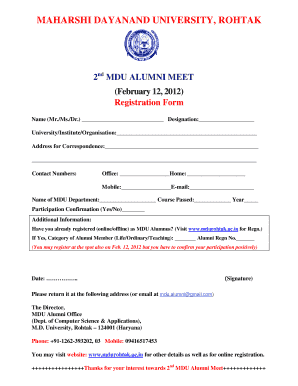
Alumni Form


What is the Alumni Form
The alumni form serves as an official document used by educational institutions to gather information from former students. This form typically includes personal details such as the alumni's name, contact information, graduation year, and degree earned. The purpose of the alumni form is to maintain an updated record of graduates, facilitating communication and engagement between the institution and its alumni community. Understanding the alumni register meaning is essential, as it reflects the institution's commitment to fostering ongoing relationships with its graduates.
How to use the Alumni Form
Using the alumni form involves several straightforward steps. First, access the form through the institution's alumni relations website or office. Fill out the required fields accurately, ensuring that all information is current and complete. After completing the form, review it for any errors before submission. Depending on the institution's process, you may submit the form electronically or via traditional mail. Utilizing a digital solution, like eSigning with signNow, can streamline this process, making it more efficient and secure.
Steps to complete the Alumni Form
Completing the alumni form effectively involves the following steps:
- Gather necessary information, including your full name, contact details, and educational background.
- Access the alumni form from the designated source, ensuring you have the most recent version.
- Fill in the form carefully, paying attention to any specific instructions provided.
- Review the completed form for accuracy and completeness.
- Submit the form according to the institution's guidelines, whether online or by mail.
Legal use of the Alumni Form
The legal use of the alumni form is governed by various regulations that ensure the protection of personal information. Institutions must comply with privacy laws such as FERPA, which safeguards educational records. When submitting the form electronically, it is crucial to use a compliant eSignature solution that meets the standards set by the ESIGN Act and UETA. This compliance ensures that the submitted form is legally binding and recognized by the institution and any relevant legal entities.
Key elements of the Alumni Form
Key elements of the alumni form typically include:
- Personal Information: This includes the alumni's name, address, phone number, and email.
- Educational Details: Information about the degree earned, major, and graduation year.
- Engagement Preferences: Options for how the alumni would like to stay connected with the institution.
- Consent Statements: Sections where alumni can agree to the use of their information for institutional purposes.
Form Submission Methods
Alumni forms can typically be submitted through various methods, including:
- Online Submission: Many institutions offer a digital platform for alumni to fill out and submit the form electronically.
- Mail: Alumni can print the completed form and send it via postal service to the designated office.
- In-Person: Some institutions allow alumni to submit forms directly at alumni events or office locations.
Quick guide on how to complete alumni registration meaning
Complete alumni registration meaning with ease on any device
Digital document management has gained traction among organizations and individuals. It serves as an ideal eco-friendly substitute for conventional printed and signed documents, as you can access the appropriate form and securely save it online. airSlate SignNow equips you with all the features necessary to create, modify, and eSign your documents swiftly without delays. Handle alumni register meaning on any device using airSlate SignNow’s Android or iOS applications and enhance any document-related process today.
How to modify and eSign alumni singular effortlessly
- Locate female alumni singular and then click Get Form to begin.
- Use the tools we provide to finalize your document.
- Emphasize important sections of your documents or obscure sensitive information using tools that airSlate SignNow supplies specifically for this purpose.
- Create your eSignature with the Sign tool, which takes seconds and carries the same legal validity as a traditional wet ink signature.
- Review the information and then click on the Done button to save your modifications.
- Select how you wish to send your form, via email, text message (SMS), or invitation link, or download it to your computer.
Eliminate worries about lost or misfiled documents, time-consuming form searches, or mistakes that necessitate printing new document copies. airSlate SignNow meets all your document management requirements within a few clicks from any device of your choosing. Modify and eSign alumni registration means and guarantee outstanding communication at every stage of the document preparation process with airSlate SignNow.
Create this form in 5 minutes or less
Related searches to alumni registration form
Create this form in 5 minutes!
How to create an eSignature for the alumni record meaning
How to create an electronic signature for a PDF online
How to create an electronic signature for a PDF in Google Chrome
How to create an e-signature for signing PDFs in Gmail
How to create an e-signature right from your smartphone
How to create an e-signature for a PDF on iOS
How to create an e-signature for a PDF on Android
People also ask alumni registration form pdf
-
What is the alumni register meaning in the context of document signing?
The alumni register meaning refers to the process where institutions collect and maintain records of alumni, often requiring formal documentation. Using airSlate SignNow, alumni can easily eSign and submit necessary documents, ensuring a secure and efficient data collection process.
-
How does airSlate SignNow enhance the alumni registration process?
airSlate SignNow enhances the alumni registration process by providing a user-friendly eSigning platform that simplifies document management. The alumni register meaning becomes clearer as institutions can quickly gather essential documents from alumni, speeding up registration and reducing paperwork.
-
Is there a free trial available for airSlate SignNow?
Yes, airSlate SignNow offers a free trial that allows prospective users to explore its features before making a financial commitment. Understanding the alumni register meaning becomes practical as you can test how the software helps streamline alumni document processes.
-
What integrations does airSlate SignNow offer for managing alumni registrations?
airSlate SignNow integrates seamlessly with various CRM and document management systems, making it easier to manage alumni registrations efficiently. These integrations support the alumni register meaning by ensuring that data is stored accurately and can be accessed quickly.
-
What security features does airSlate SignNow provide for confidential alumni documents?
Security is a top priority for airSlate SignNow, offering features like encryption and secure storage for alumni documents. Understanding the alumni register meaning requires confidence that personal information is protected, and airSlate SignNow ensures compliance with industry standards.
-
Can I customize documents for alumni registration using airSlate SignNow?
Absolutely! airSlate SignNow allows users to customize documents specifically for alumni registration needs. This functionality supports the alumni register meaning by enabling institutions to create tailored forms and agreements that meet their unique requirements.
-
How can airSlate SignNow help reduce the time spent on alumni registration?
AirSlate SignNow signNowly reduces the time spent on alumni registration by streamlining the eSigning process and automating workflow. The alumni register meaning is realized as institutions can rapidly collect signed documents, expediting registration and improving overall efficiency.
Get more for alumni registration form template
- Cid application form
- Lsa code pdf download form
- Ckc registration login form
- Printable blank p45 form pdf
- Eagle scout letter of recommendation word document form
- Mach care solutions admin assistant application form
- Adamson university application form
- Rs capitals test 4 6 practice running springs pta runningspringspta form
Find out other application form to university alumni
- Sign Hawaii Rental Invoice Template Simple
- Sign California Commercial Lease Agreement Template Free
- Sign New Jersey Rental Invoice Template Online
- Sign Wisconsin Rental Invoice Template Online
- Can I Sign Massachusetts Commercial Lease Agreement Template
- Sign Nebraska Facility Rental Agreement Online
- Sign Arizona Sublease Agreement Template Fast
- How To Sign Florida Sublease Agreement Template
- Sign Wyoming Roommate Contract Safe
- Sign Arizona Roommate Rental Agreement Template Later
- How Do I Sign New York Sublease Agreement Template
- How To Sign Florida Roommate Rental Agreement Template
- Can I Sign Tennessee Sublease Agreement Template
- Sign Texas Sublease Agreement Template Secure
- How Do I Sign Texas Sublease Agreement Template
- Sign Iowa Roommate Rental Agreement Template Now
- How Do I Sign Louisiana Roommate Rental Agreement Template
- Sign Maine Lodger Agreement Template Computer
- Can I Sign New Jersey Lodger Agreement Template
- Sign New York Lodger Agreement Template Later