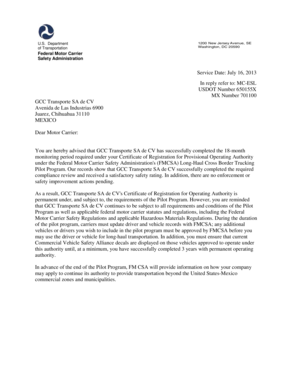
Mc Certificate Download Form


What is the MC Certificate Download
The MC authority certificate is a crucial document for businesses operating commercial vehicles in the United States. It serves as proof that a motor carrier has been granted operating authority by the Federal Motor Carrier Safety Administration (FMCSA). The MC certificate download provides a digital version of this important document, allowing businesses to easily access and manage their operating authority. This certificate is essential for compliance with federal regulations and ensures that carriers can legally transport goods across state lines.
How to Obtain the MC Certificate Download
To obtain the MC authority certificate download, businesses must first apply for operating authority through the FMCSA. This process involves submitting the appropriate forms, such as the OP-1, and paying the required fees. Once the application is approved, the FMCSA will issue the MC certificate, which can be downloaded from their official website. It is important to keep this document readily available, as it may be requested during inspections or audits.
Key Elements of the MC Certificate Download
The MC authority certificate contains several key elements that are essential for its validity. These include:
- Carrier Name: The legal name of the motor carrier as registered with the FMCSA.
- MC Number: A unique identifier assigned to the carrier, which must be displayed on all commercial vehicles.
- Effective Date: The date when the operating authority becomes active.
- Type of Authority: Specifies whether the carrier is authorized for interstate or intrastate transport.
Ensuring that all these elements are correct is vital for maintaining compliance with federal regulations.
Steps to Complete the MC Certificate Download
Completing the MC certificate download involves a few straightforward steps:
- Visit the FMCSA website and navigate to the operating authority section.
- Locate the option for downloading your MC certificate.
- Enter the required information, such as your MC number and business details.
- Submit the request to generate the certificate.
- Download the certificate in PDF format and save it securely.
Following these steps ensures that you have the most current version of your operating authority readily available.
Legal Use of the MC Certificate Download
The MC authority certificate download is legally binding and must be used in accordance with federal regulations. Carriers are required to display their MC number on all vehicles and maintain a copy of the certificate on file. This document serves as proof of compliance with FMCSA regulations and is essential for avoiding penalties during inspections. It is advisable to keep both digital and printed copies of the certificate accessible at all times.
Quick guide on how to complete mc certificate download
Complete Mc Certificate Download effortlessly on any device
Managing documents online has gained signNow traction among businesses and individuals. It offers an ideal environmentally friendly substitute for conventional printed and signed documents, as you can easily access the correct form and securely save it online. airSlate SignNow equips you with all the necessary tools to create, modify, and electronically sign your documents promptly without delays. Manage Mc Certificate Download on any device with airSlate SignNow’s Android or iOS applications and simplify any document-related task today.
The easiest way to modify and electronically sign Mc Certificate Download effortlessly
- Obtain Mc Certificate Download and click on Get Form to begin.
- Use the tools we offer to finalize your document.
- Emphasize important sections of your documents or obscure sensitive details with tools that airSlate SignNow provides specifically for that purpose.
- Generate your electronic signature using the Sign tool, which takes moments and carries the same legal validity as a conventional handwritten signature.
- Review the details and click on the Done button to save your modifications.
- Choose how you wish to share your form, via email, text message (SMS), or invitation link, or download it to your computer.
Put an end to lost or misplaced documents, tedious form searches, or mistakes that require printing new copies. airSlate SignNow fulfills all your document management needs in just a few clicks from your preferred device. Modify and electronically sign Mc Certificate Download and ensure excellent communication at any point in the document preparation process with airSlate SignNow.
Create this form in 5 minutes or less
Create this form in 5 minutes!
How to create an eSignature for the mc certificate download
How to create an electronic signature for a PDF online
How to create an electronic signature for a PDF in Google Chrome
How to create an e-signature for signing PDFs in Gmail
How to create an e-signature right from your smartphone
How to create an e-signature for a PDF on iOS
How to create an e-signature for a PDF on Android
People also ask
-
What is an MC authority letter, and why is it important?
An MC authority letter is a formal document granting permission to operate under a specific Motor Carrier authority. It is essential for businesses in the transportation industry as it legitimizes their operations and ensures compliance with regulatory requirements, ultimately enhancing credibility with clients.
-
How can airSlate SignNow help with the MC authority letter process?
airSlate SignNow simplifies the process of creating, sending, and signing MC authority letters electronically. This user-friendly platform saves time and reduces errors, enabling businesses to efficiently manage their documentation and stay compliant with industry regulations.
-
What features does airSlate SignNow offer for handling MC authority letters?
With airSlate SignNow, users can utilize key features such as customizable templates, electronic signatures, and secure cloud storage for MC authority letters. The platform also offers tracking tools to monitor document status, ensuring that the important letters are signed and processed promptly.
-
Is there a cost associated with using airSlate SignNow for MC authority letters?
Yes, airSlate SignNow offers various pricing plans tailored to fit different business needs, including those focused on MC authority letters. The platform provides a cost-effective solution with a variety of features designed to enhance document management without breaking the bank.
-
Can I integrate airSlate SignNow with other software tools for managing MC authority letters?
Absolutely! airSlate SignNow supports integrations with numerous third-party applications, allowing seamless document management for MC authority letters. This capability enhances workflow efficiency and ensures that your business can easily connect its existing tools.
-
What are the benefits of using airSlate SignNow for electronic MC authority letters?
Using airSlate SignNow for electronic MC authority letters offers several benefits, including increased speed of document turnaround, enhanced security, and the ability to store documents in the cloud. This not only saves time but also provides peace of mind knowing your documents are safely managed and readily accessible.
-
How does airSlate SignNow ensure the security of my MC authority letters?
airSlate SignNow uses advanced encryption and secure cloud storage to protect your MC authority letters. The platform complies with industry standards to ensure that sensitive information remains confidential and that your documents are safeguarded against unauthorized access.
Get more for Mc Certificate Download
- Net metering and surplus compensation enrollment form
- Pta form reimbursement
- Acknowledgment form
- Fire department apparatus checklist form
- Register to vote california form
- Form cd 4001b with instr child development ca dept of education this is cd 4001b form and instructions for the fy 2013 14
- Woodmen of the world life insurance claim forms
- Online second grade reading log form
Find out other Mc Certificate Download
- How Can I Sign Idaho Charity Presentation
- How Do I Sign Nebraska Charity Form
- Help Me With Sign Nevada Charity PDF
- How To Sign North Carolina Charity PPT
- Help Me With Sign Ohio Charity Document
- How To Sign Alabama Construction PDF
- How To Sign Connecticut Construction Document
- How To Sign Iowa Construction Presentation
- How To Sign Arkansas Doctors Document
- How Do I Sign Florida Doctors Word
- Can I Sign Florida Doctors Word
- How Can I Sign Illinois Doctors PPT
- How To Sign Texas Doctors PDF
- Help Me With Sign Arizona Education PDF
- How To Sign Georgia Education Form
- How To Sign Iowa Education PDF
- Help Me With Sign Michigan Education Document
- How Can I Sign Michigan Education Document
- How Do I Sign South Carolina Education Form
- Can I Sign South Carolina Education Presentation