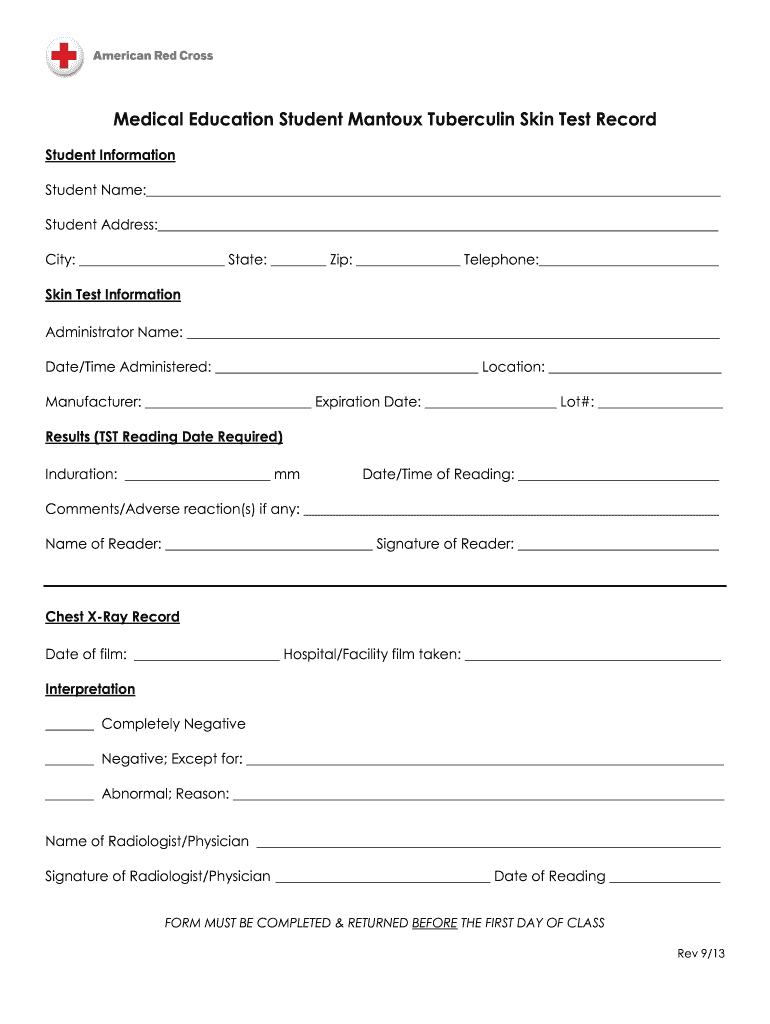
Medical Education Student Mantoux Tuberculin Skin Test Record Redcross Form


Key elements of the tb skin test form template
The tb skin test form template includes several essential components that ensure its effectiveness and compliance with health regulations. Key elements typically found in this form are:
- Patient Information: This section captures the individual's name, date of birth, and contact details.
- Test Details: Information about the type of test administered, such as the Mantoux tuberculin skin test, including the date of administration and the administering healthcare provider's details.
- Results Section: A designated area to record the test results, including the date of reading and the interpretation of the results, such as positive or negative.
- Signature Line: A space for the healthcare provider to sign, confirming the accuracy of the information and results provided.
- Patient Acknowledgment: A section where the patient can acknowledge receipt of the test results and any follow-up actions required.
Steps to complete the tb skin test form template
Completing the tb skin test form template involves several straightforward steps to ensure accuracy and compliance. Here is a step-by-step guide:
- Gather Required Information: Collect personal details such as the patient's full name, date of birth, and contact information.
- Fill in Test Details: Record the type of test, date of administration, and the name of the healthcare provider administering the test.
- Document Results: After the test is read, enter the results in the designated section, including the date of reading and interpretation.
- Obtain Signatures: Ensure that both the healthcare provider and the patient sign the form to validate the information provided.
- Review for Accuracy: Double-check all entries for completeness and correctness before submission.
Legal use of the tb skin test form template
The legal validity of the tb skin test form template is crucial for ensuring that the results are recognized by health authorities and employers. To maintain legal compliance, the following aspects should be considered:
- eSignature Compliance: The form must comply with electronic signature regulations such as ESIGN and UETA, ensuring that digital signatures are legally binding.
- Data Protection: Adhere to privacy laws like HIPAA, which protect patient information and ensure that data is handled securely.
- Retention of Records: Maintain copies of completed forms as required by state regulations for a specified duration, typically several years.
How to use the tb skin test form template
Using the tb skin test form template effectively involves understanding its purpose and how to fill it out correctly. This form is primarily used to document the administration and results of the Mantoux tuberculin skin test. Here’s how to use it:
- For Healthcare Providers: Utilize the template to record patient details and test results accurately. This ensures proper documentation for follow-up and compliance with health regulations.
- For Patients: Review the completed form to ensure all information is correct. Keep a copy for personal records and any necessary follow-up appointments.
Examples of using the tb skin test form template
There are various scenarios in which the tb skin test form template is utilized. Here are some common examples:
- Employment Requirements: Many employers, especially in healthcare, require proof of a negative tb test before hiring. The form serves as official documentation.
- School Admissions: Educational institutions may request this form to ensure students are screened for tuberculosis, particularly in areas with higher rates of infection.
- Travel Documentation: Some countries require proof of a tb test for entry, making this form essential for international travel.
State-specific rules for the tb skin test form template
Each state may have specific regulations regarding the use and submission of the tb skin test form template. It is important to be aware of these rules to ensure compliance:
- Submission Requirements: Some states may require the form to be submitted to local health departments, while others may allow it to be kept on file by the healthcare provider.
- Retention Periods: States may dictate how long completed forms must be retained, which can vary from three to seven years.
- Additional Documentation: Certain states may require supplementary information or forms to accompany the tb skin test results, depending on local health regulations.
Quick guide on how to complete medical education student mantoux tuberculin skin test record redcross
Complete Medical Education Student Mantoux Tuberculin Skin Test Record Redcross effortlessly on any device
Online document management has become widely adopted by businesses and individuals alike. It offers an ideal eco-friendly substitute for traditional printed and signed documents, allowing you to obtain the necessary form and securely keep it online. airSlate SignNow provides you with all the tools required to create, modify, and electronically sign your documents quickly without delays. Manage Medical Education Student Mantoux Tuberculin Skin Test Record Redcross on any platform with airSlate SignNow Android or iOS applications and simplify any document-related task today.
How to edit and electronically sign Medical Education Student Mantoux Tuberculin Skin Test Record Redcross effortlessly
- Obtain Medical Education Student Mantoux Tuberculin Skin Test Record Redcross and click on Get Form to begin.
- Utilize the tools we provide to complete your document.
- Emphasize important sections of the documents or obscure sensitive information with tools specifically offered by airSlate SignNow for that purpose.
- Create your eSignature using the Sign tool, which takes mere seconds and carries the same legal authority as a conventional wet ink signature.
- Review the details and click on the Done button to save your changes.
- Choose how you would like to share your form, via email, text message (SMS), invite link, or download it to your computer.
Eliminate concerns about lost or misplaced files, tedious form searching, or errors that necessitate the printing of new document copies. airSlate SignNow satisfies all your document management needs in just a few clicks from your preferred device. Edit and electronically sign Medical Education Student Mantoux Tuberculin Skin Test Record Redcross and ensure effective communication at every stage of your form completion process with airSlate SignNow.
Create this form in 5 minutes or less
Create this form in 5 minutes!
How to create an eSignature for the medical education student mantoux tuberculin skin test record redcross
How to create an electronic signature for a PDF online
How to create an electronic signature for a PDF in Google Chrome
How to create an e-signature for signing PDFs in Gmail
How to create an e-signature right from your smartphone
How to create an e-signature for a PDF on iOS
How to create an e-signature for a PDF on Android
People also ask
-
What is a TB skin test form template?
A TB skin test form template is a pre-designed document used to record patient information and results related to tuberculosis skin tests. This template ensures that all necessary details are captured efficiently, allowing healthcare providers to maintain accurate records and streamline patient care.
-
How can I obtain a TB skin test form template?
You can easily obtain a TB skin test form template through airSlate SignNow. Our platform offers customizable templates that can be tailored to meet your specific needs, making it simple to download and use for your practice.
-
Is the TB skin test form template customizable?
Yes, the TB skin test form template available through airSlate SignNow is fully customizable. You can edit fields, add your organization's logo, and modify any other elements to ensure the template fits your branding and operational requirements.
-
What are the benefits of using a TB skin test form template?
Using a TB skin test form template increases efficiency and accuracy in documenting test results. It reduces paperwork errors, streamlines administrative tasks, and helps healthcare providers maintain compliance with regulations, ultimately leading to better patient care.
-
Can the TB skin test form template integrate with other software?
Yes, the TB skin test form template from airSlate SignNow can seamlessly integrate with various software applications. This includes electronic health records (EHR) systems and practice management tools, allowing for a more connected and efficient workflow.
-
What is the pricing structure for the TB skin test form template?
Pricing for the TB skin test form template is competitive and varies based on your organization's requirements and subscription plan with airSlate SignNow. We offer flexible pricing options to accommodate businesses of all sizes, ensuring you receive excellent value.
-
How does airSlate SignNow ensure the security of the TB skin test form template?
airSlate SignNow prioritizes the security of your TB skin test form template by implementing industry-leading encryption and compliance measures. This safeguards sensitive patient information and ensures that your documents are protected against unauthorized access.
Get more for Medical Education Student Mantoux Tuberculin Skin Test Record Redcross
- Residential contract revised 031518 form
- Instructions for completing form cd 920 amended annual registration sos ga
- Transportation permission slip i give parents full name permission to christ the king continuing education to pick up my child form
- Eaton hoevelaken form
- Uiclaimshawaii form
- Youth football registration form template 37583533
- Day lum form
- Louisiana pl3 renewal form
Find out other Medical Education Student Mantoux Tuberculin Skin Test Record Redcross
- eSign Washington Lawers Limited Power Of Attorney Computer
- eSign Wisconsin Lawers LLC Operating Agreement Free
- eSign Alabama Legal Quitclaim Deed Online
- eSign Alaska Legal Contract Safe
- How To eSign Alaska Legal Warranty Deed
- eSign Alaska Legal Cease And Desist Letter Simple
- eSign Arkansas Legal LLC Operating Agreement Simple
- eSign Alabama Life Sciences Residential Lease Agreement Fast
- How To eSign Arkansas Legal Residential Lease Agreement
- Help Me With eSign California Legal Promissory Note Template
- eSign Colorado Legal Operating Agreement Safe
- How To eSign Colorado Legal POA
- eSign Insurance Document New Jersey Online
- eSign Insurance Form New Jersey Online
- eSign Colorado Life Sciences LLC Operating Agreement Now
- eSign Hawaii Life Sciences Letter Of Intent Easy
- Help Me With eSign Hawaii Life Sciences Cease And Desist Letter
- eSign Hawaii Life Sciences Lease Termination Letter Mobile
- eSign Hawaii Life Sciences Permission Slip Free
- eSign Florida Legal Warranty Deed Safe