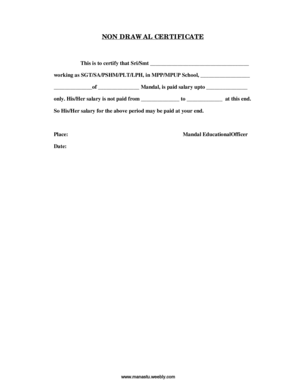
Non Drawal Certificate Form


What is the Non Drawal Certificate
The non drawal certificate is a formal document that confirms an individual's or entity's status regarding the non-receipt of certain funds or benefits, typically in the context of salary or other financial transactions. This certificate serves as a declaration that the individual has not drawn upon specific financial resources, which may be required for various legal or administrative purposes. Understanding the non drawal certificate meaning is crucial for employees, employers, and financial institutions to ensure compliance with regulations and to maintain accurate financial records.
How to Obtain the Non Drawal Certificate
To obtain a non drawal certificate, individuals typically need to follow a structured process. This process may vary depending on the issuing authority, such as an employer or financial institution. Generally, the steps include:
- Contacting the relevant department or authority that issues the certificate.
- Submitting a formal request, which may require filling out a specific application form.
- Providing necessary documentation, such as identification or proof of employment.
- Waiting for the processing period, which can vary based on the organization.
It is advisable to check with the specific authority for any additional requirements or variations in the process.
Steps to Complete the Non Drawal Certificate
Completing a non drawal certificate involves several key steps to ensure accuracy and compliance. Here are the essential steps to follow:
- Gather all necessary information, including personal details and the specific financial context.
- Fill out the non drawal certificate form, ensuring all fields are accurately completed.
- Review the document for any errors or omissions before submission.
- Sign the certificate, which may require a witness or additional verification depending on the issuing authority.
Taking care during this process helps to avoid delays or issues with the acceptance of the certificate.
Legal Use of the Non Drawal Certificate
The non drawal certificate holds legal significance in various contexts, particularly in employment and financial transactions. It may be required for:
- Verification of income for loan applications or financial assessments.
- Compliance with tax regulations and reporting requirements.
- Documentation in legal disputes regarding financial obligations.
Understanding the legal implications of the non drawal certificate is essential for ensuring that it is used appropriately and effectively.
Key Elements of the Non Drawal Certificate
A well-structured non drawal certificate should include several key elements to ensure its validity and acceptance. These elements typically consist of:
- The name and contact details of the issuer.
- The name and identification details of the recipient.
- A clear statement declaring the non-drawal status.
- The date of issuance and any relevant reference numbers.
- Signatures of authorized personnel, if applicable.
Including these elements helps to enhance the credibility and legal standing of the certificate.
Examples of Using the Non Drawal Certificate
The non drawal certificate can be utilized in various scenarios, such as:
- When an employee needs to prove their non-receipt of certain benefits for tax purposes.
- In loan applications where lenders require documentation of non-drawal status to assess financial stability.
- For legal proceedings where proof of non-drawal is necessary to establish claims or defenses.
These examples illustrate the versatility and importance of the non drawal certificate in both personal and professional contexts.
Quick guide on how to complete non drawal certificate word format
Complete non drawal certificate word format effortlessly on any device
Digital document management has gained popularity among businesses and individuals. It offers an ideal environmentally-friendly alternative to conventional printed and signed paperwork, allowing you to locate the right form and securely keep it online. airSlate SignNow provides all the tools necessary to create, modify, and eSign your documents swiftly without delays. Manage non drawal certificate on any device using airSlate SignNow's Android or iOS applications and streamline any document-related process today.
How to modify and eSign non drawal certificate pdf with ease
- Locate non drawal certificate for salary and click on Get Form to initiate.
- Utilize the tools we provide to fill out your form.
- Highlight pertinent sections of the documents or obscure sensitive information with tools specifically offered by airSlate SignNow for that purpose.
- Create your signature using the Sign tool, which takes mere seconds and carries the same legal validity as a traditional ink signature.
- Review all the details and click on the Done button to save your modifications.
- Choose how you want to send your form, via email, SMS, or invitation link, or download it to your computer.
Eliminate concerns over lost or misplaced documents, tedious document searching, or mistakes that require new copies to be printed. airSlate SignNow meets your document management needs in just a few clicks from any device you prefer. Modify and eSign non recoverable draw offer letter and guarantee effective communication at every stage of the document preparation process with airSlate SignNow.
Create this form in 5 minutes or less
Related searches to non drawal certificate for salary word format
Create this form in 5 minutes!
How to create an eSignature for the non drawl certificate
How to create an electronic signature for a PDF online
How to create an electronic signature for a PDF in Google Chrome
How to create an e-signature for signing PDFs in Gmail
How to create an e-signature right from your smartphone
How to create an e-signature for a PDF on iOS
How to create an e-signature for a PDF on Android
People also ask non drawal certificate for employee
-
What is a non drawal certificate for salary?
A non drawal certificate for salary is a document issued by an employer confirming that an employee has not withdrawn their salary for a specified period. This certificate is crucial for employees who may be applying for loans or mortgages, as it verifies their income status without drawing on their salary.
-
How can airSlate SignNow help me obtain a non drawal certificate for salary?
With airSlate SignNow, you can easily create and eSign a non drawal certificate for salary in just a few clicks. Our platform simplifies the document process, ensuring that your certificate is professionally prepared and quickly accessible whenever you need it.
-
Is there a cost associated with obtaining a non drawal certificate for salary through airSlate SignNow?
Yes, using airSlate SignNow involves a subscription fee that provides users access to our full suite of document management tools, including the creation of a non drawal certificate for salary. Our pricing plans are designed to be cost-effective, allowing businesses of all sizes to benefit from our services.
-
What features does airSlate SignNow offer for creating a non drawal certificate for salary?
airSlate SignNow offers a range of features for creating a non drawal certificate for salary, including customizable templates, easy eSigning, real-time collaboration, and secure storage. These features ensure that your document is tailored to your needs while maintaining a streamlined workflow.
-
How long does it take to generate a non drawal certificate for salary using airSlate SignNow?
Generating a non drawal certificate for salary using airSlate SignNow typically takes just a few minutes. Our intuitive platform allows you to fill in your details and eSign the document quickly, ensuring that you can submit your certificate without unnecessary delays.
-
Can I integrate airSlate SignNow with other applications to streamline the process of issuing a non drawal certificate for salary?
Absolutely! airSlate SignNow integrates seamlessly with various applications such as Google Drive and Salesforce. This integration allows you to streamline the process of issuing a non drawal certificate for salary and enhance your overall document management strategy.
-
What are the benefits of using airSlate SignNow for a non drawal certificate for salary?
Using airSlate SignNow for a non drawal certificate for salary provides numerous benefits including improved efficiency, reduced paperwork, and enhanced security for sensitive documents. Additionally, the easy-to-use interface ensures that users can create and manage their certificates without any technical expertise.
Get more for non drawal
Find out other non drawal certificate application
- Electronic signature Oklahoma Business Operations Stock Certificate Mobile
- Electronic signature Pennsylvania Business Operations Promissory Note Template Later
- Help Me With Electronic signature North Dakota Charity Resignation Letter
- Electronic signature Indiana Construction Business Plan Template Simple
- Electronic signature Wisconsin Charity Lease Agreement Mobile
- Can I Electronic signature Wisconsin Charity Lease Agreement
- Electronic signature Utah Business Operations LLC Operating Agreement Later
- How To Electronic signature Michigan Construction Cease And Desist Letter
- Electronic signature Wisconsin Business Operations LLC Operating Agreement Myself
- Electronic signature Colorado Doctors Emergency Contact Form Secure
- How Do I Electronic signature Georgia Doctors Purchase Order Template
- Electronic signature Doctors PDF Louisiana Now
- How To Electronic signature Massachusetts Doctors Quitclaim Deed
- Electronic signature Minnesota Doctors Last Will And Testament Later
- How To Electronic signature Michigan Doctors LLC Operating Agreement
- How Do I Electronic signature Oregon Construction Business Plan Template
- How Do I Electronic signature Oregon Construction Living Will
- How Can I Electronic signature Oregon Construction LLC Operating Agreement
- How To Electronic signature Oregon Construction Limited Power Of Attorney
- Electronic signature Montana Doctors Last Will And Testament Safe