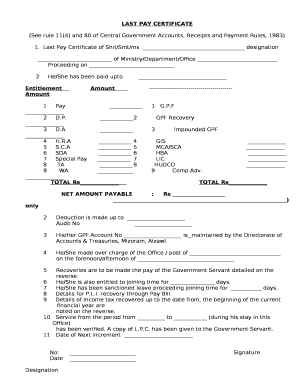
Payment Certificate Format in Word


What is the non payment certificate format in Word?
The non payment certificate format in Word is a structured document used to formally declare that a payment has not been received. This certificate is essential for various transactions, particularly in business and legal contexts, where proof of non-payment is required. It typically includes details such as the parties involved, the amount due, the date of the transaction, and any relevant contractual references. This format ensures clarity and provides a formal record that can be used for further actions, such as legal proceedings or negotiations.
Key elements of the non payment certificate format in Word
A well-structured non payment certificate should contain several key elements to ensure its effectiveness and legal validity. These include:
- Title: Clearly state it as a "Non Payment Certificate."
- Parties Involved: Include the names and addresses of the creditor and debtor.
- Details of Transaction: Specify the amount due, the due date, and the nature of the payment.
- Reason for Non-Payment: Provide a brief explanation of why the payment has not been made.
- Signature: Include a space for the signature of the creditor, which may validate the document.
Steps to complete the non payment certificate format in Word
Completing the non payment certificate format in Word involves several straightforward steps:
- Open the Document: Start by opening a new document in Microsoft Word.
- Insert Title: Type "Non Payment Certificate" at the top of the document.
- Add Parties Information: Include the names and contact details of both the creditor and debtor.
- Detail the Transaction: Clearly state the amount owed, the due date, and the reason for non-payment.
- Review and Sign: Ensure all information is accurate, then sign the document to validate it.
Legal use of the non payment certificate format in Word
The non payment certificate format in Word can serve as a legally binding document if it meets certain criteria. To be legally valid, it must be clear, concise, and include all necessary details. It is advisable to keep a copy for your records and to provide a copy to the debtor. This document can be used in legal proceedings to demonstrate that a payment was due and has not been received, thus supporting claims for recovery of the owed amount.
How to obtain the non payment certificate format in Word
Obtaining the non payment certificate format in Word can be done through various methods. Many templates are available online, which can be customized to meet specific needs. Additionally, Microsoft Word itself offers templates that can be modified for this purpose. Users can also create their own format from scratch by following the essential elements outlined above, ensuring that it meets their particular requirements.
Examples of using the non payment certificate format in Word
There are several scenarios where a non payment certificate format in Word may be utilized:
- Business Transactions: A supplier may issue a certificate to a client who has failed to pay for goods delivered.
- Lease Agreements: Landlords may use this certificate when tenants do not pay rent on time.
- Service Contracts: Service providers can issue a certificate when clients default on payment for services rendered.
Quick guide on how to complete payment certificate format in word
Complete Payment Certificate Format In Word seamlessly on any device
Managing documents online has become increasingly favored by organizations and individuals alike. It serves as an ideal eco-friendly alternative to traditional printed and signed documents, allowing you to locate the correct form and securely archive it online. airSlate SignNow equips you with all the necessary tools to create, modify, and eSign your documents quickly without delays. Handle Payment Certificate Format In Word on any device using the airSlate SignNow Android or iOS applications and simplify your document-related tasks today.
The easiest method to modify and eSign Payment Certificate Format In Word effortlessly
- Locate Payment Certificate Format In Word and click Get Form to initiate.
- Take advantage of the tools we provide to finalize your document.
- Emphasize pertinent portions of your documents or conceal sensitive information using tools specifically offered by airSlate SignNow for that purpose.
- Generate your eSignature with the Sign tool, which requires only seconds and holds the same legal validity as a conventional handwritten signature.
- Review all the details and click on the Done button to store your modifications.
- Choose your preferred method of sending your form, whether by email, text message (SMS), or invitation link, or download it to your computer.
Eliminate the hassle of lost or misplaced files, laborious form searches, or errors that necessitate printing new document copies. airSlate SignNow fulfills your document management needs in just a few clicks from any device you prefer. Modify and eSign Payment Certificate Format In Word and maintain excellent communication at every stage of the document preparation process with airSlate SignNow.
Create this form in 5 minutes or less
Create this form in 5 minutes!
How to create an eSignature for the payment certificate format in word
How to create an electronic signature for a PDF online
How to create an electronic signature for a PDF in Google Chrome
How to create an e-signature for signing PDFs in Gmail
How to create an e-signature right from your smartphone
How to create an e-signature for a PDF on iOS
How to create an e-signature for a PDF on Android
People also ask
-
What is a non payment certificate format in word?
A non payment certificate format in word is a structured document template used to formally declare that a payment has not been made for goods or services. This format ensures that all necessary information is included, making it easy for businesses to communicate payment issues clearly and effectively.
-
How can airSlate SignNow help with creating a non payment certificate format in word?
airSlate SignNow provides customizable templates that enable users to create a non payment certificate format in word quickly and efficiently. With our intuitive interface, you can easily edit and personalize the document to suit your specific needs, ensuring all crucial information is accurately presented.
-
Is there a cost for using the non payment certificate format in word with airSlate SignNow?
Using the non payment certificate format in word with airSlate SignNow comes at a competitive price that is designed to fit various business budgets. We offer different pricing plans that accommodate both small businesses and larger enterprises, ensuring you get the best value for your document management needs.
-
Can I integrate my existing documents with the non payment certificate format in word?
Yes, airSlate SignNow allows for seamless integration with existing documents. You can easily upload your current non payment certificate format in word and modify it using our platform, which enhances user experience and streamlines your document workflow.
-
What features does airSlate SignNow offer for non payment certificate management?
airSlate SignNow offers features like electronic signatures, real-time document tracking, and template management for your non payment certificate format in word. These features help simplify the signing process, ensure document security, and improve overall efficiency in managing payment-related documents.
-
How does using a non payment certificate format in word benefit my business?
Utilizing a non payment certificate format in word allows your business to maintain professionalism in communication regarding unpaid invoices. This format not only clarifies your payment terms but also helps in building a trustworthy relationship with clients by documenting payment disputes clearly and formally.
-
Is my information safe when using airSlate SignNow for non payment certificate formats?
Absolutely! airSlate SignNow prioritizes your data's security and implements robust encryption to protect all documents, including your non payment certificate format in word. You can trust our platform to keep your information secure while you manage your document workflow.
Get more for Payment Certificate Format In Word
Find out other Payment Certificate Format In Word
- Help Me With Electronic signature Hawaii Debt Settlement Agreement Template
- Electronic signature Oregon Stock Purchase Agreement Template Later
- Electronic signature Mississippi Debt Settlement Agreement Template Later
- Electronic signature Vermont Stock Purchase Agreement Template Safe
- Electronic signature California Stock Transfer Form Template Mobile
- How To Electronic signature Colorado Stock Transfer Form Template
- Electronic signature Georgia Stock Transfer Form Template Fast
- Electronic signature Michigan Stock Transfer Form Template Myself
- Electronic signature Montana Stock Transfer Form Template Computer
- Help Me With Electronic signature Texas Debt Settlement Agreement Template
- How Do I Electronic signature Nevada Stock Transfer Form Template
- Electronic signature Virginia Stock Transfer Form Template Secure
- How Do I Electronic signature Colorado Promissory Note Template
- Can I Electronic signature Florida Promissory Note Template
- How To Electronic signature Hawaii Promissory Note Template
- Electronic signature Indiana Promissory Note Template Now
- Electronic signature Kansas Promissory Note Template Online
- Can I Electronic signature Louisiana Promissory Note Template
- Electronic signature Rhode Island Promissory Note Template Safe
- How To Electronic signature Texas Promissory Note Template