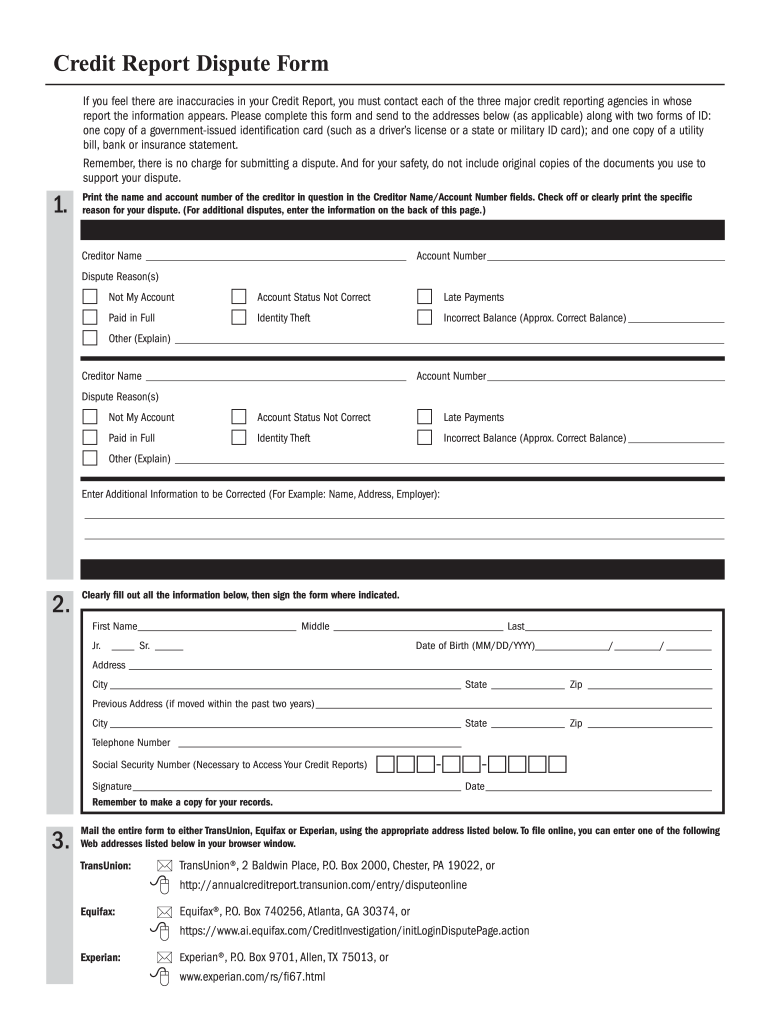
Credit Dispute Form


What is the Credit Dispute Form
The Credit Dispute Form is a document that individuals can use to challenge inaccuracies in their credit reports. This form allows consumers to formally request corrections or updates to their credit information, which is essential for maintaining accurate credit histories. When discrepancies arise, such as incorrect account details or fraudulent activity, the Credit Dispute Form serves as a critical tool for consumers seeking to protect their financial reputation.
How to Use the Credit Dispute Form
Using the Credit Dispute Form involves several straightforward steps. First, gather all relevant information regarding the disputed item, including account numbers and specific details about the inaccuracy. Next, fill out the form with accurate personal information and a clear description of the dispute. Once completed, submit the form to the appropriate credit reporting agency, ensuring that you keep a copy for your records. Following submission, monitor your credit report for updates and responses from the agency.
Steps to Complete the Credit Dispute Form
Completing the Credit Dispute Form requires careful attention to detail. Here are the essential steps:
- Collect necessary documents, such as your credit report and any supporting evidence.
- Clearly identify the items you are disputing and provide a detailed explanation of why they are incorrect.
- Fill out the form, ensuring all personal information is accurate and up to date.
- Submit the form via the designated method, either online or by mail, depending on the agency's requirements.
- Keep a copy of the completed form and any correspondence for your records.
Legal Use of the Credit Dispute Form
The Credit Dispute Form is legally recognized under the Fair Credit Reporting Act (FCRA), which provides consumers the right to dispute inaccurate information in their credit reports. This legal framework ensures that credit reporting agencies must investigate disputes and respond within a specified timeframe. Understanding the legal implications of using this form is crucial for consumers to protect their rights and ensure compliance with federal regulations.
Key Elements of the Credit Dispute Form
When filling out the Credit Dispute Form, several key elements must be included to ensure its effectiveness:
- Personal Information: Full name, address, and contact information.
- Identification of Disputed Item: Specific details about the item being disputed, including account numbers and descriptions.
- Reason for Dispute: A clear and concise explanation of why the information is inaccurate.
- Supporting Documentation: Any evidence that supports your claim, such as bank statements or correspondence.
Form Submission Methods
The Credit Dispute Form can be submitted through various methods, depending on the credit reporting agency's guidelines. Common submission methods include:
- Online: Many agencies offer an online portal for submitting disputes, which is often the quickest method.
- Mail: You can print the completed form and send it via postal mail to the agency's designated address.
- In-Person: Some consumers may choose to deliver the form in person at a local office, if available.
Quick guide on how to complete how to dispute on privacy guard form
The simplest method to locate and endorse Credit Dispute Form
Across your entire organization, unproductive workflows involving paper approvals can take up a signNow amount of work hours. Signing documents such as Credit Dispute Form is an integral aspect of operations in any enterprise, which is why the effectiveness of each agreement’s lifecycle signNowly impacts the overall productivity of the company. With airSlate SignNow, endorsing your Credit Dispute Form is as straightforward and quick as it can be. This platform offers you the most recent version of nearly any form. Even better, you can sign it instantly without the need for third-party software on your PC or printing physical copies.
How to obtain and endorse your Credit Dispute Form
- Browse through our collection by category or utilize the search function to find the form you require.
- Preview the form by clicking Learn more to ensure it’s the correct one.
- Click Get form to start editing right away.
- Fill out your form and include any required information using the toolbar.
- Once finished, click the Sign tool to endorse your Credit Dispute Form.
- Choose the signature method that is most suitable for you: Draw, Create initials, or upload a picture of your handwritten signature.
- Click Done to finalize editing and move on to document-sharing options if necessary.
With airSlate SignNow, you possess everything required to manage your documents efficiently. You can search, complete, modify, and even send your Credit Dispute Form within a single tab without any complications. Simplify your workflows by utilizing a unified, intelligent eSignature solution.
Create this form in 5 minutes or less
FAQs
-
How can I make it easier for users to fill out a form on mobile apps?
I’ll tell you a secret - you can thank me later for this.If you want to make the form-filling experience easy for a user - make sure that you have a great UI to offer.Everything boils down to UI at the end.Axonator is one of the best mobile apps to collect data since it offers powerful features bundled with a simple UI.The problem with most of the mobile form apps is that they are overloaded with features that aren’t really necessary.The same doesn’t hold true for Axonator. It has useful features but it is very unlikely that the user will feel overwhelmed in using them.So, if you are inclined towards having greater form completion rates for your survey or any data collection projects, then Axonator is the way to go.Apart from that, there are other features that make the data collection process faster like offline data collection, rich data capture - audio, video, images, QR code & barcode data capture, live location & time capture, and more!Check all the features here!You will be able to complete more surveys - because productivity will certainly shoot up.Since you aren’t using paper forms, errors will drop signNowly.The cost of the paper & print will be saved - your office expenses will drop dramatically.No repeat work. No data entry. Time & money saved yet again.Analytics will empower you to make strategic decisions and explore new revenue opportunities.The app is dirt-cheap & you don’t any training to use the app. They come in with a smooth UI. Forget using, even creating forms for your apps is easy on the platform. Just drag & drop - and it’s ready for use. Anyone can build an app under hours.
-
How can I fill out Google's intern host matching form to optimize my chances of receiving a match?
I was selected for a summer internship 2016.I tried to be very open while filling the preference form: I choose many products as my favorite products and I said I'm open about the team I want to join.I even was very open in the location and start date to get host matching interviews (I negotiated the start date in the interview until both me and my host were happy.) You could ask your recruiter to review your form (there are very cool and could help you a lot since they have a bigger experience).Do a search on the potential team.Before the interviews, try to find smart question that you are going to ask for the potential host (do a search on the team to find nice and deep questions to impress your host). Prepare well your resume.You are very likely not going to get algorithm/data structure questions like in the first round. It's going to be just some friendly chat if you are lucky. If your potential team is working on something like machine learning, expect that they are going to ask you questions about machine learning, courses related to machine learning you have and relevant experience (projects, internship). Of course you have to study that before the interview. Take as long time as you need if you feel rusty. It takes some time to get ready for the host matching (it's less than the technical interview) but it's worth it of course.
-
Why don't schools teach children about taxes and bills and things that they will definitely need to know as adults to get by in life?
Departments of education and school districts always have to make decisions about what to include in their curriculum. There are a lot of life skills that people need that aren't taught in school. The question is should those skills be taught in schools?I teach high school, so I'll talk about that. The typical high school curriculum is supposed to give students a broad-based education that prepares them to be citizens in a democracy and to be able to think critically. For a democracy to work, we need educated, discerning citizens with the ability to make good decisions based on evidence and objective thought. In theory, people who are well informed about history, culture, science, mathematics, etc., and are capable of critical, unbiased thinking, will have the tools to participate in a democracy and make good decisions for themselves and for society at large. In addition to that, they should be learning how to be learners, how to do effective, basic research, and collaborate with other people. If that happens, figuring out how to do procedural tasks in real life should not provide much of a challenge. We can't possibly teach every necessary life skill people need, but we can help students become better at knowing how to acquire the skills they need. Should we teach them how to change a tire when they can easily consult a book or search the internet to find step by step instructions for that? Should we teach them how to balance a check book or teach them how to think mathematically and make sense of problems so that the simple task of balancing a check book (which requires simple arithmetic and the ability to enter numbers and words in columns and rows in obvious ways) is easy for them to figure out. If we teach them to be good at critical thinking and have some problem solving skills they will be able to apply those overarching skills to all sorts of every day tasks that shouldn't be difficult for someone with decent cognitive ability to figure out. It's analogous to asking why a culinary school didn't teach its students the steps and ingredients to a specific recipe. The school taught them about more general food preparation and food science skills so that they can figure out how to make a lot of specific recipes without much trouble. They're also able to create their own recipes.So, do we want citizens with very specific skill sets that they need to get through day to day life or do we want citizens with critical thinking, problem solving, and other overarching cognitive skills that will allow them to easily acquire ANY simple, procedural skill they may come to need at any point in their lives?
-
How do you know if you need to fill out a 1099 form?
Assuming that you are talking about 1099-MISC. Note that there are other 1099s.check this post - Form 1099 MISC Rules & RegulationsQuick answer - A Form 1099 MISC must be filed for each person to whom payment is made of:$600 or more for services performed for a trade or business by people not treated as employees;Rent or prizes and awards that are not for service ($600 or more) and royalties ($10 or more);any fishing boat proceeds,gross proceeds of $600, or more paid to an attorney during the year, orWithheld any federal income tax under the backup withholding rules regardless of the amount of the payment, etc.
Create this form in 5 minutes!
How to create an eSignature for the how to dispute on privacy guard form
How to create an eSignature for the How To Dispute On Privacy Guard Form online
How to create an eSignature for the How To Dispute On Privacy Guard Form in Google Chrome
How to generate an eSignature for putting it on the How To Dispute On Privacy Guard Form in Gmail
How to create an electronic signature for the How To Dispute On Privacy Guard Form right from your smartphone
How to generate an eSignature for the How To Dispute On Privacy Guard Form on iOS
How to make an electronic signature for the How To Dispute On Privacy Guard Form on Android devices
People also ask
-
What is a dispute guard form?
A dispute guard form is a specialized document designed to help businesses manage dispute-related processes efficiently. With airSlate SignNow, you can create, send, and electronically sign dispute guard forms seamlessly, ensuring that all parties are on the same page and protecting your interests.
-
How does the dispute guard form enhance my business processes?
The dispute guard form enhances your business processes by streamlining communication and documentation related to disputes. By using airSlate SignNow's digital tools, you can easily track changes, obtain signatures, and securely store all related documents, saving time and reducing the risk of errors.
-
Is there a cost associated with using the dispute guard form?
Using the dispute guard form is part of airSlate SignNow's subscription plans, which are designed to be cost-effective for businesses of all sizes. We offer various pricing tiers to suit different needs, ensuring you have access to essential features without overspending.
-
Can I customize the dispute guard form?
Yes, you can fully customize the dispute guard form in airSlate SignNow to fit your specific requirements. This includes adjusting fields, adding company branding, and incorporating any necessary legal language to ensure that the form works perfectly for your business.
-
What features does the dispute guard form offer?
The dispute guard form includes features such as electronic signatures, document tracking, and automated workflows. These capabilities enable you to handle disputes quickly and efficiently, providing a comprehensive solution for managing sensitive documents.
-
How can I integrate the dispute guard form with other tools?
airSlate SignNow allows seamless integration of the dispute guard form with various third-party applications, enhancing your workflow. You can connect with CRM systems, project management tools, and cloud storage services, ensuring your documents are always accessible and up-to-date.
-
What are the benefits of using an electronic dispute guard form?
Using an electronic dispute guard form offers numerous benefits, including faster processing, improved accuracy, and reduced paper usage. With airSlate SignNow, you can track the status of your forms in real-time, which enhances your overall operational efficiency.
Get more for Credit Dispute Form
- Air india flight ticket pdf download form
- Breakdown sheet template form
- Fake medical documentation template fake medical documentation template form
- Fake medical certificates for getting out of work school foolproof form
- Medical certificate template pdf format free australia fake doctors note
- Tsw029 form
- Upng non school leavers application forms for for
- Deed of lease sixth edition 5 pdf form
Find out other Credit Dispute Form
- eSign Michigan LLC Operating Agreement Fast
- eSign North Dakota LLC Operating Agreement Computer
- How To eSignature Louisiana Quitclaim Deed
- eSignature Maine Quitclaim Deed Now
- eSignature Maine Quitclaim Deed Myself
- eSignature Maine Quitclaim Deed Free
- eSignature Maine Quitclaim Deed Easy
- How Do I eSign South Carolina LLC Operating Agreement
- Can I eSign South Carolina LLC Operating Agreement
- How To eSignature Massachusetts Quitclaim Deed
- How To eSign Wyoming LLC Operating Agreement
- eSignature North Dakota Quitclaim Deed Fast
- How Can I eSignature Iowa Warranty Deed
- Can I eSignature New Hampshire Warranty Deed
- eSign Maryland Rental Invoice Template Now
- eSignature Utah Warranty Deed Free
- eSign Louisiana Assignment of intellectual property Fast
- eSign Utah Commercial Lease Agreement Template Online
- eSign California Sublease Agreement Template Safe
- How To eSign Colorado Sublease Agreement Template