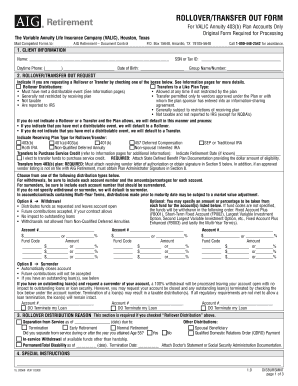
Aig Rollover Form


Understanding the Corebridge Rollover Form
The Corebridge rollover form is a crucial document for individuals looking to transfer their retirement savings from one account to another, particularly during a rollover process. This form serves as an official request to initiate the rollover of funds from a qualified retirement plan, such as a 401(k) or an IRA, to a new account. It is essential to understand the specific requirements and implications of this form to ensure a smooth transition of your retirement assets.
Steps to Complete the Corebridge Rollover Form
Completing the Corebridge rollover form involves several important steps to ensure accuracy and compliance. Here’s a straightforward guide:
- Gather Required Information: Collect personal details, including your Social Security number, account numbers, and any relevant identification.
- Fill Out the Form: Carefully enter your information in the designated fields, ensuring all details are accurate to avoid delays.
- Review the Form: Double-check for any errors or omissions before submitting the form.
- Submit the Form: Choose your preferred submission method, whether online, by mail, or in-person, as per the instructions provided.
Legal Use of the Corebridge Rollover Form
The Corebridge rollover form is legally binding, provided it is completed and submitted according to the regulations governing retirement accounts. It is important to comply with the Employee Retirement Income Security Act (ERISA) and Internal Revenue Service (IRS) guidelines to ensure that the rollover is executed without any tax penalties. Understanding the legal implications of this form can help safeguard your retirement savings during the transition process.
Required Documents for Rollover Submission
When submitting the Corebridge rollover form, certain documents may be required to facilitate the process. These typically include:
- Your most recent account statement from the current retirement plan.
- Identification documents, such as a driver's license or Social Security card.
- Any additional forms required by the receiving institution, if applicable.
Having these documents ready can expedite the rollover process and help prevent any potential issues.
Form Submission Methods
The Corebridge rollover form can be submitted through various methods, providing flexibility for users. Common submission methods include:
- Online Submission: Many users prefer to fill out and submit the form electronically for convenience.
- Mail: Completing the form and sending it via postal service is another option, though it may take longer for processing.
- In-Person: Some individuals may choose to submit the form directly at a Corebridge office for immediate assistance.
Eligibility Criteria for Using the Corebridge Rollover Form
To utilize the Corebridge rollover form, individuals must meet specific eligibility criteria. Generally, you must be:
- A participant in a qualified retirement plan.
- Eligible for a rollover, which may depend on your age and the type of retirement account.
- In good standing with the current plan provider to initiate the rollover process.
Understanding these criteria is essential to ensure that you can successfully complete the rollover without complications.
Quick guide on how to complete aig rollover form
Complete Aig Rollover Form effortlessly on any device
Managing documents online has become increasingly favored by businesses and individuals alike. It serves as an ideal eco-friendly alternative to traditional printed and signed documents, allowing you to find the right form and securely store it online. airSlate SignNow equips you with all the tools you need to create, modify, and eSign your documents swiftly without delays. Handle Aig Rollover Form on any device using airSlate SignNow's Android or iOS apps and streamline any document-related process today.
The easiest way to modify and eSign Aig Rollover Form with ease
- Obtain Aig Rollover Form and then click Get Form to begin.
- Take advantage of the tools we provide to complete your form.
- Mark relevant sections of the documents or redact sensitive information with tools that airSlate SignNow provides specifically for that purpose.
- Generate your signature using the Sign tool, which takes moments and carries the same legal significance as a conventional wet ink signature.
- Review all the information and then click on the Done button to save your updates.
- Choose how you would like to share your form, via email, text message (SMS), invite link, or download it to your computer.
Eliminate concerns about lost or misplaced documents, tedious form searches, or errors requiring new copies to be printed. airSlate SignNow meets your document management needs with just a few clicks from any device of your preference. Modify and eSign Aig Rollover Form and ensure excellent communication at every stage of your form preparation process with airSlate SignNow.
Create this form in 5 minutes or less
Create this form in 5 minutes!
How to create an eSignature for the aig rollover form
How to create an electronic signature for a PDF online
How to create an electronic signature for a PDF in Google Chrome
How to create an e-signature for signing PDFs in Gmail
How to create an e-signature right from your smartphone
How to create an e-signature for a PDF on iOS
How to create an e-signature for a PDF on Android
People also ask
-
What is a corebridge rollover form?
A corebridge rollover form is a document used to transfer funds from one retirement plan to another. It simplifies the process of managing your retirement assets, ensuring that your funds are efficiently rolled over without tax penalties. Using airSlate SignNow, you can eSign your corebridge rollover form quickly and securely.
-
How can I fill out the corebridge rollover form using airSlate SignNow?
Filling out the corebridge rollover form is straightforward with airSlate SignNow. Simply upload the document, add your information, and use our intuitive eSigning features to complete the form. This process not only saves time but also ensures accuracy and compliance.
-
Is there a cost associated with using the corebridge rollover form on airSlate SignNow?
airSlate SignNow offers a range of pricing plans tailored to the needs of businesses and individuals. While the basic functionalities, including eSigning the corebridge rollover form, are available at low or no cost, premium features may require a subscription. Visit our pricing page for detailed information.
-
What are the benefits of using airSlate SignNow for the corebridge rollover form?
Using airSlate SignNow to manage your corebridge rollover form provides numerous benefits, including speed, convenience, and enhanced security. Our platform ensures that your documents are routed correctly and stored safely, helping you streamline the rollover process without any hassle.
-
Can I integrate airSlate SignNow with other software for my corebridge rollover form?
Yes, airSlate SignNow easily integrates with a variety of software applications to enhance your workflow. Whether it’s CRM tools or other document management systems, you can use airSlate SignNow to automatically populate your corebridge rollover form and simplify your operations.
-
Can I track the status of my corebridge rollover form on airSlate SignNow?
Absolutely! airSlate SignNow allows you to track the status of your corebridge rollover form in real-time. You will receive notifications when the document is viewed, signed, or completed, ensuring you stay informed throughout the process.
-
Is there customer support available for issues with the corebridge rollover form?
Yes, airSlate SignNow provides comprehensive customer support for any issues you may face with your corebridge rollover form. Our team is ready to assist you via email, chat, or phone, ensuring that you have the help you need to navigate the eSigning process smoothly.
Get more for Aig Rollover Form
Find out other Aig Rollover Form
- How To Electronic signature Michigan Real Estate Form
- How To Electronic signature Arizona Police PDF
- Help Me With Electronic signature New Hampshire Real Estate PDF
- Can I Electronic signature New Hampshire Real Estate Form
- Can I Electronic signature New Mexico Real Estate Form
- How Can I Electronic signature Ohio Real Estate Document
- How To Electronic signature Hawaii Sports Presentation
- How To Electronic signature Massachusetts Police Form
- Can I Electronic signature South Carolina Real Estate Document
- Help Me With Electronic signature Montana Police Word
- How To Electronic signature Tennessee Real Estate Document
- How Do I Electronic signature Utah Real Estate Form
- How To Electronic signature Utah Real Estate PPT
- How Can I Electronic signature Virginia Real Estate PPT
- How Can I Electronic signature Massachusetts Sports Presentation
- How To Electronic signature Colorado Courts PDF
- How To Electronic signature Nebraska Sports Form
- How To Electronic signature Colorado Courts Word
- How To Electronic signature Colorado Courts Form
- How To Electronic signature Colorado Courts Presentation