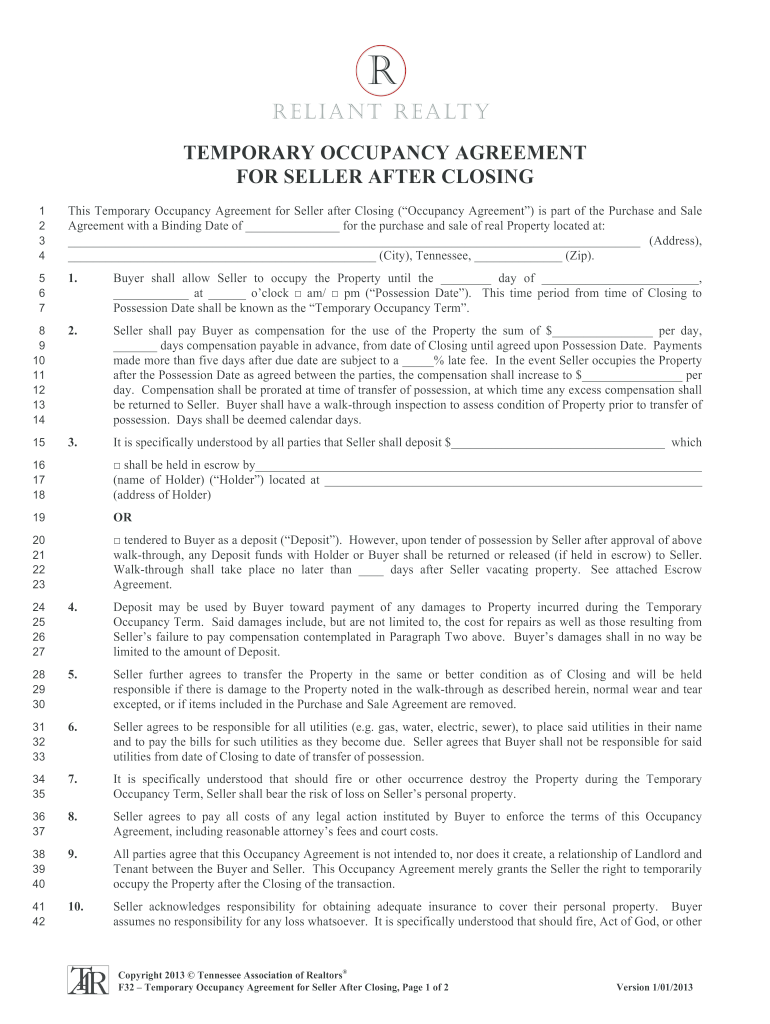
Temporary Occupancy Agreement Form


What is the Temporary Occupancy Agreement
The temporary occupancy agreement is a legal document that outlines the terms and conditions under which an individual may occupy a property for a limited period. This agreement is commonly used in various scenarios, such as when a tenant needs to stay in a property temporarily or when a property owner allows someone to use their space for a short time. It typically includes essential details such as the duration of occupancy, rental fees, and responsibilities of both parties involved. Understanding this agreement is crucial for ensuring compliance with local laws and protecting the rights of all parties.
Key Elements of the Temporary Occupancy Agreement
When drafting or reviewing a temporary occupancy agreement, several key elements should be included to ensure clarity and legality. These elements typically encompass:
- Names of the parties: Clearly identify the landlord and the tenant.
- Property description: Provide a detailed description of the property being occupied.
- Duration of occupancy: Specify the start and end dates of the agreement.
- Rental terms: Outline the rental amount, payment schedule, and any additional fees.
- Responsibilities: Define the responsibilities of both the landlord and tenant, including maintenance and utilities.
- Termination clause: Include conditions under which the agreement can be terminated early.
Steps to Complete the Temporary Occupancy Agreement
Completing a temporary occupancy agreement involves several straightforward steps to ensure that all necessary information is captured accurately. The following steps can guide you through the process:
- Gather necessary information: Collect details about the property, the parties involved, and the terms of occupancy.
- Draft the agreement: Use a template or create a document that includes all key elements.
- Review the document: Ensure that all terms are clear and comply with local laws.
- Sign the agreement: Both parties should sign the document to make it legally binding.
- Distribute copies: Provide copies of the signed agreement to all parties involved for their records.
Legal Use of the Temporary Occupancy Agreement
To ensure that a temporary occupancy agreement is legally valid, it must adhere to specific legal standards. In the United States, these standards often include compliance with state and local housing laws. Additionally, the agreement should be signed by both parties, and the signatures must be executed in a manner that meets eSignature regulations. Using a reliable electronic signature platform can enhance the legal standing of the document, ensuring that it is recognized in court if disputes arise.
State-Specific Rules for the Temporary Occupancy Agreement
Each state in the U.S. may have unique rules and regulations governing temporary occupancy agreements. It is essential to be aware of these state-specific laws to ensure compliance. For example, some states may require specific disclosures to be included in the agreement, while others may have restrictions on the duration of temporary occupancy. Always consult local regulations or seek legal advice to ensure that your agreement meets all necessary legal requirements.
How to Obtain the Temporary Occupancy Agreement
Obtaining a temporary occupancy agreement can be done through several methods. Many online platforms offer templates that can be customized to suit specific needs. Additionally, legal professionals can provide tailored agreements that comply with state laws. It is also possible to find sample agreements in legal textbooks or local government offices. When selecting a template or drafting an agreement, ensure that it includes all relevant details and adheres to legal standards.
Quick guide on how to complete temporary occupancy agreement
Effortlessly Prepare Temporary Occupancy Agreement on Any Device
Managing documents online has become increasingly popular among both businesses and individuals. It offers an ideal eco-friendly alternative to traditional printed and signed documents, allowing you to access the required form and securely store it online. airSlate SignNow equips you with all the tools necessary to quickly create, edit, and eSign your documents without delays. Handle Temporary Occupancy Agreement on any platform using airSlate SignNow’s Android or iOS apps and enhance any document-related workflow today.
How to Edit and eSign Temporary Occupancy Agreement with Ease
- Obtain Temporary Occupancy Agreement and click on Get Form to begin.
- Utilize the tools we offer to complete your form.
- Emphasize key sections of your documents or obscure sensitive data using the tools that airSlate SignNow provides specifically for this purpose.
- Generate your signature with the Sign tool, which takes mere seconds and carries the same legal validity as a traditional wet ink signature.
- Review all the details and select the Done button to save your changes.
- Choose your preferred method to send your form, whether by email, text message (SMS), invite link, or download it to your computer.
Eliminate concerns about lost or misplaced documents, tedious form navigation, or mistakes that necessitate printing new copies. airSlate SignNow addresses your document management needs in a few clicks from any device you prefer. Edit and eSign Temporary Occupancy Agreement to ensure excellent communication at every stage of your form preparation process with airSlate SignNow.
Create this form in 5 minutes or less
Create this form in 5 minutes!
How to create an eSignature for the temporary occupancy agreement
How to create an electronic signature for a PDF online
How to create an electronic signature for a PDF in Google Chrome
How to create an e-signature for signing PDFs in Gmail
How to create an e-signature right from your smartphone
How to create an e-signature for a PDF on iOS
How to create an e-signature for a PDF on Android
People also ask
-
What is an occupancy agreement template?
An occupancy agreement template is a legal document outlining the terms under which a tenant can occupy a property. It typically includes details regarding rent, responsibilities, and duration of the stay. Using a professionally designed occupancy agreement template ensures all essential clauses are included, protecting both landlords and tenants.
-
How can I create an occupancy agreement template using airSlate SignNow?
Creating an occupancy agreement template with airSlate SignNow is straightforward. You can either start from scratch or customize existing templates to suit your specific needs. The platform offers easy-to-use features that let you add necessary clauses and fields for signatures.
-
Is there a cost associated with using an occupancy agreement template on airSlate SignNow?
Yes, airSlate SignNow offers various pricing plans that include access to occupancy agreement templates. While there are affordable options available, the specific pricing depends on your chosen plan. Consider reviewing the pricing page for detailed information on costs associated with template usage.
-
What features are included in the occupancy agreement template offered by airSlate SignNow?
The occupancy agreement template from airSlate SignNow includes features like eSignature capabilities, customizable fields, and automated workflows. These features streamline the signing process and make it easier to manage tenant documents. Additionally, the templates are designed to comply with legal standards, ensuring your agreements are valid.
-
Can I integrate airSlate SignNow's occupancy agreement template with other software?
Absolutely! airSlate SignNow supports integrations with various third-party applications, allowing for seamless use of the occupancy agreement template within your existing workflows. Popular integrations include CRM systems and project management tools, enhancing your document management efficiency.
-
What are the benefits of using an occupancy agreement template?
Using an occupancy agreement template helps ensure legal compliance and clarity in landlord-tenant relations. It saves time by minimizing the need to draft documents from scratch, while also reducing misunderstandings by clearly outlining expectations. Overall, it simplifies the rental process for both parties.
-
Is the occupancy agreement template customizable?
Yes, the occupancy agreement template from airSlate SignNow is fully customizable. You can edit the template to include specific terms, conditions, and additional clauses that fit your rental situation. This level of customization helps ensure that your occupancy agreements reflect the unique needs of your rental property.
Get more for Temporary Occupancy Agreement
- Grayson county police academy form
- 3 4 practice systems of equations in three variables form
- Identifying x rays haspi answer key form
- Monthly resource amp expenditures mountwest community bb mctc form
- Field trip order bformb mjsd k12 wi
- Field trip permission form eastmont school district eastmont206
- Rn to bs employer partnership program admission application bb siue form
- American samoa community college transcript request form
Find out other Temporary Occupancy Agreement
- Can I Sign South Dakota Non-Profit Word
- Can I Sign South Dakota Non-Profit Form
- How To Sign Delaware Orthodontists PPT
- How Can I Sign Massachusetts Plumbing Document
- How To Sign New Hampshire Plumbing PPT
- Can I Sign New Mexico Plumbing PDF
- How To Sign New Mexico Plumbing Document
- How To Sign New Mexico Plumbing Form
- Can I Sign New Mexico Plumbing Presentation
- How To Sign Wyoming Plumbing Form
- Help Me With Sign Idaho Real Estate PDF
- Help Me With Sign Idaho Real Estate PDF
- Can I Sign Idaho Real Estate PDF
- How To Sign Idaho Real Estate PDF
- How Do I Sign Hawaii Sports Presentation
- How Do I Sign Kentucky Sports Presentation
- Can I Sign North Carolina Orthodontists Presentation
- How Do I Sign Rhode Island Real Estate Form
- Can I Sign Vermont Real Estate Document
- How To Sign Wyoming Orthodontists Document