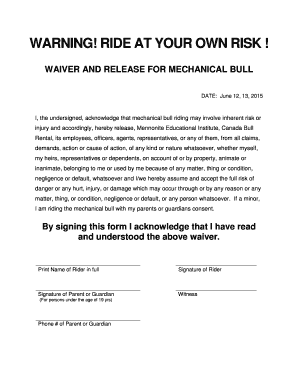
Waiver for Mechanical Bull Form


What is the waiver for mechanical bull?
The waiver for mechanical bull, often referred to as a mechanical bull liability waiver, is a legal document designed to protect operators and owners from potential claims arising from injuries sustained while riding a mechanical bull. This waiver typically includes a statement acknowledging the inherent risks associated with bull riding, such as falls or collisions, and requires participants to accept these risks before engaging in the activity. By signing the waiver, riders agree to release the operator from liability for any injuries that may occur during the ride, emphasizing the importance of understanding and accepting the risks involved.
How to use the waiver for mechanical bull
Using the waiver for mechanical bull involves several key steps to ensure its effectiveness and legal validity. First, the document should be presented to participants before they engage in riding. It is crucial that riders read the waiver thoroughly to understand the risks involved. Once they agree to the terms, participants must sign the waiver, which can be done electronically for convenience. Utilizing a reliable eSignature platform ensures that the waiver is executed properly and securely, maintaining compliance with legal standards. This process not only protects the operator but also informs riders of their responsibilities and the potential dangers of the activity.
Key elements of the waiver for mechanical bull
A well-crafted mechanical bull waiver should include several essential elements to be legally binding. These elements typically consist of:
- Identification of the parties: Clearly state the names of the rider and the operator or facility.
- Assumption of risk: A section where riders acknowledge the risks associated with mechanical bull riding.
- Release of liability: A clause that releases the operator from responsibility for injuries incurred during the activity.
- Signature and date: The rider's signature, along with the date of signing, confirms their acceptance of the waiver's terms.
Including these key elements helps ensure that the waiver is enforceable and provides adequate protection for the operator.
Steps to complete the waiver for mechanical bull
Completing the mechanical bull waiver involves a straightforward process that can be efficiently managed electronically. Here are the steps to follow:
- Download or access the waiver: Obtain the mechanical bull waiver form from a trusted source.
- Fill out participant information: Enter the rider's name, contact details, and any other required information.
- Read the terms: Ensure the rider thoroughly reads the waiver to understand the risks involved.
- Sign the document: Use an eSignature tool to sign the waiver electronically, ensuring it is legally binding.
- Store the document: Keep a copy of the signed waiver for records, which can be easily accessed in case of any disputes.
Following these steps helps ensure that the waiver is completed correctly and provides the necessary legal protections.
Legal use of the waiver for mechanical bull
The legal use of a mechanical bull waiver is critical for both operators and riders. To be enforceable, the waiver must comply with relevant laws, including the Electronic Signatures in Global and National Commerce (ESIGN) Act and the Uniform Electronic Transactions Act (UETA). These laws establish that electronic signatures carry the same weight as traditional handwritten signatures, provided that certain conditions are met. Additionally, the waiver should be clear and unambiguous, allowing riders to understand what rights they are relinquishing. By adhering to these legal standards, operators can ensure that their waivers are valid and enforceable in a court of law.
State-specific rules for the waiver for mechanical bull
Different states may have specific regulations regarding the use of waivers for activities like mechanical bull riding. It is essential for operators to be aware of these state-specific rules to ensure compliance. Some states may require additional disclosures or have limitations on the enforceability of liability waivers, particularly concerning minors. Operators should consult with legal professionals familiar with local laws to tailor their waivers accordingly. This attention to detail helps protect against potential legal challenges and ensures that the waiver serves its intended purpose effectively.
Quick guide on how to complete waiver for mechanical bull
Complete Waiver For Mechanical Bull effortlessly on any device
Digital document management has gained traction among organizations and individuals alike. It offers an ideal environmentally friendly alternative to traditional printed and signed documents, allowing you to obtain the necessary form and securely store it online. airSlate SignNow equips you with all the tools required to create, modify, and eSign your documents quickly without any delays. Manage Waiver For Mechanical Bull on any device using airSlate SignNow's Android or iOS applications and enhance any document-focused operation today.
How to edit and eSign Waiver For Mechanical Bull effortlessly
- Locate Waiver For Mechanical Bull and click on Get Form to commence.
- Employ the tools we provide to complete your form.
- Mark important sections of your documents or hide sensitive information using tools specifically designed for that by airSlate SignNow.
- Generate your eSignature with the Sign tool, which takes mere seconds and carries the same legal validity as a conventional wet ink signature.
- Review all the details and click on the Done button to save your modifications.
- Choose your preferred method to send your form, via email, text message (SMS), invitation link, or download it to your computer.
Eliminate concerns about lost or misplaced documents, tedious form searches, or errors that necessitate printing new document copies. airSlate SignNow meets all your document management needs in just a few clicks from your chosen device. Edit and eSign Waiver For Mechanical Bull and ensure excellent communication at every stage of your form preparation process with airSlate SignNow.
Create this form in 5 minutes or less
Create this form in 5 minutes!
How to create an eSignature for the waiver for mechanical bull
How to create an electronic signature for a PDF online
How to create an electronic signature for a PDF in Google Chrome
How to create an e-signature for signing PDFs in Gmail
How to create an e-signature right from your smartphone
How to create an e-signature for a PDF on iOS
How to create an e-signature for a PDF on Android
People also ask
-
What is notice pay in the context of employee termination?
Notice pay refers to the compensation given to an employee when they are terminated without prior notice. It ensures that employees receive financial support during the transition period, adhering to legal requirements. Understanding notice pay is crucial for maintaining compliance and managing employee expectations.
-
How can airSlate SignNow facilitate the management of notice pay?
airSlate SignNow simplifies the process of documenting notice pay agreements through secure and efficient eSigning. Users can create, send, and store notice pay documents easily, ensuring that all parties have a clear understanding of the terms. This helps organizations manage their employee termination processes effectively.
-
Is airSlate SignNow cost-effective for small businesses handling notice pay?
Yes, airSlate SignNow offers a cost-effective solution for small businesses managing notice pay. Our pricing plans are designed to fit different budgets while providing essential features for document management and eSigning. This enables small businesses to efficiently handle notice pay without incurring heavy costs.
-
What features in airSlate SignNow support notice pay agreements?
airSlate SignNow includes features such as customizable templates, secure eSigning, and document tracking that support notice pay agreements. Users can quickly create templates for notice pay documentation and monitor their agreements end-to-end to ensure compliance. These features enhance the overall efficiency of managing notice pay.
-
How does airSlate SignNow ensure compliance with notice pay regulations?
airSlate SignNow helps organizations maintain compliance with notice pay regulations through its secure and legally binding eSigning process. All documents are stored securely and can be easily accessed for audits or reviews. This reduces the risk of legal issues related to employee termination and notice pay.
-
Can airSlate SignNow integrate with other HR software for notice pay processing?
Absolutely! airSlate SignNow can be easily integrated with various HR software solutions, enhancing the management of notice pay. This allows businesses to streamline their processes, ensuring that notice pay documentation is automatically generated and sent in compliance with organizational protocols.
-
What are the benefits of using airSlate SignNow for notice pay documentation?
Using airSlate SignNow for notice pay documentation offers several benefits, including increased efficiency, reduced paperwork, and improved accuracy. The platform enables quick handling of notice pay agreements, minimizing potential errors and simplifying communication between parties. These advantages contribute to a smoother transition for departing employees.
Get more for Waiver For Mechanical Bull
Find out other Waiver For Mechanical Bull
- eSign Minnesota Share Donation Agreement Simple
- Can I eSign Hawaii Collateral Debenture
- eSign Hawaii Business Credit Application Mobile
- Help Me With eSign California Credit Memo
- eSign Hawaii Credit Memo Online
- Help Me With eSign Hawaii Credit Memo
- How Can I eSign Hawaii Credit Memo
- eSign Utah Outsourcing Services Contract Computer
- How Do I eSign Maryland Interview Non-Disclosure (NDA)
- Help Me With eSign North Dakota Leave of Absence Agreement
- How To eSign Hawaii Acknowledgement of Resignation
- How Can I eSign New Jersey Resignation Letter
- How Do I eSign Ohio Resignation Letter
- eSign Arkansas Military Leave Policy Myself
- How To eSign Hawaii Time Off Policy
- How Do I eSign Hawaii Time Off Policy
- Help Me With eSign Hawaii Time Off Policy
- How To eSign Hawaii Addressing Harassement
- How To eSign Arkansas Company Bonus Letter
- eSign Hawaii Promotion Announcement Secure