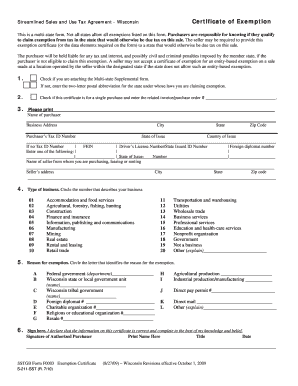
Sst Form


What is the SST Form
The SST form, or Streamlined Sales Tax form, is a document used to facilitate the collection of sales tax across multiple states in the United States. It is designed for businesses that operate in multiple jurisdictions and need to comply with varying sales tax regulations. The SST form simplifies the process by providing a standardized method that helps ensure compliance with state laws while minimizing the administrative burden on businesses.
How to Use the SST Form
Using the SST form involves several steps to ensure accurate completion and submission. First, businesses must gather necessary information, including sales data and tax rates for the states in which they operate. Next, they fill out the SST form with the required details, ensuring that all entries are accurate and complete. After completing the form, businesses can submit it electronically through designated state portals or by mail, depending on the state’s requirements.
Steps to Complete the SST Form
Completing the SST form requires careful attention to detail. Here are the essential steps:
- Gather all relevant sales data for the reporting period.
- Identify the applicable sales tax rates for each jurisdiction.
- Fill out the form accurately, ensuring all fields are completed.
- Review the form for any errors or omissions.
- Submit the completed form according to the specific guidelines of the state.
Legal Use of the SST Form
The SST form is legally binding when completed correctly and submitted in compliance with state regulations. It is essential for businesses to adhere to the guidelines set forth by the Streamlined Sales Tax Governing Board to ensure that their submissions are valid. This compliance helps prevent potential legal issues, including audits or penalties for incorrect tax collection.
Required Documents
When preparing to complete the SST form, businesses must have several documents ready. These typically include:
- Sales records for the reporting period.
- Tax rate schedules for each jurisdiction.
- Previous tax returns, if applicable.
- Any state-specific documentation required for compliance.
Form Submission Methods
The SST form can be submitted through various methods, depending on the state’s regulations. Common submission methods include:
- Online submission through state tax authority websites.
- Mailing a physical copy to the appropriate state office.
- In-person submission at designated tax offices.
Quick guide on how to complete sst form
Prepare Sst Form seamlessly on any device
Online document handling has become increasingly popular among businesses and individuals. It serves as an excellent eco-friendly alternative to traditional printed and signed documents, as you can access the appropriate form and securely save it online. airSlate SignNow provides you with all the tools needed to create, modify, and electronically sign your documents swiftly and without delays. Manage Sst Form on any device using the airSlate SignNow Android or iOS applications and simplify any document-related task today.
How to modify and eSign Sst Form effortlessly
- Obtain Sst Form and then click Get Form to begin.
- Utilize the tools we provide to fill out your form.
- Highlight pertinent sections of your documents or obscure sensitive information with tools offered by airSlate SignNow specifically for that purpose.
- Generate your eSignature using the Sign tool, which takes just seconds and holds the same legal validity as a traditional wet ink signature.
- Review the information and then click the Done button to save your changes.
- Select how you wish to send your form, whether by email, SMS, or invitation link, or download it to your computer.
Eliminate worries about lost or misplaced documents, tedious form searching, or errors that necessitate printing new document copies. airSlate SignNow meets your document management needs in just a few clicks from any device of your choosing. Revise and eSign Sst Form and ensure exceptional communication at every stage of your form preparation process with airSlate SignNow.
Create this form in 5 minutes or less
Create this form in 5 minutes!
How to create an eSignature for the sst form
How to create an electronic signature for a PDF online
How to create an electronic signature for a PDF in Google Chrome
How to create an e-signature for signing PDFs in Gmail
How to create an e-signature right from your smartphone
How to create an e-signature for a PDF on iOS
How to create an e-signature for a PDF on Android
People also ask
-
What is the SST form and how does it work with airSlate SignNow?
The SST form is a customizable electronic document that allows users to gather information efficiently. With airSlate SignNow, you can create, send, and eSign SST forms seamlessly, ensuring that all necessary data is collected in a secure and user-friendly manner.
-
How much does it cost to use airSlate SignNow for SST forms?
airSlate SignNow offers flexible pricing plans that cater to different business needs, starting from a free trial to premium packages. Each plan allows you to manage SST forms effectively, ensuring that you have access to all essential features at a competitive price.
-
What features does airSlate SignNow offer for SST forms?
airSlate SignNow provides a variety of features for SST forms, including drag-and-drop form creation, automated workflows, and secure eSignature options. Additionally, you can track document status in real-time, making the handling of SST forms efficient and transparent.
-
How can airSlate SignNow enhance the process of handling SST forms?
Using airSlate SignNow for SST forms streamlines the entire process, reducing paperwork and improving response times. The platform's user-friendly interface allows for quick edits and updates, ensuring that your SST forms meet all required standards and are delivered promptly.
-
Can I integrate airSlate SignNow with other applications for SST forms?
Yes, airSlate SignNow supports integration with various applications, including CRM systems, cloud storage services, and project management tools. This means that you can easily incorporate SST forms into your existing workflows, enhancing productivity and collaboration across teams.
-
Is it secure to use airSlate SignNow for SST forms?
Absolutely! airSlate SignNow prioritizes security, employing encryption and compliance with industry standards to protect your SST forms and data. With robust authentication methods, you can be confident that your documents are safe throughout the eSigning process.
-
What benefits does airSlate SignNow provide for businesses using SST forms?
By using airSlate SignNow for SST forms, businesses can improve efficiency, reduce turnaround times, and cut operational costs. Moreover, the ability to access documents from anywhere boosts flexibility, allowing teams to work collaboratively regardless of location.
Get more for Sst Form
Find out other Sst Form
- How Can I Electronic signature Ohio Affidavit of Service
- Can I Electronic signature New Jersey Affidavit of Identity
- How Can I Electronic signature Rhode Island Affidavit of Service
- Electronic signature Tennessee Affidavit of Service Myself
- Electronic signature Indiana Cease and Desist Letter Free
- Electronic signature Arkansas Hold Harmless (Indemnity) Agreement Fast
- Electronic signature Kentucky Hold Harmless (Indemnity) Agreement Online
- How To Electronic signature Arkansas End User License Agreement (EULA)
- Help Me With Electronic signature Connecticut End User License Agreement (EULA)
- Electronic signature Massachusetts Hold Harmless (Indemnity) Agreement Myself
- Electronic signature Oklahoma Hold Harmless (Indemnity) Agreement Free
- Electronic signature Rhode Island Hold Harmless (Indemnity) Agreement Myself
- Electronic signature California Toll Manufacturing Agreement Now
- How Do I Electronic signature Kansas Toll Manufacturing Agreement
- Can I Electronic signature Arizona Warranty Deed
- How Can I Electronic signature Connecticut Warranty Deed
- How To Electronic signature Hawaii Warranty Deed
- Electronic signature Oklahoma Warranty Deed Myself
- Can I Electronic signature Texas Warranty Deed
- How To Electronic signature Arkansas Quitclaim Deed