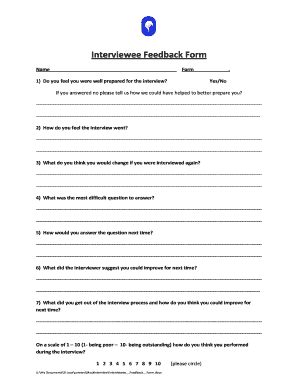
Interviewee Feedback Form


What is the Interviewee Feedback
The interviewee feedback form is a document used to gather insights and evaluations from candidates who have participated in an interview process. This form typically includes sections for the interviewer's observations, the candidate's responses, and overall impressions about the candidate's suitability for the position. By utilizing this form, organizations can standardize their feedback process, ensuring that all necessary aspects of the interview are assessed. This structured approach not only aids in making informed hiring decisions but also helps in maintaining a record for future reference.
How to Use the Interviewee Feedback
Using the interviewee feedback form involves several straightforward steps. First, interviewers should familiarize themselves with the form's layout and the specific criteria it covers. During the interview, interviewers can take notes directly on the form, capturing key points and observations. After the interview, the form should be completed in detail, reflecting on the candidate's performance and fit for the role. It is essential to provide constructive feedback, which can be beneficial for both the candidate and the organization. Once completed, the form should be securely stored for future reference and decision-making.
Legal Use of the Interviewee Feedback
The legal use of the interviewee feedback form is crucial for ensuring that the feedback collected is compliant with applicable laws and regulations. To be legally binding, the form must adhere to standards set by eSignature laws, such as the ESIGN Act and UETA, which govern the use of electronic signatures. Additionally, organizations should ensure that the feedback process respects privacy laws, such as the Fair Credit Reporting Act (FCRA), which may apply if the feedback is used for employment decisions. Proper handling of this information is essential to protect both the organization and the candidates involved.
Steps to Complete the Interviewee Feedback
Completing the interviewee feedback form involves a series of methodical steps to ensure thoroughness and accuracy. The process typically includes:
- Reviewing the form before the interview to understand the criteria.
- Taking notes during the interview to capture key observations.
- Completing the form immediately after the interview while the details are fresh.
- Providing specific examples to support feedback and evaluations.
- Submitting the form to the appropriate personnel or storing it securely.
Following these steps helps maintain consistency and quality in the feedback process.
Key Elements of the Interviewee Feedback
Several key elements should be included in the interviewee feedback form to ensure it serves its purpose effectively. These elements typically consist of:
- Candidate's name and position applied for.
- Date of the interview.
- Interviewer's name and title.
- Sections for evaluating specific skills and competencies.
- Space for general comments and recommendations.
Incorporating these elements allows for comprehensive evaluations and facilitates better decision-making.
Examples of Using the Interviewee Feedback
Examples of utilizing the interviewee feedback form can vary across different industries and roles. For instance, in a tech company, the feedback might focus on a candidate's technical skills, problem-solving abilities, and cultural fit. In contrast, a healthcare organization may emphasize communication skills, empathy, and adherence to regulations. By tailoring the feedback form to the specific needs of the organization, interviewers can ensure that the feedback is relevant and actionable, ultimately leading to more effective hiring practices.
Quick guide on how to complete interviewee feedback
Complete Interviewee Feedback effortlessly on any device
Web-based document management has become widely adopted by businesses and individuals. It offers an ideal environmentally friendly alternative to traditional printed and signed documents, allowing you to find the appropriate form and securely store it online. airSlate SignNow provides you with all the resources required to create, modify, and eSign your documents promptly without interruptions. Handle Interviewee Feedback on any device using airSlate SignNow's Android or iOS applications and enhance any document-related operation today.
How to modify and eSign Interviewee Feedback seamlessly
- Find Interviewee Feedback and click on Get Form to begin.
- Utilize the tools we offer to complete your document.
- Highlight important sections of the documents or redact sensitive information with tools that airSlate SignNow provides specifically for that objective.
- Create your signature using the Sign tool, which takes just seconds and holds the same legal validity as a conventional wet ink signature.
- Review the information and click on the Done button to save your modifications.
- Decide how you wish to send your form, via email, SMS, or invite link, or download it to your computer.
Eliminate concerns about lost or misplaced documents, tedious form searching, or errors that necessitate printing new document copies. airSlate SignNow addresses all your document management needs in just a few clicks from any device of your choosing. Adjust and eSign Interviewee Feedback and ensure excellent communication at every stage of your form preparation process with airSlate SignNow.
Create this form in 5 minutes or less
Create this form in 5 minutes!
How to create an eSignature for the interviewee feedback
How to create an electronic signature for a PDF online
How to create an electronic signature for a PDF in Google Chrome
How to create an e-signature for signing PDFs in Gmail
How to create an e-signature right from your smartphone
How to create an e-signature for a PDF on iOS
How to create an e-signature for a PDF on Android
People also ask
-
What is an interviewee form and how can it benefit my recruiting process?
An interviewee form is a structured document used to collect essential information from candidates before interviews. Utilizing an interviewee form streamlines the hiring process, allowing recruiters to gather necessary details efficiently, ensuring a smoother candidate evaluation.
-
How do I create an interviewee form using airSlate SignNow?
Creating an interviewee form with airSlate SignNow is straightforward. You can start from a template or build your custom form using our easy-to-use drag-and-drop editor. Once completed, you can send the form to candidates for completion electronically.
-
Is there a charge for using the interviewee form feature?
The interviewee form feature is included in our flexible pricing plans. airSlate SignNow offers various subscription tiers, so you can choose the plan that best fits your business needs while accessing the interviewee form feature affordably.
-
Can I integrate the interviewee form with other tools I use?
Absolutely! airSlate SignNow offers seamless integrations with popular platforms such as Google Drive, Dropbox, and CRM systems. This allows you to effortlessly manage your interviewee form data alongside your other business tools.
-
How does airSlate SignNow ensure the security of interviewee forms?
Security is a top priority at airSlate SignNow. We protect your interviewee forms with advanced encryption and comply with industry standards to guarantee that all data remains confidential and secure throughout the document signing process.
-
Can candidates fill out the interviewee form on mobile devices?
Yes, candidates can easily fill out the interviewee form on any device, including smartphones and tablets. Our mobile-friendly design ensures a smooth user experience, allowing candidates to complete their forms on the go.
-
What features make the interviewee form stand out from competitors?
The interviewee form by airSlate SignNow comes with features like customizable templates, electronic signatures, and real-time collaboration. These tools enhance the efficiency of your hiring process, setting our solution apart from competitors.
Get more for Interviewee Feedback
- 9 questionnaire form
- Preferred pain management form
- Non studentclinical observer application cover sheet seton cds seton form
- Mutual of omaha enrollment form
- Podiatry new patient intake form
- Absolute assignment form
- Transfer hospital form
- Healthsouth patient data amp insurance verification sheet form
Find out other Interviewee Feedback
- Help Me With Sign California Healthcare / Medical Lease Agreement Form
- Sign Connecticut Healthcare / Medical Business Plan Template Free
- Sign Indiana Healthcare / Medical Moving Checklist Safe
- Sign Wisconsin Government Cease And Desist Letter Online
- Sign Louisiana Healthcare / Medical Limited Power Of Attorney Mobile
- Sign Healthcare / Medical PPT Michigan Now
- Sign Massachusetts Healthcare / Medical Permission Slip Now
- Sign Wyoming Government LLC Operating Agreement Mobile
- Sign Wyoming Government Quitclaim Deed Free
- How To Sign Nebraska Healthcare / Medical Living Will
- Sign Nevada Healthcare / Medical Business Plan Template Free
- Sign Nebraska Healthcare / Medical Permission Slip Now
- Help Me With Sign New Mexico Healthcare / Medical Medical History
- Can I Sign Ohio Healthcare / Medical Residential Lease Agreement
- How To Sign Oregon Healthcare / Medical Living Will
- How Can I Sign South Carolina Healthcare / Medical Profit And Loss Statement
- Sign Tennessee Healthcare / Medical Business Plan Template Free
- Help Me With Sign Tennessee Healthcare / Medical Living Will
- Sign Texas Healthcare / Medical Contract Mobile
- Sign Washington Healthcare / Medical LLC Operating Agreement Now