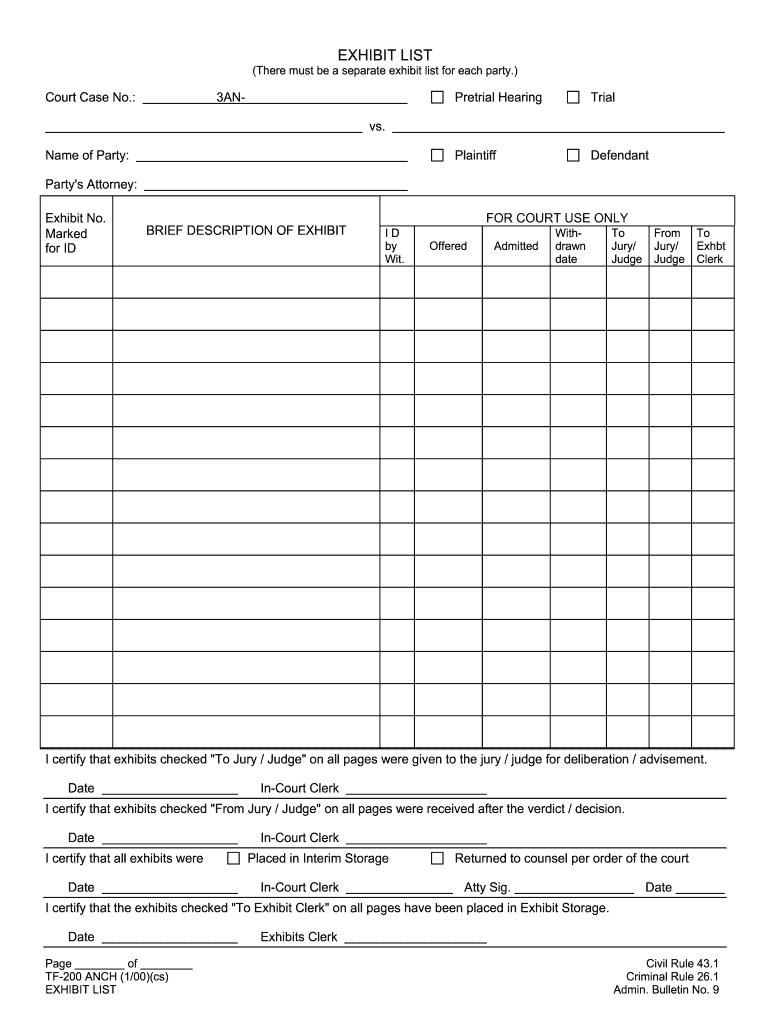
Exhibit Forms for Court


What is the court exhibit template?
The court exhibit template is a structured document used in legal proceedings to list and organize exhibits that will be presented in court. This template allows attorneys and parties involved in a case to clearly outline the items they intend to submit as evidence. Each item on the list typically includes a description, identification number, and any relevant details that help the court understand the significance of the exhibit. Using a standardized template ensures that all necessary information is provided in a clear and concise manner, facilitating a smoother court process.
How to use the court exhibit template
Using the court exhibit template involves several straightforward steps. First, gather all the exhibits you plan to present in court. Next, fill out the template by entering the required information for each exhibit, including its title, description, and any pertinent identification numbers. Be sure to number the exhibits sequentially to maintain organization. After completing the template, review it for accuracy and completeness before submitting it to the court. This ensures that all parties involved are aware of the evidence being presented, which can help avoid misunderstandings during the trial.
Key elements of the court exhibit template
Several key elements should be included in a court exhibit template to ensure its effectiveness. These elements typically consist of:
- Exhibit Number: A unique identifier for each exhibit to facilitate easy reference.
- Description: A brief explanation of what the exhibit is and its relevance to the case.
- Identification Information: Any relevant case numbers or identifiers that link the exhibit to the specific legal matter.
- Submission Date: The date on which the exhibit is submitted to the court.
- Signature Line: A space for the submitting party to sign, affirming the accuracy of the information provided.
Steps to complete the court exhibit template
Completing the court exhibit template involves a systematic approach. Follow these steps for effective completion:
- Collect all exhibits and relevant documents that will be referenced in court.
- Open the court exhibit template and begin filling it out with the necessary details for each exhibit.
- Ensure each exhibit is clearly described, including its purpose and relevance.
- Number the exhibits in the order they will be presented in court.
- Review the completed template for any errors or omissions.
- Sign and date the template before submission.
Legal use of the court exhibit template
The court exhibit template serves a critical legal function by ensuring that all evidence presented in court is well-organized and documented. For an exhibit to be considered admissible, it must be properly identified and referenced in the exhibit list. Courts often require that all parties submit their exhibit lists before trial, making this template an essential tool for compliance with legal procedures. Proper use of the template can also help to streamline the trial process, as it provides judges and juries with clear and concise information about the evidence being presented.
State-specific rules for the court exhibit template
Different states may have specific rules regarding the format and content of court exhibit templates. It is important to familiarize yourself with these regulations to ensure compliance. Some states may require additional information, while others may have specific formatting guidelines. Checking with local court rules or consulting with a legal professional can help ensure that the template meets all necessary legal standards and requirements for your jurisdiction.
Quick guide on how to complete exhibit forms for court
Complete Exhibit Forms For Court effortlessly on any device
Digital document management has gained traction among businesses and individuals. It serves as an ideal eco-friendly substitute for conventional printed and signed documents, allowing you to access the appropriate form and securely store it online. airSlate SignNow equips you with all the tools necessary to create, modify, and eSign your files promptly without delays. Handle Exhibit Forms For Court on any platform using airSlate SignNow Android or iOS applications and simplify any document-related task today.
How to edit and eSign Exhibit Forms For Court effortlessly
- Obtain Exhibit Forms For Court and click on Get Form to begin.
- Utilize the tools we provide to complete your document.
- Mark important portions of your documents or obscure sensitive information with tools that airSlate SignNow offers specifically for that purpose.
- Create your signature using the Sign feature, which takes mere seconds and has the same legal validity as a traditional handwritten signature.
- Review all information and click on the Done button to save your modifications.
- Choose how you wish to send your form: via email, SMS, invite link, or download it to your computer.
Say goodbye to lost or mislaid documents, tedious form searches, or mistakes that necessitate printing new document copies. airSlate SignNow meets your document management needs in just a few clicks from any device of your choice. Edit and eSign Exhibit Forms For Court and ensure excellent communication at every step of the form preparation process with airSlate SignNow.
Create this form in 5 minutes or less
Create this form in 5 minutes!
How to create an eSignature for the exhibit forms for court
How to create an electronic signature for a PDF online
How to create an electronic signature for a PDF in Google Chrome
How to create an e-signature for signing PDFs in Gmail
How to create an e-signature right from your smartphone
How to create an e-signature for a PDF on iOS
How to create an e-signature for a PDF on Android
People also ask
-
What is a trial exhibit list template?
A trial exhibit list template is a structured document used to organize and present the exhibits that will be introduced in a trial. With airSlate SignNow, you can easily create a trial exhibit list template that simplifies the process of managing your case documents and ensures everything is in order for trial proceedings.
-
How can I create a trial exhibit list template using airSlate SignNow?
Creating a trial exhibit list template with airSlate SignNow is straightforward. You can utilize our customizable templates feature to design an exhibit list tailored to your specific needs. Simply choose a template, fill in your exhibit details, and store it securely for easy access.
-
Are there any costs associated with using the trial exhibit list template?
airSlate SignNow offers a range of pricing plans, and the use of the trial exhibit list template is included in many of them. Depending on the plan you choose, you can access this and other features at an affordable rate, ensuring a cost-effective solution for your document management needs.
-
What features does the trial exhibit list template provide?
The trial exhibit list template in airSlate SignNow includes features such as customizable fields, easy organization of exhibits, and the ability to add notes for each exhibit. These features enhance your ability to present information clearly and efficiently during a trial.
-
Can I integrate the trial exhibit list template with other tools?
Yes, airSlate SignNow allows for seamless integration with various tools and applications. This means you can integrate your trial exhibit list template with platforms you already use, making document management even more efficient and reducing the need for redundant data entry.
-
What are the benefits of using a trial exhibit list template?
Using a trial exhibit list template helps ensure that all your evidence is organized and easily accessible during the trial process. This can lead to increased efficiency and better presentation in court, allowing you to focus on your case rather than worrying about document management.
-
Is it easy to share the trial exhibit list template with my team?
Absolutely! airSlate SignNow makes it easy to collaborate and share your trial exhibit list template with your team. You can invite team members to view or edit the document in real time, ensuring everyone is on the same page leading up to the trial.
Get more for Exhibit Forms For Court
Find out other Exhibit Forms For Court
- How Can I eSignature Georgia Courts Quitclaim Deed
- Help Me With eSignature Florida Courts Affidavit Of Heirship
- Electronic signature Alabama Banking RFP Online
- eSignature Iowa Courts Quitclaim Deed Now
- eSignature Kentucky Courts Moving Checklist Online
- eSignature Louisiana Courts Cease And Desist Letter Online
- How Can I Electronic signature Arkansas Banking Lease Termination Letter
- eSignature Maryland Courts Rental Application Now
- eSignature Michigan Courts Affidavit Of Heirship Simple
- eSignature Courts Word Mississippi Later
- eSignature Tennessee Sports Last Will And Testament Mobile
- How Can I eSignature Nevada Courts Medical History
- eSignature Nebraska Courts Lease Agreement Online
- eSignature Nebraska Courts LLC Operating Agreement Easy
- Can I eSignature New Mexico Courts Business Letter Template
- eSignature New Mexico Courts Lease Agreement Template Mobile
- eSignature Courts Word Oregon Secure
- Electronic signature Indiana Banking Contract Safe
- Electronic signature Banking Document Iowa Online
- Can I eSignature West Virginia Sports Warranty Deed