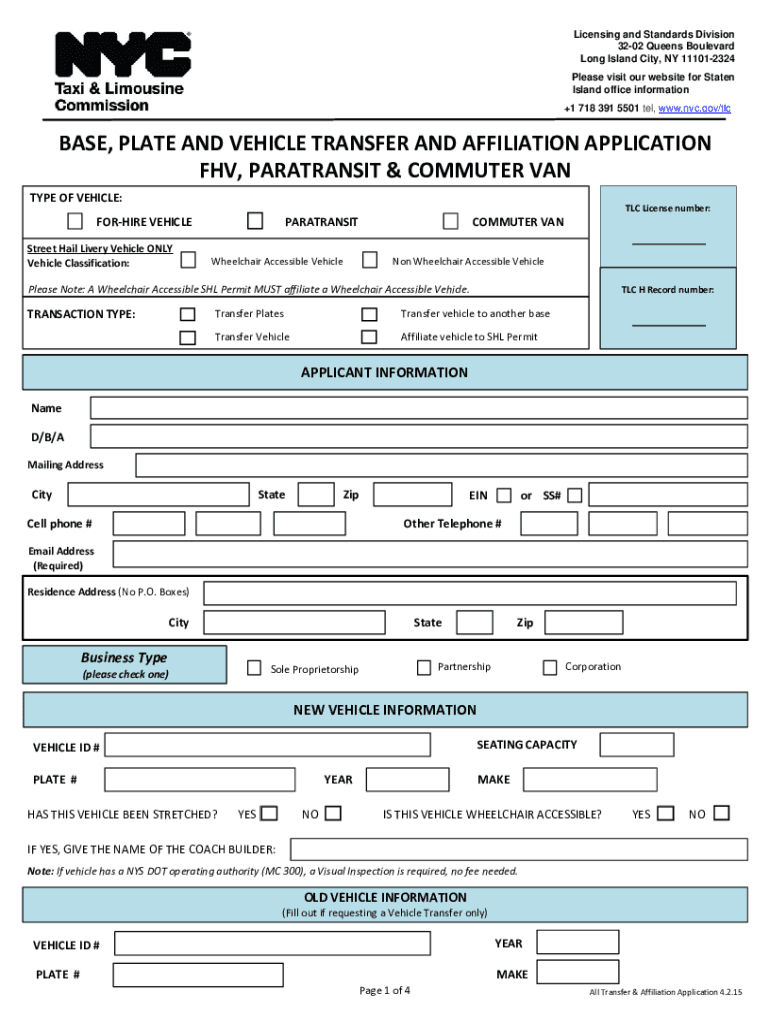
Tlc Vehicle Transfer Form


What is the TLC Vehicle Transfer?
The TLC vehicle transfer refers to the process of officially transferring ownership of a vehicle that is licensed under the New York City Taxi and Limousine Commission (TLC). This process is essential for ensuring that the new owner can legally operate the vehicle as a for-hire vehicle. The TLC vehicle transfer application is a formal request that must be completed and submitted to the TLC to update their records and grant the new owner the necessary operating privileges.
Steps to Complete the TLC Vehicle Transfer
Completing the TLC vehicle transfer involves several important steps:
- Gather Required Documents: Collect all necessary documents, including proof of ownership, identification, and any previous TLC documentation.
- Fill Out the TLC Vehicle Transfer Application: Accurately complete the TLC vehicle transfer application form, ensuring all information is current and correct.
- Submit the Application: Submit the completed application along with any required fees, either online or in person at a TLC office.
- Await Confirmation: After submission, wait for confirmation from the TLC regarding the status of the transfer.
Legal Use of the TLC Vehicle Transfer
The TLC vehicle transfer is legally binding when completed according to the regulations set forth by the Taxi and Limousine Commission. This means that both the seller and buyer must adhere to specific legal requirements, including proper documentation and the payment of any applicable fees. Failure to comply with these regulations may result in penalties or the inability to operate the vehicle legally.
Required Documents for the TLC Vehicle Transfer
To successfully complete the TLC vehicle transfer, several documents are necessary:
- Proof of Ownership: This can include the vehicle title or bill of sale.
- Identification: Valid identification of both the seller and buyer, such as a driver's license or state ID.
- TLC License: The buyer must have an active TLC driver’s license or be in the process of obtaining one.
- Previous TLC Documentation: Any previous records related to the vehicle's TLC licensing.
Who Issues the TLC Vehicle Transfer Form?
The TLC vehicle transfer form is issued by the New York City Taxi and Limousine Commission. This governmental body is responsible for regulating the for-hire vehicle industry in New York City, including the issuance of licenses, permits, and the management of vehicle transfers. The TLC ensures that all transfers comply with local laws and regulations.
Eligibility Criteria for the TLC Vehicle Transfer
To be eligible for a TLC vehicle transfer, both the seller and buyer must meet certain criteria:
- Valid TLC Licenses: The buyer must possess a valid TLC driver’s license.
- Compliance with TLC Regulations: Both parties must adhere to all TLC regulations, including payment of fees and submission of required documents.
- Vehicle Compliance: The vehicle must meet all TLC standards and regulations to be eligible for transfer.
Quick guide on how to complete tlc vehicle transfer
Complete Tlc Vehicle Transfer seamlessly on any device
Digital document management has become widely adopted by businesses and individuals alike. It offers an ideal eco-conscious substitute for conventional printed and signed documents, allowing you to easily locate the necessary form and securely store it online. airSlate SignNow provides all the resources you require to create, modify, and electronically sign your documents rapidly without delays. Manage Tlc Vehicle Transfer on any device with airSlate SignNow's Android or iOS applications and simplify any document-related process today.
The easiest way to modify and electronically sign Tlc Vehicle Transfer effortlessly
- Search for Tlc Vehicle Transfer and click on Get Form to begin.
- Utilize the tools we offer to fill out your document.
- Highlight pertinent sections of your documents or redact confidential information with tools specifically provided by airSlate SignNow for that purpose.
- Generate your electronic signature using the Sign tool, which takes only seconds and holds the same legal validity as a conventional wet ink signature.
- Review all the information and click on the Done button to save your changes.
- Decide how you want to share your form, whether by email, text message (SMS), invitation link, or download it to your computer.
Eliminate concerns about lost or misplaced documents, tedious form searches, or mistakes that necessitate reprinting new document copies. airSlate SignNow fulfills all your document management needs in just a few clicks from any device of your choice. Modify and electronically sign Tlc Vehicle Transfer and ensure outstanding communication throughout the form preparation process with airSlate SignNow.
Create this form in 5 minutes or less
Create this form in 5 minutes!
How to create an eSignature for the tlc vehicle transfer
How to create an electronic signature for a PDF online
How to create an electronic signature for a PDF in Google Chrome
How to create an e-signature for signing PDFs in Gmail
How to create an e-signature right from your smartphone
How to create an e-signature for a PDF on iOS
How to create an e-signature for a PDF on Android
People also ask
-
What is a TLC vehicle transfer?
A TLC vehicle transfer refers to the process of legally transferring ownership of a vehicle that is licensed by the Taxi and Limousine Commission (TLC). This process requires proper documentation and compliance with TLC regulations, ensuring that the new owner is qualified to operate a TLC vehicle.
-
How can airSlate SignNow assist with TLC vehicle transfer?
airSlate SignNow streamlines the TLC vehicle transfer process by allowing users to securely eSign all necessary documents. With our easy-to-use platform, you can quickly complete your TLC vehicle transfer paperwork without the hassle of printing, scanning, or mailing documents.
-
What documents do I need for a TLC vehicle transfer?
To complete a TLC vehicle transfer, you need several key documents including the bill of sale, title transfer, and proof of insurance. airSlate SignNow makes it easy to gather and eSign these documents, ensuring compliance with all TLC requirements for a successful vehicle transfer.
-
What are the costs associated with a TLC vehicle transfer?
The costs for a TLC vehicle transfer can vary depending on fees set by the TLC, any associated fines, and additional service charges. Using airSlate SignNow can help reduce costs by eliminating paper-based processes, allowing for a more efficient TLC vehicle transfer without hidden fees.
-
Is airSlate SignNow secure for TLC vehicle transfer documents?
Yes, airSlate SignNow prioritizes security and compliance, making it a reliable platform for your TLC vehicle transfer documents. Our advanced encryption and authentication measures ensure that your sensitive information remains protected throughout the signing process.
-
Are there any integration options for airSlate SignNow?
airSlate SignNow offers various integrations with popular business applications, enhancing your workflow for TLC vehicle transfer processes. You can seamlessly connect SignNow with tools like Google Drive, Dropbox, and more to manage your documents effectively.
-
Can I track the status of my TLC vehicle transfer documents?
Absolutely! airSlate SignNow provides real-time tracking for all your TLC vehicle transfer documents. You'll receive notifications regarding the status of each document, allowing you to stay informed throughout the signing process.
Get more for Tlc Vehicle Transfer
- New patient information sheet date of birth sex m f employer
- Transfer of ownership 10136 aaa life insurance company form
- Center for pharmacy practice accreditation home form
- 9047032 appdocx form
- Abbys road veterinary care history form
- Endocrinology form
- Accidental death and dismemberment claim form accidental death and dismemberment claim form
- Sample urgent care against medical advice form ucaoa
Find out other Tlc Vehicle Transfer
- Electronic signature Oklahoma Finance & Tax Accounting Quitclaim Deed Later
- How To Electronic signature Oklahoma Finance & Tax Accounting Operating Agreement
- Electronic signature Arizona Healthcare / Medical NDA Mobile
- How To Electronic signature Arizona Healthcare / Medical Warranty Deed
- Electronic signature Oregon Finance & Tax Accounting Lease Agreement Online
- Electronic signature Delaware Healthcare / Medical Limited Power Of Attorney Free
- Electronic signature Finance & Tax Accounting Word South Carolina Later
- How Do I Electronic signature Illinois Healthcare / Medical Purchase Order Template
- Electronic signature Louisiana Healthcare / Medical Quitclaim Deed Online
- Electronic signature Louisiana Healthcare / Medical Quitclaim Deed Computer
- How Do I Electronic signature Louisiana Healthcare / Medical Limited Power Of Attorney
- Electronic signature Maine Healthcare / Medical Letter Of Intent Fast
- How To Electronic signature Mississippi Healthcare / Medical Month To Month Lease
- Electronic signature Nebraska Healthcare / Medical RFP Secure
- Electronic signature Nevada Healthcare / Medical Emergency Contact Form Later
- Electronic signature New Hampshire Healthcare / Medical Credit Memo Easy
- Electronic signature New Hampshire Healthcare / Medical Lease Agreement Form Free
- Electronic signature North Dakota Healthcare / Medical Notice To Quit Secure
- Help Me With Electronic signature Ohio Healthcare / Medical Moving Checklist
- Electronic signature Education PPT Ohio Secure