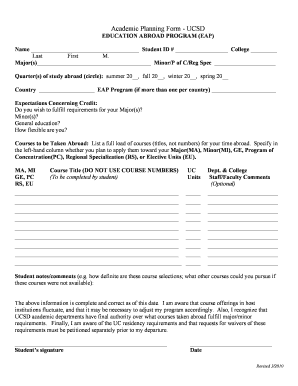
Uceap Academic Planning Form


What is the EAP Academic Planning Form
The EAP academic planning form is a crucial document designed for students participating in the University of California Education Abroad Program (UCEAP). This form assists students in planning their academic courses while studying abroad, ensuring that their selected courses align with their degree requirements. By filling out this form, students can facilitate the transfer of credits earned during their international studies back to their home institution.
How to Use the EAP Academic Planning Form
Using the EAP academic planning form involves several straightforward steps. First, students should gather information about the courses they intend to take while abroad, including course descriptions and syllabi. Next, they need to consult with their academic advisor to discuss how these courses fit into their degree plan. Once the necessary information is collected, students can fill out the form, detailing the proposed courses and obtaining the required signatures from their advisor and department chair. This ensures that the planned courses will be accepted for credit.
Steps to Complete the EAP Academic Planning Form
Completing the EAP academic planning form requires careful attention to detail. Follow these steps for successful completion:
- Gather all relevant course information from the host institution.
- Consult with your academic advisor to confirm course eligibility.
- Fill out the form with the necessary course details, including course codes and descriptions.
- Obtain signatures from your academic advisor and department chair.
- Submit the completed form to the appropriate office at your home institution.
Legal Use of the EAP Academic Planning Form
The EAP academic planning form is legally binding when filled out and signed appropriately. To ensure its legal standing, the form must be completed in compliance with institutional policies and regulations. Digital signatures, if used, should comply with the ESIGN and UETA acts, which validate electronic signatures in the United States. This legal framework ensures that the form is recognized by educational institutions and can be used for credit transfer purposes.
Key Elements of the EAP Academic Planning Form
Several key elements must be included in the EAP academic planning form to ensure its effectiveness:
- Student's personal information, including name, student ID, and contact details.
- Details of the courses intended to be taken abroad, including course titles, codes, and descriptions.
- Signatures from the academic advisor and department chair to validate the course selections.
- A clear statement of how the proposed courses align with the student’s degree requirements.
Examples of Using the EAP Academic Planning Form
Students may encounter various scenarios when using the EAP academic planning form. For instance, a student majoring in psychology may wish to take a course on international psychology while studying in Europe. By completing the form, the student can ensure that this course will count towards their major requirements. Another example could involve a student pursuing a degree in environmental science who plans to take a course on sustainable practices in South America, allowing them to gain valuable international experience while fulfilling their degree requirements.
Quick guide on how to complete uceap academic planning form
Effortlessly prepare Uceap Academic Planning Form on any device
Digital document management has become increasingly popular among businesses and individuals. It offers an ideal eco-friendly alternative to conventional printed and signed documents, allowing you to access the necessary form and securely store it online. airSlate SignNow provides all the tools you require to create, modify, and eSign your documents swiftly without delays. Manage Uceap Academic Planning Form on any platform with airSlate SignNow's Android or iOS applications and simplify any document-related process today.
How to modify and eSign Uceap Academic Planning Form with ease
- Locate Uceap Academic Planning Form and click Get Form to begin.
- Utilize the tools we offer to complete your document.
- Highlight important sections of your documents or redact sensitive information with tools that airSlate SignNow provides specifically for that purpose.
- Create your eSignature using the Sign tool, which takes just seconds and has the same legal validity as a conventional handwritten signature.
- Review all the information and click on the Done button to save your changes.
- Select how you wish to send your form, via email, SMS, or an invitation link, or download it to your computer.
Wave goodbye to lost or mislaid files, tedious form searching, or mistakes that require new document copies to be printed. airSlate SignNow fulfills your document management needs in just a few clicks from any device you choose. Edit and eSign Uceap Academic Planning Form and ensure outstanding communication at every stage of your document preparation process with airSlate SignNow.
Create this form in 5 minutes or less
Create this form in 5 minutes!
How to create an eSignature for the uceap academic planning form
How to create an electronic signature for a PDF online
How to create an electronic signature for a PDF in Google Chrome
How to create an e-signature for signing PDFs in Gmail
How to create an e-signature right from your smartphone
How to create an e-signature for a PDF on iOS
How to create an e-signature for a PDF on Android
People also ask
-
What is the eap academic planning form?
The eap academic planning form is a structured document designed to assist students in planning their educational pathway. This form facilitates better decision-making by allowing students to outline their academic goals and course selections, ultimately improving their academic experience.
-
How can the eap academic planning form benefit students?
The eap academic planning form helps students gain clarity in their academic journey by organizing their course selections and degree requirements. This proactive approach can lead to more efficient degree completion and promote better academic performance.
-
Is there a cost associated with using the eap academic planning form?
The eap academic planning form is often provided by educational institutions at no cost to students. However, if you use platforms like airSlate SignNow to create and manage this form digitally, there may be associated fees based on the service plan.
-
Can I integrate the eap academic planning form with other tools?
Yes, the eap academic planning form can be easily integrated with various educational management systems and document signing platforms like airSlate SignNow. This integration helps streamline the process of collecting signatures and feedback from academic advisors.
-
How does airSlate SignNow improve the eap academic planning form process?
airSlate SignNow enhances the eap academic planning form process by offering an intuitive platform for document sharing and electronic signatures. This ensures that students can quickly and securely get their forms reviewed and approved, saving time and reducing paperwork.
-
What features does airSlate SignNow offer for the eap academic planning form?
airSlate SignNow provides features such as customizable templates for the eap academic planning form, secure storage, online access, and easy sharing options. These features make it user-friendly for both students and educators.
-
Are there any templates available for the eap academic planning form?
Yes, airSlate SignNow offers a variety of templates that can be used for the eap academic planning form. These templates can be customized to align with specific academic programs and requirements, making it easier for users to create a personalized planning form.
Get more for Uceap Academic Planning Form
Find out other Uceap Academic Planning Form
- eSign Tennessee Finance & Tax Accounting Cease And Desist Letter Myself
- eSign Finance & Tax Accounting Form Texas Now
- eSign Vermont Finance & Tax Accounting Emergency Contact Form Simple
- eSign Delaware Government Stock Certificate Secure
- Can I eSign Vermont Finance & Tax Accounting Emergency Contact Form
- eSign Washington Finance & Tax Accounting Emergency Contact Form Safe
- How To eSign Georgia Government Claim
- How Do I eSign Hawaii Government Contract
- eSign Hawaii Government Contract Now
- Help Me With eSign Hawaii Government Contract
- eSign Hawaii Government Contract Later
- Help Me With eSign California Healthcare / Medical Lease Agreement
- Can I eSign California Healthcare / Medical Lease Agreement
- How To eSign Hawaii Government Bill Of Lading
- How Can I eSign Hawaii Government Bill Of Lading
- eSign Hawaii Government Promissory Note Template Now
- eSign Hawaii Government Work Order Online
- eSign Delaware Healthcare / Medical Living Will Now
- eSign Healthcare / Medical Form Florida Secure
- eSign Florida Healthcare / Medical Contract Safe