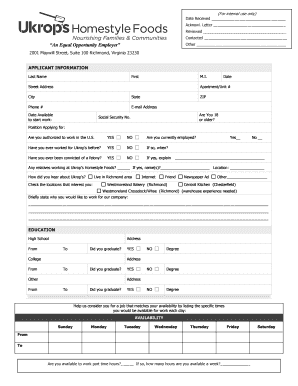
Ukrops Employment Application Form


What is the Ukrops Employment Application
The Ukrops Employment Application is a formal document used by individuals seeking employment with Ukrops, a well-known grocery store chain. This application allows potential employees to provide their personal information, work history, and qualifications. It serves as a critical tool for the hiring process, enabling the company to assess candidates based on their skills and experiences. The application typically includes sections for contact information, education, employment history, references, and availability for work.
How to use the Ukrops Employment Application
Using the Ukrops Employment Application involves several straightforward steps. First, candidates can access the application either online or in-person at a Ukrops location. Once obtained, applicants should carefully read the instructions provided. It is essential to fill out all required fields accurately and honestly. Providing clear and concise information will help the hiring team evaluate qualifications effectively. After completing the application, candidates should review it for any errors before submitting it either digitally or in person.
Steps to complete the Ukrops Employment Application
Completing the Ukrops Employment Application requires attention to detail. Here are the key steps:
- Gather necessary information: Collect your personal details, work history, and educational background before starting the application.
- Access the application: Obtain the Ukrops Employment Application from the official website or a local store.
- Fill out the application: Complete all sections of the form, ensuring accuracy and clarity.
- Review your application: Check for any mistakes or missing information to ensure completeness.
- Submit the application: Send your completed application through the designated method, either online or in person.
Legal use of the Ukrops Employment Application
The Ukrops Employment Application is legally binding once submitted, provided it is completed accurately and honestly. Employers rely on the information provided to make hiring decisions. Misrepresentation or false information can lead to disqualification or termination if discovered after hiring. It is crucial for applicants to understand that the application serves as a formal declaration of their qualifications and intentions regarding employment.
Key elements of the Ukrops Employment Application
Several key elements are essential in the Ukrops Employment Application. These include:
- Personal Information: Name, address, phone number, and email address.
- Employment History: Previous job titles, employers, dates of employment, and duties.
- Education: Schools attended, degrees earned, and relevant certifications.
- References: Contact information for individuals who can vouch for your qualifications and work ethic.
- Availability: Days and times you are available to work.
Form Submission Methods
The Ukrops Employment Application can be submitted through various methods to accommodate applicants' preferences. These methods include:
- Online Submission: Applicants can fill out and submit the application directly on the Ukrops website.
- In-Person Submission: Candidates may also choose to print the application and deliver it to a Ukrops store location.
- Mail Submission: Some applicants might prefer to mail their completed applications to the corporate office, if applicable.
Quick guide on how to complete ukrops employment application
Prepare Ukrops Employment Application seamlessly on any device
Web-based document management has gained traction among businesses and individuals. It offers an ideal eco-conscious substitute to traditional printed and signed documents, allowing you to obtain the right form and securely store it online. airSlate SignNow provides all the tools required to create, modify, and electronically sign your documents quickly and without interruptions. Manage Ukrops Employment Application on any platform with airSlate SignNow's Android or iOS applications and simplify any document-related processes today.
How to modify and electronically sign Ukrops Employment Application with ease
- Locate Ukrops Employment Application and click on Get Form to begin.
- Utilize the tools we provide to fill out your form.
- Highlight important sections of your documents or obscure sensitive information with the tools specifically offered by airSlate SignNow for that purpose.
- Create your electronic signature using the Sign tool, which takes just a few seconds and holds the same legal validity as a conventional ink signature.
- Review all the details and click on the Done button to save your changes.
- Choose how you wish to distribute your form, whether by email, text message (SMS), invitation link, or download it to your computer.
Leave behind lost or misplaced documents, tedious form searching, or mistakes that require new copies to be printed. airSlate SignNow addresses all your document management needs in just a few clicks from any device of your choice. Modify and electronically sign Ukrops Employment Application to ensure excellent communication at every step of your form preparation process with airSlate SignNow.
Create this form in 5 minutes or less
Create this form in 5 minutes!
How to create an eSignature for the ukrops employment application
How to create an electronic signature for a PDF online
How to create an electronic signature for a PDF in Google Chrome
How to create an e-signature for signing PDFs in Gmail
How to create an e-signature right from your smartphone
How to create an e-signature for a PDF on iOS
How to create an e-signature for a PDF on Android
People also ask
-
What is the ukrops employment application process like?
The ukrops employment application process is streamlined through airSlate SignNow, allowing applicants to fill out forms electronically. This makes it easy for prospective employees to apply for positions anywhere and at any time. Our platform ensures that the process is efficient and user-friendly, helping to attract top talent.
-
Are there any costs associated with using the ukrops employment application?
Using the ukrops employment application with airSlate SignNow comes with flexible pricing options to suit various business needs. We offer a cost-effective solution that allows organizations to manage documents efficiently. It's an affordable choice that can help save on administrative costs related to traditional paper applications.
-
What features does the airSlate SignNow provide for the ukrops employment application?
The airSlate SignNow offers a range of features tailored for the ukrops employment application, including electronic signatures, customizable templates, and secure storage. These features enhance the application process and ensure that all documents are handled seamlessly. Additionally, our platform supports document tracking and compliance for added peace of mind.
-
How can the ukrops employment application benefit my business?
Implementing the ukrops employment application through airSlate SignNow can signNowly enhance your hiring process. It reduces the time spent on manual paperwork and improves the overall applicant experience, making it easier for you to manage candidate data. This ultimately leads to a more efficient recruitment process and quicker hiring decisions.
-
Does airSlate SignNow integrate with other HR tools for the ukrops employment application?
Yes, airSlate SignNow easily integrates with a variety of HR tools to enhance the ukrops employment application. Whether you use applicant tracking systems or human resources management software, our platform can connect seamlessly to improve your workflow. This integration supports a more cohesive hiring process and helps manage candidate information efficiently.
-
Is the ukrops employment application secure?
Absolutely, security is a top priority for airSlate SignNow when it comes to the ukrops employment application. Our platform utilizes state-of-the-art encryption and secure access protocols to protect sensitive applicant data. You can trust that all documents are stored safely and only accessible to authorized personnel.
-
How long does it take to set up the ukrops employment application?
Setting up the ukrops employment application with airSlate SignNow is quick and straightforward. Most users can complete the integration and start sending applications within a few hours. Our user-friendly interface and support resources ensure that you can be up and running in no time.
Get more for Ukrops Employment Application
Find out other Ukrops Employment Application
- eSignature North Carolina Weekly Class Evaluation Now
- eSignature Colorado Medical Power of Attorney Template Fast
- Help Me With eSignature Florida Medical Power of Attorney Template
- eSignature Iowa Medical Power of Attorney Template Safe
- eSignature Nevada Medical Power of Attorney Template Secure
- eSignature Arkansas Nanny Contract Template Secure
- eSignature Wyoming New Patient Registration Mobile
- eSignature Hawaii Memorandum of Agreement Template Online
- eSignature Hawaii Memorandum of Agreement Template Mobile
- eSignature New Jersey Memorandum of Agreement Template Safe
- eSignature Georgia Shareholder Agreement Template Mobile
- Help Me With eSignature Arkansas Cooperative Agreement Template
- eSignature Maryland Cooperative Agreement Template Simple
- eSignature Massachusetts Redemption Agreement Simple
- eSignature North Carolina Redemption Agreement Mobile
- eSignature Utah Equipment Rental Agreement Template Now
- Help Me With eSignature Texas Construction Contract Template
- eSignature Illinois Architectural Proposal Template Simple
- Can I eSignature Indiana Home Improvement Contract
- How Do I eSignature Maryland Home Improvement Contract