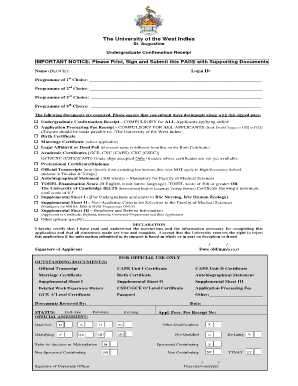
Uwi Confirmation Receipt Form


What is the Uwi Confirmation Receipt
The Uwi confirmation receipt is an essential document that serves as proof of enrollment for undergraduate students at the University of the West Indies. This receipt confirms that a student has successfully registered for their courses and has met the necessary financial obligations. It typically includes vital information such as the student's name, student ID, program of study, and the semester for which the confirmation is issued. This document is often required for various administrative processes, including financial aid applications and visa requests.
How to Obtain the Uwi Confirmation Receipt
To obtain the Uwi confirmation receipt, students must follow a straightforward process. First, they need to ensure that they have completed their registration and paid any required fees. Once these steps are confirmed, students can access their online student portal. Within the portal, there is usually a section dedicated to documents or receipts. Students can navigate to this section to download or print their confirmation receipt. If any issues arise, students should contact the university's administrative office for assistance.
Steps to Complete the Uwi Confirmation Receipt
Completing the Uwi confirmation receipt involves several key steps. Initially, students must log into their student portal using their credentials. After accessing the portal, they should locate the registration section and confirm that their enrollment details are accurate. Once verified, students can proceed to generate the confirmation receipt. This may involve clicking a specific button or link to create the document. After generating the receipt, students should review it for accuracy before saving or printing it for their records.
Legal Use of the Uwi Confirmation Receipt
The Uwi confirmation receipt holds legal significance as it serves as an official record of a student's enrollment status. This document can be used in various legal contexts, such as applying for student loans, securing housing, or obtaining a student visa. It is important for students to keep this receipt safe, as it may be required for future verification of their academic status. Institutions and organizations often rely on this document to confirm a student's enrollment and eligibility for specific programs or benefits.
Key Elements of the Uwi Confirmation Receipt
Several key elements are essential for the validity of the Uwi confirmation receipt. These include:
- Student Information: The receipt should clearly display the student's full name and student ID.
- Program Details: It must indicate the program of study and the specific semester or academic year.
- Date of Issue: The date when the confirmation receipt was generated should be included.
- Payment Status: A statement confirming that all required fees have been paid is crucial.
Examples of Using the Uwi Confirmation Receipt
The Uwi confirmation receipt can be utilized in various scenarios. For instance, students may need to present this document when applying for scholarships or financial aid. It is also commonly required when students seek employment in positions that mandate proof of enrollment. Additionally, international students may need to submit the receipt as part of their visa application process to demonstrate their student status in the U.S.
Quick guide on how to complete uwi confirmation receipt
Manage Uwi Confirmation Receipt effortlessly on any device
Digital document management has gained popularity among businesses and individuals alike. It serves as an ideal environmentally friendly alternative to traditional printed and signed materials, allowing you to find the correct form and secure it online. airSlate SignNow provides all the tools you require to create, modify, and eSign your documents swiftly without any holdups. Manage Uwi Confirmation Receipt on any device with the airSlate SignNow apps for Android or iOS and enhance any document-centered process today.
How to alter and eSign Uwi Confirmation Receipt with ease
- Obtain Uwi Confirmation Receipt and then click Get Form to begin.
- Utilize the tools we provide to fill out your document.
- Emphasize important sections of the documents or obscure confidential information with the tools that airSlate SignNow offers specifically for that purpose.
- Create your eSignature using the Sign function, which takes seconds and carries the same legal validity as a traditional handwritten signature.
- Verify the details and then click on the Done button to save your changes.
- Select how you wish to send your form: via email, text message (SMS), or invite link, or download it to your computer.
Eliminate concerns about lost or misplaced documents, tedious form searches, or errors that necessitate printing new document copies. airSlate SignNow meets all your document management needs in just a few clicks from any device of your choosing. Modify and eSign Uwi Confirmation Receipt to ensure clear communication throughout every stage of your form preparation process with airSlate SignNow.
Create this form in 5 minutes or less
Create this form in 5 minutes!
How to create an eSignature for the uwi confirmation receipt
How to create an electronic signature for a PDF online
How to create an electronic signature for a PDF in Google Chrome
How to create an e-signature for signing PDFs in Gmail
How to create an e-signature right from your smartphone
How to create an e-signature for a PDF on iOS
How to create an e-signature for a PDF on Android
People also ask
-
What is a UWI confirmation receipt?
A UWI confirmation receipt is a document that confirms the successful submission of your University of the West Indies application or request. It provides essential details like submission date and reference numbers, ensuring that you possess proof of your transaction.
-
How does airSlate SignNow assist in managing UWI confirmation receipts?
AirSlate SignNow streamlines the process of managing UWI confirmation receipts by enabling users to create, send, and eSign documents electronically. Our platform ensures that you can securely store and retrieve your confirmation receipts anytime, enhancing accessibility and efficiency.
-
Is airSlate SignNow suitable for educational institutions handling UWI confirmation receipts?
Yes, airSlate SignNow is an excellent choice for educational institutions. Our platform supports seamless document workflows, allowing institutions to handle UWI confirmation receipts efficiently, ensuring that each document is processed swiftly and securely.
-
What pricing plans are available for using airSlate SignNow for UWI confirmation receipts?
AirSlate SignNow offers various pricing plans to suit different needs, including plans tailored for individual users and larger teams. Each plan provides tools to manage UWI confirmation receipts effectively, offering excellent value for money based on your requirements.
-
Can I integrate airSlate SignNow with other tools to manage UWI confirmation receipts?
Absolutely! AirSlate SignNow integrates with a variety of tools and applications to streamline your workflow. This means you can connect your existing systems for managing UWI confirmation receipts efficiently and enhance overall productivity.
-
What are the benefits of using airSlate SignNow for UWI confirmation receipts?
Using airSlate SignNow for UWI confirmation receipts offers numerous benefits, including instant document verification and quick eSigning capabilities. Additionally, our platform enhances organization by allowing you to track and manage all your confirmation receipts in one place.
-
Is there a mobile app for managing UWI confirmation receipts on the go?
Yes, airSlate SignNow provides a mobile app that allows you to manage your UWI confirmation receipts from anywhere. This convenient access ensures that you can quickly send, sign, and store your documents, even when you're not in the office.
Get more for Uwi Confirmation Receipt
Find out other Uwi Confirmation Receipt
- How To Electronic signature Indiana Healthcare / Medical PDF
- How Do I Electronic signature Maryland Healthcare / Medical Presentation
- How To Electronic signature Tennessee Healthcare / Medical Word
- Can I Electronic signature Hawaii Insurance PDF
- Help Me With Electronic signature Colorado High Tech Form
- How To Electronic signature Indiana Insurance Document
- Can I Electronic signature Virginia Education Word
- How To Electronic signature Louisiana Insurance Document
- Can I Electronic signature Florida High Tech Document
- Can I Electronic signature Minnesota Insurance PDF
- How Do I Electronic signature Minnesota Insurance Document
- How To Electronic signature Missouri Insurance Form
- How Can I Electronic signature New Jersey Insurance Document
- How To Electronic signature Indiana High Tech Document
- How Do I Electronic signature Indiana High Tech Document
- How Can I Electronic signature Ohio Insurance Document
- Can I Electronic signature South Dakota Insurance PPT
- How Can I Electronic signature Maine Lawers PPT
- How To Electronic signature Maine Lawers PPT
- Help Me With Electronic signature Minnesota Lawers PDF