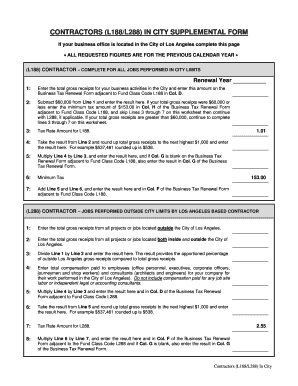
L188 Contractor Form


What is the L188 Contractor
The L188 Contractor form is a specific document used in the context of contractor registration and compliance within certain jurisdictions, particularly in the City of Los Angeles. This form is essential for contractors who need to provide detailed information about their business operations, including ownership, business structure, and compliance with local regulations. The L188 form is designed to ensure that contractors meet all necessary legal requirements to operate within the city, thereby promoting transparency and accountability in the contracting process.
How to use the L188 Contractor
Using the L188 Contractor form involves several steps to ensure that all required information is accurately provided. First, gather necessary documentation, such as business licenses and identification details. Next, fill out the form with precise information regarding your business operations, including the type of work performed and any relevant certifications. After completing the form, review it for accuracy before submission. This form can typically be submitted electronically, which streamlines the process and ensures quicker processing times.
Steps to complete the L188 Contractor
Completing the L188 Contractor form involves a systematic approach:
- Gather required documents, including proof of business registration and identification.
- Fill in your business details, including name, address, and contact information.
- Provide information about your business structure, such as whether you are a sole proprietor, LLC, or corporation.
- Detail the types of services offered and any relevant licenses or certifications.
- Review the form for completeness and accuracy.
- Submit the form electronically or via the designated submission method.
Legal use of the L188 Contractor
The legal use of the L188 Contractor form is crucial for compliance with local regulations. This form serves as a declaration of a contractor's qualifications and adherence to city laws. Properly completing and submitting the L188 ensures that contractors can legally operate within the jurisdiction, avoiding potential penalties or legal issues. It is important to understand that any misinformation or failure to comply with the requirements can lead to significant consequences, including fines or revocation of contractor licenses.
Required Documents
When completing the L188 Contractor form, several documents are typically required to validate the information provided. These may include:
- Business license or registration certificate.
- Identification documents, such as a driver's license or passport.
- Proof of insurance, including liability coverage.
- Any relevant certifications or permits specific to the type of contracting work.
Form Submission Methods
The L188 Contractor form can usually be submitted through various methods, enhancing convenience for contractors. Common submission methods include:
- Online submission through the official city website or designated portal.
- Mailing the completed form to the appropriate city department.
- In-person submission at designated city offices or contractor registration centers.
Penalties for Non-Compliance
Failure to comply with the requirements associated with the L188 Contractor form can result in significant penalties. These may include:
- Fines imposed by local authorities for operating without proper registration.
- Revocation of business licenses, preventing further contracting work.
- Legal action taken against the contractor for non-compliance with city regulations.
Quick guide on how to complete l188 contractor
Effortlessly Complete L188 Contractor on Any Device
Digital document management has gained traction among businesses and individuals alike. It serves as an ideal environmentally friendly alternative to traditional printed and signed documents, enabling you to obtain the necessary form and safely store it online. airSlate SignNow equips you with all the resources required to create, modify, and electronically sign your documents quickly and without complications. Manage L188 Contractor on any device using airSlate SignNow applications for Android or iOS and enhance any document-centric process today.
How to Alter and eSign L188 Contractor with Ease
- Find L188 Contractor and click on Get Form to begin.
- Utilize the tools at your disposal to submit your document.
- Emphasize important sections of your documents or redact sensitive information using specialized tools provided by airSlate SignNow.
- Create your eSignature with the Sign tool, which takes only a few seconds and carries the same legal validity as a traditional handwritten signature.
- Review all details and click on the Done button to save your modifications.
- Select your preferred method for sharing your form, whether by email, SMS, or invitation link, or download it to your computer.
Eliminate concerns about lost or misplaced documents, tedious form searches, or mistakes that require reprinting new copies. airSlate SignNow meets your document management needs with just a few clicks from any device. Change and eSign L188 Contractor while ensuring effective communication throughout your form preparation process with airSlate SignNow.
Create this form in 5 minutes or less
Create this form in 5 minutes!
How to create an eSignature for the l188 contractor
How to create an electronic signature for a PDF online
How to create an electronic signature for a PDF in Google Chrome
How to create an e-signature for signing PDFs in Gmail
How to create an e-signature right from your smartphone
How to create an e-signature for a PDF on iOS
How to create an e-signature for a PDF on Android
People also ask
-
What is an l188 contractor?
An l188 contractor refers to a specific type of contractor that adheres to the regulations outlined in the L188 form. This classification ensures compliance with legal requirements, making it crucial for businesses looking to hire contractors for various projects. Understanding the l188 contractor guidelines can help streamline your hiring process.
-
How does airSlate SignNow simplify working with l188 contractors?
airSlate SignNow offers a seamless platform for sending and signing documents electronically, which greatly benefits businesses working with l188 contractors. By eliminating paper-based processes, you can speed up contract approvals and ensure compliance with l188 requirements effortlessly. This efficiency helps maintain a focus on project deadlines.
-
What are the pricing options for using airSlate SignNow as an l188 contractor?
airSlate SignNow provides flexible pricing plans tailored to the needs of businesses that engage l188 contractors. Whether you are a small business or a large organization, there are options designed to fit various budgets. These plans are cost-effective and allow you to manage document processes without breaking the bank.
-
What features does airSlate SignNow offer for l188 contractors?
Key features of airSlate SignNow include customizable templates, batch sending, and an intuitive interface designed for both business owners and l188 contractors. Additionally, it offers secure cloud storage and tracking capabilities, ensuring you always know the status of your documents. These features enhance collaboration and efficiency.
-
What are the benefits of using airSlate SignNow for managing l188 contractor agreements?
Using airSlate SignNow for l188 contractor agreements allows for quicker turnaround times and reduced administrative burdens. The platform’s eSigning capabilities help in fast-tracking the agreement process while ensuring all legalities are met. This active engagement leads to better relationships with your contractors.
-
Can I integrate airSlate SignNow with other software as an l188 contractor?
Yes, airSlate SignNow offers robust integration options with various software applications commonly used alongside l188 contractors. This means you can synchronize your document workflow with tools like CRM systems, project management apps, and more for enhanced productivity. Integrations help streamline your operations and maintain organization.
-
Is airSlate SignNow compliant with legal standards for l188 contractors?
Absolutely, airSlate SignNow is built with compliance in mind, ensuring that all electronic signatures are legally valid and meet the requirements for l188 contractors. This compliance alleviates concerns about the legality of documents, allowing you to focus more on your core business activities rather than worrying about paperwork.
Get more for L188 Contractor
- Jv 537 educational representative or surrogate parent information judicial council forms courts ca
- California form civil code
- Jv 132 financial declarationjuvenile dependency judicial council forms courts ca
- Jv 251 application and order for california courts courts ca form
- Jv 472 findings and orders after hearing to consider judicial councilf orms courts ca form
- Pos 050 efs 050 proof of electronic service proof of serviceelectronic filing and service judicial council forms courts ca
- Jv285 form
- Wg 030 earnings withholding order for elder and dependent adult abuse judicial council forms courts ca
Find out other L188 Contractor
- Sign Maryland Non-Profit Business Plan Template Fast
- How To Sign Nevada Life Sciences LLC Operating Agreement
- Sign Montana Non-Profit Warranty Deed Mobile
- Sign Nebraska Non-Profit Residential Lease Agreement Easy
- Sign Nevada Non-Profit LLC Operating Agreement Free
- Sign Non-Profit Document New Mexico Mobile
- Sign Alaska Orthodontists Business Plan Template Free
- Sign North Carolina Life Sciences Purchase Order Template Computer
- Sign Ohio Non-Profit LLC Operating Agreement Secure
- Can I Sign Ohio Non-Profit LLC Operating Agreement
- Sign South Dakota Non-Profit Business Plan Template Myself
- Sign Rhode Island Non-Profit Residential Lease Agreement Computer
- Sign South Carolina Non-Profit Promissory Note Template Mobile
- Sign South Carolina Non-Profit Lease Agreement Template Online
- Sign Oregon Life Sciences LLC Operating Agreement Online
- Sign Texas Non-Profit LLC Operating Agreement Online
- Can I Sign Colorado Orthodontists Month To Month Lease
- How Do I Sign Utah Non-Profit Warranty Deed
- Help Me With Sign Colorado Orthodontists Purchase Order Template
- Sign Virginia Non-Profit Living Will Fast