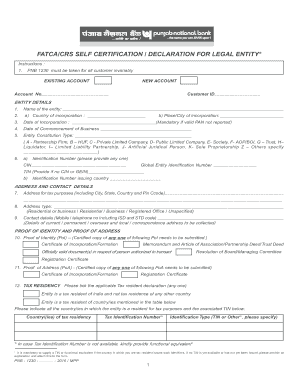
Pnb Self Declaration Form


What is the PNB Self Declaration Form
The PNB self declaration form is a crucial document used by individuals and entities to provide necessary information to the Punjab National Bank (PNB). This form is often required for various banking transactions, including loan applications, account verifications, and compliance with regulatory requirements. It serves to declare the financial status and other relevant details of the applicant, ensuring transparency and adherence to legal standards.
Steps to Complete the PNB Self Declaration Form
Completing the PNB self declaration form involves several straightforward steps:
- Gather Required Information: Collect all necessary details, including personal identification, financial data, and any other relevant documentation.
- Fill Out the Form: Carefully enter the information in the designated fields. Ensure accuracy to avoid delays.
- Review the Information: Double-check all entries for correctness and completeness.
- Sign the Form: Provide your signature to validate the declaration. If submitting electronically, use a trusted eSignature solution.
- Submit the Form: Follow the submission guidelines provided by PNB, whether online, by mail, or in person.
Legal Use of the PNB Self Declaration Form
The PNB self declaration form holds legal significance, as it is used to comply with various regulations, including anti-money laundering laws and tax compliance. When filled out correctly, it can serve as a legally binding document, provided it meets the necessary requirements for electronic signatures and data integrity. It is essential to ensure that the form is completed truthfully to avoid potential legal repercussions.
How to Obtain the PNB Self Declaration Form
The PNB self declaration form can be obtained through various channels:
- Online: Visit the official PNB website to download the form in a digital format.
- In-Person: Visit a local PNB branch to request a physical copy of the form from bank representatives.
- Customer Service: Contact PNB customer service for assistance in acquiring the form via email or postal service.
Key Elements of the PNB Self Declaration Form
Understanding the key elements of the PNB self declaration form is vital for proper completion. The form typically includes:
- Personal Information: Name, address, contact details, and identification numbers.
- Financial Information: Details regarding income, assets, and liabilities.
- Purpose of Declaration: A section outlining the reason for submitting the form.
- Signature Section: Where the declarant signs to confirm the accuracy of the information provided.
Examples of Using the PNB Self Declaration Form
The PNB self declaration form can be utilized in various scenarios, including:
- Loan Applications: Providing necessary financial information to support a loan request.
- Account Verification: Confirming identity and financial status for account maintenance.
- Regulatory Compliance: Meeting legal obligations for financial reporting and transparency.
Quick guide on how to complete pnb self declaration form
Prepare Pnb Self Declaration Form seamlessly on any device
Digital document management has become increasingly favored by companies and individuals alike. It serves as a fantastic eco-friendly substitute for traditional printed and signed materials, allowing you to access the correct form and securely store it online. airSlate SignNow equips you with all the features necessary to create, modify, and eSign your documents rapidly without delays. Handle Pnb Self Declaration Form on any platform with airSlate SignNow's Android or iOS applications and simplify any document-related task today.
How to alter and eSign Pnb Self Declaration Form effortlessly
- Find Pnb Self Declaration Form and click on Get Form to commence.
- Utilize the features we provide to finalize your document.
- Emphasize important sections of your documents or obscure sensitive information with tools that airSlate SignNow offers specifically for that purpose.
- Generate your signature using the Sign tool, which takes just seconds and carries the same legal validity as a conventional wet ink signature.
- Review all the details and click on the Done button to save your changes.
- Select your preferred method to send your form, via email, text message (SMS), or invitation link, or download it to your computer.
Say goodbye to lost or misplaced documents, tedious form searches, or errors that require reprinting new document copies. airSlate SignNow caters to all your document management needs in just a few clicks from any device of your choice. Edit and eSign Pnb Self Declaration Form to ensure clear communication at every stage of your form preparation process with airSlate SignNow.
Create this form in 5 minutes or less
Create this form in 5 minutes!
How to create an eSignature for the pnb self declaration form
How to create an electronic signature for a PDF online
How to create an electronic signature for a PDF in Google Chrome
How to create an e-signature for signing PDFs in Gmail
How to create an e-signature right from your smartphone
How to create an e-signature for a PDF on iOS
How to create an e-signature for a PDF on Android
People also ask
-
What is a bank certificate PNB sample, and how can I obtain one?
A bank certificate PNB sample is an official document issued by the Philippine National Bank (PNB) confirming the account details of a customer. To obtain one, you can contact your local PNB branch, or use the airSlate SignNow platform to easily request and eSign the certificate, streamlining the process.
-
How does airSlate SignNow assist with creating a bank certificate PNB sample?
airSlate SignNow simplifies the process of creating a bank certificate PNB sample by allowing users to customize templates and add necessary details electronically. This feature ensures that you can quickly generate accurate certificates while maintaining compliance with bank requirements.
-
What are the pricing options for using airSlate SignNow?
airSlate SignNow offers various pricing plans that cater to different business needs, from individual users to large organizations. This cost-effective solution includes features for creating a bank certificate PNB sample, making it accessible for all users looking for an efficient eSignature platform.
-
Can I integrate airSlate SignNow with other software tools for better efficiency?
Yes, airSlate SignNow integrates seamlessly with popular software tools, enhancing your document management processes. By utilizing these integrations, you can streamline the workflow for generating a bank certificate PNB sample alongside your existing tools, improving overall productivity.
-
What security features does airSlate SignNow provide for sensitive documents like bank certificate PNB sample?
airSlate SignNow prioritizes the security of your documents with features like data encryption, secure cloud storage, and compliance with industry regulations. When you create or send a bank certificate PNB sample, you can be assured that your information is protected against unauthorized access.
-
How can I ensure the accuracy of the bank certificate PNB sample I create?
To ensure the accuracy of your bank certificate PNB sample, use the customizable templates on airSlate SignNow to input correct information. Additionally, you can have multiple team members review the document before sending it out for eSignature, minimizing the risk of errors.
-
What benefits does airSlate SignNow offer compared to traditional document signing for bank certificates?
airSlate SignNow offers numerous benefits over traditional document signing, including faster turnaround times, reduced paper usage, and easier access to signed documents. By using the platform to create a bank certificate PNB sample, businesses can improve efficiency and reduce administrative burdens.
Get more for Pnb Self Declaration Form
- Contractors final payment affidavit pdf form
- Pa cover lancaster form
- Full text of ampquotthe practice in civil actions and form
- Pa cover sheet form
- Sc guardian form
- City of providence probate court city of providence form
- Fillable online for more information on packages or
- Instructions for completing the self represented litigant form
Find out other Pnb Self Declaration Form
- eSignature Louisiana Pet Addendum to Lease Agreement Safe
- eSignature Minnesota Pet Addendum to Lease Agreement Fast
- Electronic signature South Carolina Real estate proposal template Fast
- Electronic signature Rhode Island Real estate investment proposal template Computer
- How To Electronic signature Virginia Real estate investment proposal template
- How To Electronic signature Tennessee Franchise Contract
- Help Me With Electronic signature California Consulting Agreement Template
- How To Electronic signature Kentucky Investment Contract
- Electronic signature Tennessee Consulting Agreement Template Fast
- How To Electronic signature California General Power of Attorney Template
- eSignature Alaska Bill of Sale Immovable Property Online
- Can I Electronic signature Delaware General Power of Attorney Template
- Can I Electronic signature Michigan General Power of Attorney Template
- Can I Electronic signature Minnesota General Power of Attorney Template
- How Do I Electronic signature California Distributor Agreement Template
- eSignature Michigan Escrow Agreement Simple
- How Do I Electronic signature Alabama Non-Compete Agreement
- How To eSignature North Carolina Sales Receipt Template
- Can I Electronic signature Arizona LLC Operating Agreement
- Electronic signature Louisiana LLC Operating Agreement Myself