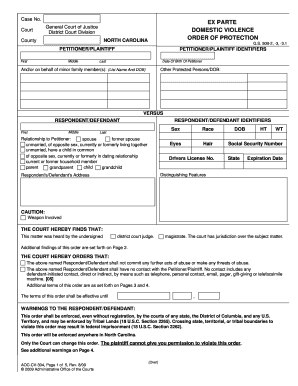
50b Restraining Order Nc Form


What is the 50b Restraining Order Nc Form
The 50b restraining order nc form is a legal document used in North Carolina to request a protective order for individuals experiencing domestic violence or threats. This form is crucial for individuals seeking immediate protection from an abuser, allowing them to obtain a court order that restricts the abuser's contact and proximity. The 50b form is specifically designed for cases involving domestic violence, ensuring that the rights and safety of the victim are prioritized.
How to obtain the 50b Restraining Order Nc Form
To obtain the 50b restraining order nc form, individuals can visit their local courthouse or access the form online through the North Carolina Judicial Branch website. It is essential to ensure that the correct version of the form is used, as variations may exist. Additionally, legal aid organizations and domestic violence shelters often provide assistance in obtaining and completing the form, ensuring that individuals have the necessary support during this process.
Steps to complete the 50b Restraining Order Nc Form
Completing the 50b form involves several important steps:
- Begin by filling out your personal information, including your name, address, and contact details.
- Provide information about the abuser, including their name and any known addresses.
- Clearly describe the incidents of abuse or threats, including dates and specific details.
- Indicate the type of protection you are seeking, such as no contact or temporary custody of children.
- Sign and date the form, ensuring that all information is accurate and complete.
Legal use of the 50b Restraining Order Nc Form
The legal use of the 50b restraining order nc form is vital for ensuring the protection of individuals facing domestic violence. Once filed, the form is reviewed by a judge, who may issue a temporary restraining order. This order can provide immediate protection until a court hearing is held. It is important to understand that violating a restraining order can lead to serious legal consequences for the abuser, reinforcing the importance of adhering to the order's stipulations.
Key elements of the 50b Restraining Order Nc Form
Key elements of the 50b restraining order nc form include:
- Personal details of the petitioner and the respondent.
- A detailed account of the incidents that prompted the request for a restraining order.
- Specific requests for protection, such as prohibiting contact or requiring the abuser to leave a shared residence.
- Signature of the petitioner, affirming the accuracy of the information provided.
Eligibility Criteria
Eligibility for filing the 50b restraining order nc form typically requires that the petitioner has experienced domestic violence or threats from a current or former intimate partner. The law defines domestic violence broadly, encompassing physical harm, fear of imminent harm, and other forms of abuse. It is essential for individuals to assess their situation and seek legal advice if necessary to determine their eligibility for filing this form.
Quick guide on how to complete 50b restraining order nc form
Prepare 50b Restraining Order Nc Form effortlessly on any device
Web-based document management has become increasingly popular among companies and individuals. It offers a perfect eco-friendly substitute for conventional printed and signed documents, as you can easily locate the appropriate form and securely store it online. airSlate SignNow equips you with all the necessary tools to create, modify, and eSign your documents quickly and smoothly. Handle 50b Restraining Order Nc Form on any device using the airSlate SignNow Android or iOS applications and enhance any document-related task today.
How to modify and eSign 50b Restraining Order Nc Form with ease
- Locate 50b Restraining Order Nc Form and then click Get Form to begin.
- Utilize the tools we offer to complete your form.
- Emphasize important sections of the documents or obscure sensitive information with tools specifically designed for that purpose by airSlate SignNow.
- Generate your eSignature using the Sign tool, which takes seconds and holds the same legal validity as a traditional wet ink signature.
- Verify all the details and then click on the Done button to save your modifications.
- Select your preferred method for sending your form, whether by email, text message (SMS), or invite link, or download it to your computer.
Forget about lost or misplaced files, tedious form hunting, or mistakes that necessitate printing new document copies. airSlate SignNow meets all your requirements in document management within a few clicks from any device you choose. Alter and eSign 50b Restraining Order Nc Form and ensure effective communication at every stage of the form preparation process with airSlate SignNow.
Create this form in 5 minutes or less
Create this form in 5 minutes!
How to create an eSignature for the 50b restraining order nc form
How to create an electronic signature for a PDF online
How to create an electronic signature for a PDF in Google Chrome
How to create an e-signature for signing PDFs in Gmail
How to create an e-signature right from your smartphone
How to create an e-signature for a PDF on iOS
How to create an e-signature for a PDF on Android
People also ask
-
What is a 50b restraining order nc form?
The 50b restraining order nc form is a legal document used in North Carolina to request protection from domestic violence. This form is essential for individuals seeking a court-issued restraining order to safeguard themselves from threats or harm. Understanding how to fill this form accurately is crucial for ensuring your safety and legal protection.
-
How can I obtain a 50b restraining order nc form?
You can obtain a 50b restraining order nc form through the North Carolina court system or various legal websites that provide downloadable forms. It's important to consult with a legal professional to ensure that you understand the requirements and procedures involved. airSlate SignNow offers a streamlined process to eSign and submit your completed form efficiently.
-
What are the costs associated with filing a 50b restraining order nc form?
Filing a 50b restraining order nc form typically involves a court filing fee, which can vary by county. Some jurisdictions may waive the fee for individuals with financial hardships. Utilizing airSlate SignNow can save you time and paper costs associated with printing and mailing documents.
-
Can I eSign a 50b restraining order nc form?
Yes, you can eSign a 50b restraining order nc form using airSlate SignNow. Our platform allows you to sign documents electronically, which simplifies the process and facilitates quicker submissions to the court. This feature is particularly useful for ensuring a timely response in urgent situations.
-
What features does airSlate SignNow offer for managing a 50b restraining order nc form?
airSlate SignNow provides various features for managing your 50b restraining order nc form, including template creation, secure storage, and tracking options for document submissions. These features help you keep all necessary paperwork organized and easily accessible. With airSlate SignNow, you can ensure that every step is handled responsibly.
-
What are the benefits of using airSlate SignNow for a 50b restraining order nc form?
Using airSlate SignNow for your 50b restraining order nc form offers numerous benefits, including ease of use, accessibility on multiple devices, and enhanced security for your documents. Additionally, our customer support team is available to assist you in navigating the process efficiently. This ensures you can focus on what matters most—your safety.
-
Is my information secure when using airSlate SignNow for a 50b restraining order nc form?
Absolutely, airSlate SignNow prioritizes user data security. When you complete and eSign your 50b restraining order nc form, your information is encrypted and stored securely. We adhere to industry best practices to ensure that your sensitive details remain private and protected.
Get more for 50b Restraining Order Nc Form
Find out other 50b Restraining Order Nc Form
- Electronic signature Colorado Client and Developer Agreement Later
- Electronic signature Nevada Affiliate Program Agreement Secure
- Can I Electronic signature Pennsylvania Co-Branding Agreement
- Can I Electronic signature South Dakota Engineering Proposal Template
- How Do I Electronic signature Arizona Proforma Invoice Template
- Electronic signature California Proforma Invoice Template Now
- Electronic signature New York Equipment Purchase Proposal Now
- How Do I Electronic signature New York Proforma Invoice Template
- How Can I Electronic signature Oklahoma Equipment Purchase Proposal
- Can I Electronic signature New Jersey Agreement
- How To Electronic signature Wisconsin Agreement
- Electronic signature Tennessee Agreement contract template Mobile
- How To Electronic signature Florida Basic rental agreement or residential lease
- Electronic signature California Business partnership agreement Myself
- Electronic signature Wisconsin Business associate agreement Computer
- eSignature Colorado Deed of Indemnity Template Safe
- Electronic signature New Mexico Credit agreement Mobile
- Help Me With Electronic signature New Mexico Credit agreement
- How Do I eSignature Maryland Articles of Incorporation Template
- How Do I eSignature Nevada Articles of Incorporation Template