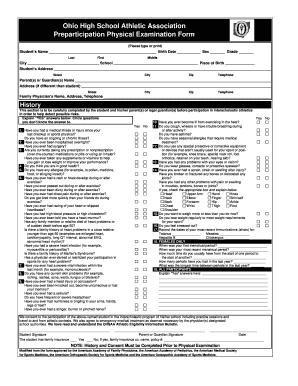
Printable Sports Physical Form


What is the printable sports physical form?
The Oregon sports physical form is a document required for students participating in athletic activities. It serves as a medical clearance, ensuring that the student is physically fit to engage in sports. This form typically includes sections for personal information, medical history, and a physician's examination. The aim is to protect the health and safety of young athletes by confirming they do not have any medical conditions that could impede their performance or lead to injury.
How to use the printable sports physical form
To use the Oregon sports physical form effectively, first, download and print the document from a reliable source. Complete the personal information section, ensuring that all details are accurate. Next, schedule an appointment with a licensed healthcare provider for the physical examination. The provider will fill out the medical evaluation section, confirming the student's fitness for sports. Once completed, the form should be submitted to the appropriate school authority or athletic department before the participation deadline.
Steps to complete the printable sports physical form
Completing the Oregon sports physical form involves several key steps:
- Download the form from a trusted source.
- Fill in your personal information, including name, date of birth, and school.
- Review your medical history and note any relevant conditions.
- Schedule an appointment with a healthcare provider for a physical examination.
- Have the provider complete the medical evaluation section.
- Sign the form where required, ensuring all information is accurate.
- Submit the completed form to your school or athletic department.
Legal use of the printable sports physical form
The Oregon sports physical form is legally recognized as a valid document when completed correctly. It must be signed by both the student and the healthcare provider to ensure its authenticity. Schools may have specific regulations regarding the acceptance of the form, so it is crucial to adhere to any additional requirements they may have. This form helps to safeguard the health of student-athletes and is an essential part of the participation process in school sports.
Key elements of the printable sports physical form
Several key elements are essential for the Oregon sports physical form to be considered complete:
- Personal Information: Name, date of birth, and contact details.
- Medical History: Previous injuries, surgeries, or ongoing health issues.
- Physical Examination: A section for the healthcare provider to assess the student's health status.
- Signatures: Required signatures from both the student and the healthcare provider.
- Date of Examination: The date when the physical was conducted, ensuring it is current.
State-specific rules for the printable sports physical form
In Oregon, specific rules govern the use of the sports physical form. Schools may have their own deadlines for submission, and the form must be completed annually for students participating in sports. Additionally, the healthcare provider conducting the examination must be licensed in Oregon. It is important for parents and students to check with their school’s athletic department for any unique requirements or updates to the form.
Quick guide on how to complete printable sports physical form 5734896
Complete Printable Sports Physical Form effortlessly on any device
Digital document management has become increasingly popular among businesses and individuals. It offers an ideal eco-friendly substitute for traditional printed and signed documents, as you can easily locate the required form and securely store it online. airSlate SignNow provides you with all the essentials to create, adjust, and electronically sign your documents swiftly without any delays. Manage Printable Sports Physical Form on any device using airSlate SignNow's Android or iOS applications and enhance any document-related procedure today.
The easiest way to edit and electronically sign Printable Sports Physical Form without hassle
- Obtain Printable Sports Physical Form and then click Get Form to begin.
- Make use of the tools we offer to fill out your form.
- Emphasize relevant sections of the documents or redact sensitive information with tools specifically provided by airSlate SignNow for that purpose.
- Create your eSignature using the Sign tool, which takes mere seconds and holds the same legal authority as a conventional wet ink signature.
- Review all the details and then click on the Done button to save your changes.
- Select how you wish to share your form, either via email, text message (SMS), or invitation link, or download it to your computer.
Forget about lost or misplaced files, tedious form searching, or mistakes that necessitate printing new document copies. airSlate SignNow takes care of all your document management needs in just a few clicks from any device you prefer. Edit and electronically sign Printable Sports Physical Form and ensure outstanding communication at every stage of your document preparation process with airSlate SignNow.
Create this form in 5 minutes or less
Create this form in 5 minutes!
How to create an eSignature for the printable sports physical form 5734896
How to create an electronic signature for a PDF online
How to create an electronic signature for a PDF in Google Chrome
How to create an e-signature for signing PDFs in Gmail
How to create an e-signature right from your smartphone
How to create an e-signature for a PDF on iOS
How to create an e-signature for a PDF on Android
People also ask
-
What is the Oregon sports physical form?
The Oregon sports physical form is a standard document required for student athletes to ensure they are medically fit to participate in sports. This form must be completed by a healthcare professional and includes important health information and clearance approval for sports activities.
-
How can airSlate SignNow help with the Oregon sports physical form?
AirSlate SignNow provides a convenient solution for electronically signing the Oregon sports physical form, making it easy for athletes and parents to complete necessary documentation. With our platform, users can fill out, sign, and send the form securely, streamlining the process and saving time.
-
Is there a cost associated with using airSlate SignNow for the Oregon sports physical form?
Yes, there is a cost associated with using airSlate SignNow for the Oregon sports physical form. However, our pricing is competitive and offers a variety of plans to accommodate different needs, ensuring that you can access our tools without breaking the bank.
-
What features does airSlate SignNow offer for managing the Oregon sports physical form?
AirSlate SignNow offers a range of features for managing the Oregon sports physical form, including template creation, customizable fields, electronic signatures, and secure document storage. These features help users efficiently handle their forms while ensuring compliance and safety.
-
Can I integrate airSlate SignNow with other applications for handling the Oregon sports physical form?
Absolutely! AirSlate SignNow supports integrations with various applications, allowing you to streamline the management of the Oregon sports physical form with your existing systems. This flexibility enhances your workflow and simplifies your document management processes.
-
What benefits does airSlate SignNow provide for schools handling the Oregon sports physical form?
Schools using airSlate SignNow for the Oregon sports physical form benefit from enhanced efficiency, improved communication, and reduced paperwork. Our solution helps educational institutions collect and store necessary documentation in a timely manner, ensuring compliance and safety for student athletes.
-
How secure is airSlate SignNow when dealing with the Oregon sports physical form?
AirSlate SignNow prioritizes security and employs robust measures to protect sensitive information related to the Oregon sports physical form. Our platform is designed with encryption, secure access, and compliance with legal standards, ensuring your documents are safe and secure.
Get more for Printable Sports Physical Form
Find out other Printable Sports Physical Form
- How Can I Electronic signature Oklahoma Doctors Document
- How Can I Electronic signature Alabama Finance & Tax Accounting Document
- How To Electronic signature Delaware Government Document
- Help Me With Electronic signature Indiana Education PDF
- How To Electronic signature Connecticut Government Document
- How To Electronic signature Georgia Government PDF
- Can I Electronic signature Iowa Education Form
- How To Electronic signature Idaho Government Presentation
- Help Me With Electronic signature Hawaii Finance & Tax Accounting Document
- How Can I Electronic signature Indiana Government PDF
- How Can I Electronic signature Illinois Finance & Tax Accounting PPT
- How To Electronic signature Maine Government Document
- How To Electronic signature Louisiana Education Presentation
- How Can I Electronic signature Massachusetts Government PDF
- How Do I Electronic signature Montana Government Document
- Help Me With Electronic signature Louisiana Finance & Tax Accounting Word
- How To Electronic signature Pennsylvania Government Document
- Can I Electronic signature Texas Government PPT
- How To Electronic signature Utah Government Document
- How To Electronic signature Washington Government PDF