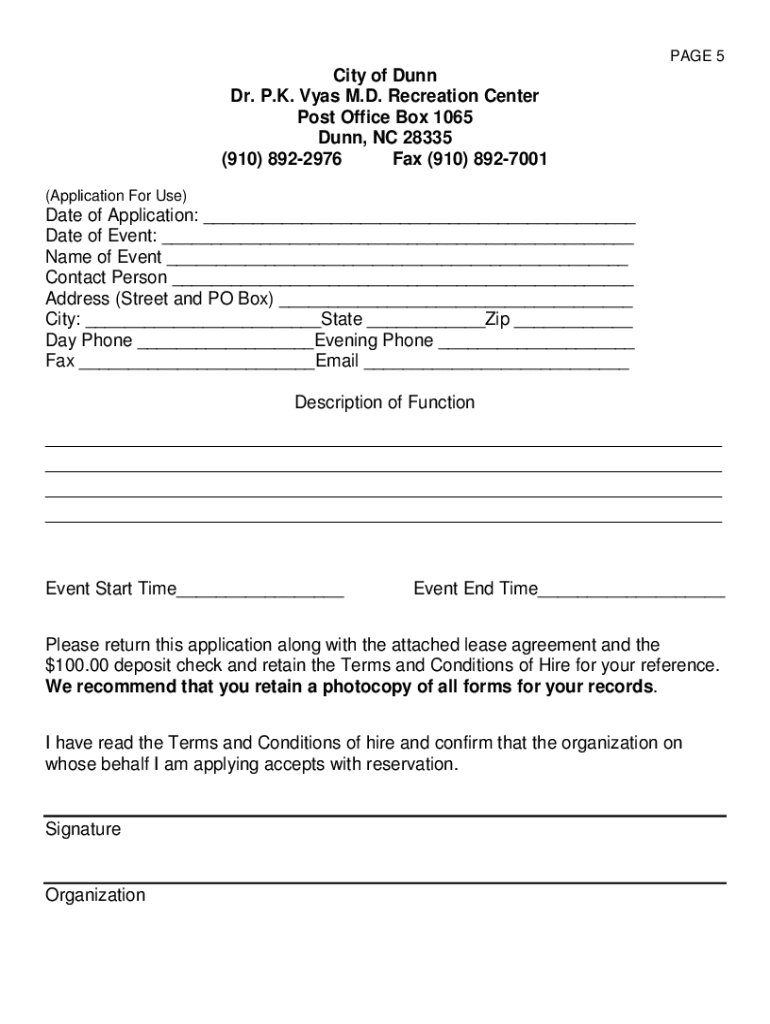
Gym Rental Agreement Template Form


What is the gym rental agreement template
The gym rental agreement template is a legal document that outlines the terms and conditions between a gym facility and an individual or organization looking to rent the space for specific activities. This template serves to protect both parties by clearly defining the responsibilities and expectations involved in the rental arrangement. Key aspects typically included are the rental period, payment terms, liability clauses, and any specific rules regarding the use of the gym facilities.
Key elements of the gym rental agreement template
A comprehensive gym rental agreement template should include several vital components to ensure clarity and legal validity. These elements often encompass:
- Parties involved: Identification of the gym owner and the renter.
- Rental duration: Specific start and end dates for the rental period.
- Payment terms: Details on rental fees, payment methods, and due dates.
- Usage restrictions: Guidelines on what activities are permitted within the rented space.
- Liability and insurance: Provisions regarding liability for injuries or damages.
- Termination conditions: Circumstances under which the agreement can be terminated by either party.
Steps to complete the gym rental agreement template
Completing the gym rental agreement template involves several straightforward steps to ensure all necessary information is accurately captured. Follow these steps:
- Download the template: Obtain a reliable gym rental agreement template from a trusted source.
- Fill in the details: Provide the names and contact information of both parties, along with the rental dates and terms.
- Review the terms: Ensure all clauses are clear and reflect the agreed-upon conditions.
- Sign the document: Both parties should sign the agreement, either physically or electronically, to validate it.
- Distribute copies: Provide each party with a signed copy for their records.
Legal use of the gym rental agreement template
For a gym rental agreement template to be legally binding, it must comply with applicable laws and regulations. This includes ensuring that both parties understand the terms and voluntarily agree to them. Additionally, the document should adhere to the Electronic Signatures in Global and National Commerce (ESIGN) Act, allowing for electronic signatures to be recognized as valid. It is advisable to consult with a legal professional to ensure that the template meets all local and state laws.
How to use the gym rental agreement template
Using a gym rental agreement template effectively involves understanding its purpose and how it fits into the rental process. Begin by customizing the template to reflect the specific details of the rental arrangement. Ensure that all relevant information is filled out accurately. Once completed, both parties should review the document thoroughly to confirm mutual understanding of the terms. After signing, the agreement serves as a reference point for the duration of the rental period, helping to prevent disputes.
Examples of using the gym rental agreement template
There are various scenarios where a gym rental agreement template can be utilized. For instance:
- A personal trainer renting gym space to conduct individual sessions with clients.
- A sports team reserving gym facilities for practice sessions or games.
- A community organization hosting fitness classes or workshops in a gym setting.
In each case, the template helps clarify expectations and protect the interests of all parties involved.
Quick guide on how to complete gym rental agreement template
Easily Complete Gym Rental Agreement Template on Any Device
Online document administration has become increasingly popular among businesses and individuals. It offers a perfect eco-friendly substitute for traditional printed and signed documents, allowing you to locate the appropriate form and securely store it online. airSlate SignNow equips you with all the resources necessary to create, modify, and electronically sign your documents quickly and without complications. Manage Gym Rental Agreement Template on any platform using airSlate SignNow's Android or iOS applications and enhance any document-driven task today.
How to Modify and eSign Gym Rental Agreement Template Effortlessly
- Locate Gym Rental Agreement Template and click on Get Form to begin.
- Utilize the tools we provide to complete your form.
- Emphasize important sections of the documents or obscure sensitive information with tools specifically offered by airSlate SignNow for that purpose.
- Create your eSignature using the Sign tool, which takes mere seconds and carries the same legal significance as a conventional wet ink signature.
- Review the details and click the Done button to save your modifications.
- Select how you prefer to share your form, whether by email, text message (SMS), or invitation link, or download it to your computer.
Forget about misplaced or lost files, tedious form searching, or errors that require printing new document copies. airSlate SignNow fulfills your document management needs in just a few clicks from any device you choose. Modify and eSign Gym Rental Agreement Template and ensure excellent communication throughout the form preparation process with airSlate SignNow.
Create this form in 5 minutes or less
Create this form in 5 minutes!
How to create an eSignature for the gym rental agreement template
How to create an electronic signature for a PDF online
How to create an electronic signature for a PDF in Google Chrome
How to create an e-signature for signing PDFs in Gmail
How to create an e-signature right from your smartphone
How to create an e-signature for a PDF on iOS
How to create an e-signature for a PDF on Android
People also ask
-
What is a gym rental form?
A gym rental form is a document used to reserve gym facilities for events or personal use. It specifies the rental terms, hours of use, and any additional services needed. Utilizing a gym rental form helps streamline the booking process and ensures all pertinent information is captured.
-
How can I create a gym rental form using airSlate SignNow?
You can easily create a gym rental form with airSlate SignNow by using our customizable templates. Simply choose the appropriate template, fill in the relevant details, and customize it to suit your needs. Our platform allows you to quickly create professional forms that streamline your rental process.
-
What are the benefits of using airSlate SignNow for gym rental forms?
Using airSlate SignNow for gym rental forms means you have a user-friendly platform that simplifies document management. You can easily send, sign, and store forms online, enhancing efficiency and reducing paperwork. This not only saves time but also ensures that your rental agreements are electronically secure.
-
Are there any costs associated with using the gym rental form on airSlate SignNow?
Yes, airSlate SignNow offers various pricing plans based on your needs. You can choose from free options for basic features or premium plans for more advanced functionalities. Evaluating your requirements will help you select the best plan for managing your gym rental forms.
-
Can I integrate the gym rental form with other tools using airSlate SignNow?
Absolutely! airSlate SignNow allows for seamless integration with various applications like Google Drive, Salesforce, and more. This feature ensures that your gym rental forms sync effortlessly with other tools you use, enhancing your overall workflow.
-
How secure are the gym rental forms created with airSlate SignNow?
Security is a top priority at airSlate SignNow. Our platform uses encryption protocols and secure servers to protect your gym rental forms and sensitive customer information. Additionally, you can track document activity, ensuring full visibility of your form's status.
-
Can multiple users collaborate on a gym rental form?
Yes, airSlate SignNow allows multiple users to collaborate on a gym rental form. You can invite team members to view or edit the document, facilitating collaboration and ensuring all relevant inputs are considered in the final agreement. This feature improves accuracy and team communication.
Get more for Gym Rental Agreement Template
Find out other Gym Rental Agreement Template
- eSignature Oklahoma Car Dealer Warranty Deed Easy
- eSignature Oregon Car Dealer Rental Lease Agreement Safe
- eSignature South Carolina Charity Confidentiality Agreement Easy
- Can I eSignature Tennessee Car Dealer Limited Power Of Attorney
- eSignature Utah Car Dealer Cease And Desist Letter Secure
- eSignature Virginia Car Dealer Cease And Desist Letter Online
- eSignature Virginia Car Dealer Lease Termination Letter Easy
- eSignature Alabama Construction NDA Easy
- How To eSignature Wisconsin Car Dealer Quitclaim Deed
- eSignature California Construction Contract Secure
- eSignature Tennessee Business Operations Moving Checklist Easy
- eSignature Georgia Construction Residential Lease Agreement Easy
- eSignature Kentucky Construction Letter Of Intent Free
- eSignature Kentucky Construction Cease And Desist Letter Easy
- eSignature Business Operations Document Washington Now
- How To eSignature Maine Construction Confidentiality Agreement
- eSignature Maine Construction Quitclaim Deed Secure
- eSignature Louisiana Construction Affidavit Of Heirship Simple
- eSignature Minnesota Construction Last Will And Testament Online
- eSignature Minnesota Construction Last Will And Testament Easy