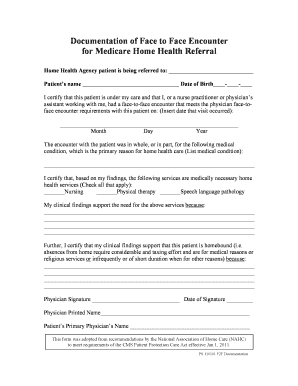
Dme Face to Face Form


What is the DME Face to Face Form?
The DME Face to Face Form is a crucial document used in the healthcare industry, specifically for patients requiring durable medical equipment (DME). This form serves to document a healthcare provider's evaluation of a patient's medical necessity for DME, ensuring that the prescribed equipment is appropriate for the patient's condition. The form captures essential information, including the patient's diagnosis, the type of equipment needed, and the provider's signature, which validates the recommendation. It is often required for insurance reimbursement purposes, making it a vital component of the healthcare process.
How to Use the DME Face to Face Form
Using the DME Face to Face Form involves several key steps to ensure proper documentation and compliance. First, the healthcare provider must complete the form with accurate patient information, including demographics and medical history. Next, the provider should detail the specific DME needed and the rationale for its necessity based on the patient's diagnosis. Once completed, the form must be signed by the provider, affirming the information's accuracy. Finally, the form should be submitted to the appropriate insurance company or included in the patient's medical records to facilitate reimbursement and compliance with regulations.
Steps to Complete the DME Face to Face Form
Completing the DME Face to Face Form requires attention to detail and adherence to specific guidelines. Follow these steps:
- Gather necessary patient information, including full name, date of birth, and insurance details.
- Document the patient's diagnosis, ensuring it aligns with the medical necessity for the requested DME.
- Specify the type of DME required and provide a clear justification for its use.
- Ensure the healthcare provider's signature and date are included to validate the form.
- Review the completed form for accuracy before submission to avoid delays in processing.
Legal Use of the DME Face to Face Form
The DME Face to Face Form must be completed in compliance with federal and state regulations to ensure its legal validity. This includes adherence to guidelines set forth by Medicare and other insurance providers regarding documentation and medical necessity. The form serves as a legal record that can be reviewed by insurers and may be required during audits. It is essential that healthcare providers are familiar with these regulations to avoid penalties and ensure that patients receive the necessary equipment without complications.
Key Elements of the DME Face to Face Form
Several key elements must be included in the DME Face to Face Form to ensure its effectiveness and compliance. These elements include:
- Patient identification details, such as name and insurance information.
- Healthcare provider's information, including name, contact details, and credentials.
- Diagnosis and medical necessity justification for the requested DME.
- Specific details about the DME, including model and type.
- Provider's signature and date to authenticate the form.
Examples of Using the DME Face to Face Form
Practical examples of using the DME Face to Face Form can illustrate its importance in various healthcare scenarios. For instance, a patient with mobility issues may require a wheelchair, and the healthcare provider would complete the form to document the medical necessity based on the patient's condition. Similarly, a patient recovering from surgery may need a walker, and the form would serve to justify this need to the insurance provider. These examples highlight the form's role in facilitating access to necessary medical equipment for patients.
Quick guide on how to complete dme face to face form
Prepare Dme Face To Face Form effortlessly on any device
Online document management has become increasingly popular among businesses and individuals alike. It offers an ideal eco-friendly alternative to traditional printed and signed paperwork, allowing you to easily locate the appropriate form and securely store it online. airSlate SignNow gives you all the tools you need to create, modify, and electronically sign your documents quickly and without delays. Manage Dme Face To Face Form on any device with airSlate SignNow's Android or iOS applications and streamline any document-related process today.
How to modify and electronically sign Dme Face To Face Form with ease
- Locate Dme Face To Face Form and click Get Form to begin.
- Utilize the tools we provide to fill out your form.
- Highlight pertinent sections of the documents or mask sensitive information with tools that airSlate SignNow offers specifically for that purpose.
- Create your electronic signature using the Sign feature, which takes just seconds and carries the same legal validity as a traditional ink signature.
- Review the details and click on the Done button to save your changes.
- Choose your preferred method for submitting your form, whether by email, text message (SMS), invite link, or download it to your computer.
Say goodbye to lost or misplaced files, tedious form navigations, or mistakes that necessitate printing new copies. airSlate SignNow meets your document management needs in just a few clicks from any device you choose. Modify and electronically sign Dme Face To Face Form to ensure clear communication at any stage of your form preparation process with airSlate SignNow.
Create this form in 5 minutes or less
Create this form in 5 minutes!
How to create an eSignature for the dme face to face form
How to create an electronic signature for a PDF online
How to create an electronic signature for a PDF in Google Chrome
How to create an e-signature for signing PDFs in Gmail
How to create an e-signature right from your smartphone
How to create an e-signature for a PDF on iOS
How to create an e-signature for a PDF on Android
People also ask
-
What is the dme face to face template?
The dme face to face template is a customizable document designed to facilitate direct interactions and agreements between healthcare providers and patients. It streamlines the process of capturing essential information while ensuring compliance with regulatory standards. This template is ideal for businesses seeking a professional, efficient way to manage face-to-face interactions.
-
How much does the dme face to face template cost?
The dme face to face template comes as part of our airSlate SignNow pricing plans, which are designed to be cost-effective for businesses of all sizes. Pricing may vary based on the number of users and features required, but our plans generally provide great value by offering unlimited eSigning and document templates. Contact our sales team for a personalized quote.
-
What features does the dme face to face template offer?
The dme face to face template includes features such as customizable fields, eSignature capabilities, and the ability to add notes or attachments. Additionally, the template is mobile-friendly and can be easily integrated with other tools within the airSlate SignNow platform. This ensures an efficient document management process tailored to your specific needs.
-
How does the dme face to face template benefit my business?
Using the dme face to face template can signNowly enhance your business operations by reducing paperwork and administrative errors. It allows for faster document signing and enhances patient satisfaction through streamlined processes. By implementing this template, you ensure better record-keeping and compliance with healthcare regulations.
-
Can I customize the dme face to face template?
Absolutely! The dme face to face template is fully customizable to fit the unique requirements of your business. Whether you need to add specific fields or adjust the layout, airSlate SignNow allows you to personalize the template for optimal use. This ensures the document aligns perfectly with your branding and operational needs.
-
What integrations are available with the dme face to face template?
The dme face to face template seamlessly integrates with numerous applications, enhancing your existing workflows. You can connect it with popular CRM systems, cloud storage services, and other business tools you already use. This ensures that you can manage your documents efficiently without disrupting your current processes.
-
Is the dme face to face template secure?
Yes, the dme face to face template prioritizes security and compliance. All documents are stored securely using encryption, and airSlate SignNow complies with applicable regulations, ensuring that sensitive information is protected. You can trust that your data is safe while using our eSigning services.
Get more for Dme Face To Face Form
- This form must be annexed where applicable to an international application designating the european union or to a
- Modification request form lakewood ranch
- Faculty disclosure vanita k pindolia pharmd bcps no form
- Insulation certificate form
- Professional references form
- Appointment of short term guardian by a parent form
- Killearn kloverleaf ad reservation form to place an ad fax this completed form to kha at 850 6680530 email printready ad or ad
- Aeon credit application form
Find out other Dme Face To Face Form
- Electronic signature Nevada Affiliate Program Agreement Secure
- Can I Electronic signature Pennsylvania Co-Branding Agreement
- Can I Electronic signature South Dakota Engineering Proposal Template
- How Do I Electronic signature Arizona Proforma Invoice Template
- Electronic signature California Proforma Invoice Template Now
- Electronic signature New York Equipment Purchase Proposal Now
- How Do I Electronic signature New York Proforma Invoice Template
- How Can I Electronic signature Oklahoma Equipment Purchase Proposal
- Can I Electronic signature New Jersey Agreement
- How To Electronic signature Wisconsin Agreement
- Electronic signature Tennessee Agreement contract template Mobile
- How To Electronic signature Florida Basic rental agreement or residential lease
- Electronic signature California Business partnership agreement Myself
- Electronic signature Wisconsin Business associate agreement Computer
- eSignature Colorado Deed of Indemnity Template Safe
- Electronic signature New Mexico Credit agreement Mobile
- Help Me With Electronic signature New Mexico Credit agreement
- How Do I eSignature Maryland Articles of Incorporation Template
- How Do I eSignature Nevada Articles of Incorporation Template
- How Do I eSignature New Mexico Articles of Incorporation Template