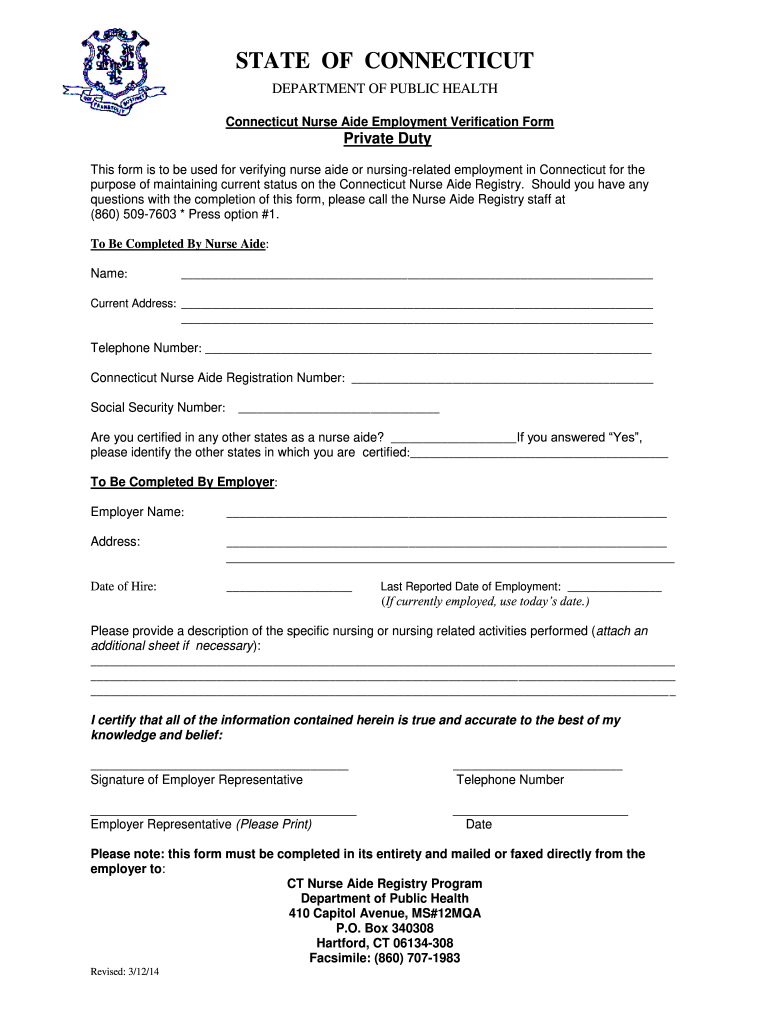
Cna Employment Verification Form


What is the CNA Employment Verification Form
The CNA employment verification form is a crucial document used to confirm the employment status of a Certified Nursing Assistant (CNA). This form typically includes details about the CNA's work history, including the name of the employer, job title, dates of employment, and specific duties performed. It serves as a formal verification tool for potential employers, licensing boards, or educational institutions that require proof of the individual's experience and qualifications in the nursing field.
How to Use the CNA Employment Verification Form
Using the CNA employment verification form involves several steps to ensure accurate completion and submission. First, the CNA should provide the necessary personal information, including their full name and contact details. Next, they must list their employment history, detailing each position held as a CNA, along with the corresponding dates. Once filled out, the form should be signed by both the CNA and a representative from the employer to validate the information. This completed form can then be submitted to the requesting party, such as a new employer or a state licensing board.
Steps to Complete the CNA Employment Verification Form
Completing the CNA employment verification form involves a systematic approach:
- Gather personal information, including your full name, address, and contact details.
- List your previous employers, including the name of the facility, job title, and employment dates.
- Detail your responsibilities and duties in each position to provide a comprehensive overview of your experience.
- Ensure the form is signed by a representative from your previous employer to authenticate the information.
- Review the form for accuracy before submitting it to the requesting entity.
Legal Use of the CNA Employment Verification Form
The CNA employment verification form is legally recognized as a valid document when it is filled out correctly and signed by both parties involved. It is important to ensure compliance with applicable laws regarding employment verification and privacy. Organizations requesting this form must adhere to the Fair Credit Reporting Act (FCRA) and other relevant regulations to protect the rights of the individuals involved. Proper use of this form helps maintain transparency and trust between employers and employees.
Key Elements of the CNA Employment Verification Form
Several key elements must be included in the CNA employment verification form to ensure its effectiveness:
- Personal Information: Full name, contact details, and CNA license number.
- Employment History: Names of employers, job titles, and dates of employment.
- Duties and Responsibilities: A brief description of the tasks performed in each role.
- Employer Signature: A signature from a representative of the previous employer to verify the information.
- Date of Completion: The date when the form is filled out and signed.
How to Obtain the CNA Employment Verification Form
The CNA employment verification form can typically be obtained through various sources. Many healthcare facilities provide their own version of the form, which can be requested from the human resources department. Additionally, online templates are available for download, allowing CNAs to customize the form according to their needs. It is advisable to check with the specific organization requesting the verification to ensure that the correct version of the form is used.
Quick guide on how to complete cna employment verification form
Complete Cna Employment Verification Form seamlessly on any gadget
Digital document management has gained increased popularity among both businesses and individuals. It serves as an ideal eco-friendly alternative to conventional printed and signed documents, allowing you to obtain the appropriate form and securely store it online. airSlate SignNow equips you with all the resources required to create, modify, and electronically sign your documents swiftly without delays. Manage Cna Employment Verification Form across any platform with airSlate SignNow’s Android or iOS applications and enhance any document-related process today.
How to modify and eSign Cna Employment Verification Form with ease
- Find Cna Employment Verification Form and then click Get Form to begin.
- Use the tools provided to fill out your form.
- Highlight important sections of your documents or obscure sensitive information using tools specifically offered by airSlate SignNow for this purpose.
- Create your signature with the Sign tool, which takes only seconds and has the same legal validity as a traditional ink signature.
- Review all the details and then click on the Done button to save your updates.
- Select how you prefer to send your form—by email, SMS, invite link, or download it to your computer.
Eliminate the worry of lost or misplaced files, exhaustive form hunting, or errors that necessitate printing new document copies. airSlate SignNow meets all your document management needs in just a few clicks from any device you choose. Modify and eSign Cna Employment Verification Form and ensure excellent communication throughout your document preparation process with airSlate SignNow.
Create this form in 5 minutes or less
Create this form in 5 minutes!
How to create an eSignature for the cna employment verification form
How to create an electronic signature for a PDF online
How to create an electronic signature for a PDF in Google Chrome
How to create an e-signature for signing PDFs in Gmail
How to create an e-signature right from your smartphone
How to create an e-signature for a PDF on iOS
How to create an e-signature for a PDF on Android
People also ask
-
What is an employment verification form and why do I need it?
An employment verification form is a document used by employers to confirm a person's employment status and details. It's essential for several processes, such as background checks, loan applications, and rental agreements. Using airSlate SignNow, you can efficiently create and send these forms electronically, making the process faster and more reliable.
-
How does airSlate SignNow streamline the employment verification form process?
airSlate SignNow simplifies the creation and signing of employment verification forms through its user-friendly interface. You can easily customize forms based on your needs and send them directly to employees for electronic signatures. This not only reduces paperwork but also accelerates the verification process signNowly.
-
What are the pricing options for using airSlate SignNow for employment verification forms?
airSlate SignNow offers various pricing plans to suit different business needs, including a free trial to test its features. The plans are competitively priced based on the number of users and additional functionalities. Investing in this service for your employment verification form needs can save time and reduce administrative costs.
-
Can I integrate airSlate SignNow with other applications for employment verification forms?
Yes, airSlate SignNow supports numerous integrations with popular applications such as Google Drive, Salesforce, and more. This allows you to manage your employment verification forms seamlessly within your existing workflows. Integration ensures that your data remains consistent and accessible across platforms.
-
Is my data secure when using airSlate SignNow for employment verification forms?
Absolutely! airSlate SignNow prioritizes data security by employing robust encryption protocols and compliance with industry standards. When you use our platform for your employment verification forms, you can be confident that your sensitive information is protected against unauthorized access.
-
What are the benefits of using electronic employment verification forms?
Electronic employment verification forms minimize delays associated with traditional paper forms, such as manual signing and mailing. With airSlate SignNow, you can track the status of forms in real time and easily store completed documents electronically. This efficiency leads to quicker verification processes and improved record-keeping.
-
How can I customize my employment verification form in airSlate SignNow?
Customizing your employment verification form in airSlate SignNow is straightforward. You can modify fields, add company branding, and incorporate specific requirements to suit your organization's needs. This flexibility ensures that the form meets all necessary compliance and organizational standards.
Get more for Cna Employment Verification Form
Find out other Cna Employment Verification Form
- How To Integrate Sign in Banking
- How To Use Sign in Banking
- Help Me With Use Sign in Banking
- Can I Use Sign in Banking
- How Do I Install Sign in Banking
- How To Add Sign in Banking
- How Do I Add Sign in Banking
- How Can I Add Sign in Banking
- Can I Add Sign in Banking
- Help Me With Set Up Sign in Government
- How To Integrate eSign in Banking
- How To Use eSign in Banking
- How To Install eSign in Banking
- How To Add eSign in Banking
- How To Set Up eSign in Banking
- How To Save eSign in Banking
- How To Implement eSign in Banking
- How To Set Up eSign in Construction
- How To Integrate eSign in Doctors
- How To Use eSign in Doctors