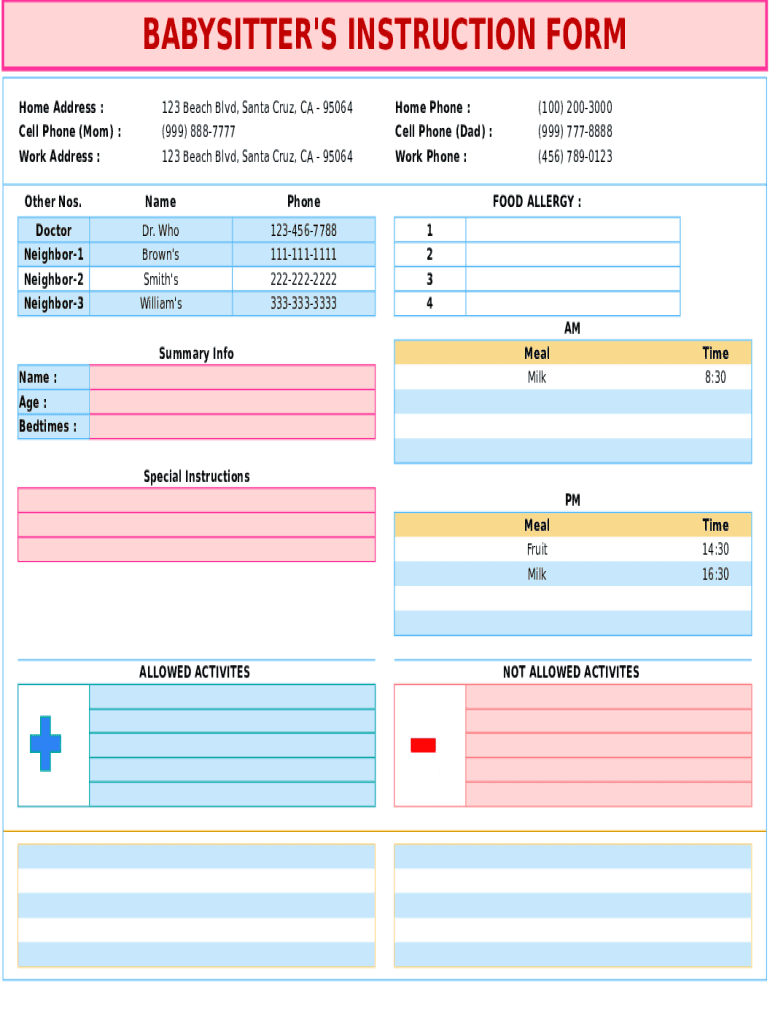
Babysitter Instruction Form


What is the Babysitter Instruction Form
The Babysitter Instruction Form is a crucial document that provides detailed information about the care and supervision of children. This form typically includes guidelines on daily routines, emergency contacts, and specific instructions tailored to the needs of the children. It serves as a communication tool between parents and babysitters, ensuring that caregivers are well-informed about the children's preferences, dietary restrictions, and any medical conditions. By using this form, parents can help create a safe and nurturing environment for their children while they are away.
Key elements of the Babysitter Instruction Form
A comprehensive Babysitter Instruction Form should encompass several key elements to ensure effective communication. Important components include:
- Child Information: Names, ages, and any special needs or preferences.
- Emergency Contacts: Phone numbers for parents, relatives, and nearby friends.
- Daily Routine: Schedules for meals, naps, and activities.
- Medical Information: Allergies, medications, and health conditions.
- Household Rules: Guidelines for behavior, screen time, and chores.
By including these elements, parents can ensure that their babysitter has all the necessary information to provide quality care.
How to use the Babysitter Instruction Form
Using the Babysitter Instruction Form effectively involves several steps. First, parents should fill out the form with accurate and detailed information about their children and household. Once completed, the form should be reviewed with the babysitter to clarify any questions or concerns. It is also beneficial to provide a copy of the form to the babysitter for reference during their time with the children. This practice not only fosters a sense of preparedness but also enhances the overall caregiving experience.
Steps to complete the Babysitter Instruction Form
Completing the Babysitter Instruction Form can be straightforward if approached systematically. Here are the steps to follow:
- Gather Information: Collect all relevant details about your children, including their likes and dislikes.
- Fill Out the Form: Input the gathered information into the form, ensuring clarity and completeness.
- Review the Form: Go through the form with your babysitter to ensure they understand all instructions.
- Make Copies: Provide a copy of the completed form to the babysitter for easy reference.
By following these steps, parents can ensure that the Babysitter Instruction Form is both informative and useful.
Legal use of the Babysitter Instruction Form
The Babysitter Instruction Form is not just a practical tool; it also has legal implications. While it may not be a legally binding document, it can serve as evidence of the instructions provided to the babysitter in case of disputes or misunderstandings. It is important for parents to ensure that the form is filled out accurately and comprehensively to avoid potential legal issues. Moreover, having a well-documented form can help clarify responsibilities and expectations, contributing to a smoother caregiving experience.
Examples of using the Babysitter Instruction Form
Examples of effective use of the Babysitter Instruction Form can illustrate its importance. For instance, a parent may include specific instructions regarding a child's food allergies, ensuring the babysitter knows what to avoid during meal preparation. Another example could be outlining a child's bedtime routine, which helps the babysitter maintain consistency in the child's schedule. These examples highlight how the form can facilitate better communication and care between parents and babysitters.
Quick guide on how to complete babysitter instruction form
Effortlessly Prepare Babysitter Instruction Form on Any Device
Managing documents online has gained traction among businesses and individuals alike. It offers an ideal eco-conscious substitute for conventional printed and signed documents, allowing you to locate the appropriate form and securely store it online. airSlate SignNow equips you with all the necessary tools to create, edit, and electronically sign your documents swiftly and without complications. Manage Babysitter Instruction Form on any device with airSlate SignNow's Android or iOS applications and enhance any document-oriented task today.
How to Edit and Electronically Sign Babysitter Instruction Form with Ease
- Obtain Babysitter Instruction Form and click Get Form to begin.
- Utilize the tools we provide to complete your document.
- Highlight important sections of your documents or redact sensitive information using tools that airSlate SignNow specifically provides for that purpose.
- Generate your electronic signature with the Sign tool, which only takes seconds and carries the same legal validity as a traditional handwritten signature.
- Review the details and click on the Done button to save your changes.
- Choose how you wish to send your form, whether by email, SMS, invite link, or download it to your computer.
Eliminate concerns about lost or misfiled documents, monotonous form searching, or errors that necessitate printing new document copies. airSlate SignNow caters to all your document management needs in just a few clicks from any device of your choice. Edit and electronically sign Babysitter Instruction Form to guarantee outstanding communication throughout your form preparation process with airSlate SignNow.
Create this form in 5 minutes or less
Create this form in 5 minutes!
How to create an eSignature for the babysitter instruction form
How to create an electronic signature for a PDF online
How to create an electronic signature for a PDF in Google Chrome
How to create an e-signature for signing PDFs in Gmail
How to create an e-signature right from your smartphone
How to create an e-signature for a PDF on iOS
How to create an e-signature for a PDF on Android
People also ask
-
What are babysitting profile bio examples?
Babysitting profile bio examples are concise descriptions showcasing a babysitter's skills, experience, and personality. These examples help parents quickly evaluate a babysitter's suitability for their children. An effective bio will capture attention and highlight what makes a babysitter unique.
-
How can I create a compelling babysitting profile bio?
To create a compelling babysitting profile bio, include your qualifications, relevant experience, and personal attributes. Use babysitting profile bio examples as a guide to craft your narrative. Highlight any special skills, such as CPR certification or experience with children of specific ages, to attract potential clients.
-
Why are babysitting profile bio examples important for parents?
Babysitting profile bio examples are crucial for parents as they provide insights into a babysitter's background and approach to childcare. A well-crafted bio can foster trust and confidence in a babysitter's capabilities. This is particularly signNow for parents looking for reliable care for their children.
-
What features should I focus on in my babysitting profile bio?
In your babysitting profile bio, focus on key features such as your childcare experience, first aid knowledge, availability, and any additional services you may offer. Incorporate babysitting profile bio examples to inspire your writing. Ensure your bio reflects your personality to connect with parents on a personal level.
-
Are there specific babysitting bio examples for different age groups?
Yes, babysitting bio examples can vary based on the age groups you wish to cater for. For instance, a profile targeting infants might emphasize nurturing abilities, whereas one aimed at school-aged children could highlight instructional skills and activities. Tailoring your bio according to the age group will enhance its effectiveness.
-
How can I differentiate my babysitting profile bio from others?
To differentiate your babysitting profile bio, incorporate unique elements such as personal anecdotes or your babysitting philosophy. Utilize engaging babysitting profile bio examples for inspiration, and express genuine passion for childcare. Highlight any special qualifications or experiences that set you apart from other candidates.
-
What are the benefits of using babysitting profile bio examples?
Using babysitting profile bio examples can provide a clear framework for creating your own bio, ensuring it is both engaging and informative. These examples can simplify the writing process, helping you capture your strengths and experiences effectively. Overall, they can guide you to create a standout profile that attracts more clients.
Get more for Babysitter Instruction Form
- Wedding coordinators information sheet
- Application for crisc certification isaca isaca form
- Nit 391 ninl erp tenderdocenterprise resource planning form
- Utv bill of sale form
- Tnbainc form
- Do the math order form scholastic
- High value inventory forms wheaton world wide moving
- Why observe at fremont peak fremont peak observatory form
Find out other Babysitter Instruction Form
- Electronic signature Louisiana Business Operations Last Will And Testament Myself
- Electronic signature South Dakota Car Dealer Quitclaim Deed Myself
- Help Me With Electronic signature South Dakota Car Dealer Quitclaim Deed
- Electronic signature South Dakota Car Dealer Affidavit Of Heirship Free
- Electronic signature Texas Car Dealer Purchase Order Template Online
- Electronic signature Texas Car Dealer Purchase Order Template Fast
- Electronic signature Maryland Business Operations NDA Myself
- Electronic signature Washington Car Dealer Letter Of Intent Computer
- Electronic signature Virginia Car Dealer IOU Fast
- How To Electronic signature Virginia Car Dealer Medical History
- Electronic signature Virginia Car Dealer Separation Agreement Simple
- Electronic signature Wisconsin Car Dealer Contract Simple
- Electronic signature Wyoming Car Dealer Lease Agreement Template Computer
- How Do I Electronic signature Mississippi Business Operations Rental Application
- Electronic signature Missouri Business Operations Business Plan Template Easy
- Electronic signature Missouri Business Operations Stock Certificate Now
- Electronic signature Alabama Charity Promissory Note Template Computer
- Electronic signature Colorado Charity Promissory Note Template Simple
- Electronic signature Alabama Construction Quitclaim Deed Free
- Electronic signature Alaska Construction Lease Agreement Template Simple