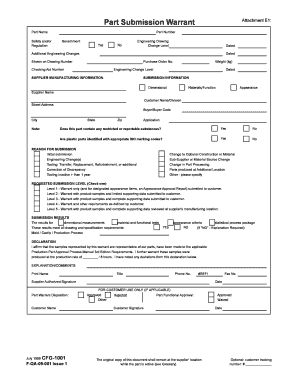
Part Submission Warrent Form


What is the Part Submission Warrant?
The Part Submission Warrant (PSW) is a crucial document used in the manufacturing and quality control sectors, particularly within the automotive industry. It serves as a formal request from a supplier to a manufacturer, indicating that the supplier has submitted parts for approval. The PSW validates that the parts meet specified requirements and are ready for production. This document is essential for ensuring that the parts conform to the necessary specifications and quality standards before they are integrated into larger systems or products.
How to Use the Part Submission Warrant
Utilizing the Part Submission Warrant involves several key steps. First, the supplier must complete the PSW form accurately, providing all required information, including part numbers, descriptions, and relevant specifications. Once the form is filled out, it should be submitted to the manufacturer for review. The manufacturer will then assess the submitted parts against the information provided in the PSW. If the parts meet the required standards, the manufacturer will approve the PSW, allowing the supplier to proceed with production. If not, feedback will be given for necessary adjustments.
Steps to Complete the Part Submission Warrant
Completing the Part Submission Warrant requires careful attention to detail. Here are the essential steps:
- Gather all relevant documentation related to the parts being submitted.
- Fill out the PSW form, ensuring all fields are accurately completed.
- Include any supporting documents, such as test results or certifications.
- Review the completed PSW for accuracy and completeness.
- Submit the PSW to the manufacturer for evaluation.
Key Elements of the Part Submission Warrant
The Part Submission Warrant includes several critical elements that must be addressed for it to be effective. These elements typically consist of:
- Part number and description
- Supplier information
- Manufacturing process details
- Material specifications
- Dimensional and performance data
- Signatures from authorized representatives
These components ensure that all necessary information is available for the manufacturer to make an informed decision regarding the approval of the submitted parts.
Legal Use of the Part Submission Warrant
The legal use of the Part Submission Warrant is governed by industry standards and regulations. It is essential for suppliers to understand that the PSW serves as a binding document that signifies compliance with quality assurance processes. By submitting a PSW, suppliers affirm that their parts meet all required specifications and standards. Failure to comply with these regulations can lead to legal repercussions, including penalties or loss of contracts.
Digital vs. Paper Version
Both digital and paper versions of the Part Submission Warrant are acceptable, but digital formats offer several advantages. Digital PSWs can be completed and submitted more quickly, reducing turnaround times. They can also be easily stored and retrieved, facilitating better record-keeping. Additionally, digital submissions often allow for integrated tracking and auditing features, enhancing the overall efficiency of the approval process.
Quick guide on how to complete part submission warrent
Effortlessly Complete Part Submission Warrent on Any Device
Managing documents online has become increasingly popular among businesses and individuals. It offers an ideal eco-friendly alternative to conventional printed and signed documents, as you can easily locate the desired form and securely store it online. airSlate SignNow equips you with all the features required to create, modify, and electronically sign your documents swiftly without delays. Manage Part Submission Warrent on any device using airSlate SignNow applications for Android or iOS and streamline any document-related process today.
How to Edit and Electronically Sign Part Submission Warrent with Ease
- Obtain Part Submission Warrent and click Get Form to begin.
- Utilize the tools provided to complete your document.
- Emphasize important sections of your documents or obscure sensitive information using tools specifically offered by airSlate SignNow for that intention.
- Create your electronic signature with the Sign feature, which takes seconds and carries the same legal validity as a traditional wet ink signature.
- Review the information and click on the Done button to save your changes.
- Select how you would like to share your form, via email, SMS, or invitation link, or download it to your computer.
Say goodbye to lost or misfiled documents, cumbersome form searching, or errors that necessitate printing new document copies. airSlate SignNow addresses all your document management requirements in just a few clicks from any device of your choice. Modify and electronically sign Part Submission Warrent and guarantee outstanding communication at every stage of your form preparation process with airSlate SignNow.
Create this form in 5 minutes or less
Create this form in 5 minutes!
How to create an eSignature for the part submission warrent
How to create an electronic signature for a PDF online
How to create an electronic signature for a PDF in Google Chrome
How to create an e-signature for signing PDFs in Gmail
How to create an e-signature right from your smartphone
How to create an e-signature for a PDF on iOS
How to create an e-signature for a PDF on Android
People also ask
-
What is a part submission warrant template?
A part submission warrant template is a standardized document used in the legal and business sectors to facilitate the submission of specific parts or documents. This template ensures compliance with regulations and helps streamline the submission process. Utilizing a part submission warrant template can enhance efficiency and reduce errors in documentation.
-
How can I create a part submission warrant template using airSlate SignNow?
Creating a part submission warrant template in airSlate SignNow is straightforward. Simply use our intuitive drag-and-drop builder to customize your template according to your needs, adding necessary fields for signatures and information. Once completed, you can save and reuse the template for future submissions.
-
Is there a cost associated with the part submission warrant template on airSlate SignNow?
Yes, airSlate SignNow offers various pricing plans that include access to the part submission warrant template. Each plan includes a range of features geared towards enhancing document management and eSignature capabilities. You can choose a plan that fits your business needs and budget.
-
What features are included with the part submission warrant template?
The part submission warrant template in airSlate SignNow includes essential features such as customizable fields, eSignature functionality, and document tracking. Additionally, you can integrate this template with other applications to enhance workflow efficiency. These features ensure that your submission process is smooth and legally compliant.
-
What are the benefits of using airSlate SignNow for the part submission warrant template?
Using airSlate SignNow for your part submission warrant template offers numerous benefits, including time savings through automation, increased accuracy, and improved collaboration among team members. Our platform also ensures that documents are securely stored and easily accessible, enhancing overall productivity. This means you can focus more on your core business activities.
-
Can the part submission warrant template be integrated with other software?
Yes, airSlate SignNow allows you to integrate your part submission warrant template with various applications and software tools. This integration enhances your document workflow by connecting your eSigning and documentation processes with tools you already use. This flexibility helps to streamline operations across your organization.
-
Is training available for creating and using the part submission warrant template?
Absolutely! airSlate SignNow provides comprehensive training resources for users who want to learn how to create and utilize the part submission warrant template effectively. We offer webinars, tutorials, and customer support to ensure you can maximize the benefits of our features. You can start feeling confident in no time!
Get more for Part Submission Warrent
- Bmi form
- American legion baseball state winner form
- Nomination form borang penamaan allianzcommy
- Participant approval formssierra club outings
- Remote training agreement form
- European organisation for astronomical research in the southern hemisphere eso form
- Request for involuntary distribution form
- Kofc rsvp form
Find out other Part Submission Warrent
- How To Sign Delaware Orthodontists PPT
- How Can I Sign Massachusetts Plumbing Document
- How To Sign New Hampshire Plumbing PPT
- Can I Sign New Mexico Plumbing PDF
- How To Sign New Mexico Plumbing Document
- How To Sign New Mexico Plumbing Form
- Can I Sign New Mexico Plumbing Presentation
- How To Sign Wyoming Plumbing Form
- Help Me With Sign Idaho Real Estate PDF
- Help Me With Sign Idaho Real Estate PDF
- Can I Sign Idaho Real Estate PDF
- How To Sign Idaho Real Estate PDF
- How Do I Sign Hawaii Sports Presentation
- How Do I Sign Kentucky Sports Presentation
- Can I Sign North Carolina Orthodontists Presentation
- How Do I Sign Rhode Island Real Estate Form
- Can I Sign Vermont Real Estate Document
- How To Sign Wyoming Orthodontists Document
- Help Me With Sign Alabama Courts Form
- Help Me With Sign Virginia Police PPT