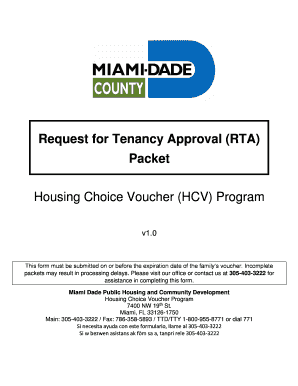
Request for Tenancy Approval Form


What is the Request for Tenancy Approval?
The Request for Tenancy Approval (RTA form section 8) is a crucial document used in the Section 8 housing program. This form is submitted by tenants seeking approval from their local housing authority to rent a specific unit. It serves as a formal request to ensure that the proposed rental meets the program's eligibility criteria, which include safety, affordability, and compliance with local housing standards. Understanding this form is essential for both tenants and landlords involved in the housing choice voucher program.
How to Use the Request for Tenancy Approval
Using the Request for Tenancy Approval involves several steps. First, tenants must fill out the RTA form section 8 accurately, providing details about the rental unit, the landlord, and their own information. After completing the form, tenants submit it to their local housing authority for review. The housing authority will assess the request to determine if the unit meets the necessary criteria. It is important for tenants to ensure that all information is correct and complete to avoid delays in the approval process.
Steps to Complete the Request for Tenancy Approval
Completing the Request for Tenancy Approval requires careful attention to detail. Here are the steps to follow:
- Gather necessary information about the rental unit, including the address and rental amount.
- Fill out the RTA form section 8 with accurate tenant and landlord information.
- Ensure that the proposed rent is within the limits set by the local housing authority.
- Submit the completed form to the housing authority, either online or in person, depending on local procedures.
- Await confirmation from the housing authority regarding the approval status of the request.
Key Elements of the Request for Tenancy Approval
Several key elements must be included in the Request for Tenancy Approval to ensure its validity. These include:
- Tenant's name and contact information.
- Landlord's name and contact information.
- Address of the rental unit.
- Proposed rent amount and any utilities included.
- Signature of the tenant and landlord to confirm agreement.
Legal Use of the Request for Tenancy Approval
The Request for Tenancy Approval must be used in accordance with federal and state housing laws. This includes compliance with the Fair Housing Act, which prohibits discrimination based on race, color, national origin, religion, sex, familial status, or disability. It is important for both tenants and landlords to understand their rights and responsibilities under these laws when using the RTA form section 8. Failure to comply with legal requirements can result in penalties or denial of housing assistance.
Required Documents for the Request for Tenancy Approval
When submitting the Request for Tenancy Approval, tenants may need to provide additional documentation. This can include:
- Proof of income, such as pay stubs or tax returns.
- Identification, like a driver's license or social security card.
- Any previous eviction notices or rental history documentation.
- Lease agreement for the proposed rental unit.
Quick guide on how to complete request for tenancy approval
Accomplish Request For Tenancy Approval effortlessly across all devices
Digital document administration has become increasingly favored by organizations and individuals alike. It offers an ideal environmentally friendly alternative to conventional printed and signed materials, allowing you to access the required form and securely archive it online. airSlate SignNow equips you with all the tools necessary to create, alter, and electronically sign your documents promptly without delays. Manage Request For Tenancy Approval on any device using airSlate SignNow's Android or iOS applications and streamline any document-related workflow today.
How to modify and electronically sign Request For Tenancy Approval with ease
- Locate Request For Tenancy Approval and select Get Form to begin.
- Utilize the tools we provide to finalize your document.
- Emphasize important sections of your documents or redact sensitive information with the tools that airSlate SignNow specifically offers for this purpose.
- Create your signature with the Sign tool, which takes mere seconds and holds the same legal validity as a conventional wet ink signature.
- Review all details and click the Done button to save your modifications.
- Select your preferred method for sending your form, whether by email, text message (SMS), invitation link, or download it to your computer.
Eliminate concerns about lost or misplaced files, tedious form searching, or errors that necessitate printing new document copies. airSlate SignNow fulfills your document management needs with just a few clicks from any device you choose. Modify and electronically sign Request For Tenancy Approval and ensure outstanding communication at every stage of your document preparation process with airSlate SignNow.
Create this form in 5 minutes or less
Create this form in 5 minutes!
How to create an eSignature for the request for tenancy approval
How to create an electronic signature for a PDF online
How to create an electronic signature for a PDF in Google Chrome
How to create an e-signature for signing PDFs in Gmail
How to create an e-signature right from your smartphone
How to create an e-signature for a PDF on iOS
How to create an e-signature for a PDF on Android
People also ask
-
What is the RTA Form Section 8?
The RTA Form Section 8 is a document used to formalize the tenancy agreement between landlords and tenants in accordance with the Residential Tenancies Act. It provides essential details about the rental property and the terms of the lease, ensuring compliance with legal requirements.
-
How can airSlate SignNow help with the RTA Form Section 8?
AirSlate SignNow offers a seamless way to digitally complete and eSign the RTA Form Section 8, streamlining the process for landlords and tenants. By using our platform, users can eliminate paperwork hassle while ensuring that all parties have access to a legally-binding document.
-
Is there a cost associated with using airSlate SignNow for RTA Form Section 8?
Yes, airSlate SignNow offers several pricing plans that cater to different needs, including options for individuals and businesses. Each plan provides access to features that enhance the processing and signing of the RTA Form Section 8 efficiently.
-
What features does airSlate SignNow provide for managing RTA Form Section 8?
AirSlate SignNow includes features like customizable templates, cloud storage, and real-time tracking to manage the RTA Form Section 8 effectively. Users can also set reminders for signers, ensuring timely completion of the documents.
-
Can I integrate airSlate SignNow with other software for RTA Form Section 8?
Yes, airSlate SignNow supports integration with various software applications such as CRMs and document management systems. This allows you to streamline the workflow for the RTA Form Section 8, enhancing productivity and accuracy.
-
How long does it take to complete the RTA Form Section 8 using airSlate SignNow?
Using airSlate SignNow, completing the RTA Form Section 8 can take just a few minutes. The platform allows for quick entry of information, and eSigning features expedite the entire process, making it both efficient and user-friendly.
-
Is the RTA Form Section 8 legally binding when signed electronically?
Yes, documents like the RTA Form Section 8 signed electronically through airSlate SignNow are legally binding and secure. Our platform complies with electronic signature laws, ensuring that your agreements hold up in court.
Get more for Request For Tenancy Approval
- Digital learning agreement orange county public schools ocps form
- State of florida disbursement unit hillsclerk form
- Please go over the information contained in this mailing so
- Jesus in haiti ministries mission trip application and form
- Iowa association medical staff services renewal namss form
- Masonic scholarship application 2020 grand lodge of iowa form
- Before completing this application read the informational back page which specifies the criteria for both
- Af am demitt form
Find out other Request For Tenancy Approval
- Sign Kentucky Lawers Living Will Free
- Sign Kentucky Lawers LLC Operating Agreement Mobile
- Sign Louisiana Lawers Quitclaim Deed Now
- Sign Massachusetts Lawers Quitclaim Deed Later
- Sign Michigan Lawers Rental Application Easy
- Sign Maine Insurance Quitclaim Deed Free
- Sign Montana Lawers LLC Operating Agreement Free
- Sign Montana Lawers LLC Operating Agreement Fast
- Can I Sign Nevada Lawers Letter Of Intent
- Sign Minnesota Insurance Residential Lease Agreement Fast
- How Do I Sign Ohio Lawers LLC Operating Agreement
- Sign Oregon Lawers Limited Power Of Attorney Simple
- Sign Oregon Lawers POA Online
- Sign Mississippi Insurance POA Fast
- How Do I Sign South Carolina Lawers Limited Power Of Attorney
- Sign South Dakota Lawers Quitclaim Deed Fast
- Sign South Dakota Lawers Memorandum Of Understanding Free
- Sign South Dakota Lawers Limited Power Of Attorney Now
- Sign Texas Lawers Limited Power Of Attorney Safe
- Sign Tennessee Lawers Affidavit Of Heirship Free