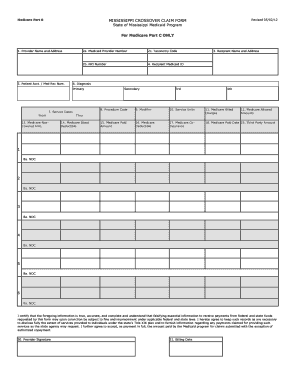
Ms Medicaid Crossover Form


What is the Ms Medicaid Crossover Form
The Ms Medicaid crossover form is a document used to facilitate the transfer of medical claims from Medicaid to Medicare for individuals who are eligible for both programs. This form ensures that healthcare providers can receive payment for services rendered to dual-eligible beneficiaries. By streamlining the claims process, the form helps to reduce administrative burdens and ensures that patients receive timely care without unnecessary delays in billing.
How to use the Ms Medicaid Crossover Form
To use the Ms Medicaid crossover form effectively, healthcare providers must first verify the eligibility of their patients for both Medicaid and Medicare. Once eligibility is confirmed, providers should complete the form with accurate patient information, including personal details and service dates. After filling out the form, it should be submitted to the appropriate Medicare administrative contractor for processing. This allows for a smooth transition of claims and ensures that providers are reimbursed for their services.
Steps to complete the Ms Medicaid Crossover Form
Completing the Ms Medicaid crossover form involves several key steps:
- Gather necessary patient information, including Medicaid and Medicare numbers.
- Fill in the form with accurate details, ensuring all sections are completed.
- Double-check for any errors or omissions to avoid delays.
- Submit the completed form to the designated Medicare contractor.
Following these steps can help ensure that claims are processed efficiently and accurately.
Key elements of the Ms Medicaid Crossover Form
Several key elements must be included in the Ms Medicaid crossover form to ensure its validity:
- Patient Information: Full name, address, and identification numbers.
- Provider Details: Information about the healthcare provider submitting the claim.
- Service Dates: Accurate dates of the medical services provided.
- Claim Information: Specific details regarding the services billed, including codes and descriptions.
Including these elements helps facilitate the claims process and ensures compliance with regulatory requirements.
Legal use of the Ms Medicaid Crossover Form
The Ms Medicaid crossover form is legally binding when completed and submitted according to federal and state regulations. It is essential for healthcare providers to adhere to the guidelines set forth by both Medicaid and Medicare to ensure compliance. Failure to do so may result in denied claims or potential legal repercussions. Providers should also ensure that they maintain accurate records of submitted forms for auditing purposes.
Form Submission Methods
The Ms Medicaid crossover form can be submitted through various methods, including:
- Online Submission: Many providers can submit the form electronically through designated Medicare portals.
- Mail: The completed form can be printed and sent via postal service to the appropriate Medicare contractor.
- In-Person: Some providers may choose to deliver the form directly to local Medicare offices.
Selecting the appropriate submission method can help ensure timely processing of claims.
Quick guide on how to complete ms medicaid crossover form 17900582
Effortlessly Prepare Ms Medicaid Crossover Form on Any Device
Digital document management has gained traction among businesses and individuals alike. It offers an ideal environmentally friendly alternative to conventional printed and signed documents, allowing you to locate the necessary form and securely keep it online. airSlate SignNow equips you with all the tools needed to create, modify, and eSign your documents swiftly without any holdups. Manage Ms Medicaid Crossover Form on any device using airSlate SignNow's Android or iOS applications and simplify any document-related task today.
The Easiest Way to Modify and eSign Ms Medicaid Crossover Form Without Stress
- Obtain Ms Medicaid Crossover Form and click on Get Form to begin.
- Utilize the tools we provide to fill out your document.
- Emphasize key sections of your documents or obscure sensitive data with tools that airSlate SignNow specifically provides for that purpose.
- Create your signature using the Sign feature, which takes mere seconds and holds the same legal significance as a conventional handwritten signature.
- Review the information carefully and click on the Done button to save your modifications.
- Select your preferred method for sharing your form, whether by email, text message (SMS), invitation link, or download it to your computer.
Eliminate concerns about lost or misplaced documents, tedious form searches, or errors that necessitate reprinting new document copies. airSlate SignNow meets your document management needs in just a few clicks from any device you choose. Alter and eSign Ms Medicaid Crossover Form while ensuring excellent communication throughout your form preparation process with airSlate SignNow.
Create this form in 5 minutes or less
Create this form in 5 minutes!
How to create an eSignature for the ms medicaid crossover form 17900582
How to create an electronic signature for a PDF online
How to create an electronic signature for a PDF in Google Chrome
How to create an e-signature for signing PDFs in Gmail
How to create an e-signature right from your smartphone
How to create an e-signature for a PDF on iOS
How to create an e-signature for a PDF on Android
People also ask
-
What is an MS Medicaid crossover form?
The MS Medicaid crossover form is a document used to coordinate benefits when a patient has both Medicare and Medicaid. It ensures that the medical expenses are billed correctly to both programs, maximizing coverage and minimizing out-of-pocket costs for patients.
-
How can airSlate SignNow help with MS Medicaid crossover forms?
airSlate SignNow simplifies the process of filling out and sending MS Medicaid crossover forms by providing an easy-to-use electronic signature solution. With our platform, users can securely eSign documents and track their submission status in real-time.
-
What features are included in airSlate SignNow for handling MS Medicaid crossover forms?
airSlate SignNow offers features such as customizable templates for MS Medicaid crossover forms, electronic signatures, and secure cloud storage. These features streamline the process, ensuring that users can manage their documents efficiently and effectively.
-
Is there a pricing plan for using airSlate SignNow’s services?
Yes, airSlate SignNow provides flexible pricing plans designed to fit various business needs. Whether you need basic functionality for MS Medicaid crossover forms or advanced features, we have a plan that can accommodate your requirements at an affordable price.
-
Can airSlate SignNow integrate with other healthcare management systems?
Absolutely! airSlate SignNow integrates seamlessly with various healthcare management systems, enhancing workflows for MS Medicaid crossover forms. This integration facilitates smoother data transfer and helps ensure compliance across multiple platforms.
-
What are the benefits of using airSlate SignNow for MS Medicaid crossover forms?
Using airSlate SignNow for MS Medicaid crossover forms offers numerous benefits, including time savings and reduced paperwork. The platform’s user-friendly interface allows healthcare providers to focus on patient care while ensuring accurate and timely form submissions.
-
How secure is the data handled by airSlate SignNow?
Data security is a top priority at airSlate SignNow. Our platform uses advanced encryption protocols to protect sensitive information associated with MS Medicaid crossover forms, ensuring that your data is secure and compliant with healthcare regulations.
Get more for Ms Medicaid Crossover Form
- Internal brake component inspection form nova scotia utility and nsuarb novascotia
- Police declaration form 477982501
- Crnm ccp forms 2019
- Notice of disclosure form
- Hr ext gynaecologic cytology non dynacare form
- Claiming disability insurance benefits form
- Dynacare cytology form
- Confirmation of receipt of the homeowner information package
Find out other Ms Medicaid Crossover Form
- Can I eSign New Jersey Plumbing Form
- How Can I eSign Wisconsin Plumbing PPT
- Can I eSign Colorado Real Estate Form
- How To eSign Florida Real Estate Form
- Can I eSign Hawaii Real Estate Word
- How Do I eSign Hawaii Real Estate Word
- How To eSign Hawaii Real Estate Document
- How Do I eSign Hawaii Real Estate Presentation
- How Can I eSign Idaho Real Estate Document
- How Do I eSign Hawaii Sports Document
- Can I eSign Hawaii Sports Presentation
- How To eSign Illinois Sports Form
- Can I eSign Illinois Sports Form
- How To eSign North Carolina Real Estate PDF
- How Can I eSign Texas Real Estate Form
- How To eSign Tennessee Real Estate Document
- How Can I eSign Wyoming Real Estate Form
- How Can I eSign Hawaii Police PDF
- Can I eSign Hawaii Police Form
- How To eSign Hawaii Police PPT