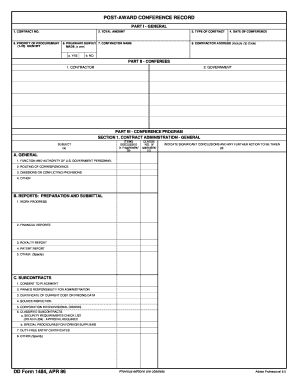
Dd Form 1484


What is the DD Form 1484?
The DD Form 1484, also known as the Post Award Conference Record, is a document used by the Department of Defense (DoD) to facilitate communication and record keeping following the award of a contract. This form serves to document the discussions and agreements made during post-award conferences, ensuring that all parties have a clear understanding of the contract's terms and conditions. It is essential for maintaining transparency and accountability in government contracting.
How to Use the DD Form 1484
Using the DD Form 1484 involves several key steps. First, ensure that all necessary parties are present at the post-award conference. During the meeting, discuss the contract details, expectations, and any potential issues. After the conference, fill out the form to summarize the discussions and agreements. This documentation should include participant names, roles, and any action items that were established. Finally, distribute the completed form to all relevant stakeholders for their records.
Steps to Complete the DD Form 1484
Completing the DD Form 1484 requires careful attention to detail. Follow these steps:
- Gather all necessary information, including contract details and participant names.
- Fill in the date of the conference and the contract number.
- Document the names and titles of all attendees.
- Summarize the key points discussed, including any agreements or action items.
- Review the form for accuracy and completeness before finalizing it.
Legal Use of the DD Form 1484
The DD Form 1484 is legally binding when completed accurately and signed by the appropriate parties. It serves as an official record of the post-award conference and can be used in legal proceedings to demonstrate compliance with contract terms. To ensure its legal validity, it is important to adhere to all relevant regulations and guidelines set forth by the DoD and other governing bodies.
Key Elements of the DD Form 1484
Several key elements must be included in the DD Form 1484 to ensure it serves its intended purpose. These elements include:
- Contract number and title
- Date of the post-award conference
- Names and roles of all participants
- Summary of discussions and agreements
- Action items and responsible parties
Examples of Using the DD Form 1484
Examples of situations where the DD Form 1484 may be utilized include:
- Post-award conferences for large defense contracts, where multiple stakeholders are involved.
- Meetings to address contract modifications or changes in scope.
- Conferences aimed at resolving disputes or clarifying expectations between contractors and the DoD.
Quick guide on how to complete dd form 1484
Complete Dd Form 1484 effortlessly on any device
Online document management has become increasingly popular among organizations and individuals. It serves as a perfect eco-friendly alternative to traditional printed and signed documents, allowing you to obtain the necessary form and securely store it online. airSlate SignNow equips you with all the tools required to create, modify, and eSign your documents quickly without interruptions. Manage Dd Form 1484 on any platform using airSlate SignNow's Android or iOS applications and enhance any document-based procedure today.
How to modify and eSign Dd Form 1484 without hassle
- Locate Dd Form 1484 and click on Get Form to begin.
- Utilize the tools we offer to fill out your form.
- Emphasize pertinent sections of the documents or obscure sensitive information with tools that airSlate SignNow provides specifically for that purpose.
- Create your signature using the Sign tool, which takes only seconds and holds the same legal significance as a conventional wet ink signature.
- Review the details and click on the Done button to save your modifications.
- Choose how you wish to send your form, via email, text message (SMS), or invitation link, or download it to your computer.
Say goodbye to misplaced or lost documents, tedious form searching, or mistakes that require printing new document copies. airSlate SignNow meets all your document management needs in just a few clicks from any device of your choice. Alter and eSign Dd Form 1484 to ensure excellent communication at every stage of your form preparation process with airSlate SignNow.
Create this form in 5 minutes or less
Create this form in 5 minutes!
How to create an eSignature for the dd form 1484
How to create an electronic signature for a PDF online
How to create an electronic signature for a PDF in Google Chrome
How to create an e-signature for signing PDFs in Gmail
How to create an e-signature right from your smartphone
How to create an e-signature for a PDF on iOS
How to create an e-signature for a PDF on Android
People also ask
-
What is a DD Form 1484?
The DD Form 1484 is a military document used primarily for the submission of a request for a change to project baselines. Understanding this form's requirements is essential for effective project management within the military and governmental regulations. This form helps ensure that changes are documented and authorized appropriately.
-
How does airSlate SignNow simplify the use of DD Form 1484?
airSlate SignNow streamlines the process of sending and signing the DD Form 1484 by providing a straightforward eSignature solution. With features like templates and automated workflows, users can easily complete and manage the form, reducing the likelihood of errors. This efficiency not only saves time but also ensures compliance with necessary regulations.
-
What are the pricing options for using airSlate SignNow for DD Form 1484?
airSlate SignNow offers flexible pricing plans that cater to various business needs, making it affordable to manage documents like the DD Form 1484. Users can choose from different tiers based on the number of users and features required. Each plan provides access to powerful features that help in handling documents efficiently.
-
Can airSlate SignNow integrate with other software for DD Form 1484 handling?
Yes, airSlate SignNow offers seamless integrations with popular business applications, making it easy to manage the DD Form 1484 alongside other workflow tools. Whether it's CRM systems, cloud storage services, or document management software, these integrations help streamline the entire document approval process. This capability enhances productivity and maintains organization within teams.
-
What features does airSlate SignNow provide for managing DD Form 1484?
airSlate SignNow offers numerous features specifically beneficial for managing the DD Form 1484, including customizable templates, electronic signature capabilities, and secure cloud storage. These tools ensure that the form is completed accurately and efficiently, while also keeping it safe and accessible. The user-friendly interface further simplifies the process for all parties involved.
-
What are the benefits of using airSlate SignNow for DD Form 1484?
Utilizing airSlate SignNow for the DD Form 1484 provides several signNow benefits, such as enhanced efficiency in document processing and a reduction in paperwork. The secure electronic signature feature ensures that your documents are legally binding and compliant with relevant standards. Moreover, the ability to track document status in real-time allows for better project management.
-
Is it easy to get started with airSlate SignNow for DD Form 1484?
Absolutely! Getting started with airSlate SignNow is straightforward and user-friendly. Users can quickly create an account, access templates for the DD Form 1484, and set up their workflows. The platform offers guided tutorials to help users become proficient in no time.
Get more for Dd Form 1484
Find out other Dd Form 1484
- How To eSignature Pennsylvania Legal Cease And Desist Letter
- eSignature Oregon Legal Lease Agreement Template Later
- Can I eSignature Oregon Legal Limited Power Of Attorney
- eSignature South Dakota Legal Limited Power Of Attorney Now
- eSignature Texas Legal Affidavit Of Heirship Easy
- eSignature Utah Legal Promissory Note Template Free
- eSignature Louisiana Lawers Living Will Free
- eSignature Louisiana Lawers Last Will And Testament Now
- How To eSignature West Virginia Legal Quitclaim Deed
- eSignature West Virginia Legal Lease Agreement Template Online
- eSignature West Virginia Legal Medical History Online
- eSignature Maine Lawers Last Will And Testament Free
- eSignature Alabama Non-Profit Living Will Free
- eSignature Wyoming Legal Executive Summary Template Myself
- eSignature Alabama Non-Profit Lease Agreement Template Computer
- eSignature Arkansas Life Sciences LLC Operating Agreement Mobile
- eSignature California Life Sciences Contract Safe
- eSignature California Non-Profit LLC Operating Agreement Fast
- eSignature Delaware Life Sciences Quitclaim Deed Online
- eSignature Non-Profit Form Colorado Free