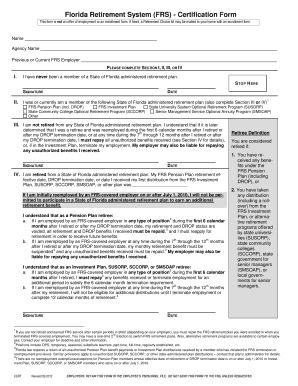
Frs Certification Form


What is the FRS Certification Form
The FRS certification form, also known as the FRS form, is a crucial document used in various employment and compliance contexts within the United States. It serves to verify employment status and eligibility for specific benefits or programs. The form is particularly relevant for organizations that need to confirm the qualifications of their employees or contractors. By completing this form, individuals provide essential information that helps employers maintain accurate records and comply with legal requirements.
How to Use the FRS Certification Form
Using the FRS certification form involves several straightforward steps to ensure accurate completion and submission. First, gather all necessary personal and employment information, including your full name, address, social security number, and employment details. Next, fill out the form carefully, ensuring that all sections are completed accurately. Once completed, review the form for any errors or omissions before submitting it to the appropriate authority or employer. Digital tools can streamline this process, allowing for easier editing and secure submission.
Steps to Complete the FRS Certification Form
Completing the FRS certification form requires attention to detail. Follow these steps for a smooth process:
- Gather Information: Collect personal and employment details needed for the form.
- Fill Out the Form: Enter the required information clearly and accurately.
- Review: Check for any mistakes or missing information.
- Sign and Date: Ensure that you provide your signature and the date of completion.
- Submit: Send the completed form to the designated recipient, either digitally or via mail.
Legal Use of the FRS Certification Form
The FRS certification form is legally binding when completed and submitted correctly. It must comply with relevant laws and regulations governing employment verification and data protection. To ensure its legal standing, the form should be signed by the individual providing the information, and any required supporting documentation should accompany it. Employers must also handle the information in accordance with privacy laws, ensuring that personal data is protected throughout the process.
Key Elements of the FRS Certification Form
Understanding the key elements of the FRS certification form is essential for accurate completion. Important components typically include:
- Personal Information: Full name, address, and social security number.
- Employment Details: Job title, employer name, and duration of employment.
- Signature: The individual’s signature verifying the accuracy of the provided information.
- Date: The date on which the form is completed and signed.
Who Issues the FRS Certification Form
The FRS certification form is typically issued by employers or relevant government agencies that require verification of employment status. Organizations may have their own version of the form tailored to their specific needs, but the core purpose remains the same: to confirm the employment details of individuals for compliance and record-keeping purposes. It is essential to obtain the correct version of the form from the appropriate source to ensure validity.
Quick guide on how to complete frs certification form
Complete Frs Certification Form effortlessly on any device
Digital document management has gained popularity among companies and individuals. It offers an ideal environmentally friendly alternative to conventional printed and signed documents, as you can easily locate the appropriate form and securely store it online. airSlate SignNow provides you with all the tools necessary to create, modify, and electronically sign your documents swiftly without any holdups. Handle Frs Certification Form on any device using airSlate SignNow's Android or iOS applications and streamline any document-centric process today.
The simplest method to adjust and electronically sign Frs Certification Form without difficulty
- Find Frs Certification Form and click on Get Form to begin.
- Utilize the tools we offer to fill out your form.
- Mark important sections of the documents or hide sensitive information with tools that airSlate SignNow specifically provides for that purpose.
- Generate your electronic signature using the Sign tool, which takes mere seconds and carries the same legal validity as a conventional wet ink signature.
- Review the details and then click the Done button to save your changes.
- Select how you wish to send your form, via email, text message (SMS), or invite link, or download it to your computer.
Eliminate concerns about lost or misplaced documents, tedious form searches, or mistakes that require printing new document copies. airSlate SignNow meets your document management needs in just a few clicks from your preferred device. Modify and eSign Frs Certification Form and ensure excellent communication at every stage of your form preparation process with airSlate SignNow.
Create this form in 5 minutes or less
Create this form in 5 minutes!
How to create an eSignature for the frs certification form
How to create an electronic signature for a PDF online
How to create an electronic signature for a PDF in Google Chrome
How to create an e-signature for signing PDFs in Gmail
How to create an e-signature right from your smartphone
How to create an e-signature for a PDF on iOS
How to create an e-signature for a PDF on Android
People also ask
-
What is the FRS employment certification form?
The FRS employment certification form is a document required for employees seeking participation in the Florida Retirement System. It confirms employment details and is essential for proper retirement processing. Using airSlate SignNow, you can easily send and eSign this form to streamline the certification process.
-
How can airSlate SignNow help with the FRS employment certification form?
airSlate SignNow simplifies the process of handling the FRS employment certification form by allowing you to create, send, and eSign documents securely. The platform ensures that all necessary signatures are collected efficiently, reducing the time spent on paperwork. This leads to a smoother and quicker completion of certification.
-
Is airSlate SignNow cost-effective for managing FRS employment certification forms?
Yes, airSlate SignNow offers a cost-effective solution for managing the FRS employment certification form and other documents. With flexible pricing plans, businesses can choose a solution that fits their needs without incurring excessive costs. This makes it an ideal choice for organizations of all sizes.
-
What features does airSlate SignNow include for FRS employment certification forms?
airSlate SignNow provides a range of features for managing FRS employment certification forms, including customizable templates, real-time tracking, and cloud storage. These features ensure that the documents are easy to manage and accessible from anywhere. You can also integrate your workflows with other applications for enhanced efficiency.
-
Can airSlate SignNow integrate with other tools for processing FRS employment certification forms?
Absolutely! airSlate SignNow can integrate seamlessly with various business tools and applications. This means you can link your HR software or document management systems to streamline the processing of the FRS employment certification form. Such integrations enhance the workflow and reduce manual data entry.
-
What are the benefits of using airSlate SignNow for FRS employment certification forms?
Using airSlate SignNow for your FRS employment certification form offers numerous benefits, including enhanced efficiency and reduced turnaround time. The digital signature capabilities ensure compliance and security, while automated reminders help ensure timely submission. This leads to improved productivity and a more organized process for your HR team.
-
How secure is my data when using airSlate SignNow for FRS employment certification forms?
Data security is a top priority for airSlate SignNow. When handling the FRS employment certification form, your information is protected with bank-level encryption and secure cloud storage. Additionally, the platform complies with industry standards to ensure that all personal data remains confidential and secure.
Get more for Frs Certification Form
- Resident screening software resident check from mri form
- 2019 california form 3525 substitute for form w 2 wage and tax statement or form 1099 r distributions from pensions annuities
- 2019 form 540 2ez california income tax return 2019 form 540 2ez california income tax return
- 2019 california form 3521 low income housing credit 2019 california form 3521 low income housing credit
- Income tax from form
- 2020 form 590 withholding exemption certificate 2020 form 590 withholding exemption certificate
- Form mt 41 department of taxation and finance
- Pdf form mt 43 department of taxation and finance
Find out other Frs Certification Form
- How Can I eSign Washington Police Form
- Help Me With eSignature Tennessee Banking PDF
- How Can I eSignature Virginia Banking PPT
- How Can I eSignature Virginia Banking PPT
- Can I eSignature Washington Banking Word
- Can I eSignature Mississippi Business Operations Document
- How To eSignature Missouri Car Dealer Document
- How Can I eSignature Missouri Business Operations PPT
- How Can I eSignature Montana Car Dealer Document
- Help Me With eSignature Kentucky Charity Form
- How Do I eSignature Michigan Charity Presentation
- How Do I eSignature Pennsylvania Car Dealer Document
- How To eSignature Pennsylvania Charity Presentation
- Can I eSignature Utah Charity Document
- How Do I eSignature Utah Car Dealer Presentation
- Help Me With eSignature Wyoming Charity Presentation
- How To eSignature Wyoming Car Dealer PPT
- How To eSignature Colorado Construction PPT
- How To eSignature New Jersey Construction PDF
- How To eSignature New York Construction Presentation