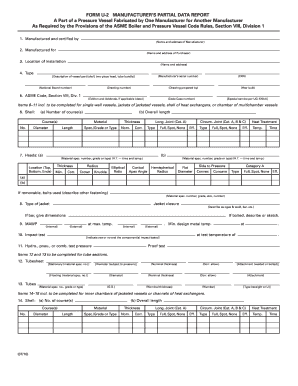
Partial Data Report Form


What is the ASME U2 Form?
The ASME U2 form, also known as the Form U2 Partial Manufacturer's Report, is a crucial document used in the manufacturing of pressure vessels and related equipment. This form is part of the American Society of Mechanical Engineers (ASME) certification process, which ensures that manufacturers comply with established standards for safety and quality. The U2 form specifically addresses the partial data report, detailing the materials, processes, and inspections involved in the fabrication of pressure vessels. It serves as a record that manufacturers must maintain to demonstrate compliance with ASME standards.
Steps to Complete the ASME U2 Form
Completing the ASME U2 form requires careful attention to detail. Here are the essential steps:
- Gather necessary information: Collect all relevant data, including material specifications, fabrication processes, and inspection records.
- Fill out the form: Input the required information accurately. Ensure that all sections are completed to avoid delays in processing.
- Review for accuracy: Double-check all entries for correctness. Mistakes can lead to compliance issues or rejections.
- Obtain necessary signatures: Ensure that the form is signed by authorized personnel, as required by ASME guidelines.
- Submit the form: Follow the specified submission method, whether online, by mail, or in person, to ensure timely processing.
Legal Use of the ASME U2 Form
The ASME U2 form holds significant legal importance in the manufacturing industry. It serves as a formal declaration of compliance with ASME standards, which are recognized by regulatory bodies in the United States. Proper completion and submission of this form can protect manufacturers from legal liabilities related to safety and quality issues. Additionally, the form can be used as evidence in legal proceedings, demonstrating that the manufacturer adhered to industry standards during production.
Key Elements of the ASME U2 Form
Understanding the key elements of the ASME U2 form is essential for accurate completion. The form typically includes:
- Manufacturer details: Name, address, and contact information of the manufacturer.
- Product specifications: Detailed descriptions of the pressure vessels or equipment being reported.
- Material certifications: Documentation of the materials used in fabrication, including test results and compliance certificates.
- Inspection records: Information about inspections conducted during the manufacturing process, including dates and findings.
- Signatures: Required signatures from authorized personnel to validate the report.
How to Obtain the ASME U2 Form
Obtaining the ASME U2 form is a straightforward process. Manufacturers can typically acquire the form through the ASME website or by contacting their local ASME chapter. It is important to ensure that you are using the most current version of the form, as ASME standards may evolve over time. Additionally, some manufacturers may provide the form directly to their clients as part of their compliance documentation.
Examples of Using the ASME U2 Form
The ASME U2 form is utilized in various scenarios within the manufacturing sector. For instance:
- A manufacturer producing pressure vessels for the oil and gas industry must complete the U2 form to demonstrate compliance with safety standards.
- Companies involved in the fabrication of boilers and heat exchangers use the form to document materials and processes, ensuring adherence to regulatory requirements.
- In the construction of pressure-related equipment, the U2 form serves as a critical part of the documentation required for inspections and certifications.
Quick guide on how to complete partial data report
Complete Partial Data Report seamlessly on any device
Digital document management has gained traction among businesses and individuals. It offers an ideal eco-friendly substitute for conventional printed and signed paperwork, enabling you to obtain the necessary form and securely store it online. airSlate SignNow equips you with all the tools required to create, customize, and eSign your documents quickly without delays. Manage Partial Data Report on any platform using airSlate SignNow Android or iOS applications and enhance any document-focused procedure today.
How to modify and eSign Partial Data Report effortlessly
- Obtain Partial Data Report and click on Get Form to begin.
- Utilize the tools we offer to complete your form.
- Emphasize relevant sections of your documents or conceal sensitive information with tools specifically provided by airSlate SignNow for that purpose.
- Create your eSignature with the Sign feature, which takes seconds and carries the same legal validity as a traditional wet ink signature.
- Review all the details and click on the Done button to save your changes.
- Choose how you wish to send your form, via email, SMS, or invite link, or download it to your computer.
Eliminate the issues of lost or misplaced documents, tedious form searching, or mistakes that require printing new document copies. airSlate SignNow meets your document management needs in just a few clicks from any device you prefer. Modify and eSign Partial Data Report and ensure excellent communication at every stage of your form preparation process with airSlate SignNow.
Create this form in 5 minutes or less
Create this form in 5 minutes!
How to create an eSignature for the partial data report
How to create an electronic signature for a PDF online
How to create an electronic signature for a PDF in Google Chrome
How to create an e-signature for signing PDFs in Gmail
How to create an e-signature right from your smartphone
How to create an e-signature for a PDF on iOS
How to create an e-signature for a PDF on Android
People also ask
-
What is an ASME U2 form and why is it important?
The ASME U2 form is a critical document used in the manufacturing industry, specifically for pressure vessels. It ensures compliance with the American Society of Mechanical Engineers (ASME) standards, which are essential for safety and regulation. Utilizing the ASME U2 form helps businesses maintain high-quality manufacturing standards and avoid legal penalties.
-
How can airSlate SignNow assist in managing ASME U2 forms?
airSlate SignNow allows businesses to easily create, send, and eSign ASME U2 forms securely and efficiently. With its user-friendly interface, you can streamline the entire process of documentation, ensuring that your forms are completed quickly. The platform also provides robust tracking features to monitor the status of signatures and pending documents.
-
What are the key features of airSlate SignNow for ASME U2 forms?
airSlate SignNow offers features such as customizable templates, in-app collaboration, and advanced security measures for managing ASME U2 forms. You can automate workflows, integrate with other apps, and utilize cloud storage for easy access to your documents. These features ensure that your documentation process remains effective and compliant with necessary standards.
-
Is pricing for airSlate SignNow competitive for managing ASME U2 forms?
Yes, airSlate SignNow provides a cost-effective solution for businesses looking to manage ASME U2 forms. With various pricing plans, companies of all sizes can find an option that fits their budget while offering essential features. The value provided by airSlate SignNow in terms of efficiency and reliability greatly outweighs its cost.
-
Can I track the status of my ASME U2 forms in airSlate SignNow?
Absolutely! airSlate SignNow includes tracking capabilities that allow you to monitor the status of your ASME U2 forms in real-time. You’ll receive notifications when documents are viewed, signed, or completed, which helps keep all stakeholders informed and engaged. This transparency enhances collaboration and accountability within your team.
-
What integrative capabilities does airSlate SignNow offer for ASME U2 forms?
airSlate SignNow integrates seamlessly with various business tools and software, enhancing the management of ASME U2 forms. You can connect with platforms like Google Drive, Salesforce, and others to streamline workflows. This integration capability allows for a more cohesive document management experience and ensures that your ASME U2 forms are easily accessible.
-
How does airSlate SignNow ensure the security of ASME U2 forms?
Security is a priority at airSlate SignNow, especially for sensitive documents like ASME U2 forms. The platform employs advanced encryption, secure cloud storage, and multi-factor authentication to protect your data. These measures ensure that your ASME U2 forms are safe from unauthorized access and comply with industry regulations.
Get more for Partial Data Report
- 96 1321 historically underutilized business hub certification and centralized master bidders list cmbl registration form
- Attach to sc1040 sc department of revenue scgov form
- Doc viewer payroll tax forms city of newark
- 50 129 application for 1 d 1 open space agricultural use appraisal form
- 2019 form nj cbt 100s fill online printable fillable
- Revelation 916 kjv ampquotand the number of the army of the form
- Individual income tax forms sc department of revenue
- Form lf 5 ampquotstate of new jersey litter control fee return
Find out other Partial Data Report
- Sign West Virginia Retainer Agreement Template Myself
- Sign Montana Car Lease Agreement Template Fast
- Can I Sign Illinois Attorney Approval
- Sign Mississippi Limited Power of Attorney Later
- How Can I Sign Kansas Attorney Approval
- How Do I Sign New Mexico Limited Power of Attorney
- Sign Pennsylvania Car Lease Agreement Template Simple
- Sign Rhode Island Car Lease Agreement Template Fast
- Sign Indiana Unlimited Power of Attorney Online
- Can I Sign Idaho Affidavit of No Lien
- Sign New York Affidavit of No Lien Online
- How To Sign Delaware Trademark License Agreement
- How To Sign Nevada Retainer for Attorney
- How To Sign Georgia Assignment of License
- Sign Arizona Assignment of Lien Simple
- How To Sign Kentucky Assignment of Lien
- How To Sign Arkansas Lease Renewal
- Sign Georgia Forbearance Agreement Now
- Sign Arkansas Lease Termination Letter Mobile
- Sign Oregon Lease Termination Letter Easy