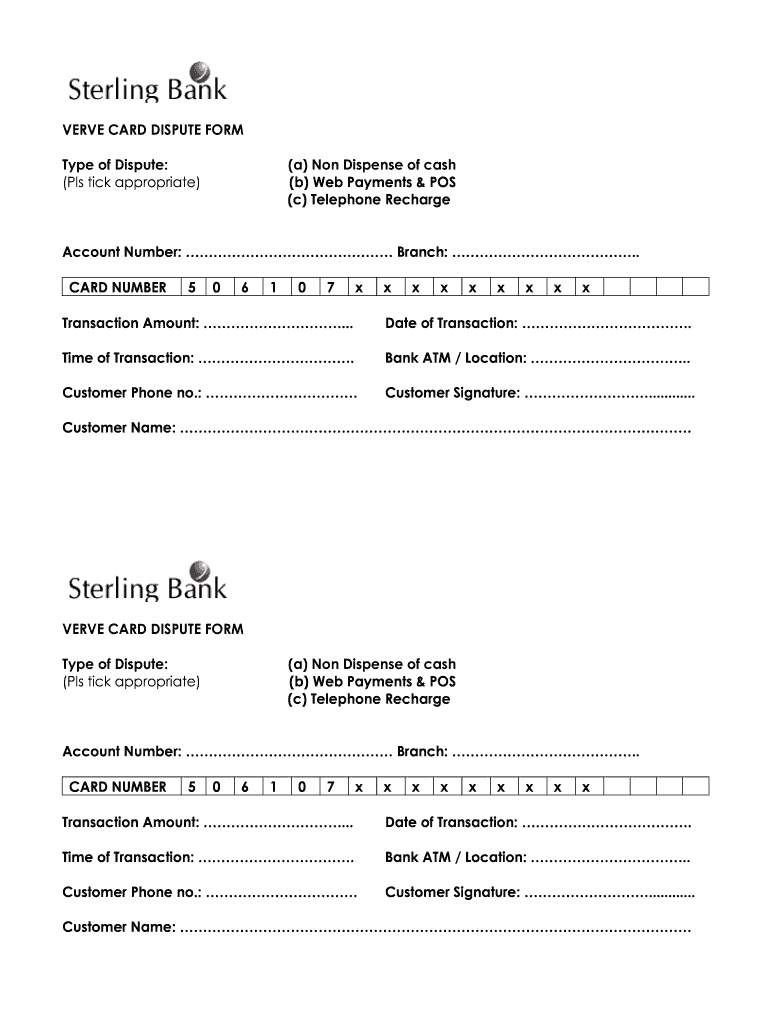
Sterling Bank Dispense Error Form


What is the Sterling Bank Dispense Error
The Sterling Bank dispense error refers to a situation where a transaction fails to complete as intended, often resulting in the incorrect dispensing of funds or an inability to access funds. This error can occur due to various factors, including technical glitches, insufficient funds, or issues with the banking system. Understanding this error is crucial for individuals and businesses to ensure that their financial transactions are executed smoothly and to address any issues promptly.
Steps to complete the Sterling Bank Dispense Error
To effectively address a Sterling Bank dispense error, follow these steps:
- Identify the Error: Determine the nature of the dispense error by reviewing transaction details.
- Gather Documentation: Collect any relevant documents, such as transaction receipts or account statements, to support your case.
- Contact Customer Support: Reach out to Sterling Bank’s customer service for assistance. Provide them with the details of the error and any documentation you have gathered.
- Follow Up: If the issue is not resolved promptly, follow up with customer support to ensure your case is being addressed.
- Document Everything: Keep a record of all communications with the bank regarding the dispense error for future reference.
Legal use of the Sterling Bank Dispense Error
Understanding the legal implications of a Sterling Bank dispense error is essential for both consumers and businesses. An eDocument related to the dispense error can be considered legally binding if specific requirements are met. These requirements include proper identification of the parties involved, clear documentation of the error, and compliance with relevant laws governing electronic signatures and transactions. Utilizing a reliable platform, such as airSlate SignNow, ensures that all legal standards are upheld, providing peace of mind during the resolution process.
Key elements of the Sterling Bank Dispense Error
Several key elements define the Sterling Bank dispense error, which include:
- Transaction Details: Information about the transaction, including date, amount, and account numbers.
- Type of Error: Classification of the error, whether it is a technical issue, user error, or a bank-related problem.
- Resolution Process: Steps taken to resolve the error, including communication with customer support.
- Documentation: Any supporting documents that verify the error and the actions taken to correct it.
Examples of using the Sterling Bank Dispense Error
Examples of situations involving the Sterling Bank dispense error can help clarify its impact:
- A customer attempts to withdraw cash from an ATM, but the machine malfunctions, resulting in no cash dispensed.
- A business processes a payroll transaction, but due to a system error, employees do not receive their payments on time.
- An online banking transfer fails, leaving the sender uncertain about the status of their funds.
Form Submission Methods for the Sterling Bank Dispense Error
When addressing a Sterling Bank dispense error, it is important to understand the various methods for submitting forms or documentation:
- Online Submission: Many banks offer online portals where customers can submit forms and documents electronically.
- Mail: Customers may choose to send physical copies of their documentation to the bank's customer service address.
- In-Person Visits: Visiting a local branch can provide direct assistance and allow for immediate resolution of the issue.
Quick guide on how to complete sterling bank dispense error
Complete Sterling Bank Dispense Error effortlessly on any device
Digital document management has become increasingly popular among businesses and individuals. It offers an ideal eco-friendly substitute to traditional printed and signed papers, as you can easily locate the correct form and securely store it online. airSlate SignNow provides you with all the resources necessary to create, modify, and eSign your documents quickly without delays. Manage Sterling Bank Dispense Error on any device using airSlate SignNow applications for Android or iOS and streamline any document-related process today.
How to modify and eSign Sterling Bank Dispense Error with ease
- Locate Sterling Bank Dispense Error and click on Get Form to begin.
- Utilize the tools we offer to fill out your form.
- Emphasize relevant sections of the documents or obscure sensitive information with tools that airSlate SignNow has specifically designed for this purpose.
- Create your eSignature using the Sign tool, which takes just seconds and bears the same legal validity as a traditional wet ink signature.
- Review all the information and click on the Done button to save your modifications.
- Choose how you would like to send your form, whether by email, text message (SMS), invitation link, or download it to your computer.
Say goodbye to lost or misplaced documents, tedious form searching, or errors requiring new document copies to be printed. airSlate SignNow meets your document management needs in just a few clicks from your desired device. Modify and eSign Sterling Bank Dispense Error and ensure excellent communication throughout the form preparation stages with airSlate SignNow.
Create this form in 5 minutes or less
Create this form in 5 minutes!
How to create an eSignature for the sterling bank dispense error
How to create an electronic signature for a PDF online
How to create an electronic signature for a PDF in Google Chrome
How to create an e-signature for signing PDFs in Gmail
How to create an e-signature right from your smartphone
How to create an e-signature for a PDF on iOS
How to create an e-signature for a PDF on Android
People also ask
-
What is airSlate SignNow and how can it help my business?
airSlate SignNow is a cloud-based eSignature solution that allows businesses to send and eSign documents efficiently. By using airSlate SignNow, you can streamline your document workflow, saving time and reducing costs. The platform is easy to use, making it ideal for businesses of all sizes looking for a cost-effective solution.
-
How much does airSlate SignNow cost?
airSlate SignNow offers various pricing plans designed to fit different business needs. With competitive pricing, businesses can choose a plan that best suits their budget while still having access to powerful features. For detailed pricing information, businesses can contact 02018888822 for assistance.
-
What features does airSlate SignNow offer?
airSlate SignNow comes equipped with a range of features including document editing, customizable templates, and real-time tracking. These features enhance the signing experience, making it more convenient for users. For more information, call 02018888822 to learn about the extensive capabilities of airSlate SignNow.
-
Is airSlate SignNow secure for signing sensitive documents?
Yes, airSlate SignNow takes document security seriously, employing advanced encryption methods to protect sensitive information. The platform complies with leading security standards, ensuring that your data remains confidential. If you have further questions about security, please signNow out to 02018888822.
-
Can I integrate airSlate SignNow with other applications?
Absolutely! airSlate SignNow seamlessly integrates with various applications like Salesforce, Google Drive, and more. These integrations enhance your workflow by allowing you to use airSlate SignNow alongside your existing tools. For a complete list of integrations, contact us at 02018888822.
-
What industries can benefit from using airSlate SignNow?
airSlate SignNow is versatile and benefits numerous industries including real estate, healthcare, and finance. Its easy-to-use interface makes it suitable for any organization that requires document signing and management. To understand how airSlate SignNow can assist your specific industry, call 02018888822.
-
How does airSlate SignNow improve document turnaround time?
With airSlate SignNow, businesses can signNowly reduce document turnaround time by enabling quick eSignatures and automated workflows. This efficiency allows teams to focus on more important tasks rather than getting bogged down in paperwork. Discover how fast you can close deals by contacting 02018888822.
Get more for Sterling Bank Dispense Error
- 2013 2019 form nz inz 1146 fill online printable fillable blank
- Pilotage exemption certificate form
- 2020 form 4136 credit for federal tax paid on fuels
- 2019 instructions for schedule f internal revenue service form
- Small claims court ronnie fussell clerk of the form
- Building code enforcement addressname change request form
- Doh application form for renewal of license to operate 2020
- Pilotage exemption certificate pec application form maritime nz
Find out other Sterling Bank Dispense Error
- How To Sign Louisiana Web Hosting Agreement
- Sign Maryland Web Hosting Agreement Now
- Sign Maryland Web Hosting Agreement Free
- Sign Maryland Web Hosting Agreement Fast
- Help Me With Sign New York Web Hosting Agreement
- Sign Connecticut Joint Venture Agreement Template Free
- Sign South Dakota Web Hosting Agreement Free
- Sign Wisconsin Web Hosting Agreement Later
- Sign Wisconsin Web Hosting Agreement Easy
- Sign Illinois Deposit Receipt Template Myself
- Sign Illinois Deposit Receipt Template Free
- Sign Missouri Joint Venture Agreement Template Free
- Sign Tennessee Joint Venture Agreement Template Free
- How Can I Sign South Dakota Budget Proposal Template
- Can I Sign West Virginia Budget Proposal Template
- Sign Alaska Debt Settlement Agreement Template Free
- Help Me With Sign Alaska Debt Settlement Agreement Template
- How Do I Sign Colorado Debt Settlement Agreement Template
- Can I Sign Connecticut Stock Purchase Agreement Template
- How Can I Sign North Dakota Share Transfer Agreement Template