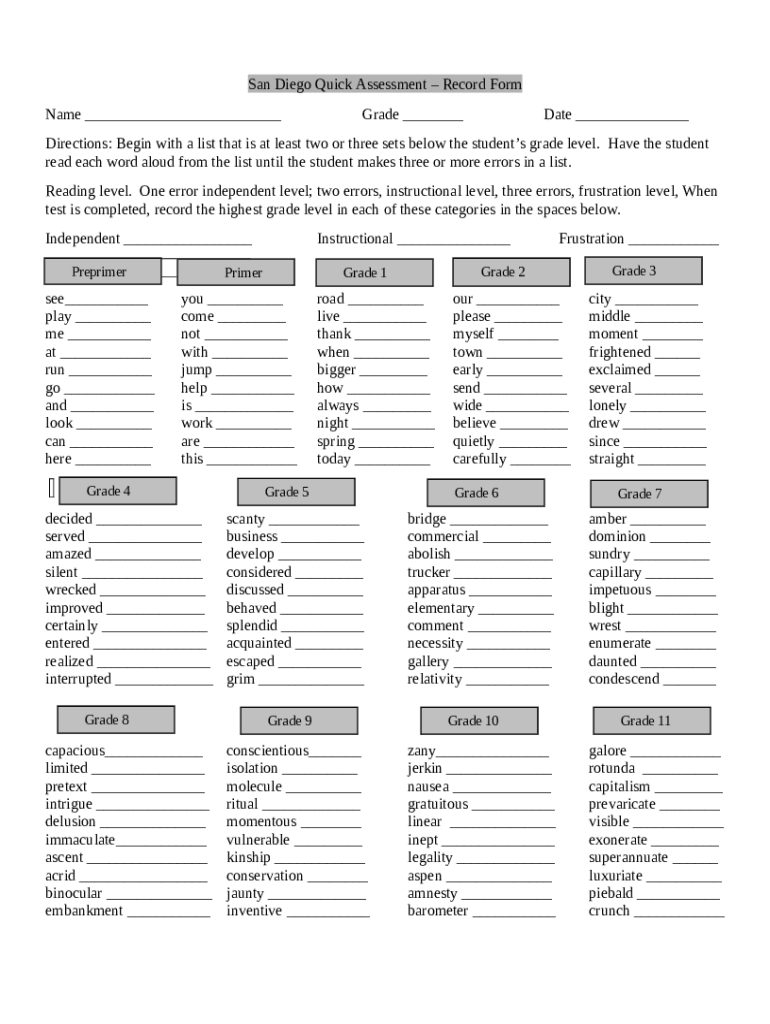
San Diego Quick Assessment Record Form


What is the San Diego Quick Assessment Record Form
The San Diego Quick Assessment Record Form is a standardized tool used to evaluate reading abilities in students. It is designed to quickly assess a learner's reading level and comprehension skills, making it a valuable resource for educators. This form helps in identifying students who may need additional support or intervention in their reading development.
How to use the San Diego Quick Assessment Record Form
Using the San Diego Quick Assessment Record Form involves a straightforward process. Educators administer the assessment by having students read passages aloud, while recording their performance on the form. Observations regarding fluency, accuracy, and comprehension are noted. The results provide insights into each student's reading capabilities, guiding instructional decisions and interventions.
Steps to complete the San Diego Quick Assessment Record Form
Completing the San Diego Quick Assessment Record Form requires several key steps:
- Prepare the assessment materials, including the reading passages and the record form.
- Administer the assessment in a quiet environment to minimize distractions.
- Have the student read the designated passages aloud while you record their responses.
- Evaluate the student's performance based on fluency, accuracy, and comprehension.
- Complete the record form with the gathered data, noting any areas of concern or strength.
Legal use of the San Diego Quick Assessment Record Form
The San Diego Quick Assessment Record Form is legally recognized as a valid educational assessment tool. When used appropriately, it complies with educational standards and regulations. It is essential for educators to ensure that the assessment is administered fairly and that the results are used to support student learning and development.
Key elements of the San Diego Quick Assessment Record Form
Several key elements are integral to the San Diego Quick Assessment Record Form:
- Student Information: Basic details about the student, including name, grade, and date of assessment.
- Reading Passages: Specific texts selected for the assessment, tailored to the student's grade level.
- Performance Metrics: Criteria for evaluating fluency, accuracy, and comprehension.
- Observations: Notes on the student's reading behaviors and any challenges faced during the assessment.
Examples of using the San Diego Quick Assessment Record Form
Educators can utilize the San Diego Quick Assessment Record Form in various scenarios:
- Assessing new students to determine their reading level.
- Monitoring progress for students receiving reading intervention.
- Identifying students who may qualify for special education services.
- Evaluating the effectiveness of reading programs and instructional strategies.
Quick guide on how to complete san diego quick assessment record form
Effortlessly Prepare San Diego Quick Assessment Record Form on Any Device
Digital document management has gained traction among businesses and individuals alike. It offers a fantastic environmentally friendly substitute for conventional printed and signed paperwork, as you can easily locate the right form and securely archive it online. airSlate SignNow equips you with all the necessary tools to generate, modify, and eSign your documents promptly without any hold-ups. Manage San Diego Quick Assessment Record Form on any device using airSlate SignNow's Android or iOS applications and enhance any document-related process today.
How to Modify and eSign San Diego Quick Assessment Record Form with Ease
- Find San Diego Quick Assessment Record Form and then click Get Form to begin.
- Use the tools available to complete your form.
- Emphasize important sections of the documents or obscure sensitive information using tools provided by airSlate SignNow.
- Create your eSignature with the Sign feature, which takes just seconds and carries the same legal validity as a conventional wet ink signature.
- Review the details and then hit the Done button to save your modifications.
- Choose how you want to share your form, via email, text message (SMS), or invitation link, or download it to your computer.
Eliminate concerns about lost or misplaced documents, cumbersome form navigation, or mistakes that necessitate printing new document copies. airSlate SignNow meets your document management needs in just a few clicks from any device you prefer. Modify and eSign San Diego Quick Assessment Record Form and guarantee outstanding communication at every step of your form preparation process with airSlate SignNow.
Create this form in 5 minutes or less
Create this form in 5 minutes!
How to create an eSignature for the san diego quick assessment record form
How to create an electronic signature for a PDF online
How to create an electronic signature for a PDF in Google Chrome
How to create an e-signature for signing PDFs in Gmail
How to create an e-signature right from your smartphone
How to create an e-signature for a PDF on iOS
How to create an e-signature for a PDF on Android
People also ask
-
What is a San Diego quick assessment?
A San Diego quick assessment is a streamlined process designed to evaluate your document signing needs in the San Diego area. This assessment helps businesses identify the best solutions for eSigning and document management, ensuring efficiency and compliance.
-
How much does the San Diego quick assessment cost?
The San Diego quick assessment is offered at no cost to interested businesses. This complimentary service allows you to explore how airSlate SignNow can enhance your document workflow without any upfront investment.
-
What features are included in the San Diego quick assessment?
The San Diego quick assessment includes a detailed review of your current document processes, potential integration options, and personalized recommendations for optimizing eSigning. You will also receive insights on how to improve compliance and reduce turnaround times.
-
How can a San Diego quick assessment benefit my business?
The San Diego quick assessment offers tailored solutions to streamline your document signing process, which can lead to time and cost savings. By identifying inefficiencies, you can implement strategies that improve productivity and enhance customer satisfaction.
-
Does the San Diego quick assessment provide integration options?
Yes, the San Diego quick assessment includes a thorough evaluation of possible integration options with your existing software systems. This ensures that the transition to airSlate SignNow fits seamlessly into your current workflow.
-
How long does the San Diego quick assessment take?
Typically, the San Diego quick assessment can be completed within a few hours. This brief timeframe allows you to quickly gain insights and take action to enhance your document management processes.
-
Who can benefit from the San Diego quick assessment?
Any business operating in the San Diego area that relies on document signing can benefit from the San Diego quick assessment. Whether you're a small startup or a large enterprise, this assessment helps identify customized solutions to meet your unique needs.
Get more for San Diego Quick Assessment Record Form
Find out other San Diego Quick Assessment Record Form
- How Do I eSign Hawaii Orthodontists PDF
- How Can I eSign Colorado Plumbing PDF
- Can I eSign Hawaii Plumbing PDF
- How Do I eSign Hawaii Plumbing Form
- Can I eSign Hawaii Plumbing Form
- How To eSign Hawaii Plumbing Word
- Help Me With eSign Hawaii Plumbing Document
- How To eSign Hawaii Plumbing Presentation
- How To eSign Maryland Plumbing Document
- How Do I eSign Mississippi Plumbing Word
- Can I eSign New Jersey Plumbing Form
- How Can I eSign Wisconsin Plumbing PPT
- Can I eSign Colorado Real Estate Form
- How To eSign Florida Real Estate Form
- Can I eSign Hawaii Real Estate Word
- How Do I eSign Hawaii Real Estate Word
- How To eSign Hawaii Real Estate Document
- How Do I eSign Hawaii Real Estate Presentation
- How Can I eSign Idaho Real Estate Document
- How Do I eSign Hawaii Sports Document