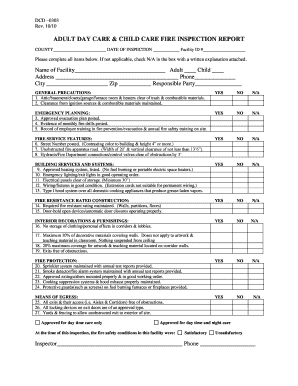
Fillable Dcd 0303 Form


What is the Fillable Dcd 0303
The Fillable Dcd 0303 is a crucial document used for child care fire inspections in the United States. This form is designed to ensure compliance with safety regulations and to protect the well-being of children in care facilities. It serves as an official record of the inspection process, detailing the findings and any necessary corrective actions. The Dcd 0303 form is essential for child care providers to demonstrate adherence to fire safety standards mandated by state regulations.
How to use the Fillable Dcd 0303
Using the Fillable Dcd 0303 is straightforward. First, access the form through a digital platform that supports electronic signatures. Carefully review each section of the form to ensure all required information is filled out accurately. This includes details such as the facility's address, the date of the inspection, and notes on any fire safety issues identified. After completing the form, sign it electronically to validate the inspection. This process not only streamlines documentation but also enhances the security and integrity of the information provided.
Steps to complete the Fillable Dcd 0303
Completing the Fillable Dcd 0303 involves several key steps:
- Access the form from a reliable source.
- Fill in the facility's information, including name and address.
- Document the inspection date and the inspector's name.
- Identify any fire safety hazards noted during the inspection.
- Provide recommendations for corrective actions if necessary.
- Sign the form electronically to finalize the inspection record.
Following these steps ensures that the form is completed correctly and meets all regulatory requirements.
Legal use of the Fillable Dcd 0303
The legal use of the Fillable Dcd 0303 is governed by state regulations regarding child care facilities. This form must be completed accurately and retained for record-keeping purposes. It serves as a legal document that can be requested by regulatory agencies during audits or inspections. To ensure its legal validity, the form must be signed by the authorized inspector and maintained in accordance with local laws. Utilizing a digital platform for completion enhances the form's security and compliance with electronic signature laws.
Key elements of the Fillable Dcd 0303
Key elements of the Fillable Dcd 0303 include:
- Facility information: Name, address, and contact details.
- Inspection details: Date of inspection and inspector's name.
- Findings: A detailed report of any fire safety hazards identified.
- Recommendations: Suggested actions to address any issues found.
- Signature: An electronic signature from the inspector to validate the document.
These components are essential for ensuring that the inspection process is thorough and compliant with safety regulations.
State-specific rules for the Fillable Dcd 0303
State-specific rules for the Fillable Dcd 0303 may vary, reflecting local fire safety regulations and child care licensing requirements. It is important for child care providers to familiarize themselves with their state’s specific guidelines regarding fire inspections. This includes understanding the frequency of inspections, the qualifications required for inspectors, and any additional documentation that may be necessary. Compliance with these rules is crucial for maintaining the safety of children in care and for avoiding potential penalties.
Quick guide on how to complete fillable dcd 0303
Prepare Fillable Dcd 0303 seamlessly on any device
Digital document management has gained traction among businesses and individuals alike. It offers an ideal eco-friendly alternative to conventional printed and signed documents, allowing you to obtain the correct form and securely store it online. airSlate SignNow equips you with all the resources necessary to create, modify, and eSign your documents swiftly without unnecessary delays. Manage Fillable Dcd 0303 on any device with airSlate SignNow's Android or iOS applications and streamline any document-based procedure today.
How to adjust and eSign Fillable Dcd 0303 effortlessly
- Locate Fillable Dcd 0303 and click on Get Form to begin.
- Utilize the tools we offer to complete your form.
- Emphasize relevant sections of the documents or mask sensitive information with the tools that airSlate SignNow provides specifically for that purpose.
- Create your eSignature using the Sign tool, which takes moments and holds the same legal validity as a traditional handwritten signature.
- Review the details and click on the Done button to save your changes.
- Select your preferred method to send your form, whether by email, text message (SMS), invitation link, or download it to your computer.
Put aside concerns about lost or misplaced documents, tedious form hunting, or mistakes that require printing new copies. airSlate SignNow meets your document management needs in just a few clicks from any device of your preference. Edit and eSign Fillable Dcd 0303 to ensure exceptional communication at every stage of the form preparation workflow with airSlate SignNow.
Create this form in 5 minutes or less
Create this form in 5 minutes!
How to create an eSignature for the fillable dcd 0303
How to create an electronic signature for a PDF online
How to create an electronic signature for a PDF in Google Chrome
How to create an e-signature for signing PDFs in Gmail
How to create an e-signature right from your smartphone
How to create an e-signature for a PDF on iOS
How to create an e-signature for a PDF on Android
People also ask
-
What is the importance of a care child fire inspection?
A care child fire inspection is crucial in ensuring the safety of children in environments such as daycare centers and schools. It helps identify potential fire hazards and ensures compliance with safety regulations. Regular inspections can signNowly reduce the risk of fire-related incidents, providing peace of mind to parents and guardians.
-
How does airSlate SignNow support care child fire inspections?
airSlate SignNow streamlines the process of managing documents related to care child fire inspections. With our easy-to-use eSigning features, you can effortlessly gather necessary approvals and ensure that all inspection records are securely stored. This simplifies compliance and enhances communication among stakeholders.
-
What are the costs associated with care child fire inspections?
The costs of a care child fire inspection can vary based on location and the size of the facility. Typically, it's important to budget for both the inspection itself and any necessary improvements identified during the process. Partnering with airSlate SignNow can help manage documentation costs effectively through our cost-efficient solutions.
-
What features does airSlate SignNow offer for care child fire inspection documentation?
airSlate SignNow offers various features that enhance the documentation process for care child fire inspections, including customizable templates, secure cloud storage, and electronic signatures. These features ensure that all documents are easily accessible and organized, facilitating a smoother inspection process. Additionally, you can track the status of documents in real-time.
-
How can I ensure compliance with care child fire inspection regulations?
To ensure compliance with care child fire inspection regulations, it's essential to stay up-to-date with local laws and requirements. Utilizing airSlate SignNow allows you to create checklists and workflows that ensure all necessary steps are taken during inspections and documentation is correctly filed. This proactive approach helps maintain compliance and promotes safety.
-
Can airSlate SignNow integrate with other tools for care child fire inspection management?
Yes, airSlate SignNow can seamlessly integrate with various tools and systems that you may already be using for care child fire inspection management. This includes CRM systems, project management apps, and cloud storage solutions, helping you streamline your processes and improve overall efficiency. These integrations make it easier to manage inspection documentation across platforms.
-
What benefits can I expect from using airSlate SignNow for care child fire inspections?
Using airSlate SignNow for care child fire inspections provides numerous benefits, including increased efficiency, reduced paperwork, and improved compliance tracking. Our platform simplifies the process of collecting signatures and managing documentation. This ensures that inspections are completed promptly, enhancing the safety and operational efficiency of child care facilities.
Get more for Fillable Dcd 0303
Find out other Fillable Dcd 0303
- How To Electronic signature Georgia Government PDF
- Can I Electronic signature Iowa Education Form
- How To Electronic signature Idaho Government Presentation
- Help Me With Electronic signature Hawaii Finance & Tax Accounting Document
- How Can I Electronic signature Indiana Government PDF
- How Can I Electronic signature Illinois Finance & Tax Accounting PPT
- How To Electronic signature Maine Government Document
- How To Electronic signature Louisiana Education Presentation
- How Can I Electronic signature Massachusetts Government PDF
- How Do I Electronic signature Montana Government Document
- Help Me With Electronic signature Louisiana Finance & Tax Accounting Word
- How To Electronic signature Pennsylvania Government Document
- Can I Electronic signature Texas Government PPT
- How To Electronic signature Utah Government Document
- How To Electronic signature Washington Government PDF
- How Can I Electronic signature New Mexico Finance & Tax Accounting Word
- How Do I Electronic signature New York Education Form
- How To Electronic signature North Carolina Education Form
- How Can I Electronic signature Arizona Healthcare / Medical Form
- How Can I Electronic signature Arizona Healthcare / Medical Presentation