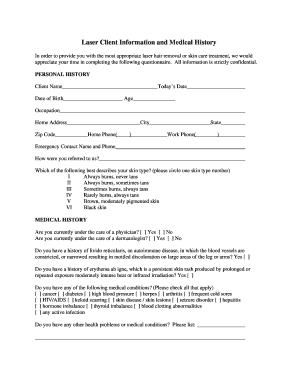
Laser Client Information and Medical History in Order to Provide You with the Most Appropriate Laser Hair Removal or Skin Care T


Understanding the Laser Client Information and Medical History Questionnaire
The Laser Client Information and Medical History Questionnaire is designed to gather essential details about your health and previous treatments. This information helps professionals determine the most suitable laser hair removal or skin care treatment for you. By providing accurate and comprehensive responses, you enable practitioners to tailor their services to meet your specific needs and ensure your safety during procedures.
Steps to Complete the Questionnaire
Completing the questionnaire involves several straightforward steps:
- Begin by reviewing each section carefully to understand the information requested.
- Gather any necessary medical records or details about past treatments that may be relevant.
- Answer all questions honestly and to the best of your ability, as this will impact your treatment options.
- Double-check your responses for accuracy before submitting the form.
Legal Considerations for the Questionnaire
When filling out the Laser Client Information and Medical History Questionnaire, it is important to understand the legal implications. The information you provide is protected under privacy laws, ensuring that your personal and medical details are handled with confidentiality. Compliance with regulations such as HIPAA is critical, as it governs the use and disclosure of your health information. Ensuring that the platform used for submission is compliant with eSignature laws adds an extra layer of security.
Key Elements of the Questionnaire
The questionnaire typically includes several key elements:
- Personal identification information, such as your name and contact details.
- Medical history, including any existing conditions or allergies.
- Details about previous skin treatments or surgeries.
- Information regarding medications you are currently taking.
Digital vs. Paper Version of the Questionnaire
Opting for the digital version of the Laser Client Information and Medical History Questionnaire offers several advantages over paper forms. Digital submissions are often more secure, allowing for encrypted data transfer. They also streamline the process, reducing the likelihood of lost documents and enabling quicker access for healthcare providers. Furthermore, digital forms can be easily updated and stored, ensuring that your information remains current and accessible.
Protecting Your Information
To ensure the safety of your Laser Client Information and Medical History, it is important to use a secure platform for submission. Look for services that provide encryption and comply with regulations such as SOC 2 Type II and PCI DSS. These certifications indicate that the platform has implemented robust security measures to protect your data. Additionally, always verify that the service provider has a clear privacy policy outlining how your information will be used and stored.
Quick guide on how to complete laser client information and medical history in order to provide you with the most appropriate laser hair removal or skin care
Prepare Laser Client Information And Medical History In Order To Provide You With The Most Appropriate Laser Hair Removal Or Skin Care T effortlessly on any device
Digital document management has become increasingly favored by businesses and individuals alike. It offers an ideal environmentally friendly substitute to traditional printed and signed forms, allowing you to locate the appropriate template and securely save it online. airSlate SignNow provides you with all the resources necessary to create, modify, and electronically sign your documents promptly without delays. Manage Laser Client Information And Medical History In Order To Provide You With The Most Appropriate Laser Hair Removal Or Skin Care T on any device with airSlate SignNow's Android or iOS applications and enhance any document-focused workflow today.
How to edit and electronically sign Laser Client Information And Medical History In Order To Provide You With The Most Appropriate Laser Hair Removal Or Skin Care T with ease
- Find Laser Client Information And Medical History In Order To Provide You With The Most Appropriate Laser Hair Removal Or Skin Care T and click Get Form to initiate.
- Utilize the features we provide to fill out your document.
- Annotate key sections of the documents or obscure sensitive information with tools that airSlate SignNow specifically offers for that purpose.
- Generate your signature using the Sign tool, which takes mere seconds and holds the same legal validity as a conventional wet ink signature.
- Review the details and click on the Done button to save your changes.
- Choose how you want to share your form, via email, text message (SMS), invite link, or download it to your computer.
Say goodbye to lost or misfiled documents, tedious form searches, or mistakes that require printing new document copies. airSlate SignNow fulfills your document management needs in just a few clicks from any device of your choice. Modify and electronically sign Laser Client Information And Medical History In Order To Provide You With The Most Appropriate Laser Hair Removal Or Skin Care T and ensure clear communication at every stage of the form preparation process with airSlate SignNow.
Create this form in 5 minutes or less
Create this form in 5 minutes!
How to create an eSignature for the laser client information and medical history in order to provide you with the most appropriate laser hair removal or skin care
How to create an electronic signature for a PDF online
How to create an electronic signature for a PDF in Google Chrome
How to create an e-signature for signing PDFs in Gmail
How to create an e-signature right from your smartphone
How to create an e-signature for a PDF on iOS
How to create an e-signature for a PDF on Android
People also ask
-
What is the purpose of the questionnaire for laser treatments?
The questionnaire is designed to gather Laser Client Information And Medical History In Order To Provide You With The Most Appropriate Laser Hair Removal Or Skin Care Treatment. We Would Appreciate Your Time In Completing The Following Questionnaire to ensure your safety and satisfaction.
-
How long does the laser hair removal process take?
The duration of the laser hair removal process can vary based on the treatment area. Generally, sessions can last anywhere from 15 minutes to over an hour. Understanding your Laser Client Information And Medical History In Order To Provide You With The Most Appropriate Laser Hair Removal Or Skin Care Treatment is crucial for planning your sessions effectively.
-
Are there any side effects of laser hair removal?
Common side effects may include temporary redness, swelling, or discomfort in the treated area. The questionnaire helps us gather your Laser Client Information And Medical History In Order To Provide You With The Most Appropriate Laser Hair Removal Or Skin Care Treatment, allowing us to minimize any potential risks.
-
What types of skin conditions can be treated?
Our laser treatments can effectively address various skin conditions, including acne scars, pigmentation, and fine lines. To tailor your treatment effectively, we require your Laser Client Information And Medical History In Order To Provide You With The Most Appropriate Laser Hair Removal Or Skin Care Treatment, which can be shared through our questionnaire.
-
Is laser hair removal permanent?
Laser hair removal signNowly reduces hair growth, with many clients experiencing long-term hair removal after several sessions. However, individual results may vary. Completing the questionnaire with your Laser Client Information And Medical History In Order To Provide You With The Most Appropriate Laser Hair Removal Or Skin Care Treatment will help us provide the best recommendations.
-
What are the payment options available for treatments?
We offer various payment options including credit cards, financing plans, and package deals for multiple sessions. Understanding the details of your Laser Client Information And Medical History In Order To Provide You With The Most Appropriate Laser Hair Removal Or Skin Care Treatment will also help us personalize any available payment options.
-
How do I prepare for my laser treatment appointment?
Preparation may include avoiding sun exposure and certain skincare products prior to your appointment. To guide you well, please ensure to complete the questionnaire and provide your Laser Client Information And Medical History In Order To Provide You With The Most Appropriate Laser Hair Removal Or Skin Care Treatment ahead of time.
Get more for Laser Client Information And Medical History In Order To Provide You With The Most Appropriate Laser Hair Removal Or Skin Care T
Find out other Laser Client Information And Medical History In Order To Provide You With The Most Appropriate Laser Hair Removal Or Skin Care T
- How To Electronic signature Delaware Government Document
- Help Me With Electronic signature Indiana Education PDF
- How To Electronic signature Connecticut Government Document
- How To Electronic signature Georgia Government PDF
- Can I Electronic signature Iowa Education Form
- How To Electronic signature Idaho Government Presentation
- Help Me With Electronic signature Hawaii Finance & Tax Accounting Document
- How Can I Electronic signature Indiana Government PDF
- How Can I Electronic signature Illinois Finance & Tax Accounting PPT
- How To Electronic signature Maine Government Document
- How To Electronic signature Louisiana Education Presentation
- How Can I Electronic signature Massachusetts Government PDF
- How Do I Electronic signature Montana Government Document
- Help Me With Electronic signature Louisiana Finance & Tax Accounting Word
- How To Electronic signature Pennsylvania Government Document
- Can I Electronic signature Texas Government PPT
- How To Electronic signature Utah Government Document
- How To Electronic signature Washington Government PDF
- How Can I Electronic signature New Mexico Finance & Tax Accounting Word
- How Do I Electronic signature New York Education Form