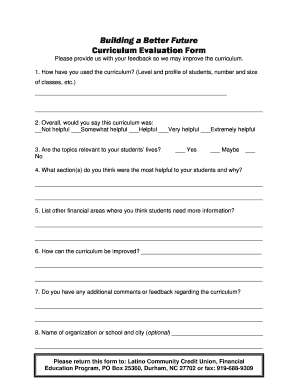
Curriculum Feedback Form


What is the Curriculum Feedback Form
The curriculum feedback form is a structured document designed to gather insights and evaluations regarding educational programs and courses. It serves as a vital tool for educators and institutions to assess the effectiveness of their curricula, identify areas for improvement, and enhance the overall learning experience. This form typically includes questions about course content, teaching methods, and student engagement, allowing stakeholders to provide constructive feedback.
How to use the Curriculum Feedback Form
To effectively use the curriculum feedback form, start by distributing it to students, faculty, and other relevant stakeholders after the completion of a course or program. Ensure that the form is easily accessible, whether in a digital format or printed copy. Encourage honest and thoughtful responses by emphasizing the importance of their feedback in shaping future curricula. Once collected, analyze the responses to identify trends, strengths, and areas needing attention.
Key elements of the Curriculum Feedback Form
A well-structured curriculum feedback form typically includes several key elements to facilitate comprehensive evaluations. These may consist of:
- Course Information: Title, instructor, and duration of the course.
- Evaluation Criteria: Aspects such as content relevance, teaching effectiveness, and resource availability.
- Open-Ended Questions: Opportunities for detailed feedback on strengths and weaknesses.
- Rating Scales: Quantitative measures for various aspects of the course, allowing for easy comparison.
Steps to complete the Curriculum Feedback Form
Completing the curriculum feedback form involves several straightforward steps:
- Access the Form: Obtain the curriculum feedback form from the designated source.
- Read Instructions: Review any guidelines provided to understand how to fill out the form accurately.
- Provide Information: Fill in personal details, such as name and course title, if required.
- Answer Questions: Respond to each question thoughtfully, using the rating scales and open-ended sections as appropriate.
- Submit the Form: Return the completed form via the specified method, ensuring it reaches the intended recipient.
Legal use of the Curriculum Feedback Form
The curriculum feedback form can be legally binding if it adheres to specific guidelines and regulations. Institutions should ensure compliance with relevant educational standards and privacy laws, such as FERPA, which protects student information. By using a secure platform for electronic submissions, such as signNow, institutions can maintain the integrity and confidentiality of the feedback process, ensuring that all responses are stored securely and accessed only by authorized personnel.
Examples of using the Curriculum Feedback Form
There are various scenarios in which the curriculum feedback form can be utilized effectively:
- End-of-Semester Evaluations: Collecting feedback from students after completing a course to assess overall satisfaction and learning outcomes.
- Program Reviews: Gathering input from faculty and students during program accreditation processes to ensure continuous improvement.
- Curriculum Development: Engaging stakeholders in the development of new courses or programs by soliciting their insights on proposed content and delivery methods.
Quick guide on how to complete curriculum feedback form
Complete Curriculum Feedback Form effortlessly on any device
Online document management has become increasingly favored by businesses and individuals. It offers an ideal eco-friendly alternative to conventional printed and signed documents, as you can locate the appropriate form and securely store it online. airSlate SignNow provides you with all the tools necessary to create, modify, and electronically sign your documents swiftly without delays. Handle Curriculum Feedback Form on any platform with airSlate SignNow's Android or iOS applications and enhance any document-centric operation today.
The easiest way to modify and electronically sign Curriculum Feedback Form without hassle
- Locate Curriculum Feedback Form and click on Get Form to begin.
- Make use of the tools we offer to fill out your document.
- Highlight pertinent sections of your documents or redact sensitive information with tools specifically provided by airSlate SignNow for that purpose.
- Create your signature using the Sign tool, which takes mere seconds and has the same legal validity as a traditional wet ink signature.
- Verify all the details and click on the Done button to save your modifications.
- Choose how you want to send your form: via email, SMS, an invitation link, or download it to your computer.
Forget about lost or misplaced documents, tedious form searches, or mistakes that necessitate printing new copies. airSlate SignNow fulfills your document management requirements in just a few clicks from any device of your choice. Modify and electronically sign Curriculum Feedback Form and ensure excellent communication at every stage of the form preparation process with airSlate SignNow.
Create this form in 5 minutes or less
Create this form in 5 minutes!
How to create an eSignature for the curriculum feedback form
How to create an electronic signature for a PDF online
How to create an electronic signature for a PDF in Google Chrome
How to create an e-signature for signing PDFs in Gmail
How to create an e-signature right from your smartphone
How to create an e-signature for a PDF on iOS
How to create an e-signature for a PDF on Android
People also ask
-
What is a curriculum feedback form and how can it benefit my organization?
A curriculum feedback form is a tool designed to gather insights on educational programs and courses. By using this form, your organization can assess the effectiveness of its curriculum, identify areas for improvement, and enhance the overall learning experience. This structured feedback helps in making informed decisions to improve program delivery.
-
How does airSlate SignNow facilitate the creation of a curriculum feedback form?
airSlate SignNow offers an intuitive platform that makes it easy to design and customize your curriculum feedback form. With a variety of templates and drag-and-drop features, you can tailor the form to suit your specific needs. This ease of use ensures that you can capture relevant feedback quickly and effectively.
-
Is there a cost associated with using the curriculum feedback form feature?
Pricing for using the curriculum feedback form feature on airSlate SignNow varies depending on the plan you select. We offer flexible pricing options that cater to different organizational sizes and needs. You can choose from monthly or annual subscriptions, ensuring you find a cost-effective solution for your feedback collection.
-
What integrations does airSlate SignNow provide for the curriculum feedback form?
airSlate SignNow seamlessly integrates with various platforms such as Google Drive, Salesforce, and Microsoft Office 365. These integrations streamline your workflow and allow for easy access to your curriculum feedback form responses within your existing systems. This feature enhances productivity and ensures that data is easily managed.
-
Can I customize the curriculum feedback form to match our branding?
Absolutely! airSlate SignNow allows you to customize your curriculum feedback form to reflect your organization's branding. You can incorporate your logo, choose color schemes, and adjust the layout, ensuring that the form aligns with your corporate identity while collecting valuable feedback.
-
How can I analyze the feedback collected through the curriculum feedback form?
Once you collect responses through the curriculum feedback form, airSlate SignNow provides robust analytics tools. You can generate reports and gain insights into trends and patterns in feedback data. This analysis enables you to make informed decisions and adapt your curriculum accordingly.
-
Is it secure to collect data through the curriculum feedback form?
Security is a top priority at airSlate SignNow. When using the curriculum feedback form, your data is protected with advanced encryption and compliance standards. This ensures that any information collected is kept confidential and secure, giving you peace of mind while gathering essential feedback.
Get more for Curriculum Feedback Form
Find out other Curriculum Feedback Form
- Can I eSignature Kentucky Performance Contract
- eSignature Nevada Performance Contract Safe
- eSignature California Franchise Contract Secure
- How To eSignature Colorado Sponsorship Proposal Template
- eSignature Alabama Distributor Agreement Template Secure
- eSignature California Distributor Agreement Template Later
- eSignature Vermont General Power of Attorney Template Easy
- eSignature Michigan Startup Cost Estimate Simple
- eSignature New Hampshire Invoice for Services (Standard Format) Computer
- eSignature Arkansas Non-Compete Agreement Later
- Can I eSignature Arizona Non-Compete Agreement
- How Do I eSignature New Jersey Non-Compete Agreement
- eSignature Tennessee Non-Compete Agreement Myself
- How To eSignature Colorado LLC Operating Agreement
- Help Me With eSignature North Carolina LLC Operating Agreement
- eSignature Oregon LLC Operating Agreement Online
- eSignature Wyoming LLC Operating Agreement Online
- eSignature Wyoming LLC Operating Agreement Computer
- eSignature Wyoming LLC Operating Agreement Later
- eSignature Wyoming LLC Operating Agreement Free