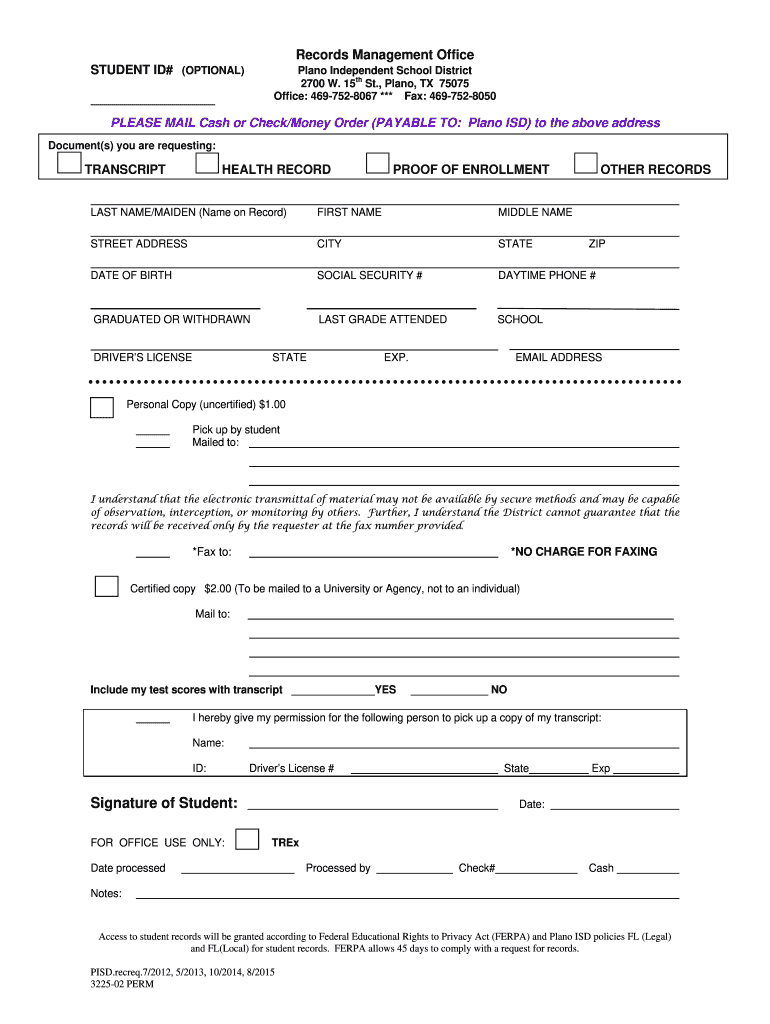
Transcript & Records Request Form Plano Independent School Pisd 2015-2026


Understanding the Transcript & Records Request Form for Plano Independent School District
The Transcript & Records Request Form for the Plano Independent School District (PISD) is a crucial document for current and former students seeking to obtain their academic records. This form allows individuals to request copies of their transcripts, which may be needed for college applications, job opportunities, or personal records. It is essential to understand the purpose of this form, as it serves as an official request to the school district to release sensitive educational information.
Steps to Complete the Transcript & Records Request Form
Completing the Transcript & Records Request Form involves several straightforward steps. First, ensure you have all necessary personal information, including your full name, date of birth, and student ID number if applicable. Next, accurately fill out the form, specifying the type of records you need, such as a transcript of records from senior high school. After completing the form, review it for accuracy before submitting it through the designated method, whether online, by mail, or in person.
Obtaining the Transcript & Records Request Form
The Transcript & Records Request Form can typically be obtained from the Plano Independent School District's official website or directly from the school's administrative office. It is advisable to check for the most current version of the form to ensure compliance with any updates or changes in the request process. If you require assistance, school staff are available to help guide you through the process of obtaining and completing the form.
Legal Use of the Transcript & Records Request Form
Using the Transcript & Records Request Form legally is essential for protecting your educational records. The form must be filled out accurately and submitted by the individual requesting the records or an authorized representative. This ensures compliance with privacy laws, such as the Family Educational Rights and Privacy Act (FERPA), which governs the release of student education records. Understanding these legal requirements helps prevent unauthorized access to sensitive information.
Form Submission Methods
There are various methods to submit the Transcript & Records Request Form. Students can typically choose to submit their requests online through the school district's portal, mail the completed form to the designated office, or deliver it in person. Each method may have different processing times, so it is beneficial to consider which option best suits your needs. Ensure you keep a copy of the submitted form for your records.
Key Elements of the Transcript & Records Request Form
Key elements of the Transcript & Records Request Form include personal identification information, the specific type of records requested, and the preferred method of delivery. Additionally, the form may require a signature to verify the requester's identity and consent. Providing complete and accurate information is vital to ensure a smooth processing experience and timely receipt of the requested records.
Quick guide on how to complete transcript amp records request form plano independent school pisd
The optimal approach to obtain and endorse Transcript & Records Request Form Plano Independent School Pisd
When considering your entire enterprise, inefficient procedures concerning document authorization can take up a signNow amount of productive time. Endorsing documents like Transcript & Records Request Form Plano Independent School Pisd is an inherent aspect of activities across all sectors, which is why the effectiveness of every agreement’s progression greatly impacts the organization’s overall success. With airSlate SignNow, endorsing your Transcript & Records Request Form Plano Independent School Pisd is as straightforward and swift as possible. This platform provides you with the latest version of nearly any document. Even better, you can endorse it immediately without needing to install external software on your computer or printing physical copies.
How to obtain and endorse your Transcript & Records Request Form Plano Independent School Pisd
- Browse our catalog by category or use the search bar to locate the document you require.
- View the document preview by clicking on Learn more to confirm it is the correct one.
- Select Get form to begin editing right away.
- Fill out your document and include any essential information using the toolbar.
- Once completed, click the Sign tool to endorse your Transcript & Records Request Form Plano Independent School Pisd.
- Choose the signing method that suits you best: Draw, Create initials, or upload a photo of your handwritten signature.
- Click Done to finalize editing and proceed to document-sharing options if necessary.
With airSlate SignNow, you have everything required to manage your documents efficiently. You can search, complete, modify, and even dispatch your Transcript & Records Request Form Plano Independent School Pisd within one tab without any trouble. Simplify your processes by utilizing a single, intelligent eSignature solution.
Create this form in 5 minutes or less
FAQs
-
How can you contact someone that is experienced in filling out a transcript of Tax Return Form 4506-T?
You can request a transcript online at Get Transcript. That should be easier and quicker than filling out the form. Otherwise any US tax professional should be able to help you.
-
What should I fill in the RGPV transcript format, the RGPV has awarded me (my batch) grades, but the format is asking me to fill out marks, also the format is non editable. What should I do?
You can apply online, form is auto filled there.you check my answer for more detail-Abhishek Shukla's answer to Can I send someone else in place of me to get the transcript from RGPV Bhopal?
-
Do you fill out your high school transcript or does your school do that for you?
Your school does that for you. The transcript contains your grades (final or semester/quarterly depending on your school), your GPA, and high school courses you've taken, which is important if you took some classes in middle school or during the summer.
-
What tax transcript form should I fill out to find my old W2 forms to file for a tax return? -I have not filed before and I'm 53.?
I guess this link answers to your question: Transcript or Copy of Form W-2
-
After you fill out college application and Fasfa and you’re waiting for transcripts in the mail, what is the next step to college application?
Housing and fees.You need to start figuring out how you will commute/what housing plan/how will you pay.In my Junior year I knew a lot of Seniors who went to the UC System in California. Their deadline to decide whether to go was May 1st. Their deadline to decide on housing was May 3rd. Just be sure you have a very clear idea as to what you will do once you get accepted by any of the schools you applied to. Especially since housing could be very competitive (sometimes first come first serve), and knowing all fees involved will allow you to worry less once you start classes.
Create this form in 5 minutes!
How to create an eSignature for the transcript amp records request form plano independent school pisd
How to generate an electronic signature for your Transcript Amp Records Request Form Plano Independent School Pisd online
How to generate an eSignature for your Transcript Amp Records Request Form Plano Independent School Pisd in Google Chrome
How to create an electronic signature for putting it on the Transcript Amp Records Request Form Plano Independent School Pisd in Gmail
How to generate an eSignature for the Transcript Amp Records Request Form Plano Independent School Pisd right from your smartphone
How to make an electronic signature for the Transcript Amp Records Request Form Plano Independent School Pisd on iOS devices
How to create an electronic signature for the Transcript Amp Records Request Form Plano Independent School Pisd on Android
People also ask
-
What is a transcript of records senior high school?
A transcript of records senior high school is an official document that lists the courses taken, grades earned, and overall performance of a student during their senior high school years. This document is often required for college applications, job applications, and further education opportunities. Obtaining an accurate and certified transcript is crucial for students planning their next steps.
-
How can airSlate SignNow help in obtaining a transcript of records senior high school?
airSlate SignNow streamlines the process of requesting and signing for your transcript of records senior high school by providing a secure and efficient eSigning platform. Users can easily fill out request forms and send them for signatures, reducing delays in obtaining essential documents. This feature saves time and minimizes the hassle associated with paperwork.
-
Is there a cost associated with using airSlate SignNow for a transcript of records senior high school?
Yes, there is a subscription fee for using airSlate SignNow, but it’s considered cost-effective given the time and effort saved in managing documents. Choose from different pricing plans based on your needs, and benefit from a simple and straightforward solution for handling your transcript of records senior high school. Affordable options make it accessible for both students and schools.
-
What integrations does airSlate SignNow support for handling transcripts?
airSlate SignNow offers various integrations with popular applications and services, enhancing the ease of managing your transcript of records senior high school. These integrations include document management systems, CRM platforms, and cloud storage services that make it convenient to access and share your transcripts securely. By integrating with tools you already use, airSlate SignNow improves your workflow.
-
Can I track the status of my transcript request using airSlate SignNow?
Yes, airSlate SignNow provides tracking features that allow you to monitor the status of your transcript of records senior high school requests in real-time. You will receive notifications when documents are opened, signed, or completed. This transparency ensures you stay informed throughout the entire process, minimizing uncertainty.
-
How secure is airSlate SignNow for handling my transcript of records senior high school?
Security is a top priority at airSlate SignNow. The platform employs advanced encryption and authentication measures to protect your documents and personal information, including your transcript of records senior high school. With compliance to industry standards, you can trust that your sensitive data is safeguarded against unauthorized access.
-
What additional features does airSlate SignNow provide for education documents?
Beyond handling transcripts, airSlate SignNow offers features such as template creation, automated workflows, and custom branding, specifically designed for educational institutions. These features enhance the management and distribution of various educational documents, including your transcript of records senior high school. This comprehensive toolkit supports school administrations in streamlining their processes.
Get more for Transcript & Records Request Form Plano Independent School Pisd
- Application to enrol in a nsw government school application to enrol in a nsw government school annandalepublicschool nsw edu form
- Dues authorization form illinois fraternal order of police fop
- Prenuptial agreement thailand sample form
- Pre tenancy application form 14374759
- Batelco careers form
- Milwaukee police department standard operating pro form
- Standard operating guideline lift station inspection form
- Homedepartment of emergency services north dakotanorth dakota department of environmental qualitynddot driver license form
Find out other Transcript & Records Request Form Plano Independent School Pisd
- Electronic signature Oklahoma Government RFP Later
- Electronic signature Nebraska Finance & Tax Accounting Business Plan Template Online
- Electronic signature Utah Government Resignation Letter Online
- Electronic signature Nebraska Finance & Tax Accounting Promissory Note Template Online
- Electronic signature Utah Government Quitclaim Deed Online
- Electronic signature Utah Government POA Online
- How To Electronic signature New Jersey Education Permission Slip
- Can I Electronic signature New York Education Medical History
- Electronic signature Oklahoma Finance & Tax Accounting Quitclaim Deed Later
- How To Electronic signature Oklahoma Finance & Tax Accounting Operating Agreement
- Electronic signature Arizona Healthcare / Medical NDA Mobile
- How To Electronic signature Arizona Healthcare / Medical Warranty Deed
- Electronic signature Oregon Finance & Tax Accounting Lease Agreement Online
- Electronic signature Delaware Healthcare / Medical Limited Power Of Attorney Free
- Electronic signature Finance & Tax Accounting Word South Carolina Later
- How Do I Electronic signature Illinois Healthcare / Medical Purchase Order Template
- Electronic signature Louisiana Healthcare / Medical Quitclaim Deed Online
- Electronic signature Louisiana Healthcare / Medical Quitclaim Deed Computer
- How Do I Electronic signature Louisiana Healthcare / Medical Limited Power Of Attorney
- Electronic signature Maine Healthcare / Medical Letter Of Intent Fast