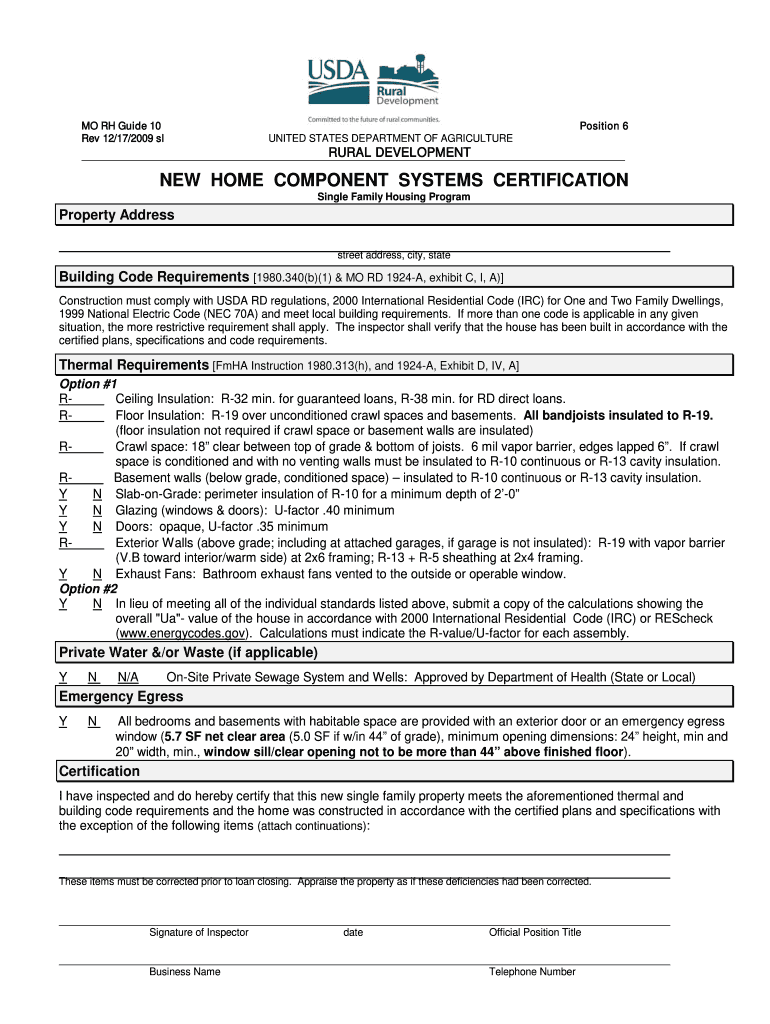
Usda New Home Component Systems Certification Rev 12 17 Form


What is the USDA New Home Component Systems Certification Rev 12 17?
The USDA New Home Component Systems Certification Rev 12 17 is a crucial document that verifies the compliance of new home construction with specific standards set by the United States Department of Agriculture (USDA). This certification ensures that homes built using modular or prefabricated components meet safety, quality, and energy efficiency guidelines. It plays a significant role in promoting sustainable housing practices and supports homebuyers in making informed decisions about their purchases.
How to Obtain the USDA New Home Component Systems Certification Rev 12 17
To obtain the USDA New Home Component Systems Certification Rev 12 17, builders must follow a structured process. First, they need to ensure that their construction methods and materials align with USDA standards. Next, they must submit an application along with required documentation, such as architectural plans and engineering reports, to the appropriate USDA office. After a thorough review, an inspection may be conducted to verify compliance before the certification is granted.
Steps to Complete the USDA New Home Component Systems Certification Rev 12 17
Completing the USDA New Home Component Systems Certification Rev 12 17 involves several key steps:
- Gather necessary documentation, including design plans and specifications.
- Ensure all components meet USDA requirements for safety and energy efficiency.
- Submit the application to the designated USDA office.
- Prepare for and undergo an inspection by USDA representatives.
- Receive certification upon successful compliance verification.
Legal Use of the USDA New Home Component Systems Certification Rev 12 17
The legal use of the USDA New Home Component Systems Certification Rev 12 17 is essential for builders and homebuyers. This certification serves as proof that the home meets federal standards, which can affect financing options and insurance coverage. It is important for all parties involved to understand that using this certification improperly or failing to obtain it can lead to legal repercussions, including fines and penalties.
Key Elements of the USDA New Home Component Systems Certification Rev 12 17
Several key elements define the USDA New Home Component Systems Certification Rev 12 17:
- Compliance with safety standards set by the USDA.
- Verification of energy efficiency measures implemented in the construction.
- Documentation of materials used in the building process.
- Inspection results confirming adherence to USDA guidelines.
Examples of Using the USDA New Home Component Systems Certification Rev 12 17
Examples of using the USDA New Home Component Systems Certification Rev 12 17 include:
- Homebuilders presenting the certification to potential buyers as proof of quality.
- Lenders requiring the certification for mortgage approval on USDA-backed loans.
- Insurance companies assessing risk based on the certification's validity.
Quick guide on how to complete usda new home component systems certification rev 12 17
Manage Usda New Home Component Systems Certification Rev 12 17 effortlessly on any device
Online file administration has become increasingly popular among companies and individuals. It offers an excellent eco-friendly alternative to traditional printed and signed documents, enabling you to access the required form and securely store it online. airSlate SignNow equips you with all the necessary tools to create, modify, and electronically sign your documents swiftly without any holdups. Handle Usda New Home Component Systems Certification Rev 12 17 on any device using airSlate SignNow's Android or iOS applications and streamline any document-related process today.
The easiest method to modify and electronically sign Usda New Home Component Systems Certification Rev 12 17 without hassle
- Find Usda New Home Component Systems Certification Rev 12 17 and click Get Form to begin.
- Utilize the tools we provide to complete your document.
- Emphasize signNow sections of your files or obscure sensitive information using tools specifically designed by airSlate SignNow for that purpose.
- Create your signature with the Sign feature, which takes mere seconds and carries the same legal validity as a conventional wet ink signature.
- Review all details and then hit the Done button to preserve your amendments.
- Choose your delivery method for the form, via email, SMS, or an invitation link, or download it to your computer.
Eliminate the worry of lost or misplaced files, tedious form searches, or errors that require reprinting new document copies. airSlate SignNow meets your document management needs in just a few clicks from any device of your choosing. Modify and electronically sign Usda New Home Component Systems Certification Rev 12 17 to ensure excellent communication at every stage of your form preparation process with airSlate SignNow.
Create this form in 5 minutes or less
Create this form in 5 minutes!
How to create an eSignature for the usda new home component systems certification rev 12 17
How to create an electronic signature for a PDF online
How to create an electronic signature for a PDF in Google Chrome
How to create an e-signature for signing PDFs in Gmail
How to create an e-signature right from your smartphone
How to create an e-signature for a PDF on iOS
How to create an e-signature for a PDF on Android
People also ask
-
What is the USDA New Home Component Systems Certification rev 12 17 2009?
The USDA New Home Component Systems Certification rev 12 17 2009 is a set of guidelines established to ensure that new home construction meets specific quality and safety standards. This certification helps home builders gain credibility and provides buyers with assurance regarding the integrity of the home's components. Understanding these guidelines is essential for those in the housing industry.
-
How does airSlate SignNow assist in documenting USDA certifications?
airSlate SignNow provides a seamless platform for businesses to create, send, and eSign documents related to the USDA New Home Component Systems Certification rev 12 17 2009. The solution simplifies the documentation process, making it easy to obtain necessary approvals and maintain compliance. Signing and storing documents digitally helps in keeping everything organized and accessible.
-
Are there any costs associated with obtaining USDA New Home Component Systems Certification?
The costs of obtaining the USDA New Home Component Systems Certification rev 12 17 2009 can vary depending on the specific requirements and assessments needed. Factors such as inspection fees and application costs may apply. Consulting with professionals familiar with USDA guidelines can provide a more accurate estimate.
-
What are the benefits of having the USDA New Home Component Systems Certification?
Having the USDA New Home Component Systems Certification rev 12 17 2009 offers signNow advantages, including increased marketability of homes and potential access to financing options. This certification assures buyers of the quality of construction and compliance with national standards, which can lead to improved customer trust and satisfaction.
-
How can I integrate my existing documentation processes with airSlate SignNow?
Integrating your existing documentation processes with airSlate SignNow is straightforward and ensures compliance with the USDA New Home Component Systems Certification rev 12 17 2009. The platform supports various integrations with popular applications, allowing for a seamless workflow. You can easily sync data, automate processes, and keep all documentation organized.
-
Is airSlate SignNow compliant with government regulations for USDA certifications?
Yes, airSlate SignNow is designed to comply with government regulations, including those relevant to the USDA New Home Component Systems Certification rev 12 17 2009. The platform employs robust security measures to protect sensitive information and ensures that all eSigning processes adhere to legal standards, providing peace of mind for users.
-
What features does airSlate SignNow offer for USDA certification documentation?
airSlate SignNow offers various features for effective documentation related to the USDA New Home Component Systems Certification rev 12 17 2009, including customizable templates, in-app messaging, and advanced tracking capabilities. These tools streamline communication and enhance collaboration among stakeholders, making it easier to manage certification processes.
Get more for Usda New Home Component Systems Certification Rev 12 17
Find out other Usda New Home Component Systems Certification Rev 12 17
- Can I Sign California Finance & Tax Accounting Profit And Loss Statement
- Sign Indiana Finance & Tax Accounting Confidentiality Agreement Later
- Sign Iowa Finance & Tax Accounting Last Will And Testament Mobile
- Sign Maine Finance & Tax Accounting Living Will Computer
- Sign Montana Finance & Tax Accounting LLC Operating Agreement Computer
- How Can I Sign Montana Finance & Tax Accounting Residential Lease Agreement
- Sign Montana Finance & Tax Accounting Residential Lease Agreement Safe
- How To Sign Nebraska Finance & Tax Accounting Letter Of Intent
- Help Me With Sign Nebraska Finance & Tax Accounting Letter Of Intent
- Sign Nebraska Finance & Tax Accounting Business Letter Template Online
- Sign Rhode Island Finance & Tax Accounting Cease And Desist Letter Computer
- Sign Vermont Finance & Tax Accounting RFP Later
- Can I Sign Wyoming Finance & Tax Accounting Cease And Desist Letter
- Sign California Government Job Offer Now
- How Do I Sign Colorado Government Cease And Desist Letter
- How To Sign Connecticut Government LLC Operating Agreement
- How Can I Sign Delaware Government Residential Lease Agreement
- Sign Florida Government Cease And Desist Letter Online
- Sign Georgia Government Separation Agreement Simple
- Sign Kansas Government LLC Operating Agreement Secure