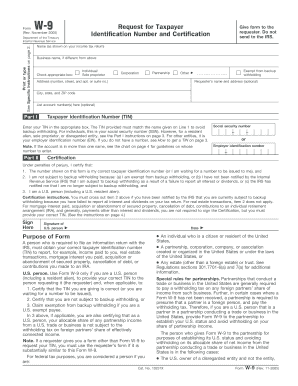
Provider W9 Form Dental


What is the Provider W-9 Form Dental
The Provider W-9 form is a tax document used in the United States by healthcare providers, including dental professionals, to provide their taxpayer identification information to clients or businesses that require it for tax reporting purposes. This form is essential for ensuring compliance with IRS regulations, particularly for those who receive payments for services rendered. By completing the W-9, providers confirm their tax status and provide necessary details such as their name, business name (if applicable), address, and taxpayer identification number (TIN).
How to Use the Provider W-9 Form Dental
Using the Provider W-9 form is straightforward. First, ensure you have the correct version of the form, which can be downloaded from the IRS website or obtained from your employer or client. Next, fill out the form accurately, providing all required information. Once completed, submit the form to the requesting party, typically a client or employer. It is important to keep a copy of the submitted form for your records, as it may be needed for future tax filings or audits.
Steps to Complete the Provider W-9 Form Dental
Completing the Provider W-9 form involves several clear steps:
- Download the W-9 form from a reliable source.
- Enter your name as it appears on your tax return.
- If applicable, provide your business name.
- Fill in your address, including city, state, and zip code.
- Indicate your taxpayer identification number (TIN), which can be your Social Security Number (SSN) or Employer Identification Number (EIN).
- Sign and date the form to certify that the information is accurate.
Legal Use of the Provider W-9 Form Dental
The legal use of the Provider W-9 form is crucial for compliance with IRS requirements. The information provided on the W-9 is used by clients to prepare and file various tax forms, including the 1099-MISC, which reports payments made to independent contractors. Failure to provide accurate information can lead to penalties, including backup withholding on payments. Therefore, it is essential that dental providers understand the legal implications of the W-9 and ensure that their submissions are correct and timely.
Key Elements of the Provider W-9 Form Dental
Several key elements must be included in the Provider W-9 form to ensure its validity:
- Name: The name of the individual or business entity.
- Business Name: If applicable, the name under which the business operates.
- Address: Complete mailing address, including city, state, and zip code.
- Taxpayer Identification Number (TIN): Either the Social Security Number (SSN) or Employer Identification Number (EIN).
- Signature and Date: The signer must certify the accuracy of the information provided.
Penalties for Non-Compliance
Non-compliance with the requirements associated with the Provider W-9 form can result in several penalties. If a provider fails to submit the W-9 when requested, the client may be required to withhold a percentage of payments as backup withholding. Additionally, inaccuracies or failure to provide a TIN can lead to fines imposed by the IRS. It is essential for dental providers to understand these penalties and ensure that they comply with all requirements to avoid financial repercussions.
Quick guide on how to complete provider w9 form dental
Easily Prepare Provider W9 Form Dental on Any Device
Digital document management has gained traction among businesses and individuals alike. It offers an ideal eco-friendly substitute for conventional printed and signed paperwork, allowing you to obtain the necessary form and securely store it online. airSlate SignNow equips you with all the tools required to create, edit, and electronically sign your documents promptly without delays. Manage Provider W9 Form Dental on any platform using the airSlate SignNow Android or iOS applications and simplify any document-related task today.
The Easiest Way to Edit and eSign Provider W9 Form Dental Effortlessly
- Obtain Provider W9 Form Dental and click Get Form to begin.
- Use the tools provided to fill out your document.
- Emphasize important parts of the documents or redact sensitive information with the tools available from airSlate SignNow designed specifically for that purpose.
- Create your eSignature using the Sign tool, which takes mere seconds and holds the same legal validity as a traditional ink signature.
- Review all details and click on the Done button to save your modifications.
- Decide how you wish to share your form, via email, SMS, invitation link, or download it to your computer.
Say goodbye to lost or misplaced documents, tedious form searches, or errors that necessitate printing new copies. airSlate SignNow meets all your document management needs in just a few clicks from your chosen device. Modify and eSign Provider W9 Form Dental and ensure seamless communication at every stage of the form preparation process with airSlate SignNow.
Create this form in 5 minutes or less
Create this form in 5 minutes!
How to create an eSignature for the provider w9 form dental
How to create an electronic signature for a PDF online
How to create an electronic signature for a PDF in Google Chrome
How to create an e-signature for signing PDFs in Gmail
How to create an e-signature right from your smartphone
How to create an e-signature for a PDF on iOS
How to create an e-signature for a PDF on Android
People also ask
-
What is a W9 form and why is it important?
A W9 form is a document used in the United States for tax purposes to provide your taxpayer identification number to entities that need it. It's important because businesses use the W9 form to report income and ensure compliance with IRS regulations. By submitting a W9 form, you help streamline the tax reporting process.
-
How can airSlate SignNow help me manage W9 forms?
airSlate SignNow offers a straightforward solution for sending and eSigning W9 forms. Our platform allows you to securely share forms, track their status, and collect eSignatures efficiently. This not only simplifies workflow but also enhances document management.
-
Is there a cost associated with using airSlate SignNow for W9 forms?
Yes, airSlate SignNow operates on a subscription-based pricing model that includes various plans. Each plan offers distinct features including the handling of W9 forms. You can choose a plan based on your business's specific needs and budget.
-
Can I integrate other tools with airSlate SignNow for handling W9 forms?
Absolutely! airSlate SignNow supports integrations with numerous other platforms such as Google Workspace, Salesforce, and more. These integrations allow you to import or export W9 forms seamlessly, enhancing your overall workflow and productivity.
-
What features does airSlate SignNow provide for W9 form management?
AirSlate SignNow provides features such as customizable templates for W9 forms, real-time tracking of document status, and secure cloud storage. These features allow businesses to easily manage their W9 forms while ensuring safety and compliance.
-
Is airSlate SignNow secure for handling W9 forms?
Yes, airSlate SignNow uses advanced encryption and security protocols to protect your W9 forms and sensitive data. We prioritize your security, ensuring that your information remains confidential and safe from unauthorized access.
-
Can I send W9 forms for signature to multiple recipients using airSlate SignNow?
Yes, you can easily send W9 forms to multiple recipients with airSlate SignNow. Our platform allows batch sending, so you can manage signatures for multiple forms efficiently, saving you time and effort.
Get more for Provider W9 Form Dental
Find out other Provider W9 Form Dental
- eSign Oklahoma Finance & Tax Accounting Executive Summary Template Computer
- eSign Tennessee Finance & Tax Accounting Cease And Desist Letter Myself
- eSign Finance & Tax Accounting Form Texas Now
- eSign Vermont Finance & Tax Accounting Emergency Contact Form Simple
- eSign Delaware Government Stock Certificate Secure
- Can I eSign Vermont Finance & Tax Accounting Emergency Contact Form
- eSign Washington Finance & Tax Accounting Emergency Contact Form Safe
- How To eSign Georgia Government Claim
- How Do I eSign Hawaii Government Contract
- eSign Hawaii Government Contract Now
- Help Me With eSign Hawaii Government Contract
- eSign Hawaii Government Contract Later
- Help Me With eSign California Healthcare / Medical Lease Agreement
- Can I eSign California Healthcare / Medical Lease Agreement
- How To eSign Hawaii Government Bill Of Lading
- How Can I eSign Hawaii Government Bill Of Lading
- eSign Hawaii Government Promissory Note Template Now
- eSign Hawaii Government Work Order Online
- eSign Delaware Healthcare / Medical Living Will Now
- eSign Healthcare / Medical Form Florida Secure