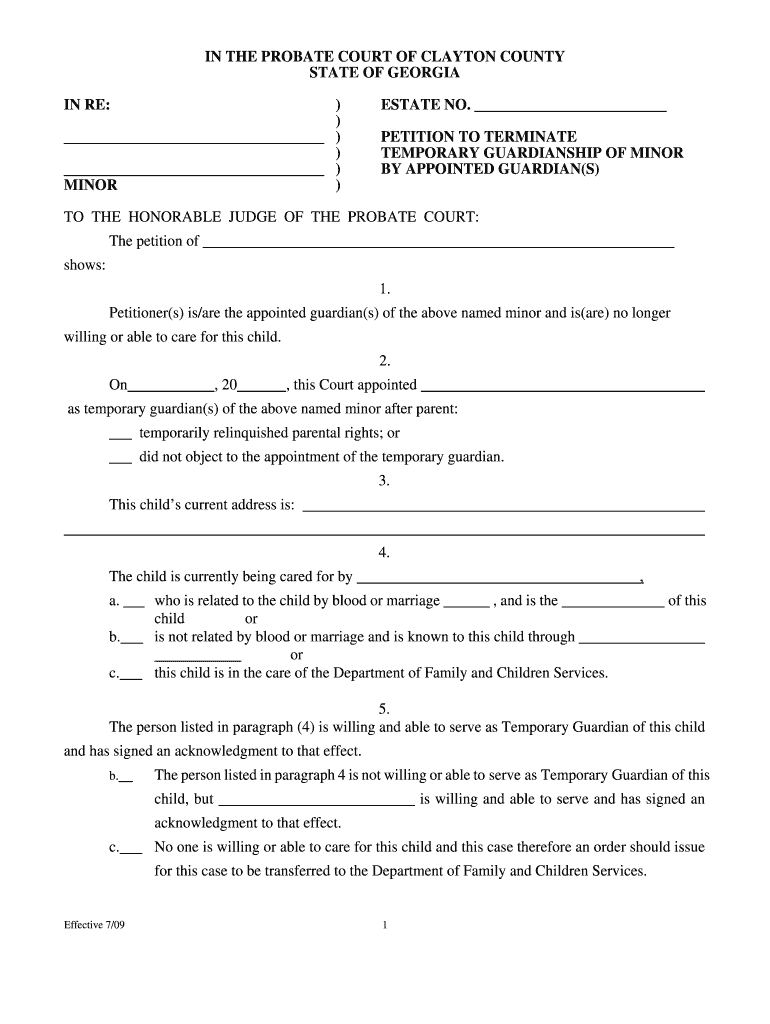
Petition to Terminate Guardianship Form


What is the Petition to Terminate Guardianship Form
The petition to terminate guardianship Florida form is a legal document used to request the end of a guardianship arrangement. This form is essential for individuals seeking to regain their rights or for guardians who believe that the circumstances warrant the termination of their guardianship. It outlines the reasons for termination and must be submitted to the appropriate court for consideration.
How to Use the Petition to Terminate Guardianship Form
To effectively use the petition to terminate guardianship form, individuals should first ensure they meet the eligibility criteria for termination. Once eligibility is confirmed, the form must be completed with accurate details regarding the guardianship, the individual under guardianship, and the reasons for termination. After filling out the form, it should be submitted to the relevant court, along with any required supporting documents.
Steps to Complete the Petition to Terminate Guardianship Form
Completing the petition to terminate guardianship form involves several key steps:
- Gather necessary information, including details about the guardian, the ward, and the reasons for termination.
- Fill out the form accurately, ensuring that all sections are completed as required.
- Review the form for any errors or omissions before submission.
- Submit the completed form to the appropriate court, following any specific submission guidelines.
Key Elements of the Petition to Terminate Guardianship Form
The petition to terminate guardianship form includes several critical elements:
- Petitioner Information: Details of the person filing the petition.
- Guardian Information: Name and contact details of the current guardian.
- Ward Information: Information about the individual under guardianship.
- Reasons for Termination: A clear explanation of why the guardianship should be terminated.
- Signature: The petitioner's signature is required to validate the form.
Legal Use of the Petition to Terminate Guardianship Form
The legal use of the petition to terminate guardianship form is governed by state laws. In Florida, the form must be filed with the court that originally granted the guardianship. It is important to follow all legal procedures and requirements to ensure that the petition is valid and can be considered by the court.
Required Documents
When submitting the petition to terminate guardianship form, certain documents may be required. These typically include:
- The completed petition form.
- Any supporting evidence that justifies the termination of guardianship.
- Proof of service to notify the current guardian and any other relevant parties.
Quick guide on how to complete petition to terminate guardianship form
Complete Petition To Terminate Guardianship Form effortlessly on any device
Digital document management has become increasingly popular among businesses and individuals. It offers an excellent environmentally-friendly alternative to traditional printed and signed documents, as you can easily locate the right form and securely store it online. airSlate SignNow provides all the features necessary to create, modify, and eSign your documents quickly without delays. Handle Petition To Terminate Guardianship Form on any platform via airSlate SignNow's Android or iOS apps and simplify any document-related process today.
The simplest way to alter and eSign Petition To Terminate Guardianship Form with ease
- Locate Petition To Terminate Guardianship Form and click Get Form to begin.
- Utilize the tools available to complete your form.
- Emphasize key portions of the documents or redact sensitive details using tools that airSlate SignNow specifically provides for that purpose.
- Create your signature using the Sign tool, which takes mere seconds and carries the same legal validity as a conventional wet ink signature.
- Verify the details and then click on the Done button to save your modifications.
- Select how you want to send your form, whether by email, text message (SMS), invitation link, or download it to your computer.
Eliminate the worry of lost or misplaced files, tedious form searching, or mistakes that necessitate printing new document copies. airSlate SignNow meets your document management needs in just a few clicks from any device you prefer. Alter and eSign Petition To Terminate Guardianship Form and ensure excellent communication at every stage of your form preparation process with airSlate SignNow.
Create this form in 5 minutes or less
Create this form in 5 minutes!
How to create an eSignature for the petition to terminate guardianship form
How to create an electronic signature for a PDF online
How to create an electronic signature for a PDF in Google Chrome
How to create an e-signature for signing PDFs in Gmail
How to create an e-signature right from your smartphone
How to create an e-signature for a PDF on iOS
How to create an e-signature for a PDF on Android
People also ask
-
What is the petition to terminate guardianship Florida form?
The petition to terminate guardianship Florida form is a legal document used to request the end of a guardianship arrangement in the state of Florida. This form allows individuals to formally notify the court of their request and provide justification for ending the guardianship. It is essential to follow the proper legal procedures to ensure your petition is considered.
-
How can airSlate SignNow help with the petition to terminate guardianship Florida form?
airSlate SignNow streamlines the process of completing and filing your petition to terminate guardianship Florida form. With our user-friendly platform, you can easily fill out the form, add your signature, and send it for eSignature to necessary parties. This saves you time and ensures that your document is accurate and compliant.
-
Is there a cost associated with using airSlate SignNow for my guardianship form?
Yes, airSlate SignNow offers several pricing plans to fit different budgets. You can choose a plan that aligns with your needs, whether you are only submitting a petition to terminate guardianship Florida form or require additional features for managing multiple documents. Our cost-effective solution provides value by simplifying the eSigning process.
-
What features does airSlate SignNow offer for document management?
airSlate SignNow offers a range of features for effective document management, including eSignature capabilities, document templates, and real-time tracking. When working with the petition to terminate guardianship Florida form, these features help ensure that your documents are securely shared and easily managed. You can also customize templates to fit your unique situation.
-
Can I integrate airSlate SignNow with other applications?
Yes, airSlate SignNow provides seamless integrations with multiple applications, making it easy to incorporate your workflow. Whether you need to link your petition to terminate guardianship Florida form with a cloud storage service or a customer relationship management tool, our integrations enhance efficiency and productivity. This helps keep all your documents synchronized.
-
How do I ensure my petition to terminate guardianship Florida form is completed correctly?
To ensure accuracy when completing your petition to terminate guardianship Florida form, utilize the guided prompts and templates provided by airSlate SignNow. Our platform helps you fill out essential fields while minimizing errors. Additionally, you can review your completed document before submission to ensure all necessary information is included.
-
What are the benefits of using eSignatures for my guardianship form?
Using eSignatures for your petition to terminate guardianship Florida form offers several benefits. eSignatures are legally binding and can speed up the document signing process. With airSlate SignNow, you can sign and send your form from anywhere, allowing for quicker resolution of your guardianship situation.
Get more for Petition To Terminate Guardianship Form
Find out other Petition To Terminate Guardianship Form
- eSign Arkansas Government Affidavit Of Heirship Easy
- eSign California Government LLC Operating Agreement Computer
- eSign Oklahoma Finance & Tax Accounting Executive Summary Template Computer
- eSign Tennessee Finance & Tax Accounting Cease And Desist Letter Myself
- eSign Finance & Tax Accounting Form Texas Now
- eSign Vermont Finance & Tax Accounting Emergency Contact Form Simple
- eSign Delaware Government Stock Certificate Secure
- Can I eSign Vermont Finance & Tax Accounting Emergency Contact Form
- eSign Washington Finance & Tax Accounting Emergency Contact Form Safe
- How To eSign Georgia Government Claim
- How Do I eSign Hawaii Government Contract
- eSign Hawaii Government Contract Now
- Help Me With eSign Hawaii Government Contract
- eSign Hawaii Government Contract Later
- Help Me With eSign California Healthcare / Medical Lease Agreement
- Can I eSign California Healthcare / Medical Lease Agreement
- How To eSign Hawaii Government Bill Of Lading
- How Can I eSign Hawaii Government Bill Of Lading
- eSign Hawaii Government Promissory Note Template Now
- eSign Hawaii Government Work Order Online