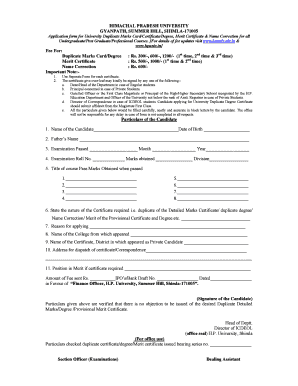
Hpu Name Correction Form


What is the Hpu Name Correction Form
The Hpu name correction form is a crucial document used to officially request changes to the name on a student’s academic records at Hawaii Pacific University (HPU). This form is necessary for individuals who have legally changed their name or wish to correct any discrepancies in their records. The form ensures that the university's records accurately reflect the individual’s current legal name, which is important for graduation, transcript requests, and other official documentation.
How to Use the Hpu Name Correction Form
Using the Hpu name correction form involves several straightforward steps. First, download the form from the official HPU website or obtain a physical copy from the university’s registrar office. Next, fill out the required fields, including your current name, the corrected name, and any relevant identification details. It is essential to provide supporting documentation, such as a marriage certificate, court order, or government-issued ID, to validate the name change. Finally, submit the completed form along with the necessary documents either online, via mail, or in person at the registrar's office.
Steps to Complete the Hpu Name Correction Form
Completing the Hpu name correction form involves the following steps:
- Download the form from the HPU website or request it from the registrar’s office.
- Fill in your current name and the name you wish to correct.
- Attach any required documentation that supports your name change.
- Review the form for accuracy and completeness.
- Submit the form through the designated method (online, mail, or in person).
Legal Use of the Hpu Name Correction Form
The Hpu name correction form is legally binding when completed correctly and submitted with appropriate documentation. It complies with university policies and state regulations regarding name changes. Ensuring that the form is filled out accurately and submitted in a timely manner is essential to maintain the integrity of academic records. This legal recognition helps prevent issues with transcripts, diplomas, and other official documents.
Required Documents
When submitting the Hpu name correction form, it is important to include specific supporting documents to validate the name change. Acceptable documents may include:
- Marriage certificate
- Court order for name change
- Government-issued identification with the new name
- Any other official documents that demonstrate the name change
Form Submission Methods
The Hpu name correction form can be submitted through various methods to accommodate different preferences. Students can choose to:
- Submit the form electronically via the university's online portal.
- Mail the completed form and supporting documents to the registrar's office.
- Deliver the form in person to the registrar's office during business hours.
Who Issues the Form
The Hpu name correction form is issued by Hawaii Pacific University’s registrar office. This office is responsible for maintaining student records and ensuring that all documentation related to name changes is processed according to university policies. Students can contact the registrar's office for any questions regarding the form or the submission process.
Quick guide on how to complete hpu name correction form
Effortlessly Prepare Hpu Name Correction Form on Any Device
The management of documents online has become increasingly popular among companies and individuals. It offers a fantastic eco-friendly alternative to conventional printed and signed documents, as you can access the correct format and safely store it online. airSlate SignNow provides you with all the tools necessary to create, modify, and electronically sign your documents rapidly without delays. Manage Hpu Name Correction Form on any platform with airSlate SignNow apps for Android or iOS and enhance any document-centric workflow today.
How to Edit and Electronically Sign Hpu Name Correction Form with Ease
- Locate Hpu Name Correction Form and click Get Form to begin.
- Utilize the tools we offer to fill out your form.
- Highlight important sections of your documents or obscure sensitive information with tools that airSlate SignNow specifically provides for that purpose.
- Create your electronic signature using the Sign tool, which takes mere seconds and carries the same legal validity as a traditional hand-signed signature.
- Review all the details and click on the Done button to save your changes.
- Choose how you wish to send your form, via email, text message (SMS), invitation link, or download it to your computer.
Eliminate the hassle of lost or misplaced documents, tedious form searches, or errors that necessitate printing new copies. airSlate SignNow fulfills all your document management needs in just a few clicks from the device of your preference. Modify and electronically sign Hpu Name Correction Form and guarantee effective communication at every stage of your form preparation process with airSlate SignNow.
Create this form in 5 minutes or less
Create this form in 5 minutes!
How to create an eSignature for the hpu name correction form
How to create an electronic signature for a PDF online
How to create an electronic signature for a PDF in Google Chrome
How to create an e-signature for signing PDFs in Gmail
How to create an e-signature right from your smartphone
How to create an e-signature for a PDF on iOS
How to create an e-signature for a PDF on Android
People also ask
-
What is an hpu correction form?
An hpu correction form is a document designed to correct or update information related to a student's academic record. By using airSlate SignNow, you can easily create, send, and eSign your hpu correction form, ensuring a streamlined process for document management.
-
How can I create an hpu correction form using airSlate SignNow?
Creating an hpu correction form with airSlate SignNow is straightforward. Simply choose a template or start from scratch, fill in the necessary details, and customize it as needed. Once complete, you can easily send it for electronic signatures.
-
Is there a cost associated with using the hpu correction form feature?
AirSlate SignNow offers a variety of pricing plans, including cost-effective options for businesses and educational institutions. The hpu correction form feature is included in these plans, ensuring you can manage documents without additional costs. Visit our pricing page for more details.
-
What are the benefits of using airSlate SignNow for my hpu correction form?
Using airSlate SignNow for your hpu correction form simplifies the process of document management. You can reduce paperwork, speed up corrections, and improve accuracy, all while maintaining a secure environment for your sensitive data. This leads to greater efficiency and less stress.
-
Can I integrate airSlate SignNow with other applications for hpu correction forms?
Yes! airSlate SignNow easily integrates with various applications such as Google Drive, Dropbox, and CRM systems. This allows you to manage your hpu correction forms and related documents seamlessly across platforms, enhancing your workflow.
-
How secure is the hpu correction form when using airSlate SignNow?
Security is a top priority with airSlate SignNow. Your hpu correction form and all associated documents are protected with robust encryption and compliance with industry regulations. This ensures that your sensitive information remains safe and secure throughout the signature process.
-
Can multiple people sign the hpu correction form in airSlate SignNow?
Absolutely! AirSlate SignNow allows you to set up multiple signers on your hpu correction form. This means you can easily gather all necessary approvals and signatures from relevant parties, ensuring a comprehensive and efficient process.
Get more for Hpu Name Correction Form
Find out other Hpu Name Correction Form
- How To eSign Maryland Insurance PPT
- Can I eSign Arkansas Life Sciences PDF
- How Can I eSign Arkansas Life Sciences PDF
- Can I eSign Connecticut Legal Form
- How Do I eSign Connecticut Legal Form
- How Do I eSign Hawaii Life Sciences Word
- Can I eSign Hawaii Life Sciences Word
- How Do I eSign Hawaii Life Sciences Document
- How Do I eSign North Carolina Insurance Document
- How Can I eSign Hawaii Legal Word
- Help Me With eSign Hawaii Legal Document
- How To eSign Hawaii Legal Form
- Help Me With eSign Hawaii Legal Form
- Can I eSign Hawaii Legal Document
- How To eSign Hawaii Legal Document
- Help Me With eSign Hawaii Legal Document
- How To eSign Illinois Legal Form
- How Do I eSign Nebraska Life Sciences Word
- How Can I eSign Nebraska Life Sciences Word
- Help Me With eSign North Carolina Life Sciences PDF