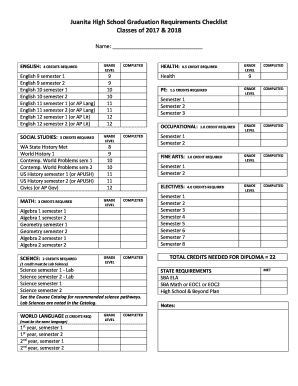
High School Graduation Checklist PDF Form


What is the high school graduation checklist PDF
The high school graduation checklist PDF is a comprehensive document designed to guide students through the necessary steps to successfully complete their high school education. It typically includes essential tasks such as fulfilling credit requirements, completing standardized tests, and submitting college applications. This checklist serves as a roadmap for students, ensuring they stay organized and meet all academic and administrative obligations before graduation.
How to use the high school graduation checklist PDF
Using the high school graduation checklist PDF involves several straightforward steps. First, download the PDF to your device for easy access. Review the checklist thoroughly to understand the requirements specific to your state or school district. As you complete each task, mark it off to track your progress. This method helps maintain focus and ensures that no critical steps are overlooked as graduation approaches.
Key elements of the high school graduation checklist PDF
The high school graduation checklist PDF includes several key elements that are vital for graduation. These elements often encompass:
- Credit requirements: A breakdown of the necessary courses and credits needed for graduation.
- Standardized testing: Information on required tests such as the SAT or ACT.
- College applications: Guidelines for applying to colleges or vocational schools.
- Extracurricular activities: Recommendations for participation in clubs, sports, or community service.
- Financial aid: Steps to apply for scholarships and financial aid.
Steps to complete the high school graduation checklist PDF
Completing the high school graduation checklist PDF involves a systematic approach. Begin by gathering all necessary documents, such as transcripts and test scores. Next, review each item on the checklist and ensure you understand the requirements. Set deadlines for each task to create a timeline leading up to graduation. Regularly update the checklist as you complete tasks, and seek assistance from school counselors if needed.
State-specific rules for the high school graduation checklist PDF
Each state in the U.S. has unique graduation requirements that can affect the high school graduation checklist PDF. For instance, some states may have specific credit requirements or mandated assessments. It is essential to consult your state's education department or your school’s guidance office to understand these rules. This ensures that your checklist aligns with local regulations and helps avoid any last-minute surprises.
Legal use of the high school graduation checklist PDF
The high school graduation checklist PDF is a legally recognized document when used appropriately. It serves as a formal record of a student's progress and compliance with educational requirements. To ensure its legal standing, maintain accurate records and secure any necessary signatures from school officials. Using a reputable electronic signature platform can also help in maintaining the integrity and security of the document.
Quick guide on how to complete high school graduation checklist pdf
Complete High School Graduation Checklist Pdf effortlessly on any device
Digital document oversight has gained signNow traction among companies and individuals. It offers an excellent environmentally friendly substitute for traditional printed and signed paper documents, as you can obtain the necessary form and safely store it online. airSlate SignNow equips you with all the resources required to create, amend, and eSign your documents quickly without interruptions. Manage High School Graduation Checklist Pdf across any platform using airSlate SignNow's Android or iOS applications and simplify any document-related task today.
How to change and eSign High School Graduation Checklist Pdf with ease
- Find High School Graduation Checklist Pdf and then click Get Form to begin.
- Leverage the tools we provide to fill out your form.
- Emphasize relevant parts of your documents or conceal sensitive information with tools that airSlate SignNow specifically provides for that purpose.
- Generate your signature using the Sign feature, which takes mere seconds and carries the same legal validity as a conventional wet ink signature.
- Review all the details and then click on the Done button to save your edits.
- Choose how you would like to send your form, via email, text message (SMS), invitation link, or download it to your computer.
Eliminate concerns about lost or misplaced paperwork, tedious form hunting, or mistakes that necessitate printing new document copies. airSlate SignNow addresses your document management needs in just a few clicks from any device of your choice. Alter and eSign High School Graduation Checklist Pdf to ensure excellent communication at every step of the form preparation process with airSlate SignNow.
Create this form in 5 minutes or less
Create this form in 5 minutes!
How to create an eSignature for the high school graduation checklist pdf
How to create an electronic signature for a PDF online
How to create an electronic signature for a PDF in Google Chrome
How to create an e-signature for signing PDFs in Gmail
How to create an e-signature right from your smartphone
How to create an e-signature for a PDF on iOS
How to create an e-signature for a PDF on Android
People also ask
-
What is a high school graduation checklist pdf?
A high school graduation checklist pdf is a document that outlines all the necessary steps and requirements students must complete to graduate. It typically includes tasks such as completing coursework, submitting applications, and attending graduation rehearsals. This checklist helps students stay organized and ensure they meet all obligations before graduation day.
-
How can airSlate SignNow help with my high school graduation checklist pdf?
AirSlate SignNow allows you to easily send and eSign your high school graduation checklist pdf, ensuring all necessary approvals and signatures are obtained in a timely manner. This user-friendly platform streamlines the document management process, making it efficient for both students and educators. With airSlate SignNow, you can keep track of all your graduation-related documents digitally.
-
What features does airSlate SignNow offer for managing a high school graduation checklist pdf?
AirSlate SignNow offers features such as electronic signatures, document templates, and real-time tracking for your high school graduation checklist pdf. You can customize the checklist, collaborate with others, and automate reminders to help ensure you meet all deadlines. This makes managing important documents for graduation much simpler and more efficient.
-
Is airSlate SignNow affordable for students and parents?
Yes, airSlate SignNow offers cost-effective pricing plans that are ideal for students and parents managing documents like the high school graduation checklist pdf. With options for both individuals and teams, users can select a plan that fits their budget and needs. The platform's efficiency can ultimately save time and reduce stress during the graduation process.
-
Can I integrate airSlate SignNow with other tools for my high school graduation checklist pdf?
Absolutely! AirSlate SignNow supports various integrations with popular software like Google Drive, Dropbox, and Microsoft Office, making it easy to manage your high school graduation checklist pdf alongside other tools. This flexibility allows you to streamline your workflow and keep all your important documents in one place.
-
How secure is the airSlate SignNow platform for my graduation documents?
The airSlate SignNow platform prioritizes security, utilizing encryption and compliance measures to protect your high school graduation checklist pdf and other sensitive documents. You can trust that your data is safeguarded while utilizing the eSigning and document management services. This ensures a safe environment for all users.
-
What are the benefits of using airSlate SignNow for eSigning my high school graduation checklist pdf?
Using airSlate SignNow for eSigning your high school graduation checklist pdf provides a fast and convenient way to obtain signatures without the need for printed documents. The platform also allows for quick revisions and multiple signers, reducing delays in the graduation process. This efficiency helps ensure that you meet all your graduation requirements on time.
Get more for High School Graduation Checklist Pdf
Find out other High School Graduation Checklist Pdf
- eSignature South Dakota Education Confidentiality Agreement Later
- eSignature South Carolina Education Executive Summary Template Easy
- eSignature Michigan Doctors Living Will Simple
- How Do I eSignature Michigan Doctors LLC Operating Agreement
- How To eSignature Vermont Education Residential Lease Agreement
- eSignature Alabama Finance & Tax Accounting Quitclaim Deed Easy
- eSignature West Virginia Education Quitclaim Deed Fast
- eSignature Washington Education Lease Agreement Form Later
- eSignature Missouri Doctors Residential Lease Agreement Fast
- eSignature Wyoming Education Quitclaim Deed Easy
- eSignature Alaska Government Agreement Fast
- How Can I eSignature Arizona Government POA
- How Do I eSignature Nevada Doctors Lease Agreement Template
- Help Me With eSignature Nevada Doctors Lease Agreement Template
- How Can I eSignature Nevada Doctors Lease Agreement Template
- eSignature Finance & Tax Accounting Presentation Arkansas Secure
- eSignature Arkansas Government Affidavit Of Heirship Online
- eSignature New Jersey Doctors Permission Slip Mobile
- eSignature Colorado Government Residential Lease Agreement Free
- Help Me With eSignature Colorado Government Medical History