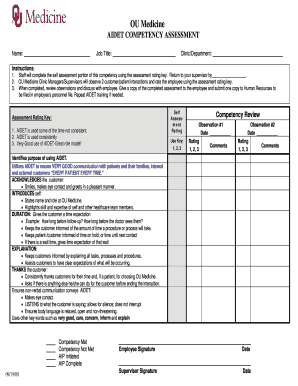
Aidet Competency Assessment Tool Form


What is the Aidet Competency Assessment Tool
The Aidet Competency Assessment Tool is designed to evaluate and enhance communication skills within healthcare settings. It focuses on the Aidet framework, which stands for Acknowledge, Introduce, Duration, Explanation, and Thank You. This tool helps healthcare professionals to effectively engage with patients, ensuring they feel valued and informed throughout their care experience. By using this assessment tool, organizations can promote a culture of patient-centered care, improving overall satisfaction and outcomes.
How to use the Aidet Competency Assessment Tool
Using the Aidet Competency Assessment Tool involves several steps. First, healthcare professionals should familiarize themselves with the Aidet principles. Next, they can complete the assessment by reflecting on their interactions with patients and identifying areas for improvement. The tool may include scenarios or role-playing exercises to practice Aidet techniques. After completing the assessment, individuals can review their results and seek feedback from peers or supervisors to enhance their skills further.
Key elements of the Aidet Competency Assessment Tool
Key elements of the Aidet Competency Assessment Tool include the following:
- Acknowledge: Recognizing the patient and their needs.
- Introduce: Clearly introducing oneself and the role in the patient's care.
- Duration: Providing an estimate of how long procedures or waits will take.
- Explanation: Offering clear explanations about what to expect during care.
- Thank You: Expressing gratitude towards the patient for their cooperation.
Examples of using the Aidet Competency Assessment Tool
Examples of using the Aidet Competency Assessment Tool can vary across different healthcare settings. For instance, a nurse might use the tool during patient admissions to ensure they acknowledge and introduce themselves properly. In a surgical setting, staff may apply the Aidet principles to explain the procedure to patients before surgery, addressing any concerns they may have. These practical applications help reinforce the importance of effective communication in delivering high-quality patient care.
Legal use of the Aidet Competency Assessment Tool
The legal use of the Aidet Competency Assessment Tool is crucial for maintaining compliance with healthcare regulations. Organizations must ensure that the tool is used consistently and that staff are trained in its application. Proper documentation of assessments and improvements is important for legal protection and accountability. By adhering to legal guidelines, healthcare providers can safeguard their practices while enhancing patient interactions.
Steps to complete the Aidet Competency Assessment Tool
Completing the Aidet Competency Assessment Tool involves a structured approach:
- Review the Aidet principles thoroughly.
- Engage in self-assessment by reflecting on recent patient interactions.
- Participate in role-playing or scenario-based exercises.
- Document findings and identify areas for improvement.
- Seek feedback from colleagues or supervisors to enhance skills.
Quick guide on how to complete aidet competency assessment tool
Complete Aidet Competency Assessment Tool effortlessly on any device
Managing documents online has gained popularity among businesses and individuals. It offers an ideal eco-friendly substitute for conventional printed and signed documents, allowing you to find the right form and securely store it online. airSlate SignNow equips you with all the tools necessary to create, edit, and eSign your documents quickly without delays. Manage Aidet Competency Assessment Tool on any platform using airSlate SignNow Android or iOS applications and enhance any document-related operation today.
How to modify and eSign Aidet Competency Assessment Tool with ease
- Obtain Aidet Competency Assessment Tool and click Get Form to begin.
- Utilize the tools we offer to fill out your form.
- Emphasize essential paragraphs of the documents or obscure sensitive information with tools that airSlate SignNow specifically provides for that use.
- Create your eSignature using the Sign tool, which takes mere seconds and holds the same legal validity as a conventional wet ink signature.
- Review all the details and click on the Done button to save your changes.
- Select how you wish to send your form, via email, text message (SMS), or invitation link, or download it to your computer.
Eliminate the worry of lost or misplaced documents, tedious form searching, or errors that require new document copies to be printed. airSlate SignNow meets your document management needs in just a few clicks from any device you prefer. Modify and eSign Aidet Competency Assessment Tool and ensure outstanding communication at every stage of your form preparation process with airSlate SignNow.
Create this form in 5 minutes or less
Create this form in 5 minutes!
How to create an eSignature for the aidet competency assessment tool
How to create an electronic signature for a PDF online
How to create an electronic signature for a PDF in Google Chrome
How to create an e-signature for signing PDFs in Gmail
How to create an e-signature right from your smartphone
How to create an e-signature for a PDF on iOS
How to create an e-signature for a PDF on Android
People also ask
-
What is aidet and how does it relate to airSlate SignNow?
Aidet is a framework for effective communication, which aligns well with airSlate SignNow's mission to facilitate clear and efficient document signing processes. By using aidet principles, businesses can enhance their customer interactions, making the eSignature experience smoother and more transparent.
-
How does airSlate SignNow ensure the security of aidet-related documents?
airSlate SignNow employs advanced encryption protocols and security measures to protect all documents, including those created with aidet in mind. By prioritizing security, users can confidently send and eSign important documents without worrying about unauthorized access.
-
What key features does airSlate SignNow offer that enhance aidet practices?
airSlate SignNow includes features like reusable templates, customizable workflows, and real-time tracking for document status. These tools help users implement aidet effectively, ensuring a clear and organized signing process that benefits all parties involved.
-
Is airSlate SignNow a cost-effective solution for implementing aidet in my business?
Yes, airSlate SignNow offers competitive pricing plans that cater to businesses of all sizes, making it a cost-effective solution for implementing aidet practices. By streamlining document processes, companies can save time and money while improving their communication.
-
Can I integrate airSlate SignNow with other tools to enhance my aidet strategy?
Absolutely! airSlate SignNow offers integrations with a variety of popular applications, including CRM systems and project management tools. This flexibility allows businesses to incorporate aidet seamlessly into their existing workflows, enhancing collaboration and efficiency.
-
What benefits can I expect from using aidet in conjunction with airSlate SignNow?
Using aidet alongside airSlate SignNow leads to improved communication, increased customer satisfaction, and a more efficient signing process. By focusing on the aidet principles, businesses can create a positive experience for their customers during the document signing journey.
-
How does airSlate SignNow handle mobile access for aidet implementation?
airSlate SignNow is designed for mobile accessibility, allowing users to send and eSign documents from any device. This mobile capability supports aidet by ensuring that communication remains consistent and available wherever needed.
Get more for Aidet Competency Assessment Tool
Find out other Aidet Competency Assessment Tool
- Sign Nebraska Non-Profit Residential Lease Agreement Easy
- Sign Nevada Non-Profit LLC Operating Agreement Free
- Sign Non-Profit Document New Mexico Mobile
- Sign Alaska Orthodontists Business Plan Template Free
- Sign North Carolina Life Sciences Purchase Order Template Computer
- Sign Ohio Non-Profit LLC Operating Agreement Secure
- Can I Sign Ohio Non-Profit LLC Operating Agreement
- Sign South Dakota Non-Profit Business Plan Template Myself
- Sign Rhode Island Non-Profit Residential Lease Agreement Computer
- Sign South Carolina Non-Profit Promissory Note Template Mobile
- Sign South Carolina Non-Profit Lease Agreement Template Online
- Sign Oregon Life Sciences LLC Operating Agreement Online
- Sign Texas Non-Profit LLC Operating Agreement Online
- Can I Sign Colorado Orthodontists Month To Month Lease
- How Do I Sign Utah Non-Profit Warranty Deed
- Help Me With Sign Colorado Orthodontists Purchase Order Template
- Sign Virginia Non-Profit Living Will Fast
- How To Sign Virginia Non-Profit Lease Agreement Template
- How To Sign Wyoming Non-Profit Business Plan Template
- How To Sign Wyoming Non-Profit Credit Memo