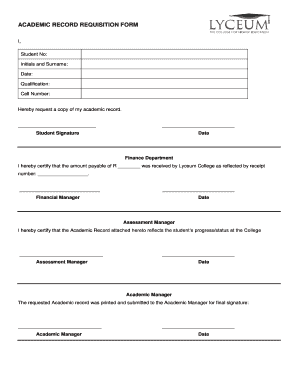
ACADEMIC RECORD REQUISITION FORM Lyceum Co


Understanding the Academic Record Requisition Form
The Academic Record Requisition Form is a critical document used by students and alumni to request their academic records from the institution. This form serves as an official request for transcripts, diplomas, or other academic credentials. It is essential for various purposes, including further education applications, job applications, or personal record-keeping. Understanding the specific requirements and procedures associated with this form can streamline the process and ensure timely access to necessary documentation.
Steps to Complete the Academic Record Requisition Form
Completing the Academic Record Requisition Form involves several key steps to ensure accuracy and compliance with institutional requirements. Begin by downloading the form from the official website or obtaining a physical copy from the administration office. Fill in your personal information, including your full name, student ID, and contact details. Specify the type of records requested and the purpose for which they are needed. Finally, sign and date the form before submission. Ensuring all information is accurate will help prevent delays in processing your request.
How to Obtain the Academic Record Requisition Form
The Academic Record Requisition Form can be obtained through multiple channels. Students may access the form online via the institution's official website, where it is typically available in the student services or registrar section. Alternatively, physical copies may be available at the administration office or registrar's office on campus. It is advisable to check for any specific instructions or requirements that may accompany the form to ensure a smooth application process.
Legal Use of the Academic Record Requisition Form
The Academic Record Requisition Form is legally binding once completed and submitted. It serves as an official request for academic records, and institutions are required to comply with such requests in accordance with educational privacy laws, including FERPA (Family Educational Rights and Privacy Act). This legal framework ensures that student records are handled confidentially and only released to authorized individuals or entities. Understanding these legal implications is crucial for both students and institutions.
Key Elements of the Academic Record Requisition Form
Several key elements must be included in the Academic Record Requisition Form to ensure its validity. These elements typically include:
- Personal Information: Full name, student ID, and contact information.
- Type of Records Requested: Specify whether you need transcripts, diplomas, or other documents.
- Purpose of Request: Indicate the reason for requesting the records.
- Signature: A signature is required to authorize the release of records.
- Date: The date of submission must be included for processing purposes.
Examples of Using the Academic Record Requisition Form
The Academic Record Requisition Form can be utilized in various scenarios. For instance, a recent graduate may need to submit the form to obtain official transcripts for a graduate school application. Similarly, a former student may require their diploma for job applications or professional licensing. Understanding the different contexts in which this form is used can help individuals prepare their requests effectively and ensure they receive the necessary documentation in a timely manner.
Quick guide on how to complete academic record requisition form lyceum co
Accomplish ACADEMIC RECORD REQUISITION FORM Lyceum Co seamlessly on any device
Digital document management has gained traction among enterprises and individuals. It serves as an ideal eco-friendly alternative to conventional printed and signed documents, as you can easily locate the appropriate form and securely preserve it online. airSlate SignNow equips you with all the essential tools to create, edit, and eSign your documents quickly without delays. Handle ACADEMIC RECORD REQUISITION FORM Lyceum Co on any gadget using airSlate SignNow's Android or iOS applications and enhance any document-centric workflow today.
The simplest method to modify and eSign ACADEMIC RECORD REQUISITION FORM Lyceum Co effortlessly
- Obtain ACADEMIC RECORD REQUISITION FORM Lyceum Co and select Get Form to begin.
- Utilize the tools we offer to finish your form.
- Emphasize pertinent sections of your documents or conceal sensitive information with tools specifically provided by airSlate SignNow for that purpose.
- Generate your signature using the Sign tool, which takes seconds and holds the same legal validity as a traditional wet ink signature.
- Review all the details and click on the Done button to secure your changes.
- Select your preferred delivery method for your form, via email, SMS, or invitation link, or download it to your computer.
Forget about misplaced or lost documents, tedious form searches, or mistakes that necessitate printing new document copies. airSlate SignNow fulfills all your requirements in document management in just a few clicks from any device of your choosing. Revise and eSign ACADEMIC RECORD REQUISITION FORM Lyceum Co and ensure excellent communication at every stage of the form preparation process with airSlate SignNow.
Create this form in 5 minutes or less
Create this form in 5 minutes!
How to create an eSignature for the academic record requisition form lyceum co
How to create an electronic signature for a PDF online
How to create an electronic signature for a PDF in Google Chrome
How to create an e-signature for signing PDFs in Gmail
How to create an e-signature right from your smartphone
How to create an e-signature for a PDF on iOS
How to create an e-signature for a PDF on Android
People also ask
-
What is mylycean and how does it integrate with airSlate SignNow?
Mylycean is a powerful document management tool that allows users to streamline their eSignatures and document workflows. When integrated with airSlate SignNow, mylycean enhances users' ability to manage, send, and sign documents efficiently, improving overall productivity and collaboration.
-
What are the key features of mylycean on airSlate SignNow?
Mylycean on airSlate SignNow provides users with an intuitive interface for document creation, eSigning, and tracking. Key features include unlimited document templates, real-time status updates, and customizable workflows, all designed to enhance user experience and optimize document processing.
-
How much does mylycean cost when using airSlate SignNow?
Pricing for mylycean when bundled with airSlate SignNow is designed to be budget-friendly and caters to various business sizes. You can find several pricing tiers that offer competitive rates, depending on the number of users and features required, ensuring cost-effectiveness for your organization.
-
What benefits does mylycean offer for small businesses?
Mylycean offers several benefits for small businesses, including a seamless eSigning process and improved document management capabilities. By using mylycean with airSlate SignNow, businesses can signNowly reduce turnaround times for contracts and agreements, leading to faster decision-making and enhanced efficiency.
-
Can mylycean be integrated with other software solutions?
Yes, mylycean is designed to integrate smoothly with various software solutions, enhancing its functionality and the user experience. AirSlate SignNow provides options for connecting mylycean with popular CRM and project management tools, enabling better workflow management and data consistency.
-
Is there customer support available for mylycean users of airSlate SignNow?
Absolutely! Mylycean users who utilize airSlate SignNow have access to dedicated customer support. Our team is available to assist with any queries or issues you may encounter while using the platform, ensuring a smooth experience from start to finish.
-
How secure is mylycean when used with airSlate SignNow?
Mylycean adheres to high-security standards to protect user data while integrated with airSlate SignNow. With encryption, secure storage, and rigorous access controls, mylycean ensures that your documents remain confidential and secure, meeting compliance requirements across industries.
Get more for ACADEMIC RECORD REQUISITION FORM Lyceum Co
Find out other ACADEMIC RECORD REQUISITION FORM Lyceum Co
- Can I eSignature New Mexico Courts Business Letter Template
- eSignature New Mexico Courts Lease Agreement Template Mobile
- eSignature Courts Word Oregon Secure
- Electronic signature Indiana Banking Contract Safe
- Electronic signature Banking Document Iowa Online
- Can I eSignature West Virginia Sports Warranty Deed
- eSignature Utah Courts Contract Safe
- Electronic signature Maine Banking Permission Slip Fast
- eSignature Wyoming Sports LLC Operating Agreement Later
- Electronic signature Banking Word Massachusetts Free
- eSignature Wyoming Courts Quitclaim Deed Later
- Electronic signature Michigan Banking Lease Agreement Computer
- Electronic signature Michigan Banking Affidavit Of Heirship Fast
- Electronic signature Arizona Business Operations Job Offer Free
- Electronic signature Nevada Banking NDA Online
- Electronic signature Nebraska Banking Confidentiality Agreement Myself
- Electronic signature Alaska Car Dealer Resignation Letter Myself
- Electronic signature Alaska Car Dealer NDA Mobile
- How Can I Electronic signature Arizona Car Dealer Agreement
- Electronic signature California Business Operations Promissory Note Template Fast