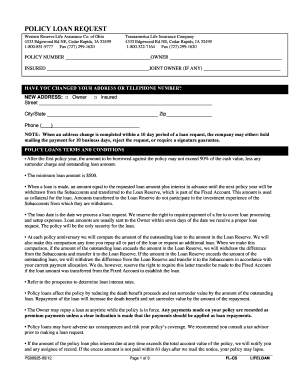
Surrender with Westernl Reserve Life Assurance Form


What is the Surrender With Westernl Reserve Life Assurance Form
The Surrender With Westernl Reserve Life Assurance Form is a document used by policyholders to formally request the surrender of their life insurance policy with Western Reserve Life Assurance. This form initiates the process of canceling the policy and receiving any cash value that may be available. It is essential for individuals who wish to terminate their policy and access funds that may have accumulated over time.
Steps to complete the Surrender With Westernl Reserve Life Assurance Form
Completing the Surrender With Westernl Reserve Life Assurance Form involves several key steps to ensure accuracy and compliance. Begin by gathering all necessary information, including your policy number, personal identification details, and any relevant financial information. Next, fill out the form carefully, ensuring that all fields are completed accurately. Review the form for any errors or omissions before submitting it. Finally, sign and date the form to validate your request.
Legal use of the Surrender With Westernl Reserve Life Assurance Form
The legal validity of the Surrender With Westernl Reserve Life Assurance Form is crucial for ensuring that the surrender request is honored. To be legally binding, the form must be completed in accordance with applicable laws and regulations governing insurance policies. This includes providing accurate information and obtaining the necessary signatures. Additionally, the form must comply with electronic signature laws, ensuring that any digital submissions are recognized as valid under U.S. law.
Required Documents
When submitting the Surrender With Westernl Reserve Life Assurance Form, certain documents may be required to support your request. These typically include a copy of your insurance policy, identification documents such as a driver's license or Social Security card, and any additional paperwork that verifies your ownership of the policy. Ensuring that all required documents are included can help prevent delays in processing your surrender request.
Form Submission Methods
The Surrender With Westernl Reserve Life Assurance Form can be submitted through various methods to accommodate different preferences. Policyholders may choose to submit the form online through a secure portal, send it via traditional mail, or deliver it in person to a local office. Each method has its advantages, and selecting the appropriate one can depend on urgency and convenience.
Key elements of the Surrender With Westernl Reserve Life Assurance Form
Understanding the key elements of the Surrender With Westernl Reserve Life Assurance Form is essential for a successful submission. Key components typically include the policyholder's personal information, policy details, the reason for surrender, and any applicable financial instructions regarding the distribution of funds. Each section must be filled out accurately to ensure the request is processed without issues.
Eligibility Criteria
Eligibility to use the Surrender With Westernl Reserve Life Assurance Form generally depends on the terms of the specific life insurance policy held with Western Reserve Life Assurance. Policyholders must ensure that their policy has a cash surrender value and that they meet any other criteria outlined in the policy documents. Reviewing these stipulations can help clarify whether surrendering the policy is a viable option.
Quick guide on how to complete surrender with westernl reserve life assurance form
Complete Surrender With Westernl Reserve Life Assurance Form effortlessly on any device
Online document management has gained popularity among companies and individuals. It offers an excellent eco-friendly alternative to conventional printed and signed documents, allowing you to locate the appropriate form and securely store it online. airSlate SignNow provides all the tools necessary to create, edit, and eSign your documents quickly without delays. Manage Surrender With Westernl Reserve Life Assurance Form on any device using airSlate SignNow's Android or iOS applications and streamline any document-related task today.
How to edit and eSign Surrender With Westernl Reserve Life Assurance Form with ease
- Locate Surrender With Westernl Reserve Life Assurance Form and click on Get Form to begin.
- Utilize the tools we provide to complete your form.
- Mark important sections of the documents or obscure sensitive information with tools specifically designed for that purpose by airSlate SignNow.
- Create your signature using the Sign feature, which takes only seconds and holds the same legal validity as a traditional handwritten signature.
- Review the information and click on the Done button to save your modifications.
- Select your preferred method to share your form, whether via email, text message (SMS), invite link, or download it to your computer.
Eliminate the hassles of lost or misplaced documents, tedious form searches, or errors that necessitate printing new copies of documents. airSlate SignNow meets your document management needs in just a few clicks from any device you prefer. Edit and eSign Surrender With Westernl Reserve Life Assurance Form to ensure exceptional communication at every stage of your form preparation process with airSlate SignNow.
Create this form in 5 minutes or less
Create this form in 5 minutes!
How to create an eSignature for the surrender with westernl reserve life assurance form
How to create an electronic signature for a PDF online
How to create an electronic signature for a PDF in Google Chrome
How to create an e-signature for signing PDFs in Gmail
How to create an e-signature right from your smartphone
How to create an e-signature for a PDF on iOS
How to create an e-signature for a PDF on Android
People also ask
-
What is the Surrender With Western Reserve Life Assurance Form?
The Surrender With Western Reserve Life Assurance Form is a document that allows policyholders to terminate their life insurance policy and receive the cash value. This process helps individuals access funds when they need them while ensuring all steps are compliant. Using this form is essential for a smooth surrender process.
-
How do I complete the Surrender With Western Reserve Life Assurance Form?
To complete the Surrender With Western Reserve Life Assurance Form, you need to provide your policy details, personal information, and the reason for surrender. Make sure to follow all instructions carefully to avoid delays. It’s advisable to consult with your insurance agent for assistance.
-
Are there any fees associated with surrendering my policy using the Surrender With Western Reserve Life Assurance Form?
There may be fees associated with surrendering your policy, which can vary based on your specific plan and the insurance provider's guidelines. Typically, fees could include surrender charges or costs related to the processing of the Surrender With Western Reserve Life Assurance Form. It is best to review your policy documents or consult your insurance representative.
-
What benefits do I gain by surrendering my policy with the Surrender With Western Reserve Life Assurance Form?
Surrendering your policy using the Surrender With Western Reserve Life Assurance Form can provide immediate access to your policy’s cash value. This can be beneficial for unexpected expenses or investment opportunities. Additionally, you can relieve yourself from ongoing premium payments.
-
How long does it take to process the Surrender With Western Reserve Life Assurance Form?
Processing times for the Surrender With Western Reserve Life Assurance Form can vary; typically, it takes between 5 to 10 business days once submitted. Factors influencing this timeline may include the completeness of your application and the specific policies of Western Reserve Life Assurance. Always check for updates with your insurance representative.
-
Can I reinstate my policy after surrendering it with the Surrender With Western Reserve Life Assurance Form?
Reinstating a surrendered policy is generally not possible once the Surrender With Western Reserve Life Assurance Form has been processed. However, some policies might allow reinstatement within a specific timeframe under certain conditions. It's crucial to discuss options with your insurance agent before proceeding.
-
Does surrendering my policy affect my tax obligations?
Yes, surrendering your policy using the Surrender With Western Reserve Life Assurance Form may have tax implications. If the cash value exceeds the total premiums paid, the excess may be taxable as income. Consulting with a tax professional is recommended to understand your specific situation.
Get more for Surrender With Westernl Reserve Life Assurance Form
Find out other Surrender With Westernl Reserve Life Assurance Form
- eSignature California Letter of Intent Free
- Can I eSign Louisiana General Power of Attorney Template
- eSign Mississippi General Power of Attorney Template Free
- How Can I eSignature New Mexico Letter of Intent
- Can I eSign Colorado Startup Business Plan Template
- eSign Massachusetts Startup Business Plan Template Online
- eSign New Hampshire Startup Business Plan Template Online
- How To eSign New Jersey Startup Business Plan Template
- eSign New York Startup Business Plan Template Online
- eSign Colorado Income Statement Quarterly Mobile
- eSignature Nebraska Photo Licensing Agreement Online
- How To eSign Arizona Profit and Loss Statement
- How To eSign Hawaii Profit and Loss Statement
- How To eSign Illinois Profit and Loss Statement
- How To eSign New York Profit and Loss Statement
- How To eSign Ohio Profit and Loss Statement
- How Do I eSign Ohio Non-Compete Agreement
- eSign Utah Non-Compete Agreement Online
- eSign Tennessee General Partnership Agreement Mobile
- eSign Alaska LLC Operating Agreement Fast