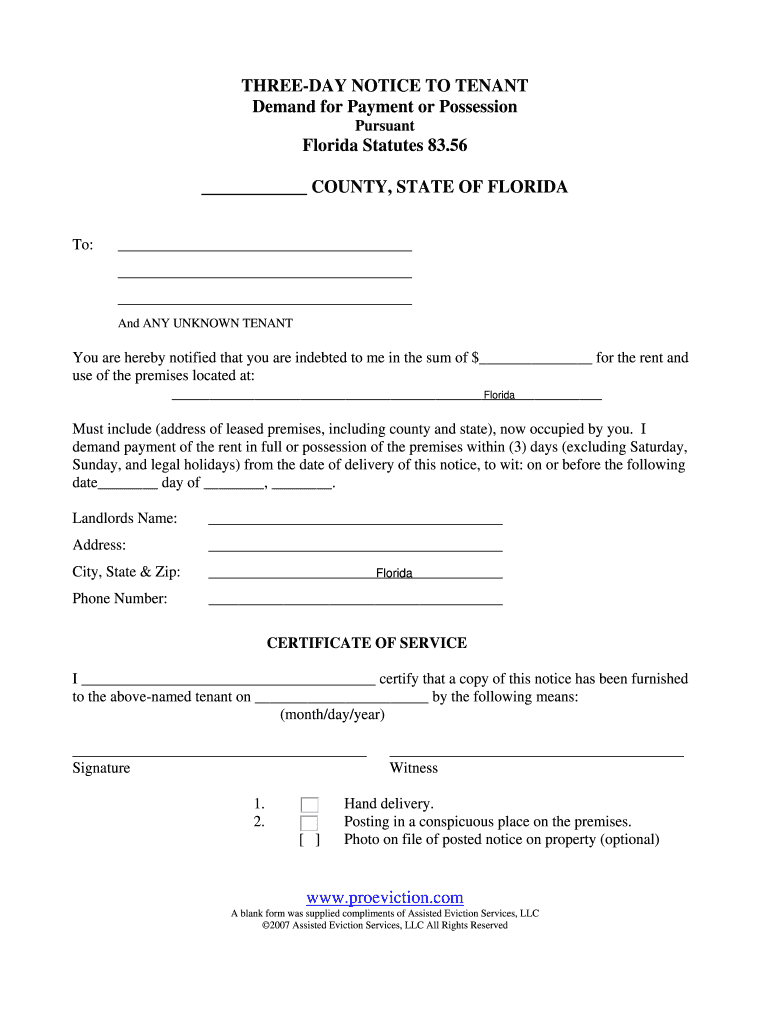
THREE DAY EVICTION NOTICE Form


What is the three day eviction notice?
A three day eviction notice is a legal document used by landlords to inform tenants that they must vacate the rental property within three days. This notice typically arises when a tenant has failed to pay rent or has violated other terms of the lease agreement. It serves as a formal warning and is often the first step in the eviction process. Understanding the specific requirements and implications of this notice is crucial for both landlords and tenants to ensure compliance with local laws.
Key elements of the three day eviction notice
The three day eviction notice must include several essential elements to be legally valid. These elements typically consist of:
- Tenant's name and address: Clearly state the names of all tenants and the address of the rental property.
- Reason for eviction: Specify the grounds for the eviction, such as non-payment of rent or lease violations.
- Notice period: Indicate that the tenant has three days to vacate the premises.
- Signature of the landlord: The notice must be signed by the landlord or their authorized agent.
- Date of issuance: Include the date the notice is served to the tenant.
Ensuring these elements are present helps protect landlords in legal proceedings and provides tenants with clear information regarding their situation.
How to use the three day eviction notice
Using a three day eviction notice involves several steps to ensure it is served correctly and legally. First, the landlord should fill out the notice with all required information, including the reason for eviction. Next, the notice must be delivered to the tenant. This can be done in person, by certified mail, or by posting it on the property if the tenant is unavailable. After serving the notice, the landlord should keep a copy for their records. If the tenant does not comply within the specified timeframe, the landlord may proceed with filing for eviction in court.
Steps to complete the three day eviction notice
Completing a three day eviction notice involves the following steps:
- Gather necessary information about the tenant and the rental agreement.
- Choose the appropriate template for the eviction notice.
- Fill in the tenant's name, address, and the reason for eviction.
- Specify the date by which the tenant must vacate the property.
- Sign and date the notice.
- Deliver the notice to the tenant using a legally acceptable method.
Each step is crucial to ensure the notice is enforceable and complies with local laws.
Legal use of the three day eviction notice
The legal use of a three day eviction notice is governed by state laws, which can vary significantly. It is important for landlords to familiarize themselves with their state’s specific regulations regarding eviction notices. Generally, the notice must be clear, concise, and delivered in accordance with the law. Failure to comply with legal requirements can result in delays or dismissal of the eviction process. Tenants also have rights, and understanding these rights can help them respond appropriately to the notice.
State-specific rules for the three day eviction notice
Each state in the U.S. has its own rules governing eviction notices, including the three day eviction notice. For example, some states may require a longer notice period or have specific forms that must be used. Additionally, certain states may have protections for tenants, such as the right to contest an eviction in court. Landlords should consult local housing laws or seek legal advice to ensure compliance with state-specific requirements when issuing a three day eviction notice.
Quick guide on how to complete three day eviction notice
Effortlessly Prepare THREE DAY EVICTION NOTICE on Any Device
Managing documents online has gained increasing popularity among companies and individuals. It serves as an ideal eco-friendly alternative to conventional printed and signed documents, allowing you to obtain the correct form and securely store it online. airSlate SignNow provides you with all the necessary tools to create, modify, and eSign your files promptly without delays. Handle THREE DAY EVICTION NOTICE on any platform with airSlate SignNow’s Android or iOS applications and enhance any document-driven process today.
The Easiest Way to Modify and eSign THREE DAY EVICTION NOTICE Seamlessly
- Locate THREE DAY EVICTION NOTICE and click on Get Form to begin.
- Utilize the tools we provide to fill out your form.
- Mark important sections of the documents or conceal sensitive information with the specific tools offered by airSlate SignNow.
- Generate your signature using the Sign tool, which takes mere seconds and carries the same legal weight as a traditional wet ink signature.
- Review the information and then select the Done button to save your modifications.
- Choose your preferred method to submit your form, via email, SMS, or invite link, or download it to your computer.
Eliminate concerns about lost or misplaced documents, tedious form navigation, or mistakes that necessitate printing new copies. airSlate SignNow satisfies all your document management requirements in a few clicks from any device of your choice. Edit and eSign THREE DAY EVICTION NOTICE and ensure exceptional communication at any stage of your form preparation process with airSlate SignNow.
Create this form in 5 minutes or less
Create this form in 5 minutes!
How to create an eSignature for the three day eviction notice
How to create an electronic signature for a PDF online
How to create an electronic signature for a PDF in Google Chrome
How to create an e-signature for signing PDFs in Gmail
How to create an e-signature right from your smartphone
How to create an e-signature for a PDF on iOS
How to create an e-signature for a PDF on Android
People also ask
-
What is a 3 day eviction notice template?
A 3 day eviction notice template is a legal document that landlords use to inform tenants of their unlawful behavior or failure to pay rent, giving them a three-day period to remedy the issue. airSlate SignNow provides customizable templates to ensure you meet all local legal requirements while streamlining the eviction process.
-
How can I create a 3 day eviction notice template using airSlate SignNow?
Creating a 3 day eviction notice template with airSlate SignNow is straightforward. Simply choose one of our pre-designed templates, fill in the necessary details regarding your tenant and property, and customize it to suit your needs. Our user-friendly interface guides you through the process efficiently.
-
Is the 3 day eviction notice template available in different formats?
Yes, airSlate SignNow allows you to create your 3 day eviction notice template in various formats, including PDF and Word. This flexibility ensures you can share and print the notice as needed while maintaining its integrity and professionalism.
-
Are there any costs associated with using the 3 day eviction notice template?
airSlate SignNow offers competitive pricing packages that include access to the 3 day eviction notice template. While we have a free trial option, our subscription plans are designed to be cost-effective, providing excellent value for businesses needing frequent document management.
-
What are the benefits of using airSlate SignNow for a 3 day eviction notice template?
Using airSlate SignNow for your 3 day eviction notice template provides numerous benefits, including legal compliance, time-saving features, and easy document signing. With our platform, you can ensure that your notices are both effective and professional, helping to streamline communication with tenants.
-
Can I integrate the 3 day eviction notice template with other software?
Absolutely! airSlate SignNow offers seamless integrations with a variety of third-party applications, ensuring that your 3 day eviction notice template can be used within your existing workflow. This compatibility allows for an efficient document management process and better overall productivity.
-
What happens if a tenant doesn’t respond to the 3 day eviction notice template?
If a tenant does not respond to the 3 day eviction notice template or fails to rectify the issue, landlords typically have the right to proceed with eviction proceedings as per local laws. airSlate SignNow provides comprehensive resources and guidance to help you navigate this process effectively and legally.
Get more for THREE DAY EVICTION NOTICE
- If amending form
- Annual recertification letter streamlined sales tax form
- 5076 small business property tax state of michigan form
- Form 5076 small business property tax exemption claim
- 2020 inactive pa corporate net income report rct 101 i formspublications
- Tax forgiveness pa department of revenue homepage form
- 2020 schedule pa 40 x amended pa personal income tax schedule pa 40 x formspublications
- 2020 michigan adjustments of capital gains and losses mi 1040d 2020 michigan adjustments of capital gains and losses mi 1040d form
Find out other THREE DAY EVICTION NOTICE
- How Do I eSignature Maryland Healthcare / Medical PDF
- Help Me With eSignature New Mexico Healthcare / Medical Form
- How Do I eSignature New York Healthcare / Medical Presentation
- How To eSignature Oklahoma Finance & Tax Accounting PPT
- Help Me With eSignature Connecticut High Tech Presentation
- How To eSignature Georgia High Tech Document
- How Can I eSignature Rhode Island Finance & Tax Accounting Word
- How Can I eSignature Colorado Insurance Presentation
- Help Me With eSignature Georgia Insurance Form
- How Do I eSignature Kansas Insurance Word
- How Do I eSignature Washington Insurance Form
- How Do I eSignature Alaska Life Sciences Presentation
- Help Me With eSignature Iowa Life Sciences Presentation
- How Can I eSignature Michigan Life Sciences Word
- Can I eSignature New Jersey Life Sciences Presentation
- How Can I eSignature Louisiana Non-Profit PDF
- Can I eSignature Alaska Orthodontists PDF
- How Do I eSignature New York Non-Profit Form
- How To eSignature Iowa Orthodontists Presentation
- Can I eSignature South Dakota Lawers Document