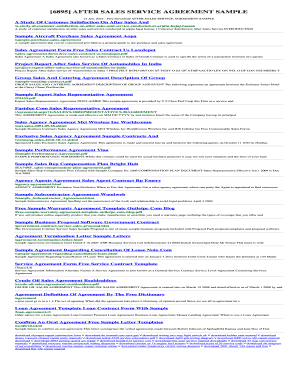
After Sales Service Template Form


What is the standard services agreement?
A standard services agreement is a legally binding contract that outlines the terms and conditions under which services will be provided between parties. This document typically includes details such as the scope of services, payment terms, duration of the agreement, and responsibilities of each party. It serves to protect both the service provider and the client by clearly defining expectations and obligations, reducing the potential for disputes.
Key elements of the standard services agreement
When drafting a standard services agreement, several key elements should be included to ensure clarity and legal compliance:
- Scope of Services: Clearly define what services will be provided, including specifics about deliverables.
- Payment Terms: Outline the compensation structure, including payment amounts, due dates, and accepted payment methods.
- Duration: Specify the length of the agreement and any conditions for renewal or termination.
- Confidentiality: Include clauses that protect sensitive information shared during the course of the agreement.
- Liability: Detail the extent of liability for both parties in case of a breach or failure to perform.
Steps to complete the standard services agreement
Completing a standard services agreement involves several straightforward steps:
- Identify the Parties: Clearly state the names and contact information of all parties involved.
- Define the Services: Describe the services to be rendered in detail to avoid misunderstandings.
- Set Payment Terms: Agree on the payment structure, including amounts and timelines.
- Review Legal Requirements: Ensure that the agreement complies with relevant laws and regulations.
- Sign the Agreement: Both parties should sign the document, ideally in the presence of a witness or notary for added validity.
Legal use of the standard services agreement
For a standard services agreement to be legally binding, it must meet certain criteria. The agreement should be entered into voluntarily by both parties, contain mutual consent, and include consideration, which refers to something of value exchanged between the parties. Additionally, the agreement must comply with applicable laws and regulations in the relevant jurisdiction. Utilizing a reliable platform for digital signatures can further enhance the legal standing of the document.
How to use the standard services agreement
Using a standard services agreement effectively involves several practical steps. First, ensure that all parties understand the terms and conditions outlined in the document. It is advisable to review the agreement together, discussing any concerns or questions. Once all parties agree on the content, the document should be signed. Digital signing platforms can streamline this process, allowing for quick and secure execution. After signing, keep copies of the agreement for reference and record-keeping.
Examples of using the standard services agreement
Standard services agreements are commonly used in various industries. For instance, a consulting firm may use this agreement to outline the services provided to a client, including timelines and deliverables. Similarly, a freelance graphic designer might utilize a standard services agreement to specify the scope of design work and payment terms with a business. These agreements help establish clear expectations and protect the interests of both parties involved.
Quick guide on how to complete after sales service template
Complete After Sales Service Template effortlessly on any device
Digital document management has become increasingly popular with businesses and individuals alike. It offers an ideal eco-friendly alternative to traditional printed and signed paperwork, as you can easily locate the appropriate form and securely save it online. airSlate SignNow provides all the necessary tools to create, modify, and electronically sign your documents swiftly without delays. Handle After Sales Service Template on any device using the airSlate SignNow Android or iOS applications and enhance any document-based workflow today.
How to modify and eSign After Sales Service Template without any hassle
- Locate After Sales Service Template and click Get Form to begin.
- Use the tools available to complete your document.
- Emphasize important sections of the documents or obscure sensitive information with tools that airSlate SignNow specifically provides for this purpose.
- Create your signature with the Sign tool, which only takes seconds and holds the same legal validity as a conventional wet ink signature.
- Review the information and click the Done button to preserve your modifications.
- Select your preferred method to submit your form, whether by email, SMS, invitation link, or download it to your computer.
Leave behind concerns about lost or misfiled documents, the hassle of searching for forms, or errors that necessitate creating new document copies. airSlate SignNow addresses all your needs in document management in just a few clicks from any device you choose. Modify and eSign After Sales Service Template and ensure outstanding communication throughout the form preparation process with airSlate SignNow.
Create this form in 5 minutes or less
Create this form in 5 minutes!
How to create an eSignature for the after sales service template
How to create an electronic signature for a PDF online
How to create an electronic signature for a PDF in Google Chrome
How to create an e-signature for signing PDFs in Gmail
How to create an e-signature right from your smartphone
How to create an e-signature for a PDF on iOS
How to create an e-signature for a PDF on Android
People also ask
-
What is a standard services agreement?
A standard services agreement is a contract that outlines the terms and conditions under which services will be provided. It typically includes details such as scope, pricing, and responsibilities of both parties. Using a standard services agreement helps ensure clarity and protects the interests of all parties involved.
-
How does airSlate SignNow facilitate the signing of a standard services agreement?
airSlate SignNow simplifies the process of signing a standard services agreement by providing an intuitive eSigning platform. Users can easily upload their agreements, add necessary fields, and send them to signers for quick approval. This streamlines the entire process, making it faster and more efficient.
-
What features does airSlate SignNow offer for managing standard services agreements?
airSlate SignNow offers a range of features tailored for managing standard services agreements, including customizable templates, automated workflows, and secure storage. These tools ensure that all agreements are easily accessible and can be managed efficiently throughout their lifecycle.
-
Is airSlate SignNow cost-effective for signing standard services agreements?
Yes, airSlate SignNow is a cost-effective solution for businesses looking to streamline their signing process for standard services agreements. With various pricing plans available, businesses can choose an option that fits their budget while gaining access to essential eSigning features that save time and reduce paperwork.
-
Can airSlate SignNow integrate with other software to streamline standard services agreements?
Absolutely! airSlate SignNow integrates seamlessly with various business applications such as CRM systems, file storage services, and productivity tools. This integration capability enhances the process of managing standard services agreements by allowing users to send documents directly from their preferred platforms.
-
What are the benefits of using airSlate SignNow for standard services agreements?
Using airSlate SignNow for standard services agreements provides numerous benefits, including enhanced efficiency, improved collaboration, and reduced turnaround times. The platform's secure and legally binding eSignatures also ensure that your agreements are valid and protected, giving you peace of mind.
-
How can I create a standard services agreement template using airSlate SignNow?
Creating a standard services agreement template with airSlate SignNow is straightforward. Simply log in to your account, select ‘Templates,’ and then ‘Create Template’ to customize your standard services agreement with specific fields, clauses, and branding elements. This ensures consistency and saves time in future agreements.
Get more for After Sales Service Template
- Expiration date apr form
- Section 184 a addendum to uniform residential loan hud
- 1 program choice certificate or diploma programs only form
- Net to chat online or send a text message to 838255 to receive form
- Va form 10177 employee disclosure form
- Disability service connection form
- Part i identification information application for
- Va form 21 0972 fill online printable fillable blank
Find out other After Sales Service Template
- How Do I eSignature Arizona Real Estate PDF
- How To eSignature Arkansas Real Estate Document
- How Do I eSignature Oregon Plumbing PPT
- How Do I eSignature Connecticut Real Estate Presentation
- Can I eSignature Arizona Sports PPT
- How Can I eSignature Wisconsin Plumbing Document
- Can I eSignature Massachusetts Real Estate PDF
- How Can I eSignature New Jersey Police Document
- How Can I eSignature New Jersey Real Estate Word
- Can I eSignature Tennessee Police Form
- How Can I eSignature Vermont Police Presentation
- How Do I eSignature Pennsylvania Real Estate Document
- How Do I eSignature Texas Real Estate Document
- How Can I eSignature Colorado Courts PDF
- Can I eSignature Louisiana Courts Document
- How To Electronic signature Arkansas Banking Document
- How Do I Electronic signature California Banking Form
- How Do I eSignature Michigan Courts Document
- Can I eSignature Missouri Courts Document
- How Can I Electronic signature Delaware Banking PDF