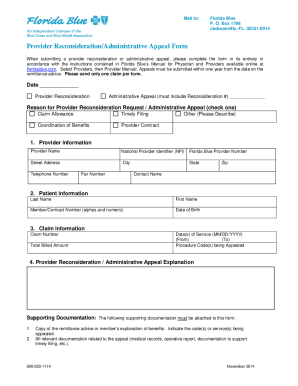
Bcbs Reconsideration Form Florida


What is the Florida Blue Appeal Form?
The Florida Blue appeal form is a document used by members of Florida Blue to challenge decisions made regarding their health insurance claims. This form allows individuals to formally request a review of a claim denial or any adverse decision related to their benefits. It is essential for members to understand their rights and the appeal process, ensuring they can advocate for the coverage they believe they are entitled to.
How to Use the Florida Blue Appeal Form
Using the Florida Blue appeal form involves several steps. First, members should carefully read the denial letter to understand the reasons for the decision. Next, they need to complete the appeal form, providing all required information, including personal details and specifics about the claim in question. It is also important to include any supporting documentation that may strengthen the appeal. Once completed, the form should be submitted as directed in the instructions, either online, by mail, or in person.
Steps to Complete the Florida Blue Appeal Form
Completing the Florida Blue appeal form requires attention to detail. Here are the steps to follow:
- Review the denial letter to understand the basis for the decision.
- Gather any relevant documents, such as medical records or billing statements.
- Fill out the appeal form, ensuring all fields are completed accurately.
- Attach any supporting documents that may help your case.
- Submit the form according to the instructions provided, ensuring it is sent to the correct address.
Legal Use of the Florida Blue Appeal Form
The Florida Blue appeal form is legally recognized as a means for members to contest decisions made by their insurance provider. When filled out correctly and submitted in a timely manner, it serves as a formal request for reconsideration. Members should be aware that there are specific timelines for filing appeals, and failure to adhere to these may result in the loss of the right to contest the decision.
Required Documents for the Florida Blue Appeal Form
When submitting the Florida Blue appeal form, certain documents may be required to support the appeal. These can include:
- A copy of the denial letter from Florida Blue.
- Medical records relevant to the claim.
- Billing statements or invoices related to the services in question.
- Any additional documentation that may substantiate the appeal.
Form Submission Methods
The Florida Blue appeal form can be submitted through various methods to accommodate members' preferences. These methods typically include:
- Online submission via the Florida Blue member portal.
- Mailing the completed form to the designated address provided in the appeal instructions.
- In-person submission at a Florida Blue office location.
Quick guide on how to complete bcbs reconsideration form florida
Prepare Bcbs Reconsideration Form Florida effortlessly on any device
Online document management has become increasingly favored by businesses and individuals alike. It offers a perfect eco-friendly alternative to traditional printed and signed documents, allowing you to access the correct form and securely store it online. airSlate SignNow provides all the tools necessary to create, modify, and eSign your documents promptly without any delays. Manage Bcbs Reconsideration Form Florida on any device with airSlate SignNow's Android or iOS applications and simplify any document-related process today.
How to modify and eSign Bcbs Reconsideration Form Florida with ease
- Obtain Bcbs Reconsideration Form Florida and click Get Form to begin.
- Utilize the tools we offer to complete your form.
- Emphasize essential parts of the documents or obscure sensitive information using tools provided by airSlate SignNow designed specifically for that purpose.
- Create your eSignature with the Sign tool, which takes only seconds and carries the same legal validity as a traditional handwritten signature.
- Verify the details and click the Done button to save your changes.
- Decide how you wish to send your form, whether by email, SMS, or invite link, or download it to your computer.
Eliminate concerns about lost or misplaced documents, time-consuming form navigation, or errors that require printing new document copies. airSlate SignNow meets all your document management needs in just a few clicks from any device you prefer. Modify and eSign Bcbs Reconsideration Form Florida and ensure seamless communication at every step of your form preparation journey with airSlate SignNow.
Create this form in 5 minutes or less
Create this form in 5 minutes!
How to create an eSignature for the bcbs reconsideration form florida
How to create an electronic signature for a PDF online
How to create an electronic signature for a PDF in Google Chrome
How to create an e-signature for signing PDFs in Gmail
How to create an e-signature right from your smartphone
How to create an e-signature for a PDF on iOS
How to create an e-signature for a PDF on Android
People also ask
-
What is the Florida Blue Reconsideration Form?
The Florida Blue Reconsideration Form is a crucial document that allows individuals to request a review of their insurance claims decision. Understanding how to properly fill out this form is essential for ensuring your request is considered. It is designed to streamline the reconsideration process, making it easier for you to communicate with your insurance provider.
-
How can airSlate SignNow help with the Florida Blue Reconsideration Form?
AirSlate SignNow simplifies the process of completing and sending the Florida Blue Reconsideration Form by offering an intuitive eSignature solution. You can easily fill out the necessary fields, sign, and send the document securely, all from one platform. This ensures a smooth workflow, reducing the time spent on paperwork.
-
Is there a cost associated with using airSlate SignNow for the Florida Blue Reconsideration Form?
AirSlate SignNow offers a cost-effective solution with various pricing plans tailored to meet your needs. You can find a plan that fits your budget while gaining access to features that facilitate the completion of the Florida Blue Reconsideration Form. Pricing transparency ensures you choose the best option for your requirements.
-
What features does airSlate SignNow provide for managing the Florida Blue Reconsideration Form?
AirSlate SignNow includes features such as document templates, automated workflows, and secure eSignatures, all of which enhance your experience with the Florida Blue Reconsideration Form. You can utilize templates to streamline repetitive tasks and keep your submissions organized. Additionally, the solution ensures your documents are secure and legally binding.
-
Can I track the status of my Florida Blue Reconsideration Form using airSlate SignNow?
Yes, with airSlate SignNow, you can easily track the status of your Florida Blue Reconsideration Form. The platform provides notifications when your document is viewed, signed, or completed. This transparency helps you stay informed throughout the reconsideration process.
-
Are there any integrations available with airSlate SignNow for handling the Florida Blue Reconsideration Form?
AirSlate SignNow integrates seamlessly with various applications that can enhance your workflow related to the Florida Blue Reconsideration Form. Whether you need to sync data with a CRM or manage documents in the cloud, these integrations facilitate smooth operations. Explore the available integrations to find the best fit for your needs.
-
What are the benefits of using airSlate SignNow for the Florida Blue Reconsideration Form?
Using airSlate SignNow for the Florida Blue Reconsideration Form offers numerous benefits, including efficiency, security, and ease of use. The platform streamlines the process, allowing you to focus on critical tasks rather than paperwork. With robust security measures in place, you can trust that your sensitive information is protected.
Get more for Bcbs Reconsideration Form Florida
Find out other Bcbs Reconsideration Form Florida
- How To eSign Maryland Insurance PPT
- Can I eSign Arkansas Life Sciences PDF
- How Can I eSign Arkansas Life Sciences PDF
- Can I eSign Connecticut Legal Form
- How Do I eSign Connecticut Legal Form
- How Do I eSign Hawaii Life Sciences Word
- Can I eSign Hawaii Life Sciences Word
- How Do I eSign Hawaii Life Sciences Document
- How Do I eSign North Carolina Insurance Document
- How Can I eSign Hawaii Legal Word
- Help Me With eSign Hawaii Legal Document
- How To eSign Hawaii Legal Form
- Help Me With eSign Hawaii Legal Form
- Can I eSign Hawaii Legal Document
- How To eSign Hawaii Legal Document
- Help Me With eSign Hawaii Legal Document
- How To eSign Illinois Legal Form
- How Do I eSign Nebraska Life Sciences Word
- How Can I eSign Nebraska Life Sciences Word
- Help Me With eSign North Carolina Life Sciences PDF